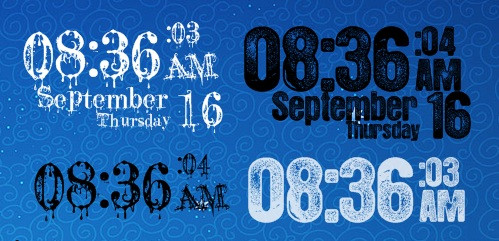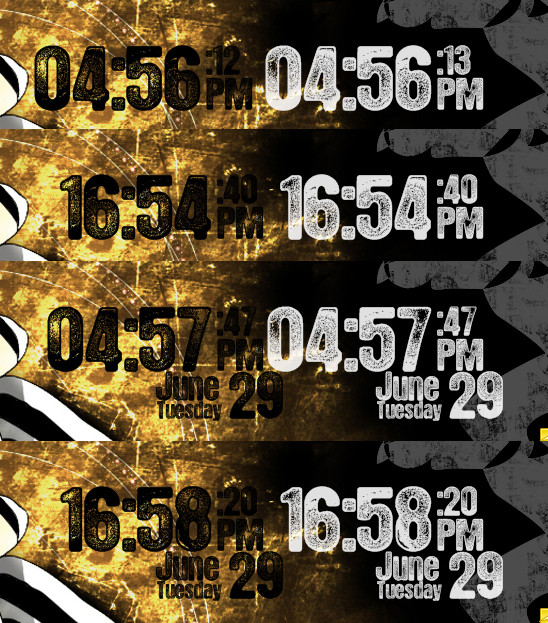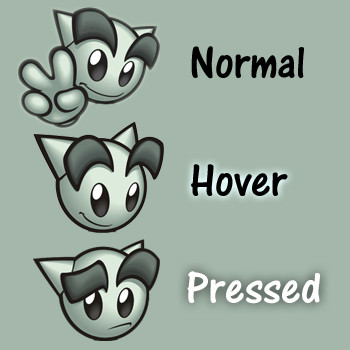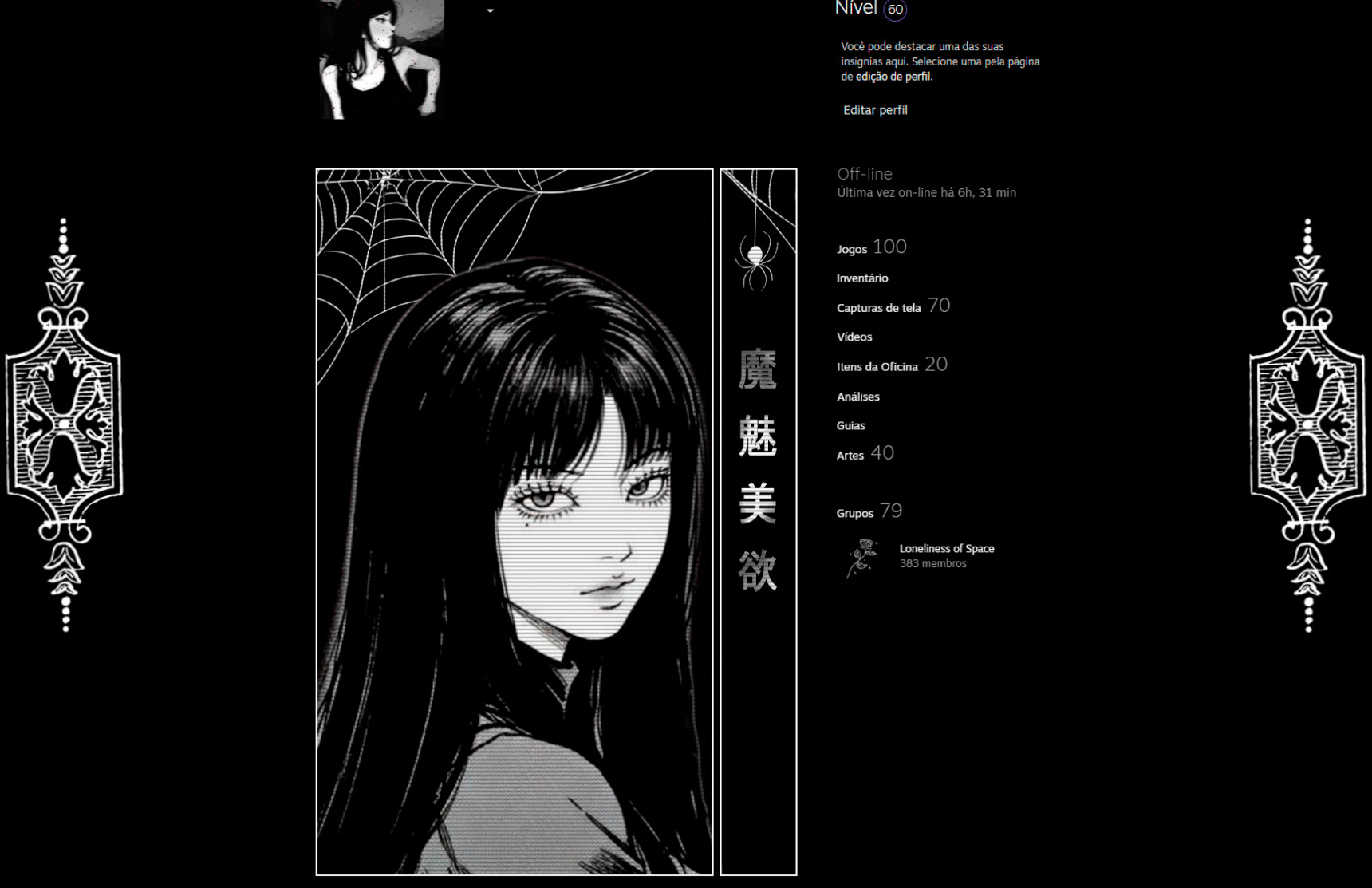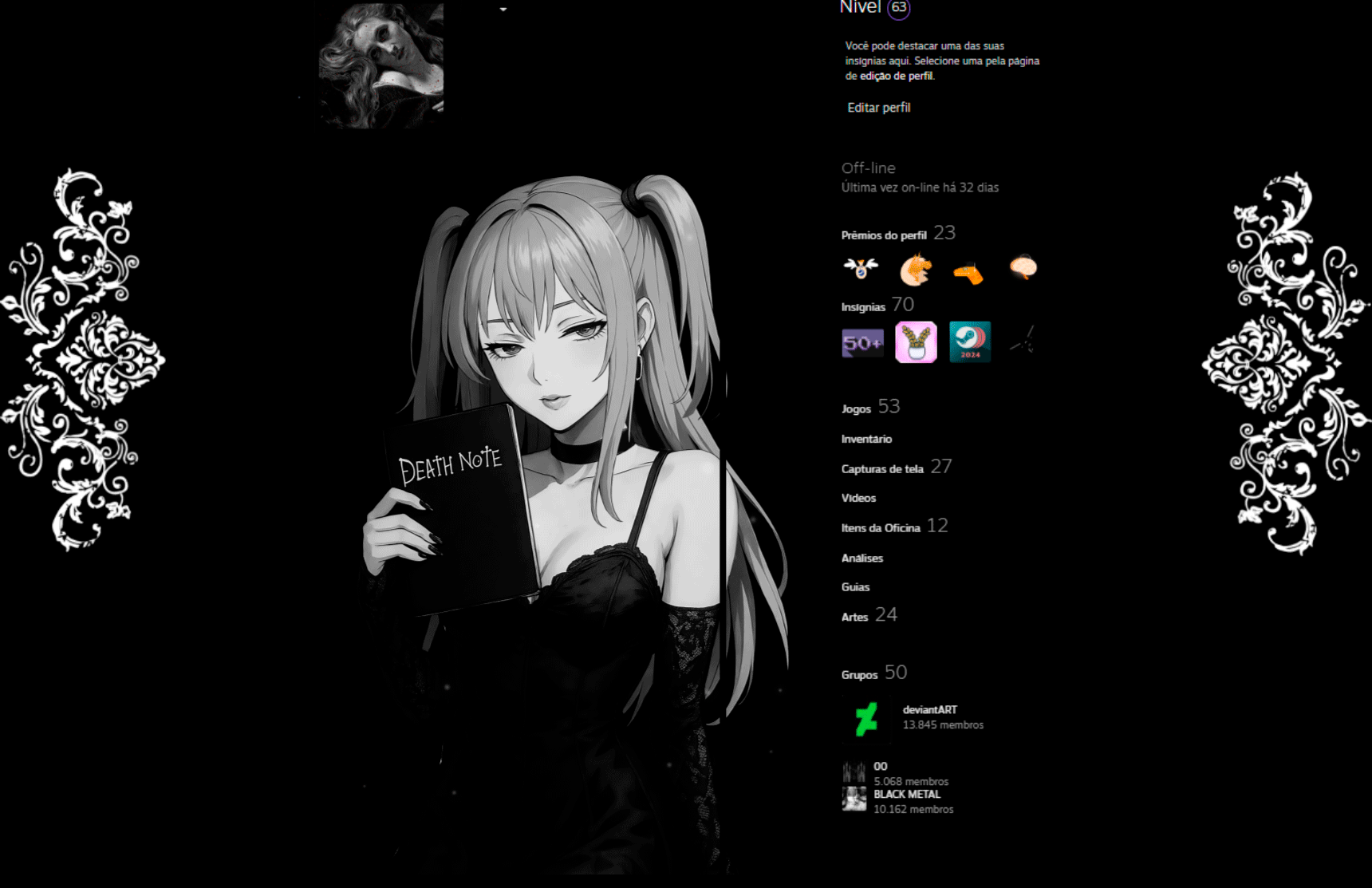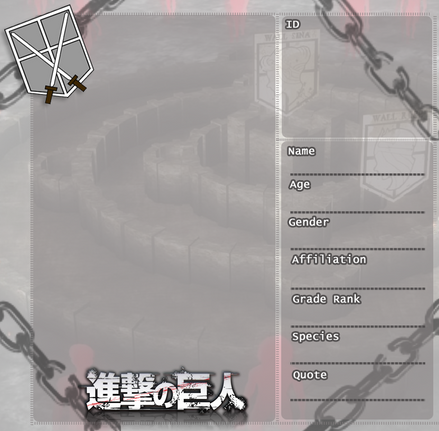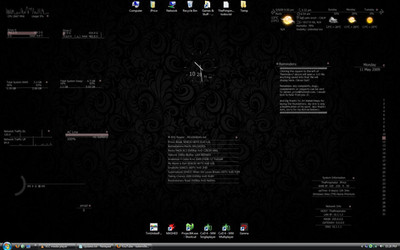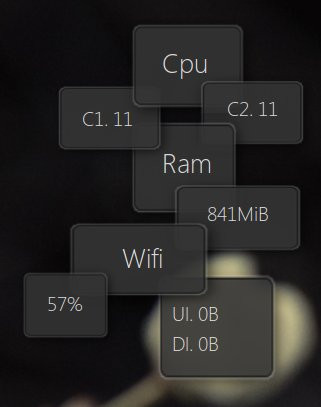HOME | DD
 EchoingDroplet — Pileus Modify
EchoingDroplet — Pileus Modify
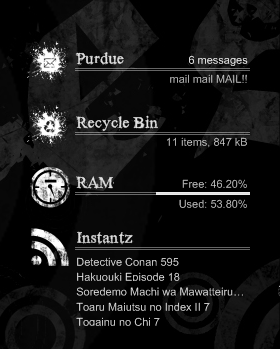
Published: 2010-11-20 22:23:55 +0000 UTC; Views: 22668; Favourites: 29; Downloads: 3427
Redirect to original
Description
This skin was made to go with Pileus Suite [link]Contains a Recycle bin and two Gmail skins so you can monitor more than one account.
Also contains modified Pileus RSS so you only see 5 links at a time and a fixed RAM meter so the text doesn't overlap.
Go to "PileusModify/Resources/Variables/PileusModifyVariables.ini" to add your Gmail information and RSS feeds.
Related content
Comments: 21

Great stuff. I'm using your RSS reader as a study. I've modified some things but there's one thing I having a problem with. It's very difficult to make the hand icon come up when you hover over a link. I have to move the cursor a little at a time to see it. Any help appreciated.
Edit: Is there a way to speak to you about these things in private?
👍: 0 ⏩: 0

hey thx for your modification i especially love the mail feature and the recycle bin
but i have one question: how safe is this mail service? because if i get it right i have to put my password and such in the configuration, or not?
i am afraid that going online in the university and campus or libary is maybe not a good idea in terms of data security.
So maybe i am totally wrong thats why i would appreciate it if you could explain me a little how it works
Thx for your time
Kyo
👍: 0 ⏩: 0

I have one issue with the email. It does not update to tell me I have more mail unless I move my mouse over to it and force it to update.
Do you know what i can do to make it so it is contently updating or something?
👍: 0 ⏩: 0

How do i put My computer on one of the icons? for ex Jack Beloved?
👍: 0 ⏩: 1

Sorry it took so long to get back to you. I've been away for a while. Pileus Modify is just a supplement to Pileus Suite. Nothing I made has anything to do with My Computer, or maybe I'm just not following exactly what you want...
👍: 0 ⏩: 0

I need some help changing these icons to black. Can you help me?
👍: 0 ⏩: 1

Open the variables file "Rainmeter\Skins\PileusModify\Resources\Variables\PileusModifyVariables.inc"
Under Basics, find "PileusModify Black". Remove the ";" before TitleColor, FontColor, BarColor1, and BarColor3. Scroll down to PileusModify White in the same section. Add a ";" before the lines TitleColor, FontColor, BarColor1, and BarColor3.
Scroll down to the Icons section. Find "IconSet=4" change the 4 to either 1 or 2 depending on they style of icon you want. (3 and 4 icon sets are white)
Let me know if you are still having problems.
👍: 0 ⏩: 1

Thanks. Do you know how to alter the weather app on the original skin?
👍: 0 ⏩: 1

Open "Rainmeter\Skins\Pileus\Resources\Variables\PileusVariables.inc"
Scroll down to Weather. There are two locations. One for local weather, and the other for world weather. Change whichever one you are using. Change units to whichever you prefer right below the locations.
👍: 0 ⏩: 0

This is a fantastic modify. Thank you for sharing it.
👍: 0 ⏩: 1

It already has a black version. Go to PileusModify\Resources\Variables\PileusModifyVariables.inc
Replace
; PileusModify Black
;TitleColor=0, 0, 0, 255
;FontColor=0, 0, 0, 225
;BarColor1=0, 0, 0, 100
;BarColor3=0, 0, 0, 100
; PileusModify White Original
TitleColor=255,255,255,225
FontColor=255,255,255,200
BarColor1=255,255,255, 100
BarColor3=255,255,255,225
with
; PileusModify Black
TitleColor=0, 0, 0, 255
FontColor=0, 0, 0, 225
BarColor1=0, 0, 0, 100
BarColor3=0, 0, 0, 100
; PileusModify White Original
;TitleColor=255,255,255,225
;FontColor=255,255,255,200
;BarColor1=255,255,255, 100
;BarColor3=255,255,255,225
then under ;_____ I C O N S _____________ change the number next to icon set to either 1 or 2 depending on what icon design you want.
refresh skin
and presto! everyting is black.
👍: 0 ⏩: 0

Oh the problem was the username... I didnt know that it must be without the @gmail.com 
👍: 0 ⏩: 1

Glad I could help. Enjoy!
👍: 0 ⏩: 0

Hi there! I've got a problem 
👍: 0 ⏩: 1

I did a test download and re-install, and it seems to be working fine. Make sure you have Pileus Suite installed and that you aren't putting @gmail.com on your username. Check for spelling and caps errors. It happens sometimes without us realizing it.
If this still doesn't work, right click the skin, and replace #Username# and #Password# with your information. Maybe going the more direct route will fix it.
If you are still haveing problems, let me know.
👍: 0 ⏩: 0