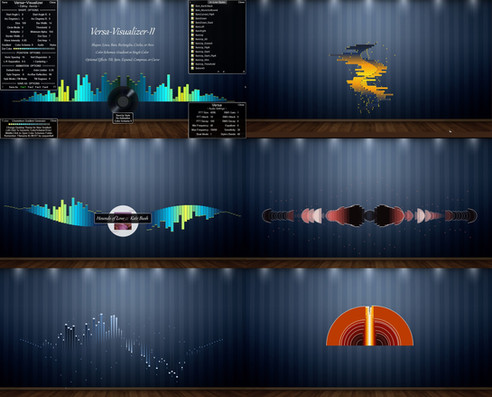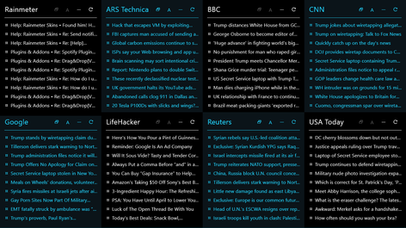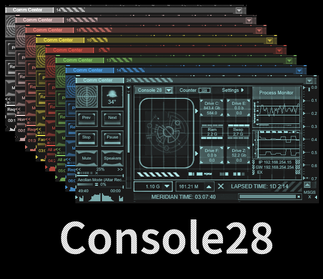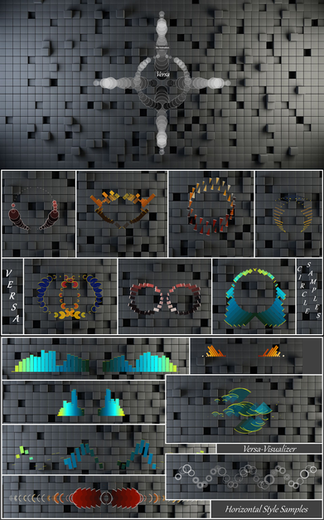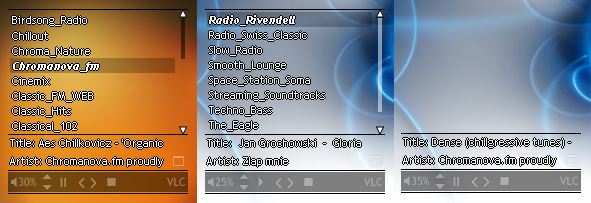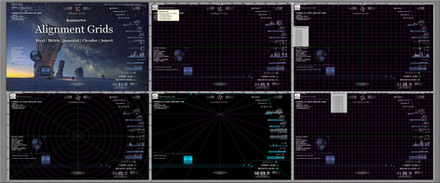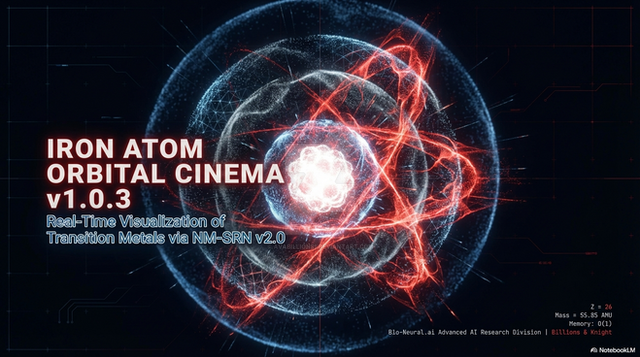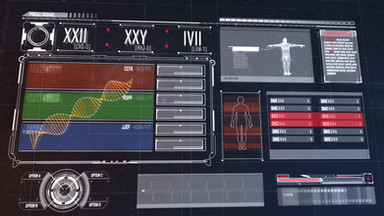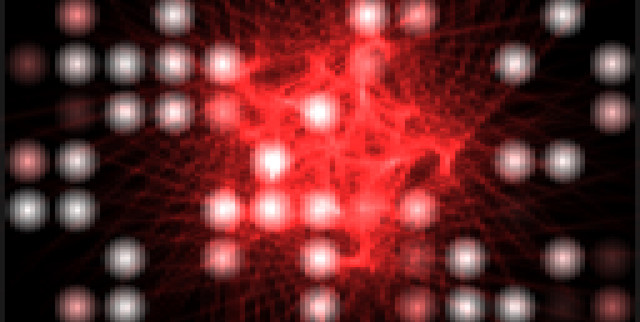HOME | DD
 Eclectic-Tech — LaserLight Visualizer
by-nc-sa
Eclectic-Tech — LaserLight Visualizer
by-nc-sa

#audio #visualizer #rmskin #laser #light #lightshow #music #rainmeter #show
Published: 2017-06-16 00:07:42 +0000 UTC; Views: 87435; Favourites: 48; Downloads: 13373
Redirect to original
Description
Laser Light Show Audio Visualizer for RainmeterRequires Rainmeter minimum version 4.5.0.0 | Available here: www.rainmeter.net/
Features:
- Full Screen Laser Rays or Center Expanding Rays ('Ctrl'+Middle-click)
- Desktop Wallpaper or Radial Color Background
- Album Cover or Desktop Color Source
- Chameleon or User Colors
- Random Beat Driven Patterns (Amplitude and Rotation Speed)
- Beat Detection & Shape Amplification
- Rotation Speed Control
- Auto-color to match album cover or desktop wallpaper using Chameleon plugin
- Hidden when no sound
- Minimal CPU impact
- Set as 'Click-Through' since it uses all of the desktop work area ...
- NOTE: Use 'Ctrl'+ Number or mouse action to access options
- Setting skin included ('Ctrl'+Double-Left-Click)
- HotKeys Access: CTRL+1 Help | CTRL+2 Settings File | CTRL+3 Desktop/Cover Color Source | CTRL+4 Chameleon/User Colors | CTRL+5 Invert User Colors | CTRL+6 Toggle Radial Background | CTRL+7 Title & Artist Display | CTRL+8 NowPlaying/WebNowPlaying | CTRL+9 Media Controls
- CTRL+{Comma} CTRL+{Period} to change audio sensitivity
Credit:
Chameleon Plugin by SocksTheFox
AudioLevel Plugin by Dave Grace
Shape Meter by theAzack9 & Brian
HotKey Plugin by Brian
WebNowPlaying Plugin by TJHRulz
V 2.2022.09.25
- Added Desktop/Cover Hotkey Color Source toggle
- Added NowPlaying/WebNowPlaying Hotkey toggle
- Title/Artist will also display current settings: 'Sensitivity' / 'Color Type' / 'Color Source'
- Title/Artist tested with YouTube/SoundCloud/WinAmp (Laser display will work with any sound)
V 2.2022.09.24
- Added Desktop Chameleon code option (removed in last update)
- Added media control keys skin
- Added Invert option for user colors
- Expanded Hotkeys
V 2.2022.09.23
- Added WebNowPlaying support
- Added user color option (Chameleon/User)
- Added album cover color option (Chameleon plugin)
- Added album cover display
- Hotkeys modified to reduce interaction with other apps (set to use CTRL + Numbers 1~7)
- Simplified coding Bug squashing
V 2.2022.09.18
- Added Hotkeys for easier access to features
- Added background color
- Wallpaper colors used (change desktop wallpaper for other colors)
- Removed SysColor plugin dependency
- Removed user color settings
V 1.2020.11.19
- Corrected AudioSensitivity not working
- Added dimming indicators and sensitivity increase/decrease to context menu
V 1.2017.06.15
- Initial DA Release
Related content
Comments: 53

👍: 0 ⏩: 0

👍: 0 ⏩: 1

👍: 1 ⏩: 0

👍: 0 ⏩: 1

👍: 0 ⏩: 0

👍: 0 ⏩: 1

👍: 1 ⏩: 1

👍: 0 ⏩: 0

👍: 0 ⏩: 1

👍: 0 ⏩: 0

👍: 0 ⏩: 1

👍: 0 ⏩: 0

👍: 0 ⏩: 1

👍: 0 ⏩: 1

👍: 0 ⏩: 1

👍: 0 ⏩: 0

Wow! The Pengue created some really good things for us Pengittes. This is awesome like I am in a solo concert!
👍: 0 ⏩: 0

I think the Chameleon plugin isn't working or idk what is happening. I have tried every wallpaper but the rays appear green no matter what. I also changed FBG colours like you described in comment below. Can u help me pls
👍: 0 ⏩: 1

Hmm.. Working for me.
I would suggest downloading the package again, and when you install if it does not have the Chameleon and SysColor plugins 'checked' CHECK THEM BOTH to overwrite the current plugins.
With a new install and overwriting the plugins should get it working for you.
👍: 0 ⏩: 2

can u give me the default variables .ini file
👍: 0 ⏩: 0

i did, i deleted it and then reinstalled, rays appear green. (i even tried to change the rgb code in the settings) maybe the old settings get stored into the new laserlight installed or can you give me the default settings .ini file(s)
👍: 0 ⏩: 1

nvm i fixed it, the chameleon isnt working tho, i changed the rgb codes
👍: 0 ⏩: 1

More info is available at the author's (SockTheFox) site: software.socksthefox.net/chame…
VS2105 Runtime dlls are required, but should have been installed with the plugin... www.microsoft.com/en-us/downlo…
👍: 0 ⏩: 0

My background is white and black, but the lasers are orange ish yellow???? help ;(
👍: 0 ⏩: 1

When the Chameleon plugin is presented with strictly B/W colors, it "runs home to momma" and sets arbitrary colors. Nothing I can do about that...
The only solution when using a 'colorless' wallpaper is to set your own colors, and 'Lock Colors' in the Settings.
See the March 25, 2018 post below on how to set your own colors.
👍: 0 ⏩: 0

No random colors are available in the skin. Feel free to modify the code, but that is not something I plan to do.
You can set the colors by following the post below on Mar 25, 2018
👍: 0 ⏩: 0

How do I change the colour of the actual rays?
👍: 0 ⏩: 1

By design the colors are automatically selected based on your current wallpaper. The only way to change them is to manually edit the variables.
To set your own colors, edit "LaserLight\Resources\variables.inc" and make these changes:
NoAutoColor=1
FG1={YourRGBColorCode}
BG1={YourRGBColorCode}
FG2={YourRGBColorCode}
BG2={YourRGBColorCode}
Color order in the display: FG1 is nearest center, FG2 is next, then BG2, and BG1 is farthest out.
Save, and refresh the skin.
👍: 0 ⏩: 1

Working fine here... You can also right-click the download button and select "Save link as..." as an alternate way to get the file.
👍: 0 ⏩: 0

Hi, how do I make the rays a little shorter? There's not much in the settings window xD
👍: 0 ⏩: 1

From the settings you only have 2 options, fullscreen or amplitude driven. To access the settings, hold sown the 'Ctrl' key and double-left-click the desktop. You can toggle fullscreen by clicking on the value, it will change between 0 or 1.
To have a set length, you would need to edit the code directly, but that may completly break the skin unless you know what to change... not something I can describe here, or that I intend to implement any time soon, Sorry!
👍: 0 ⏩: 0

great work but malware detected after install file {syscolour.dll }.
👍: 0 ⏩: 1

That is definitely a FALSE positive. The 'syscolor.dll' was written to be used in Rainmeter skins.
Some AV checks will flag this, but Virus Total detects NO problems, Link to scan: www.virustotal.com/#/url/6d02b…
👍: 0 ⏩: 0

Yeah i had to customize it some for my own needs.
👍: 0 ⏩: 0

Fanfuckingtastic.... gonna go well with my real lazer lights...
👍: 0 ⏩: 1

The image doesn't really show the diversity of the visuals you see!
Glad you like it!
Thanks!
👍: 0 ⏩: 0

Hi Eclectic-Tech ..
I'm a big fan of visualizers..
I tried your skin and i can say it's great!
Nice idea with Laser shape.
👍: 0 ⏩: 1

Thanks HipHopium!
I have several of your visualizers installed, and really like them!
I too have been 'hooked' on visualizers... everything I try to code ends up as a visual animation!!! LOL
👍: 0 ⏩: 1

..You're welcome friend!And thank you!
Just go ahead!
I am one of those users who like to have a simple desktop.
I really love the Rainmeter,and i've been using it for years,
but the only thing i need on the desktop is the clock, weather forecast and nice visualizer.
👍: 0 ⏩: 0

You must have Rainmeter V 4.0.0.2679 (or higher) installed.
Click the "DOWNLOAD" button in the upper right side of this page.
Double-click the downloaded file to install it.
Open Rainmeter. Open the !Manage dialog. Find 'LaserLight' folder, open it, and load 'laserlight.ini'.
Now play some music and enjoy!
👍: 0 ⏩: 0

You're Welcome... Glad you like it!
👍: 0 ⏩: 0

Thank You HiTBiT-PA !!
Was playing with Shape meter options and had this idea!
👍: 0 ⏩: 0
| Next =>