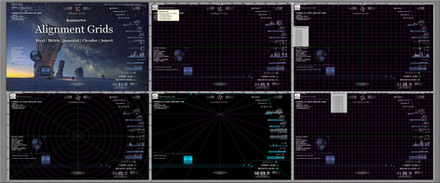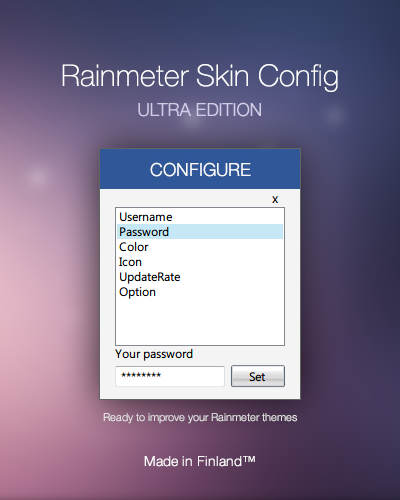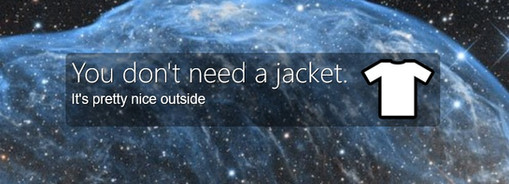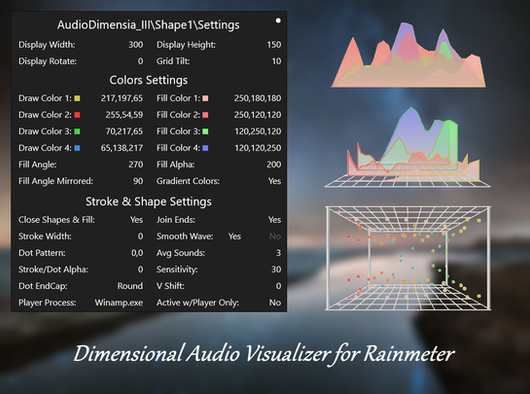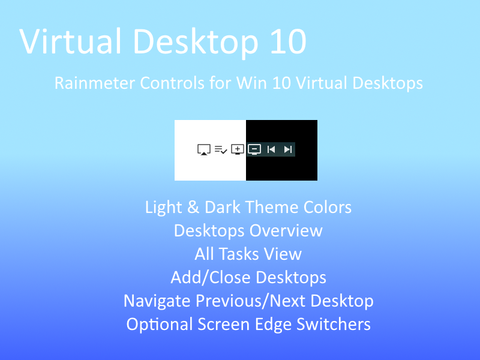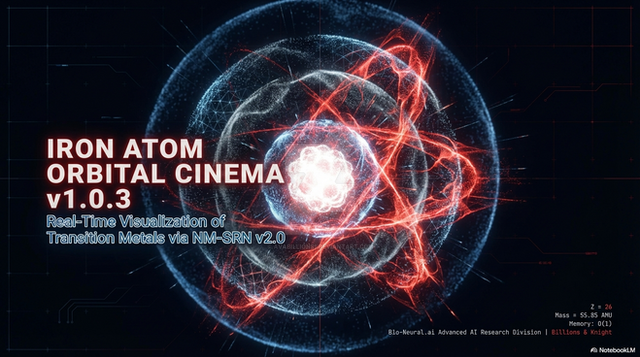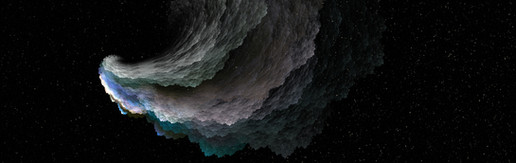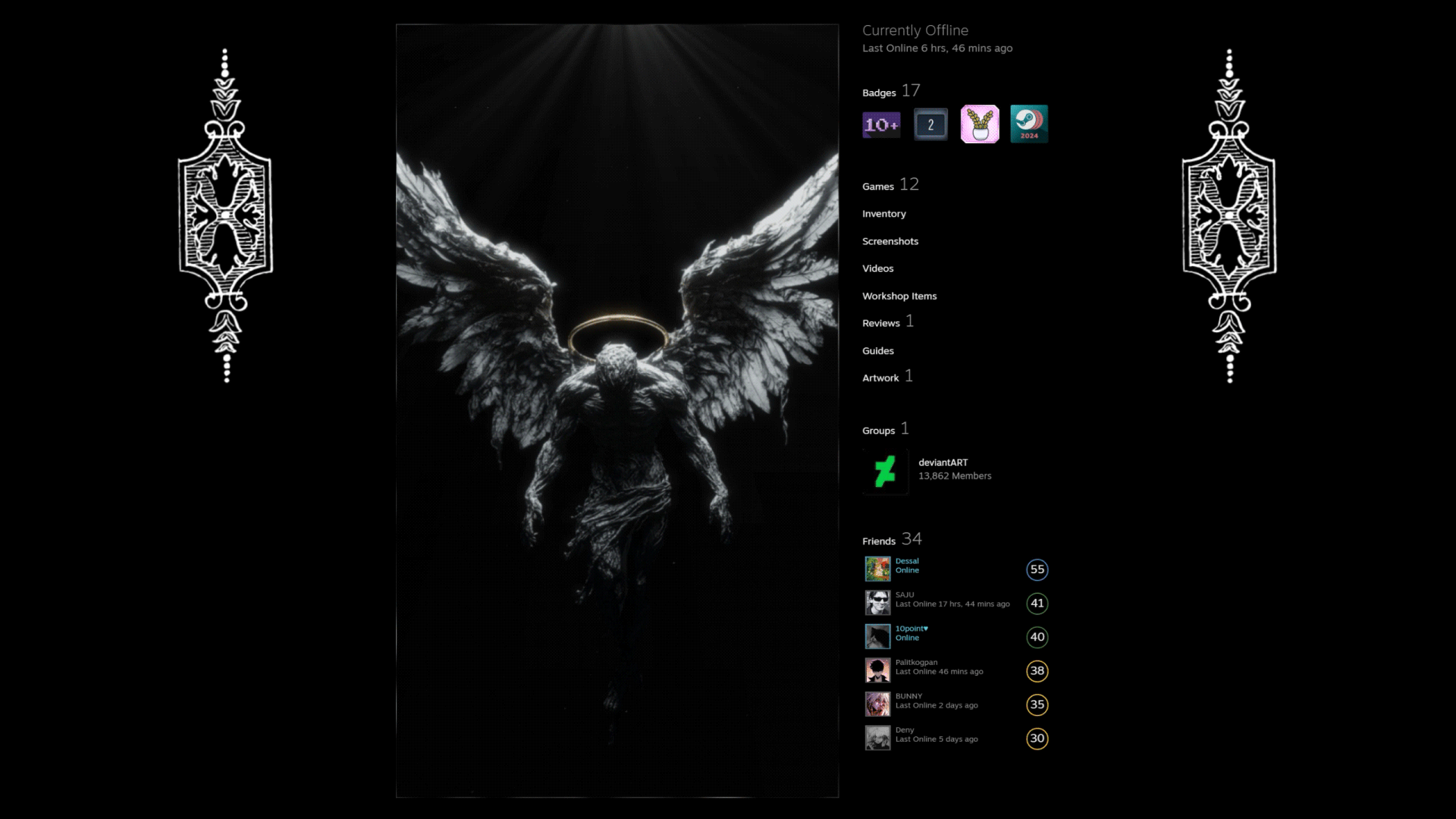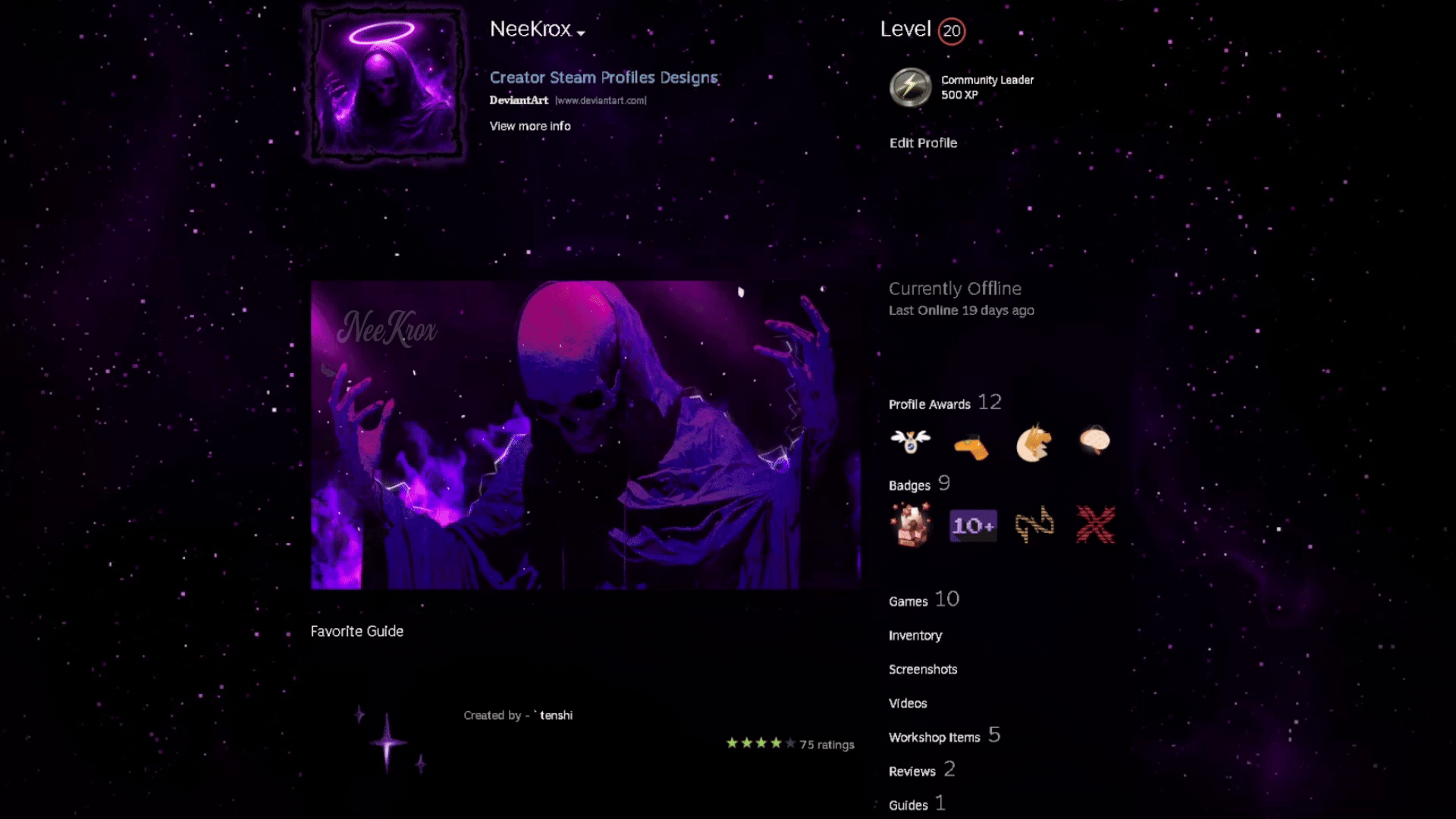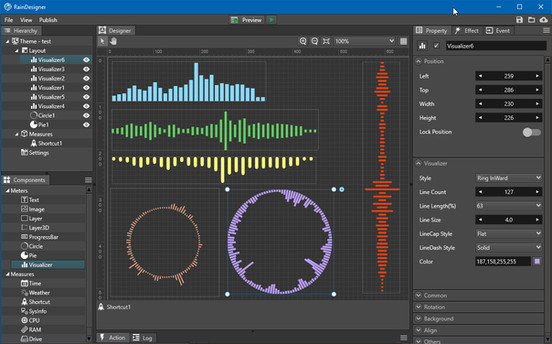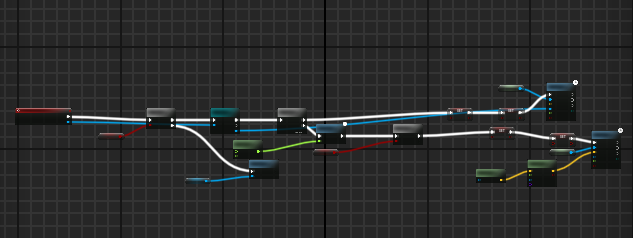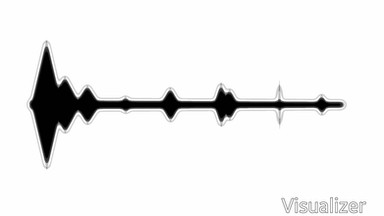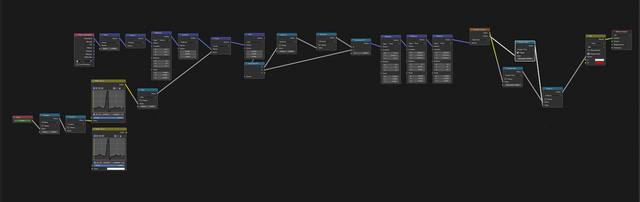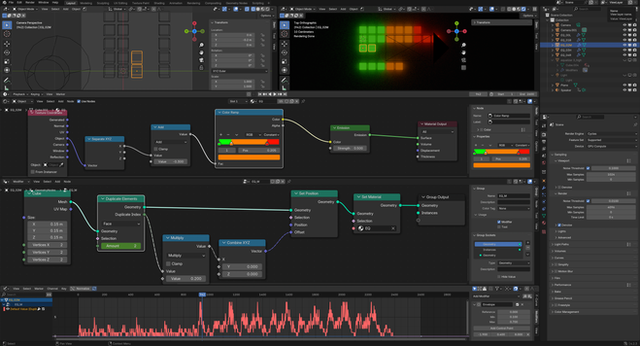HOME | DD
 Eclectic-Tech — Sound Square
by-nc-sa
Eclectic-Tech — Sound Square
by-nc-sa

#audio #sound #square #visualizer #rainmeter
Published: 2017-09-28 23:45:52 +0000 UTC; Views: 72064; Favourites: 51; Downloads: 6919
Redirect to original
Description
Audio Visualizer Variations on a SquareRequires Rainmeter V 4.1.0.2879 or higher ... Get it here: www.rainmeter.net/
More info on the RM Forum page: Sound Square
Change Log:
1.2018.01.24
Added Chameleon plugin for optional automatic coloration based on current desktop wallpaper
Chameleon colors can be incorporated into any of the current color schemes
Modified variable names in schemes to accommodate Chameleon
1.2018.01.23
Added optional gradient color rotation
Added new/modified color schemes (28 schemes included)
Removed links to color pick assistant (working on creating a color picker... some day)
1.2018.01.19
Added option for Gradient Colored Squares causes Dimensional or Psychedelic Colors!
Add 'All Colors Sorted Light To Dark' file in '@ Resources' to assist in creating color schemes
1.2018.01.17~18
Corrected missing file count measure on several skins
Corrected ColorScheme7 (removed extra comma causing mid-square not to appear)
1.2018.01.16
Added Color Schemes (17 included ~ Double-Left-click to change colors)
Modified Square Shape Widths (Will properly scale as size is changed ~ Scroll to change size)
1.2017.12.22
Added cx lines/ch lines/frame to both shapes in eclipseXY2 variation
1.2017.12.20
Added 'DisableTestActive' variable; by default '1' the skin will NOT test for active player
- This lets the skins respond to ALL sounds by default
- Set your 'PlayerProcessExe' variable then set 'DisableTestActive' to '0' for best operation
1.2017.12.19
Added 'PlayerProcessExe' variable; when your player is not active the skin uses ~0 resources
Added 'vSensitivity' variable that can be set in [Variables] section; you don't have to edit the code
1.2017.12.08
Corrected the scaling of the shapes... all relative positions will expand/contract properly
Changes to the size will be remembered on Refresh/Reload (Scroll to resize)
Added default size (Middle-click to reset to default size)
Added optional SPIN controlled by RMS to most skins
Improved the Compression and Expansion Effect of those skins
Added an 18 skin version that combines ellipseX and ellipseY with opposite spins
NOTE: Requires Rainmeter V4.1 beta r2876 due to nested variable use
1.2017.10.05
Corrected context menu actions not always saved
Corrected wrong minimum version that prevented installation **
1.2017.09.29
Added option to reverse the display frequency to context menus
Added ellipseXY variation; combines the X & Y variations into 1 visualizer
V 1.2017.09.28
Initial DA release
Related content
Comments: 33

👍: 0 ⏩: 1

👍: 0 ⏩: 1

👍: 0 ⏩: 0

I'm in love with so many options and designs! THIS is soooooo good. Thank you!
👍: 0 ⏩: 1

THANKS! Glad you like it... it's one of my favorites too because of all of the possible variations!
👍: 0 ⏩: 0

Install Rainmeter. Download the SoundSquare package from the download link to the upper right.
Double-click that file to install the skins in Rainmeter.
Load a version of the skin. Play some music.
If that doesn't work, I do not know how else to help...
👍: 1 ⏩: 2

👍: 0 ⏩: 1

👍: 1 ⏩: 0

then ill try it on my other computer thx anyways
👍: 0 ⏩: 0

Version 1.2018.01.24 has changes to enhance color gradient use and options!
The included color schemes were modified to take advantage of the addition of the Chameleon plugin by socks-the-fox and re-arranged in the list by similar patterns.
Desktop wallpaper colors can be incorporated into any of the current schemes.
You can modified and save as a new scheme by naming it the next number in the sequence.
NOTE: The numbered schemes MUST be named with sequential numbers!
If you don't do that, you will see an ugly blue coloration for the missing scheme number.
👍: 0 ⏩: 0

Recently discovered Rainmeter and have been looking for a visualizer and my goodness yours is perfect. imgur.com/a/PMmfB
👍: 0 ⏩: 1

Thanks! Nice work of customizing, it matches the lions very well!
👍: 0 ⏩: 0

hello Eclectic-Tech
Just seen a link to your visualizer on the RM Forum and had a look. Only one word I'm afraid can come anywhere near doing it justice...AWESOME...Thank You.
👍: 0 ⏩: 1

Thanks!
It started with simple expanded squares, then, as usual, I couldn't resist tweaking it!
👍: 1 ⏩: 0

Had a really good time coding too!
Thanks!
👍: 0 ⏩: 0

What you mean is "It doesn't work for you." ... 2,600 other people have downloaded and are using.
It works fine if you have the latest Rainmeter installed and do not have a program running on your PC that takes exclusive control of your audio.
If you can describe what happens, I may be able to suggest solutions. First try these help tips
👍: 0 ⏩: 0

Instead of the Squares disappearing after there is no sound, is there a way to keep the squares still visible?
👍: 0 ⏩: 1

You can have the frames and cross lines always visible by adding a semi-colon ( ; ) to all 4 Hidden=... lines in the meters of each skin.
But the actual shapes intensity (visibility) are driven by the audio level, so when there is no sound, the shapes are invisible.
👍: 0 ⏩: 0

When I try to install the skin it says that I need version 4.1.0.2958
and when I try to get that version, it isn't there, the latest beta version is 4.1.0.2922
👍: 0 ⏩: 1

Sorry about that... corrected a typo in the package.
Download is corrected to install if RM version is 4.1.0.2858...
👍: 0 ⏩: 0

You know a skin is good when it's all about visual effects and there is not a single image included in the skin. Great job! My brain hurts only looking at the meters in this, let alone trying to make it my own Magnificent skin!
👍: 0 ⏩: 1

It's all about the "Shape of Sound"
Thanks, glad you like it!
Have you tried 2 overlapping skins? I use 2 "ellipseXY" and "ellipseXYunion, then rotate one of them 45 degrees...
it's like a kaleidoscope!
👍: 0 ⏩: 1

Nice pun there mister
Yea, I tried some combinations myself and the one you said looks sick!
👍: 0 ⏩: 0

New shapes are totally good..And also visual effects looks good..Good job!
EDIT:And let me not forget to say,i still use "LaserLight Visualizer".
👍: 0 ⏩: 1

Thanks, glad you like it...
LL me too!
👍: 0 ⏩: 0