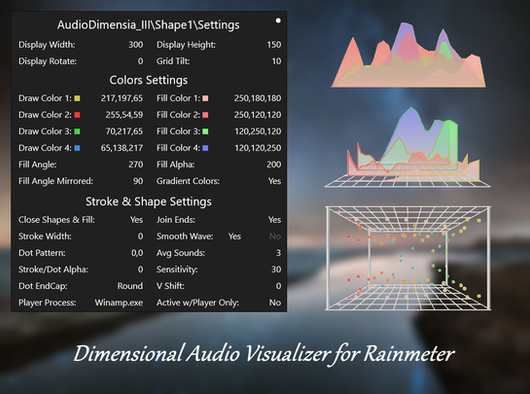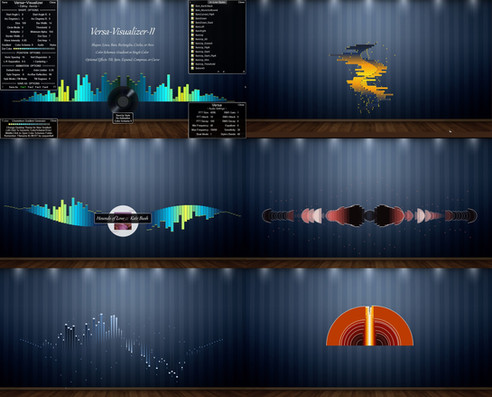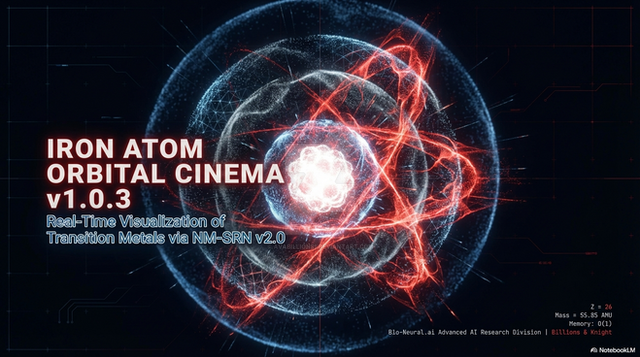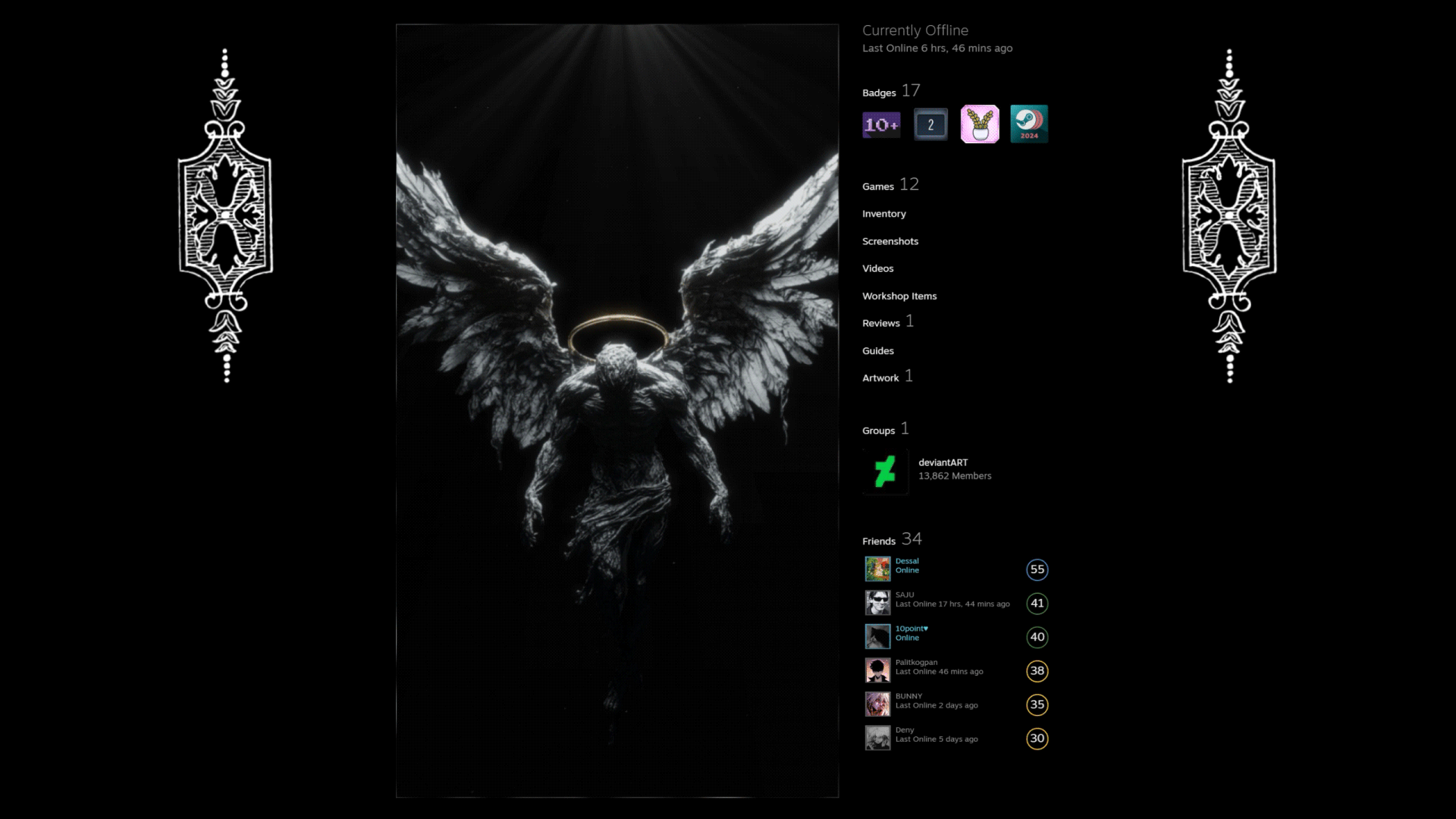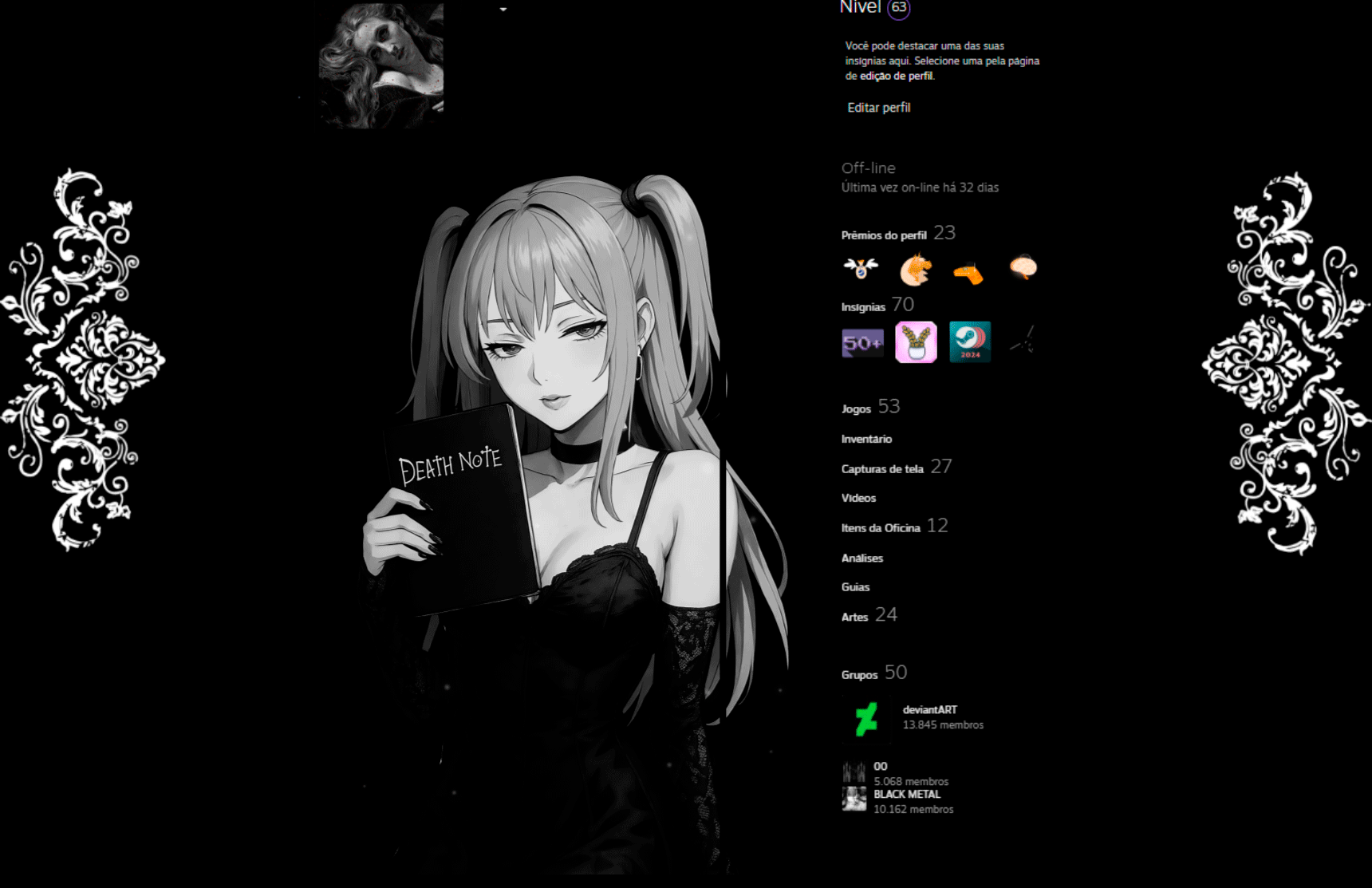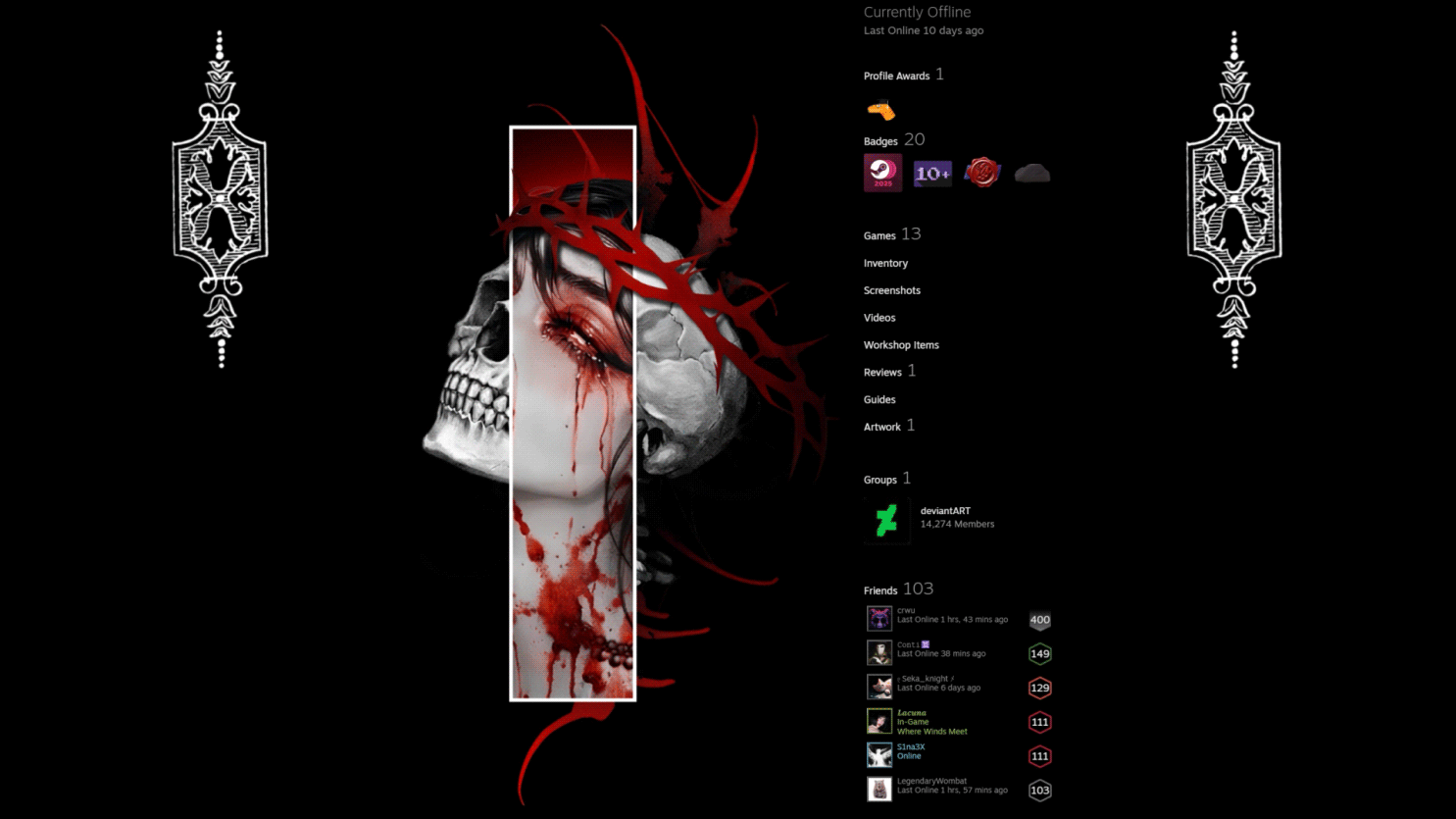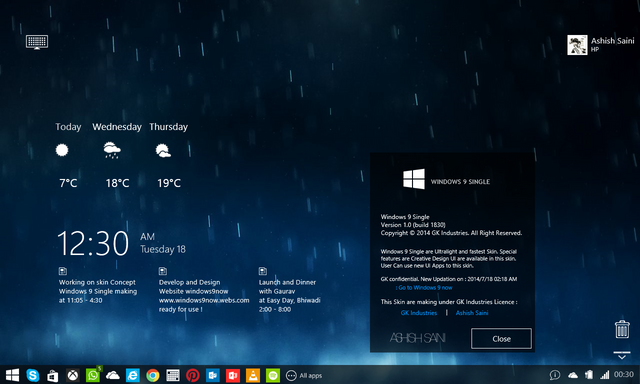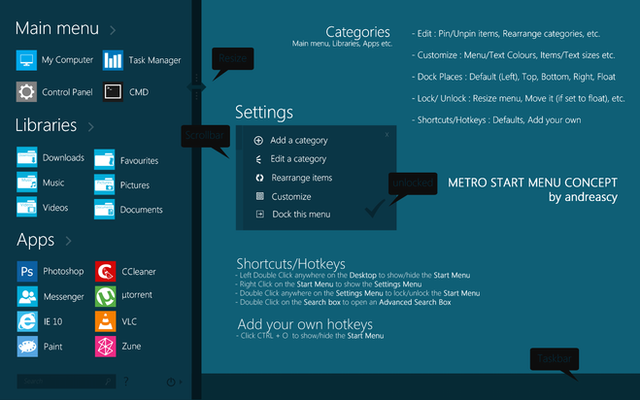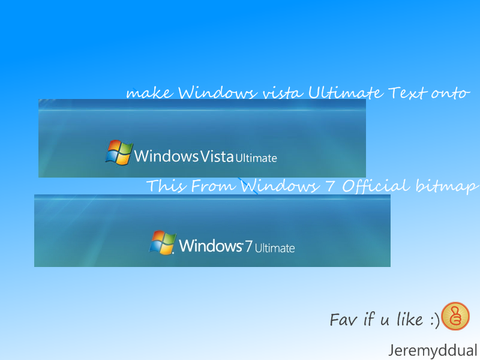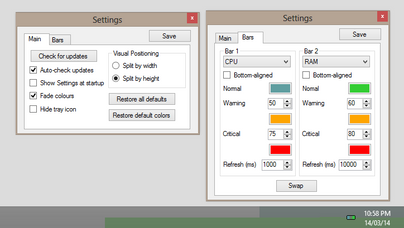HOME | DD
 Eclectic-Tech — VirtualDesktop10
by-nc-sa
Eclectic-Tech — VirtualDesktop10
by-nc-sa
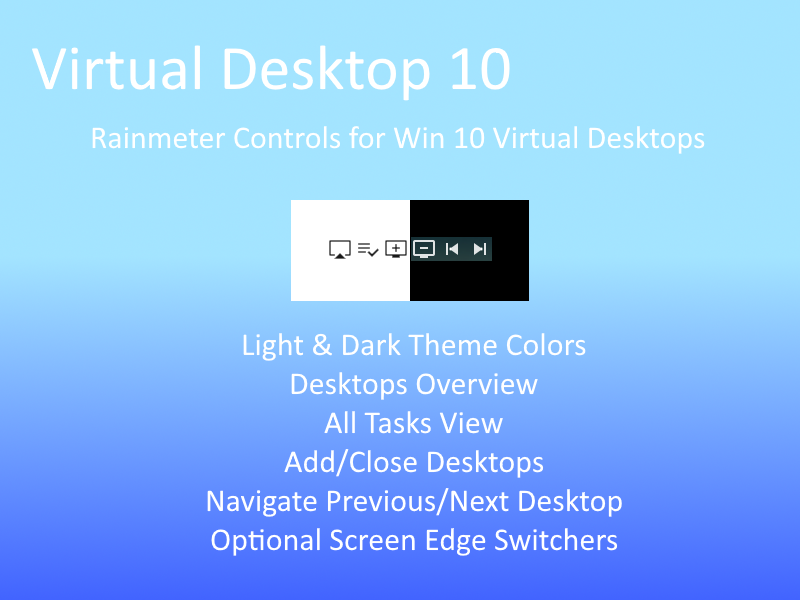
#desktops #rainmeter #vdm #virtual #virtualdesktop #autoit #win10 #windows10 #hotkey #scripts
Published: 2016-01-22 19:25:12 +0000 UTC; Views: 77237; Favourites: 53; Downloads: 2057
Redirect to original
Description
A Rainmeter skin to control Windows 10 Virtual Desktops | Latest Version: 2.2018.02.08You need Windows 10 and the minimum version of Rainmeter 4.1.0.2922, get it here: www.rainmeter.net/
Notes:
Only works with Windows 10 Virtual Desktops
**IMPORTANT** Windows SmartScreen may stop execution of the scripts the first time you run them. Click on 'More Info' to see the option to 'Run Anyways'... once you tell Windows 10 to do this, it will not interrupt again. You may have to do this with each action the first time!
Variations: Light Icons or Dark Icons | Wallpaper Complementary Colored Icons | Horizontal or Vertical Alignment | Edge-Switch: Hover(default) or Click Activated | Version 2 adds direct desktop access
Default edge switch is activated by moving your mouse near the middle of the right/left screen edges. After 0.75 second delay, desktop will switch to left/right and continue to switch every automatically every 0.75 seconds, to the next 3 desktops (edit skin for more or fewer desktops). Move away to stop auto-switching. You can select the 'click' variation from the context menu. There is a 750 millisecond delay to the hover action; you can adjust this for your preference in the 'EdgeSwitcherHover.ini' by changing the 'W' variable.
UPDATE:
Version 2.2018.02.08
Adds DIRECT DESKTOP ACCESS
This uses an autohotkey script to track current desktop; to re-sync the script, double-click desktop 1 or press SHIFT+F11
Access desktops directly with Shifted Function keys: SHIFT+F1 ~ SHIFT+F10
SHIFT+F11 will resync with current desktops
SHIFT+F12 shows the current script info
The context menu offers versions from 2 to 10 desktops to match the number you create
Middle-click to access the desktops overview
The @ symbol will show all active tasks
Version 1.2016.03.28 added RainFocus by ~Faradey~ to give focus and activate edge switching when hovering (prior versions would not switch if another window had focus).
Taskbar skin is set to 'TopMost' so it should remain above your taskbar if placed there.
Credits:
AutoHotKey ( ahkscript.org/ ) AutoHotKey program
MaterialDesignIcons ( materialdesignicons.com/ ) Icons
RainFocus by ~Faradey~ (forum.rainmeter.net/viewtopic.… )
ChangeLog
Version 2.2018.02.08






 Adds DIRECT DESKTOP ACCESS (described above)
Adds DIRECT DESKTOP ACCESS (described above)Version 1.2017.10.23






 Added ability to hide/show all loaded skins with mouse scroll or via context menu
Added ability to hide/show all loaded skins with mouse scroll or via context menu





 Modified color selection method (reduced needed icon images in half)
Modified color selection method (reduced needed icon images in half)





 Expanded skin context menu options for easier controls
Expanded skin context menu options for easier controls





 Corrected dark version not showing complimentary colors
Corrected dark version not showing complimentary colorsVersion 1.2016.02.08






 Added vertical versions in light and dark themes
Added vertical versions in light and dark themesVersion 1.2016.02.04






 Added highlight icons on hover
Added highlight icons on hover





 Added context menu to toggle Tooltips
Added context menu to toggle Tooltips





 Increased transparency difference when not hovered
Increased transparency difference when not hoveredVersion 1.2016.01.24






 Reduced file by 2.5 Mb by replacing most scripts with SendKey.exe
Reduced file by 2.5 Mb by replacing most scripts with SendKey.exeThis adds flexibility to customize by utilizing other Windows hotkey combinations
Related content
Comments: 29

👍: 0 ⏩: 1

👍: 0 ⏩: 0

👍: 0 ⏩: 1

👍: 0 ⏩: 1

👍: 0 ⏩: 2

👍: 0 ⏩: 0

👍: 0 ⏩: 1

👍: 0 ⏩: 0

👍: 0 ⏩: 1

👍: 0 ⏩: 2

👍: 0 ⏩: 0

👍: 0 ⏩: 0

Wow, this skin is actually... quite useful 
👍: 0 ⏩: 1

Thanks! Some adventerous coder may take you up on making it an executeable... but that's not me
👍: 0 ⏩: 0

The widget won't appear on my desktop! And also I think this doesn't work on Windows 10 version 1709 (Fall Creators Update) or something? PLEASE HELP ME!
👍: 0 ⏩: 2

👍: 0 ⏩: 0

Working fine here with Win10 1809 (& previous builds).
What version of Rainmeter do you have?
Did you try re-downloading and installing?
Try the Basic versions first (they use AutoIt to simulate key press combinations).
Beyond that, I can not help, because I see no problem...
👍: 0 ⏩: 1

My Rainmeter version is 4.3 (beta). Everything is working now because I set the widget to basic dark text color accidentally (because I'm still noob using Rainmeter).
👍: 0 ⏩: 1

LOL That can happen to anyone!
Glad you can see it now, enjoy!
👍: 0 ⏩: 1

"LOL That can happen to anyone!"
Why you said that?
👍: 0 ⏩: 1

A skin with light or dark color options can easily not be seen, if your desktop color is the same color as the skin...
Happy you figured out why it was not visible for you.
👍: 0 ⏩: 0

When I try to use any of the functions on your skin, Windows asks me for a program to open a .ahk file. What should I do? Should I download Autohotkey or what?
👍: 0 ⏩: 1

I would download and re-install the skin (replace the original)... that should get it working again for you.
It is working fine on my Windows 10 Pro Version 1803 OS Build 17738.1000
👍: 0 ⏩: 1

I got it working. Re-installing didn't work. I found the program I had to select for opening the .ahk file: Documents > Rainmeter > Skins > VirtualDesktop10 > resources > VD10_RunScript32
👍: 0 ⏩: 1

ah-ha... it has been quite a while since I coded this and overlooked that requirement.
Glad to hear you found the answer.
👍: 0 ⏩: 0

Very nice and handy! Just one thing though... I don't see tooltips when I hover on one of the icon. I am using the white horizontal theme.
👍: 0 ⏩: 1

Right-click the skin, go to "Custom skin actions" and left-click "Toggle Tooltips"... this will turn them on and off.
👍: 0 ⏩: 0