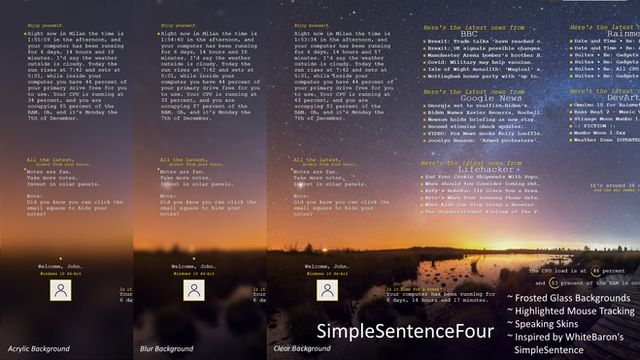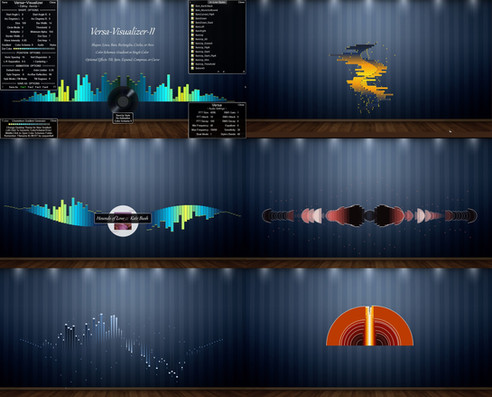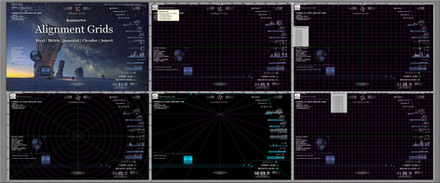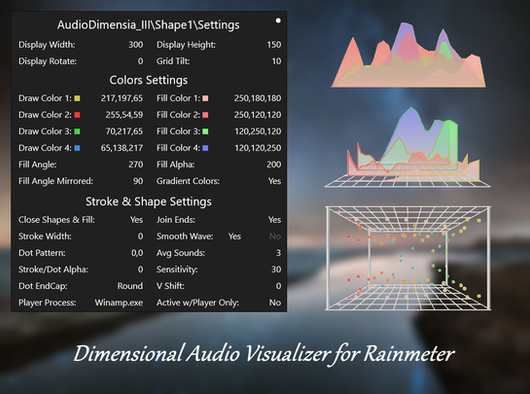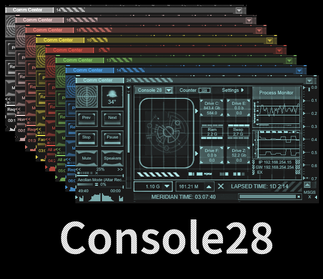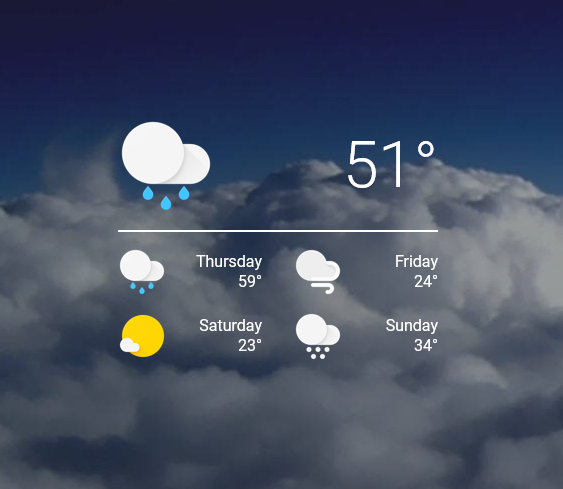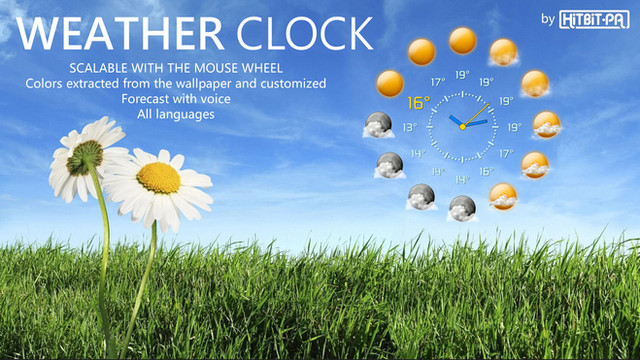HOME | DD
 Eclectic-Tech — Win10 Weather Stand Alone Version V3.2025.01.25
by-nc-sa
Eclectic-Tech — Win10 Weather Stand Alone Version V3.2025.01.25
by-nc-sa
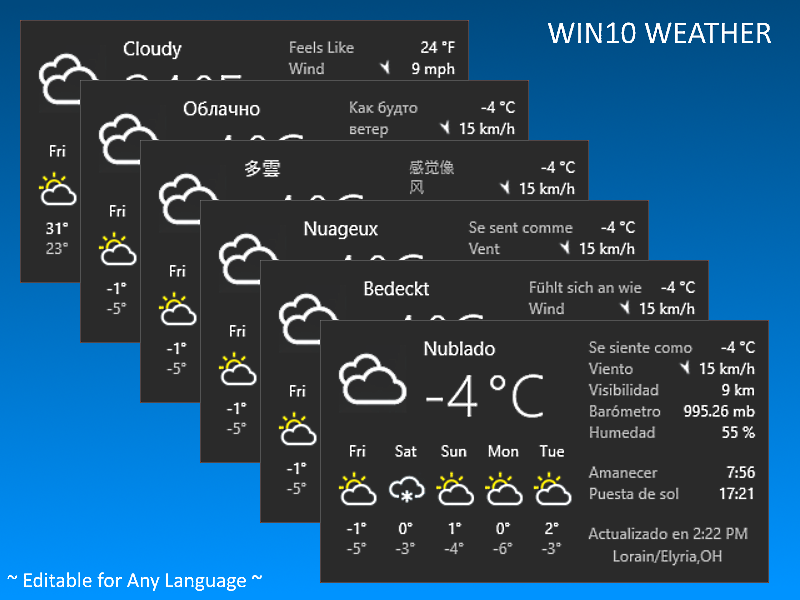
#multilingual #rmskin #rainmeter #skins #translation #weather #widgets #win10
Published: 2019-01-10 21:08:29 +0000 UTC; Views: 118357; Favourites: 141; Downloads: 12087
Redirect to original
Related content
Comments: 216

👍: 0 ⏩: 0

👍: 6 ⏩: 3

👍: 0 ⏩: 0

👍: 0 ⏩: 0

👍: 0 ⏩: 0

👍: 0 ⏩: 0

Yeah, no problem. Just that I would appreciate if you let me know if you make any modifications to it.
👍: 1 ⏩: 0

The source site (WXDATA) has been down since this morning. All we can do is wait to see when (if) it comes back.
Nothing to do but wait ...
👍: 0 ⏩: 1

Yeah, the service was down for over a day.
Working now... You may need to restart Rainmeter.
👍: 0 ⏩: 0

👍: 0 ⏩: 1

Thanks! I will include your suggestions the next update. Thanks again.
👍: 0 ⏩: 0

Hey Mate, is there any way to make the background transparent so its just the text showing?
👍: 0 ⏩: 1

Edit "@ Resources\Variables.ini" and change the value of "BackgroundColor=24,24,24,217" to "BackgroundColor=24,24,24,0" to make the background completely transparent. You may want to also change the "BorderColor=100,100,100,100" to "BorderColor=100,100,100,0" so the border is also transparent. Save the file and refresh the skin to see the change.
👍: 0 ⏩: 1

Gentleman and a scholar! All Fixed! Thanks for that!
👍: 0 ⏩: 0

👍: 0 ⏩: 1

The skin can only show you locations that report to The Weather Channel, so it may not be your city, precisely, but the nearest reporting station location.
Can you give me an example?
👍: 0 ⏩: 1

👍: 0 ⏩: 1

It is normal for the temps to be slightly different from the skin (based on a feed that TWC only updates every 30 minutes) when compared to the website's current conditions. I think Konstanz is as close as TWC reports.
👍: 1 ⏩: 0

Auto location doesnt work here in Europe. It tries the found Zip code in the US and gets of course the wrong city. So i updated my weather skin with a working auto location feature. This one uses City, Region and Country to determine the location of your IP.
If somebody else has the same problem, check out my Skin Weatherbox.
👍: 0 ⏩: 1

Yes, "Auto-location" only works with zip codes in the U.S.A.
You seem to have overlooked that there is also a "Set location" option in the context menu that lets users input "city, region".
This will work ANYWHERE in the world.
They are welcome to try your skin, but they do not need to...
👍: 0 ⏩: 1

Thx for the fast reply. I know there is the option to set the location manually. But my auto location feature checks ipinfo.io/city , ipinfo.io/region and ipinfo.io/country instead of ipinfo.io/postal. for the zip code. So auto location works outside the US.
👍: 0 ⏩: 0

Hi, sorry to bug you with a bug report (perhaps github is a better platform for this?)
I've been using this v 1.2019.02.11 for awhile but recently there was a connection error.
from the logs:
RegExp matching error (-1) (Win10WeatherMultilingual\Weather\Weather-ExtraLarge-Language.ini - [MeasureZipCode])
Upgrading did not fix it either
👍: 0 ⏩: 1

Working fine here. I would recommend restarting your PC (if you haven't), then if still not connecting, select "Set location" from the right-click custom actions, and enter your city and region to see if it can find the nearest reporting station.
Trying to set your location or restarting are my only suggestions since it is working for me.
👍: 0 ⏩: 2

although, it does seem like auto-location is broken.
👍: 0 ⏩: 0

ah, set location did it. thank you!
👍: 0 ⏩: 0

On version 1.2019.02.11 there is a bug that shows wrong low temperature for day 2 forecast.
To fix the bug, just edit the file Weather-ExtraLarge-Language.ini: find the line 643 and replace StringIndex=44 with StringIndex=41 (it is located in the block [MeasureDay2Low]).
I hope the next release will include this fix.
👍: 0 ⏩: 1

Thanks for catching that and making me aware.
I will update the package shortly!
👍: 0 ⏩: 0

Hi Eclectic!
Been using this widged for a long time and no errors or problems, only a thing where when i reboot my pc or restart Rainmeter, the widgets from this package always go to first monitor (i have 2), other widgets i am using stay on my second monitor and on the desired position. Can this be fixed?
👍: 0 ⏩: 1

👍: 0 ⏩: 0

When you enter the zip RSXX0258, the error is written, when you enter Tomsk, it finds Kemerovo, I cannot configure Tomsk Russia in any way. Why is this happening? Thank.
👍: 0 ⏩: 1

👍: 0 ⏩: 0

Thank you very much!
I tried to make it myself but I couldn't change the day texts for some reason.
I also simply changed in the french version "Mis à jour à" to "Actualisé à" which means the same thing but in a single word.
👍: 0 ⏩: 1

You are welcome.
Thanks for the change, I will include that in the next update of languages!
👍: 0 ⏩: 0

works great, thanks! greetings from Russia! ^_^
👍: 0 ⏩: 1

Привет друг! Добро пожаловать!
{Greetings friend! You are welcome!}
👍: 0 ⏩: 0

Great job! Many thanks!
Here is minor revise of Chinese translation.
[Variables]
; Locale can be set to see conditions in your language for your locale; default en_US
; Find your locale language code here: msdn.microsoft.com/en-us/goglo…
; NOTE: Not all language codes are supported by weather.com
; If yours is not, then edit the Translation variables above
; Set the variable below to the appropriate code
LocalLanguage=zh
; Language Translations of Weather KeyWords
; Change the values after the equal sign to your translation for the english after the equal sign. Use quotation marks if there are spaces
FeelsLike="体感温度"
Wind="风速"
Visibility="能见度"
Barometer="气压计"
Humidity="湿度"
Sunrise="日出"
Sunset="日落"
UpdatedAt="更新时间"
Sun="日"
Mon="一"
Tue="二"
Wed="三"
Thu="四"
Fri="五"
Sat="六"
👍: 0 ⏩: 1

Thanks! I will update the package with your Chinese translation.
👍: 0 ⏩: 0
<= Prev | | Next =>