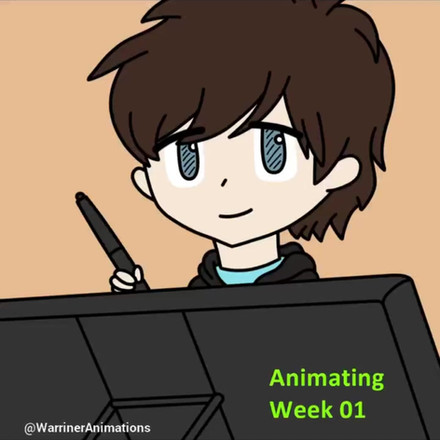HOME | DD
 EelGod — tutorial01 - basic texturing
EelGod — tutorial01 - basic texturing

Published: 2014-02-05 07:49:27 +0000 UTC; Views: 19259; Favourites: 324; Downloads: 31
Redirect to original
Related content
Comments: 41

Wow! This is exactly what I want to learn!
Can you do a tutorial on how to layout UV next?
I want to learn how to lay out the face UV properly so I could paint on it.
👍: 0 ⏩: 0

Nice tutorial. but it would be much, much more useful with information about your way uv unwrapping
And yes, i think everyone waiting for new tuts )))
👍: 0 ⏩: 0

Softimage Mod Tool 7.5 for modeling and Photoshop for drawing texture.
👍: 0 ⏩: 1

Thanks! (sorry about the late reply D: )
👍: 0 ⏩: 0

how do you import the model in photoshop for texturing? O.o
👍: 0 ⏩: 1

no, I just draw texture in Photoshop.
👍: 0 ⏩: 1

Yeah, and then I realized how dumb the question was.
👍: 0 ⏩: 1

No worry. Some people draw directly on the model on newer version of photoshop which can import 3D model.
👍: 0 ⏩: 2

The model is for 👍: 0 ⏩: 1

oh wow. also what program are you using?
👍: 0 ⏩: 1

Hi Eel, did you generate the AO map or did you build it yourself?
👍: 0 ⏩: 1

Sometimes I generate AO map and sometimes I draw it by myself. This one I draw by myself.
👍: 0 ⏩: 1

How can you generate an AO map though? Is this a function in blender?
👍: 0 ⏩: 1

Thanks for sharing, this technique is rarly mentioned on youtube.
👍: 0 ⏩: 1

How do you know where in the uv layout which part is which? I always have to mark and double check in maya back and forth with photoshop to make sure I'm not painting the wrong partS><
👍: 0 ⏩: 1

When I draw texture, I also have to constantly check between Photoshop CS and XSI. Therefore, I will make color in its own layers in order to manage layers easily, and save time when there is any need to adjust.
👍: 0 ⏩: 0