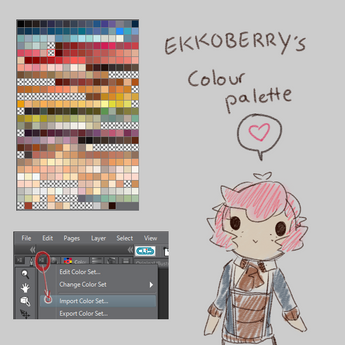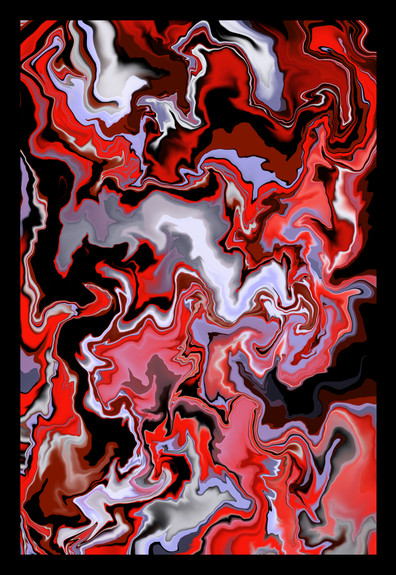HOME | DD
 Ekkoberry — Echo's Colouring tutorial (Clip studio)
Ekkoberry — Echo's Colouring tutorial (Clip studio)

Published: 2014-07-06 00:40:57 +0000 UTC; Views: 40791; Favourites: 862; Downloads: 640
Redirect to original
Description
Even though it's not really a colouring tutorial exactly ¯\_(ツ)_/¯ IDK WHAT ELSE TO CALL IT HAHJust a bunch of tips and tricks I use to get myself looking more traditional, I guess ;0; I few people asked how I achieved this look, so I've done my best to explain my process.
As stated in the tutorial, this is with Manga studio 5 EX/Clip studio EX (exact version being 1.3.5) and I don't think all of these techniques can be applied to other programs, but I'm sure there's other ways of doing it better suited to things like SAI or Photoshop.
I'm not sure exactly where my brushes are from anymore- I remember getting them in a pack a long time ago, and the Gradients are from Clip's online store.
Art used:
JAN 2015 EDIT: SOB OK I FINALLY REFOUND: koneri.org/downloadabc/acrylic… this is the main bursh I use to colour with- all credit to koneri!!
DEC 2015 EDIT: Made a 2-part tutorial showing things more step by step! :
Related content
Comments: 43

I'm finding your tutorials very interesting and helpful;; thank you <3
👍: 0 ⏩: 0

Thanks for the toturial, I basically do this as a hobby and while I do not too horrible up until the linework, I have been rather scared of colors as of late because I'm an idiot haha. I really appreciate the help.
👍: 0 ⏩: 1

Your work, font, & descriptions are very cute. They are a fun and entertaining tutorial. Thanks.
👍: 0 ⏩: 1

The "traditional" style that you give to your work is so pretty *A*
I have a question though, what brush is it that you use? Is it a default brush or a seperatly downloaded brush? o.o
👍: 0 ⏩: 1

It's a seperately downloaded one! ;0; in the description of this deviation, the outgoing link yeye
👍: 0 ⏩: 1

Ohhh! I see I see
I didnt notice the link at first cause it was so small .o.
👍: 0 ⏩: 0

This tutorial and the 2-part one are really nice. I love the "traditional" feel you give your artworks
👍: 0 ⏩: 1

*Takes notes* I see! At first I worried it was program specific but it can apply to other programs easy
(I'll try this next time I draw... so, sometime this century...)
👍: 0 ⏩: 0

could you do a coloring tutorial? I really really wanna know how to color on clip studio paint!
👍: 0 ⏩: 1

I would like to make another! I don't have the time for it rn so aside from this tutorial I have some speedpaints:
www.youtube.com/playlist?list=… but not a tonnn else ;a;
👍: 0 ⏩: 0

I always wanted to try a look like this! Thanks for the tut!
👍: 0 ⏩: 0

Brilliant stuff. I'm trying to get more painterly in CSP and you really know your technique. Got to study your tuts.
👍: 0 ⏩: 0

that's that the tutorial and resources are there for ;x;
👍: 0 ⏩: 1

hehe i know im going to try this with photoshop
👍: 0 ⏩: 0

I dunno if im doing it wrong or not but when i try to use the brushes on clip studio ex, the density is so low it doesnt have the same effect as the one in the tutorial 
👍: 0 ⏩: 1

maybe edit the settings of the brush? ;x; gyazo.com/b84cf81e70ff9020e835… these are the settings I'm using currently (in japanese, but should bre transferable to the eng ver)
👍: 0 ⏩: 0

I've always wanted my art to have a "storybook" feel to it. This will help a lot, thanks.
Also... you say you use paper textures. Do you recommend any specific ones?
👍: 0 ⏩: 1

np!! I loveee the storybook feel to artworks a tonnn *___*
hmmm just any on dA that you like the look of tbh! that's what I use
👍: 0 ⏩: 0

Where did you get the paper textures? Do they come with Clip Studio's materials, and if so, how do I access them?
👍: 0 ⏩: 1

they don't come with clip, but places like dA have plenty for you to use for free! ;0;
👍: 0 ⏩: 0

thx for refinding the brushes qvq
I wish to have the download thingy in the english version.
I mean I am able to download the brushes for illuststudio and comicstudio to use it in csp but I feel like I am missing out so much :I
👍: 0 ⏩: 0

Love your brush! I'd love to try and make it but I'm still unsure on how ;w;
👍: 0 ⏩: 1

I actually just recently found the original creator's website (outside of the online clip store I originally got it from)
koneri.org/downloadabc/acrylic… I meant to add this link to this tutorial a while ago, thank you for reminding me!
👍: 0 ⏩: 1

THIS HAS BROUGHT ME MUCH JOY <3
Thank you very much! I can't wait to test it out with your tutorial!
👍: 0 ⏩: 0

Woah. Inspired much by your technique. This is my first time encountering Manga studio 5, I might as well try it. ^^ Always wanted to try watercolor-y style.
👍: 0 ⏩: 1

thank you, I'm glad it inspired! ;v;
👍: 0 ⏩: 0

Thank you! Do you know where I can find Manga Studio 5??
👍: 0 ⏩: 1

Manga studio 5 is a little confusing as it's branded as 2 different things. There's Clip Studio Paint , which you can get a trial for here www.clipstudio.net/en/purchase… and then there's it's counterpart, the exact same program in the West renamed to Manga Studio 5 ;v;/
You can also buy the program on that site too iirc
I'd recommend clip studio as it's faster to update (clip was created by the Japanese and importing the updates over the manga studio 5 I'd imagine would take some time) I also use clip and wouldn't really know too much about getting a trial for Manga studio but I'm sure it'd be easy enough to find with google ;a;
👍: 0 ⏩: 1

Ooh I did not know that! Thank you for all the information!
👍: 0 ⏩: 0

I wanna try clip studio but u have to pay for it as usual...is there even a trial?
btw,do you speak japanese? ;7;
👍: 0 ⏩: 1

Yeah, there's a trial for it ;3;/ www.clipstudio.net/en/purchase…
Yeah! kinda lmao I'm currently in my 4th year of japanese でも上手がいない pfff I'm no where near fluent
👍: 0 ⏩: 0

I thought it was a real watercolor art x') great work!
👍: 0 ⏩: 1

Thank you! I always get jelly of your style >
👍: 0 ⏩: 1