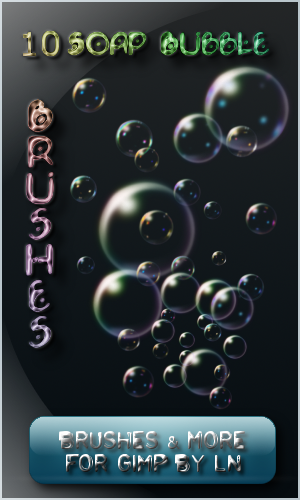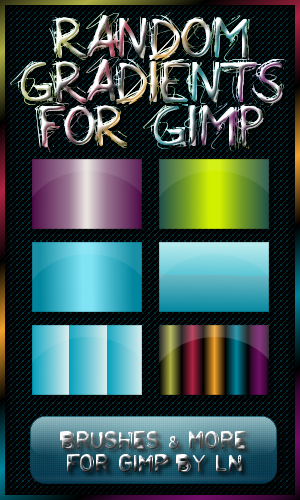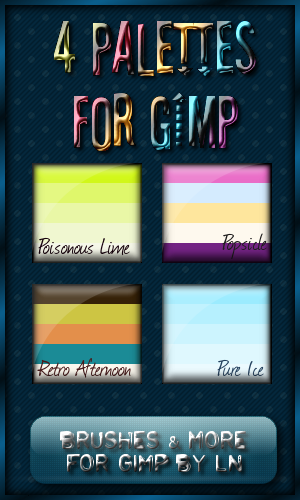HOME | DD
 el-L-eN — GIMP Water Texture Tutorial
el-L-eN — GIMP Water Texture Tutorial

Published: 2010-11-06 21:55:32 +0000 UTC; Views: 24167; Favourites: 369; Downloads: 0
Redirect to original
Description
In the last 2 years i wrote over 70 tutorials for my IMVU group and decided to upload some here too cause they might be useful for someone even if you're not intending to use them for texturing meshes ^.^As you may notice, all tutorials are in English and German, but my GIMP is only in German, sorry!





Related content
Comments: 59

Very helpful! I used it for my fan comic!
amaya3004.deviantart.com/art/G…
👍: 0 ⏩: 0

Oh das ist echt cool 
👍: 0 ⏩: 0

this was a lifesaver!!
I knew how to do something like this in photoshop.. but the settings were different in GIMP so I could never do it.
Now I can!! This gets me the same effect!
thank you!!
👍: 0 ⏩: 0

Thank you so much 
👍: 0 ⏩: 1

You're most welcome, glad it helped you out
👍: 0 ⏩: 0

You're welcome, I'm glad it was useful ^.^
👍: 0 ⏩: 1

Gern geschehen! Freut mich wenn es jemanden weiterbringt
👍: 0 ⏩: 0

I used your texture here: [link]
Thanks for making this, it's wonderful
👍: 0 ⏩: 1

You did a wonderful job there!
👍: 0 ⏩: 0

I kinda can't get mine to work o-o is there any special thing you have to do first before you can get the solid noise thing to work? Mine won't let me...
👍: 0 ⏩: 1

Hmmm...normally not, only you can't do the noise thingie on a new transparent layer, you have to do it on the background one. Other than that there shouldn't be a problem I can think of...
👍: 0 ⏩: 1

Alright thanks XD I couldn't make it work. It was being dumb, I guess.
👍: 0 ⏩: 1

Awww! Still not working?
👍: 0 ⏩: 1

Naw I got it XD I had to work on it awhile though
👍: 0 ⏩: 0

It's a very interesting tutorial. I once made a water texture but I must admit this one is far less complicated and yet much more efficient. Thanks for sharing 
👍: 0 ⏩: 1

Thank you so much! 
👍: 0 ⏩: 1

You're welcome. But you also have quite a few interesting tutorials and stuff for Gimp as well 
👍: 0 ⏩: 1

Sure!! I would be really delighted to learn about skin pores cause that still is a mystery to me how to do realistic skin
👍: 0 ⏩: 1

You can take a look here . Tell me what you think; I'll probably make it a tutorial if it's worthwhile.
👍: 0 ⏩: 1

Oh yes, that definitely loosk worth a tutorial!!
👍: 0 ⏩: 1

Awww thank you! That's so nice of u!
👍: 0 ⏩: 1

Excellent tutorial!
I have a question, though, just for the sake of categorizing this in the TutorialsForYou group: I am not sure whether to consider this type of thing "image manipulation" or "digital painting". What do you think?
Maybe we need a new category, just for digital effects?
👍: 0 ⏩: 1

Hmmm, i don't know either, cause i wouldn't really call it digital painting (nothing painted there) or image manipulation (no images used at all), so that's why i put it into miscellanous 
Digital Effects/Textures though might be a good idea.
👍: 0 ⏩: 1

Done! I was able to move a bunch of tutorials into there, too, so I'm glad I made the folder.
👍: 0 ⏩: 1

Looks great! 
👍: 0 ⏩: 1

Excellent! Very easy to follow, even for idiots like me! 
👍: 0 ⏩: 1
| Next =>