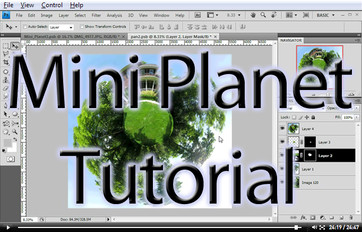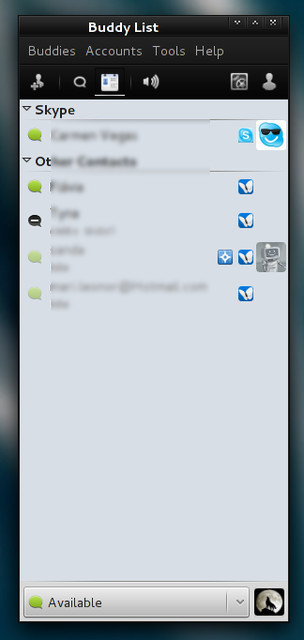HOME | DD
 electricjonny —
Group Notifier
electricjonny —
Group Notifier

Published: 2011-06-07 20:22:50 +0000 UTC; Views: 23111; Favourites: 344; Downloads: 74
Redirect to original
Description
--UPDATE - January 6th, 2016
It seems that when dA went back to the non-beta header a few weeks ago, they slightly changed how messages work, which broke this script. Turns out they removed the help desk portion of messages and that broke everything in this script. I've updated it so it works again, only having it make a sound and pop open on new messages might be a tad buggy (haven't fixed that bug yet). Install from the same link at the bottom







--
UPDATE - October 28th, 2015
This should now work better with the new navigation bar, including rotane's style to move things around up there. Install from the location down below







--
UPDATE - November 4th, 2011
This seems to put the icon under the top bar in Chrome. Not sure why, but I'll try to figure it out later.
--
UPDATE - August 10th, 2011
I made this script work a bit faster, so the time between the group messages icon showing up and fading in to 100 percent opacity is quicker. Install from the same links below to update.
--
UPDATE
The hovering version was made a lot better by Roamn , who gave me some code to keep it from opening and closing over and over.
--
UPDATE
I had a typo on the "Correspondances" tooltip when you hover over that icon, so I've updated it to fix that. Minor correction to fix a typo, but it's been updated as of Wednesday, June 8th, 2011, 5:44 PM EST.
--
Intro
You all may remember my old group messages script that would let you see all the messages in your groups, but that sort of broke when Firefox 4 was released. And it was just a messy script and didn't always work.
Well this is my update to that script, and it works pretty much the same way, without all the hassle that the other script had







--
How it works
So as you can see from the screenshot, this will put in a






 icon at the top of your page telling you how many group messages you have. Group messages are counted as either notifications (notes or forum threads or whatever) or correspondence items (deviations or affiliates and things). It doesn't count comments, but you can still see any comments you have by just opening the menu up.
icon at the top of your page telling you how many group messages you have. Group messages are counted as either notifications (notes or forum threads or whatever) or correspondence items (deviations or affiliates and things). It doesn't count comments, but you can still see any comments you have by just opening the menu up.Then you can click (or hover) on the icon to open the menu you see in the screenshot. It will list all of your groups, and what message types each group has. This saves you from checking each group folder in your message centre manually to see the messages.
Then you can click on the groups listed there to be taken right to that group folder in your message centre so you can take care of the messages you may have.
If you don't have any messages, or you have any activity messages, the number will be lighter and smaller (since those aren't as important), but if you have any correspondence items, notices, or comments, the number will be white and bold, so you can easily see it.
--
IMPORTANT - Please read
This script has a few things to keep in mind. First and foremost, it may list more things than just your groups. If you have a custom folder you made that could be the name of a group, then it will be listed there (but still accurately say each number of correspondence, notices, comments, and activity). But if your custom folder name has a space in it, any special characters other than - or even a - at the start or end of the folder name, then it won't show up. So you may need to edit your folders and give them a name a group couldn't have. For example, I had a "llamas" custom folder (I was curious to see how many I got and from who years ago) but that would show up in the menu. So I made a new folder, named it "llamas-" (with the - at the end) and then moved all the messages in my old llamas folder to this new llamas- folder and deleted the llamas folder.
The group icon will slide in as soon as the script loads (as you know, user scripts load slightly after the page loads) but it will be partially transparent until it fetches all of your group messages, at which time it will fade up to 100 percent opacity. I had a version that wouldn't do anything, and then once it was all ready, it would pop in, but it was slightly distracting to have it pop in so late after the page loaded. So you won't be able to click (or hover) anything until the group icon is totally opaque. I've had a few times where it never became fully opaque, but a page reload fixed that.
When you hover over each group, you'll see it's a link to your group's folder. Most of the time. The way the HTML structure is, I wasn't able to make the whole "blue hover area" a link, so it's mostly just the group title and each type of message that is a link. But clicking anywhere on it will bring you to your group folder, so don't worry. You just may not be able to open the link in a new tab, depending on where you are hovering. And, this will act funny and open two tabs to your group message centre if you click the a href while in the chat rooms, but I don't expect many people will find that a problem, and I don't really want to fix that







Of course, this won't do much if you don't have group folders in your message centre (meaning you aren't an admin of any group) so don't install this unless you're an admin of any groups







--
To install
This works in both Firefox (with Greasemonkey) and Chrome. Although if you use Chrome, you may want to check out this other extension, which adds a lot more functionality to messages in general.
Group Notifier.user
Just open the zip and then drag the file into your browser.
--
As always, let me know how you like this, and if you have any suggestions or problems







tl;dr: Eh, read it anyway







Related content
Comments: 364

so how do i install it i click the link but what now?
👍: 0 ⏩: 1

Do you use Chrome? Or Firefox? If you use Chrome, you can just click the links, and after you say yes to the outgoing page, you should get an install script dialog that will let you install the script.
If you use Firefox, you can do the same, but you need the Greasemonkey extension installed.
👍: 0 ⏩: 0

so no IE?? firefox or chrome does not work for me :/
👍: 0 ⏩: 1

Yeah, it won't work in IE. Sorry
👍: 0 ⏩: 1

aww i have 5 groups this should help but i cant change to those... thanks anyway great job
👍: 0 ⏩: 0

This absolutely AMAZING! I've just installed it on Chrome and it works fantastically. Thank you so much for taking the time to make this!
👍: 0 ⏩: 1

You're very welcome
👍: 0 ⏩: 0

I like Chrome compatibility!!!! Thanks for sharing this and great work!!!!
👍: 0 ⏩: 1

Haha, yeah I've been trying to make my scripts Chrome compatible too, since that browser is getting pretty popular
👍: 0 ⏩: 0

I had someone who says it does [link] but I don't use Opera much, so I wouldn't know what you need to make it work.
👍: 0 ⏩: 1

Hello, I'm letting you know that when I installed the hover version I was unable to go to messages and or group messages when I clicked on them. As well it would interfere when I try to comment to users too?
Though when I installed the none hover one after the hover version was not working, I was able to click on messages, group messages and comment to people.
This is Firefox Browser, This is a sweet Greasemonkey addition beside the hover not working for me ;_; which is very odd... Probably my Firefox being a pain but I just wanted to tell you of it. Still love this addition to pimp out my deviantART experience.
👍: 0 ⏩: 1

Huh
I've had people say that the hover version is, well, a little finicky, but I'm guessing that people aren't waiting until the button turns fully opaque before trying to hover. That can cause it to open and close unexpectedly. I had one person say that it wouldn't work right, but a refresh seemed to work for them.
I really prefer the click version, but that's just me, since I'm used to clicking on the main dA menus to open them (done with another script). I'm not really sure why it would prevent you from opening the other menus, but I'd suggest waiting until the page fully loads and the button turns opaque before trying to hover over it.
👍: 0 ⏩: 1

Oh ok, well maybe that's it? I'll check it out again and if it still happens I'll let you know. Maybe my computer was just being a pain for 2 hours after I installed it.
Still cool addition none then less it's helping run my groups better with the click version.
👍: 0 ⏩: 1

I just had someone note me on a problem that happens if you hover over the button really fast, making the menu open and close over and over. Does that sound like what's happening? I can fix that, but I need to ask his permission to put his code in to fix that.
👍: 0 ⏩: 1

Yes that happens, then it messes up the area that I have to refresh the whole page to go in to comment of the groups and or normal messages.
👍: 0 ⏩: 2

Ok, if you reinstall this, the hovering should be better now
👍: 0 ⏩: 1

Ok thanks hun 
👍: 0 ⏩: 0

Ah yeah ok, I'll try and fix that. I'll reply back if I can get that done
👍: 0 ⏩: 0

this will help soo much and thanks for being soo awesome and creating this script
👍: 0 ⏩: 1

This is really nice! Thanks. I really like watching it appear on the page. XD
👍: 0 ⏩: 1

Haha, I tend to do that with my scripts, making them slide or fade in
👍: 0 ⏩: 0

ASFHGHOSWBW, YES YES YES.
I've been wanting something like this for so so so long ;v;
/downloads
👍: 0 ⏩: 1

nvm lol apparently you already included that. i didn't read the whole thing, forgives plz.
👍: 0 ⏩: 0

suggestion if you're bored:
how about you expand on that, and also display the respective group badge either faded or monochrome in the background of each group field or expand the menu and place the icons to the right.
images are easier to recognize than words, especially with so much data clutter - it might make navigation faster.
👍: 0 ⏩: 1

You mean the group avatar? I'd like to do that, but there's no easy way for me to tell what the avatar is. My old version had the avatars at half size, so you could see things easily, but I can't do that with this one.
👍: 0 ⏩: 0

Using it right now, really nifty so thank YOU!
👍: 0 ⏩: 0

Wow! I really love this! Its smooth and works great! Really useful, thanks for making it!
👍: 0 ⏩: 1

This sound really useful, may there's a version for Safari? or work jsut on Firefox and Chrome?
👍: 0 ⏩: 1

It might work if you read this and try it out [link] but I haven't tried that myself. I only know of it working in Chrome and Firefox.
👍: 0 ⏩: 0

I'm using this now! 
Congrats on the DD!!
👍: 0 ⏩: 1

Thanks for making it
👍: 0 ⏩: 0

Okay. I tried it, and I have to say. The hovering needs some bug fixing since it will randomly pop up.
👍: 0 ⏩: 1

Hmm, really? It seems to work fine for me, although if you hover over it before it fades up, it can sometimes get confused and open and close when you don't want it to. That's partly why I just prefer the click version, since I know it won't be opening up unless I click on it. Although I use another script to click to open the other menus, so it's just what I'm used to.
Can you describe how it's opening or closing when it shouldn't?
👍: 0 ⏩: 1

Nevermind. I just reinstalled it. Works now.
👍: 0 ⏩: 1
<= Prev | | Next =>