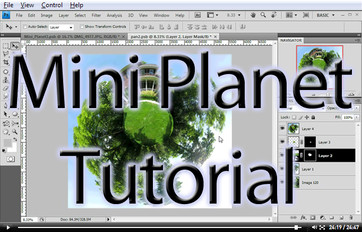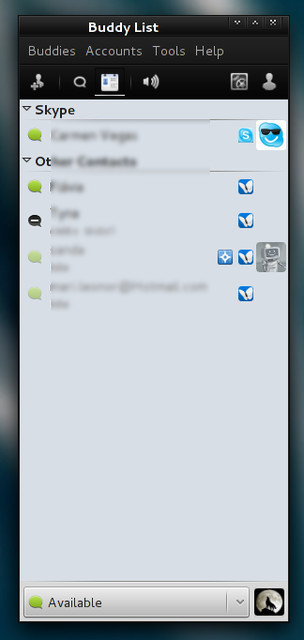HOME | DD
 electricjonny —
Group Notifier
electricjonny —
Group Notifier

Published: 2011-06-07 20:22:50 +0000 UTC; Views: 23083; Favourites: 344; Downloads: 74
Redirect to original
Description
--UPDATE - January 6th, 2016
It seems that when dA went back to the non-beta header a few weeks ago, they slightly changed how messages work, which broke this script. Turns out they removed the help desk portion of messages and that broke everything in this script. I've updated it so it works again, only having it make a sound and pop open on new messages might be a tad buggy (haven't fixed that bug yet). Install from the same link at the bottom







--
UPDATE - October 28th, 2015
This should now work better with the new navigation bar, including rotane's style to move things around up there. Install from the location down below







--
UPDATE - November 4th, 2011
This seems to put the icon under the top bar in Chrome. Not sure why, but I'll try to figure it out later.
--
UPDATE - August 10th, 2011
I made this script work a bit faster, so the time between the group messages icon showing up and fading in to 100 percent opacity is quicker. Install from the same links below to update.
--
UPDATE
The hovering version was made a lot better by Roamn , who gave me some code to keep it from opening and closing over and over.
--
UPDATE
I had a typo on the "Correspondances" tooltip when you hover over that icon, so I've updated it to fix that. Minor correction to fix a typo, but it's been updated as of Wednesday, June 8th, 2011, 5:44 PM EST.
--
Intro
You all may remember my old group messages script that would let you see all the messages in your groups, but that sort of broke when Firefox 4 was released. And it was just a messy script and didn't always work.
Well this is my update to that script, and it works pretty much the same way, without all the hassle that the other script had







--
How it works
So as you can see from the screenshot, this will put in a






 icon at the top of your page telling you how many group messages you have. Group messages are counted as either notifications (notes or forum threads or whatever) or correspondence items (deviations or affiliates and things). It doesn't count comments, but you can still see any comments you have by just opening the menu up.
icon at the top of your page telling you how many group messages you have. Group messages are counted as either notifications (notes or forum threads or whatever) or correspondence items (deviations or affiliates and things). It doesn't count comments, but you can still see any comments you have by just opening the menu up.Then you can click (or hover) on the icon to open the menu you see in the screenshot. It will list all of your groups, and what message types each group has. This saves you from checking each group folder in your message centre manually to see the messages.
Then you can click on the groups listed there to be taken right to that group folder in your message centre so you can take care of the messages you may have.
If you don't have any messages, or you have any activity messages, the number will be lighter and smaller (since those aren't as important), but if you have any correspondence items, notices, or comments, the number will be white and bold, so you can easily see it.
--
IMPORTANT - Please read
This script has a few things to keep in mind. First and foremost, it may list more things than just your groups. If you have a custom folder you made that could be the name of a group, then it will be listed there (but still accurately say each number of correspondence, notices, comments, and activity). But if your custom folder name has a space in it, any special characters other than - or even a - at the start or end of the folder name, then it won't show up. So you may need to edit your folders and give them a name a group couldn't have. For example, I had a "llamas" custom folder (I was curious to see how many I got and from who years ago) but that would show up in the menu. So I made a new folder, named it "llamas-" (with the - at the end) and then moved all the messages in my old llamas folder to this new llamas- folder and deleted the llamas folder.
The group icon will slide in as soon as the script loads (as you know, user scripts load slightly after the page loads) but it will be partially transparent until it fetches all of your group messages, at which time it will fade up to 100 percent opacity. I had a version that wouldn't do anything, and then once it was all ready, it would pop in, but it was slightly distracting to have it pop in so late after the page loaded. So you won't be able to click (or hover) anything until the group icon is totally opaque. I've had a few times where it never became fully opaque, but a page reload fixed that.
When you hover over each group, you'll see it's a link to your group's folder. Most of the time. The way the HTML structure is, I wasn't able to make the whole "blue hover area" a link, so it's mostly just the group title and each type of message that is a link. But clicking anywhere on it will bring you to your group folder, so don't worry. You just may not be able to open the link in a new tab, depending on where you are hovering. And, this will act funny and open two tabs to your group message centre if you click the a href while in the chat rooms, but I don't expect many people will find that a problem, and I don't really want to fix that







Of course, this won't do much if you don't have group folders in your message centre (meaning you aren't an admin of any group) so don't install this unless you're an admin of any groups







--
To install
This works in both Firefox (with Greasemonkey) and Chrome. Although if you use Chrome, you may want to check out this other extension, which adds a lot more functionality to messages in general.
Group Notifier.user
Just open the zip and then drag the file into your browser.
--
As always, let me know how you like this, and if you have any suggestions or problems







tl;dr: Eh, read it anyway







Related content
Comments: 364

ah.. I'm sad that this can't be kept up.
It looks like it would have been a useful script
👍: 0 ⏩: 1

👍: 0 ⏩: 1

Yeah
I kind of wish they would just leave the site alone. Honestly I think at least 80% of us would be fine for the same exact look for years.
👍: 1 ⏩: 0

I know this is old, but the script seems to be broken again.
👍: 0 ⏩: 1

Yeah, I know. I'm afraid I don't have the time to stay on top of all of my scripts anymore. I think I'll just remove all of them so as to not get comments such as this anymore. I'm sorry.
👍: 0 ⏩: 1

All good. I'll have to look in to it myself some more, might be a simple fix.
👍: 0 ⏩: 1

A lot of scripts, on this site, broke simply with the change to TLS here — https:// rather than http://
So you can fix most problems simply by editing the script and adding an s to links.
👍: 0 ⏩: 1

Yeah I had to do that with some of my own scripts. I checked this one as well, but only the top permissions for Tampermonkey and not throughout the rest.
👍: 0 ⏩: 0

Hello Sir,I have a question.
How can I make from my father son group change from me as admin,
to another person the admin group!?
👍: 0 ⏩: 1

I might have used to know how to do that, but I haven't done much admin work with groups in a while. You'll have to contact the Help Desk , sorry.
👍: 0 ⏩: 1

But thank you,you are so nice
👍: 0 ⏩: 0

omh that's gonna be confusing for me
i cri
it looks so kewl doe
👍: 0 ⏩: 0

I've been using this for ages and it's always worked fine but with DA's new layout, it has stopped working. Will you be making another? I use mine with Firefox and it's always been so useful.
👍: 0 ⏩: 1

Er, sorry 
👍: 0 ⏩: 0

I think I'm doing something wrong. 
👍: 0 ⏩: 1

Yikes, sorry about that, I had my old site URL for the download link. Try it from here, 99.82.246.199/code/group_notif… BUT, if you have the new beta navigation, you should install the one listed here, sta.sh/020gyfds9j30 (it might be a tad buggy as dA changes and modifies the new navigation, but it should work, mostly).
Let me know if that works for you
👍: 0 ⏩: 1

Nope, I have a second placeholder for group messages now though. 
I installed the one you linked in your sta.sh but...
👍: 0 ⏩: 1

So you have the old or new navigation? And yeah, I'd uninstall this script and reinstall it from scratch, either the one for beta or normal.
👍: 0 ⏩: 1

I have the new one. So I should install the one for beta, right?
👍: 0 ⏩: 1

Yeah, there's a bug where it will show up twice (the icon), but clicking the right-most one will still display the overall group messages. I may be able to fix it (so there's not two icons), but not sure when.
👍: 0 ⏩: 0

Your best bet is to visit makeagroup.deviantart.com/
👍: 0 ⏩: 1

Jonny, I'm in love with this extension but I can't seem to be able to re-install it into Chrome.
All I get is a message saying I can't add extensions to Chrome and there's no option to save it anywhere.
👍: 0 ⏩: 1

I am not a fan of Chrome, so I don't know much about it.
But I do remember something about Chrome not allowing scripts from not-the play store, so that may be the cause here. Try to download the scripts, then install them from the extensions page. Directly. Open the extension page, then drag/drop the script from there.
👍: 0 ⏩: 1

This is what I normally do, but I'm not sure how to download the script.
👍: 0 ⏩: 1

Well it's quite simple. Just download the script and install?
👍: 0 ⏩: 1

Oh. 
👍: 0 ⏩: 0

I'm not quite sure how to get it to work though. I'm using Firefox. I got it to work but then I surfed away from the page and when I came back, it had gone. I can't get it to stay.
👍: 0 ⏩: 1

Not all scripts work right when you hit back on your browser. Try refreshing the page to see if it works again?
👍: 0 ⏩: 1

I think I probably pasted the script in the wrong place. I put it in Tools - Web Developer - Web Console on Firefox. I'm not familiar with how to use scripts. How do you do it?
👍: 0 ⏩: 1

Oh, do you have the Greasemonkey extension? Get that and then restart the browser. Then paste this into a new tab and it should prompt you to install it: http://electricjonny.com/code/group_notifier-final.user.js
👍: 0 ⏩: 1

I got Greasemonkey just now and installed the script. It works fine! Thank you!
👍: 0 ⏩: 1

Man I forgot to comment on this when I started using it, but its a life saver
A few days ago when the Monster design notice appeared on the top bar it stopped working, but I uninstalled it and put it back and now it works.
👍: 0 ⏩: 1

Heh yeah, I updated this to work correctly here now. I take it you like it?
👍: 0 ⏩: 1

One of my favorite scripts, man 
👍: 0 ⏩: 1

I love this so much! It's wonderful 
👍: 0 ⏩: 1

Yeah, heh, if you noticed, the my.deviantart.com/messages/ URL has changed to www.deviantart.com/messages. That slight sub domain change made this script not function anymore.
Luckily it was an easy task to fix it and I've updated the script links here so that they work now, both the click and hover versions. So whichever you had been using, you can simply click the right link, install, and it will update things and work again
👍: 0 ⏩: 1

Ah yes that would do it - I hadn't noticed but then I don't normally look at such things lol
I'm glad it was an easy fix for you - keeping scripts like this up to date can't always be easy with all the visible changes happening here lately. So my idea of trying the other one to see if that also had the issue made me download the updated version - neat as I find I actually prefer it
Thanks so much
👍: 0 ⏩: 1

Hehe, well whichever version you prefer, I'm happy you like it
👍: 0 ⏩: 1

Like?? lol no - I LOVE it 

👍: 0 ⏩: 1

I wont let me download it on Chrome. Yes I did go to the other link and download that as well.
👍: 0 ⏩: 1
| Next =>