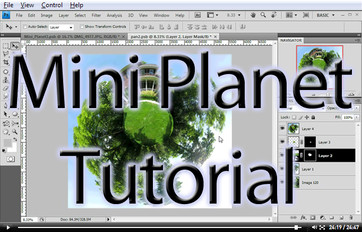HOME | DD
 electricjonny — dAmn Autojoin
by-nc-sa
electricjonny — dAmn Autojoin
by-nc-sa

#chat #chats #damn #room #rooms #autojoin #damnchat #damndamn #roomrooms
Published: 2012-12-03 05:49:15 +0000 UTC; Views: 7483; Favourites: 70; Downloads: 40
Redirect to original
Description
UpdateBy popular demand, this now offers an option to autojoin once the page loads, or autojoin manually with /autojoin. It waits 8 seconds after the page loads, and if people are having issues with it messing up or causing the logon to fail, let me know and I can work on it. But it seems to work well for me and my slow connection, with the dAmn.ws script. Update from the link below if you want this option.
There's an extension for Firefox to let you autojoin chat rooms on dAmn, and I made a Chrome extension to do the same (although it really sucks), but I thought that a script would be better. An extension is a bit overkill for such a simple thing to do on one webpage.
This should be pretty self explanatory. The only thing to know is that there's no buttons or UI to autojoin yourself or get to the configuration page. To get to the configuration page, you type /autojoinEdit into the chats, like any other /command (just remember that it's /autojoinEdit, with a capital E. Don't forget that you can hit /au+tab to automatically get to those two commands). Once you've set up the rooms you want to autojoin and hit save, you can then press /autojoin to join all of the rooms.
While in the configuration page , you can remove all of the rooms by hitting that button (and hitting save to finalize it), and also click on rooms to remove just that room or move them up or down in the list to get your rooms in the order you want. Typically, you would start out on the chat page you want first in your list rooms, and then add each room after that in the autojoin list. So for example, I join #h3lp | #h3lpers | #developingdevelopers | #electricjonny | #seniors | #devart | #notdevart , so I have chat.deviantart.com/chat/h3lp bookmarked and join that room, then join the rest with this script like shown in the image above.
The rooms can't start with a # either. Just the roomname, like devart or seniors. If you try to add a # the input border goes red and the Add button disables. The only special character allowed is - (and not at the start or end) and only A-Z, a-z, 0-9 are allowed. I'm pretty sure those are the limitations to room names, but if you know of a #-strangeroom name, let me know and I can adjust this.
To install:
This has been tested and works in the latest Chrome and Firefox (Firefox with Greasemonkey), but in order to install this in Chrome, you need to install it within the Tampermonkey extension. If you don't know how to do that, then give up now. I won't help you with installing scripts into Tampermonkey. Toying with a browser and scripts like this isn't for the faint of heart and you need to be at least a bit technologically inclined.
The file is located here dAmn Autojoin.user
Let me know if there are any bugs or questions or anything. I'm pretty sure it's bug free, but I could be wrong







--
And for those looking at the JavaScript here, yes, this is probably some badly organized js. Probably could have made some functions to simplify things and cleaned up the var names and HTML/CSS here. But it works, so whatever







Related content
Comments: 152

For some reason I've left this in my inbox for a few days, even though I read it when you first posted it. What can I say? Like most of the chats, I grow tired and uninspired to be active on this site. I imagine the chats, specifically, have been going through that for quite some time now. I've popped into that room on the rare occassion that I'm in the chats, but it's always empty, aside from inazar , but since he just idles in a few rooms with his IRC client, he doesn't even really count
And on a side note regarding the link parsing on this website, do you find it annoying that whatever you add after a pound sign gets automatically converted into a tag? Now I wonder if the old (and lesser known) trick of wrapping #DevelopingDevelopers between colons works in eclipse 
👍: 0 ⏩: 0

Greasemonkey doesn't really work anymore....Can this work with violentmonkey and if so how
👍: 0 ⏩: 2

I did some work and it seems like this script still works, and I've successfully used it with the latest Firefox and the extension Tampermonkey.
I'm not sure if it works with Violent monkey or not, but you can go here greasyfork.org/en/scripts/3651… to install it. I hope it works
👍: 0 ⏩: 0

Well Greasemonkey still works (for the most part) although I just tested this script and yeah, it seems to be broken right now. I'll have to see what's up with it. But chances are this won't work with Violentmonkey either.
👍: 0 ⏩: 1

Thank you for telling me! I tried downloading Greasemonkey and it wouldn't work with my version of Firefox, so I had to use Violentmonkey
👍: 0 ⏩: 1

There's some not-well-known issues with Greasemonkey and certain versions of Firefox. I know for myself, I updated Greasemonkey to the latest version and all of my scripts stopped working because I'm not using the latest version of Firefox. So things are sort of hit or miss right now. But I believe this script is broken due to the deviantART chat page its self, not due to any problem with browsers or script extensions.
👍: 0 ⏩: 0

Uh, I honestly wouldn't know. I code primarily for Firefox and Greasemonkey, and Chrome plus Tampermonkey often works the same way, but that's all I know or care about. Sorry.
👍: 0 ⏩: 0

it won't load in chrome, as every time i close my browser at the end of the day, and re open it later the next, chrome disables the extension as it's not from the chrome store
👍: 0 ⏩: 1

You need to install it within the Tampermonkey extension.
👍: 0 ⏩: 1

I was showing in the 'Dashboard' of Tampermonkey. But it still got disabled (so unless i can drag and drop it into Tampermonkey directly ?, i have no idea)
👍: 0 ⏩: 1

This is for a different script but the process is the same for any Tampermonkey script sta.sh/018inj1a8e30 You'll have to copy and paste the script code into a new script from the Tampermonkey menu.
👍: 0 ⏩: 2


👍: 0 ⏩: 1

Ah good, so all is working now? Awesome 
👍: 0 ⏩: 1

as a test i closed my browser re opened it and it didn't say it was disabled yay so yes, i believe it worked thanks again
👍: 0 ⏩: 1

Thank you, i'll give it a go and see.
👍: 0 ⏩: 0

i am kinda confused how to install this on firefox
👍: 0 ⏩: 1

Make sure you have Greasemonkey installed addons.mozilla.org/en-us/firef… and then click here to install 99.82.244.140/code/dAmn_Autojo…
👍: 0 ⏩: 1

i was using Chrome. it basically makes me drag and drop it to the "install a extension" everytime . it says there's a invalid or not safe extension so we're disabling it . i'm about to try it on firefox again. because i want to be more active in chats and on forums.
👍: 0 ⏩: 1

Ah, well if you're trying this in Chrome, it won't work natively. You'd have to use Tampermonkey, although I'm not exactly sure how that works since I don't use Chrome.
👍: 0 ⏩: 1

yeah it's crazy. i've got grease monkey .. dragged the thing to the window and it says it installs. but go to do /autojoinEdit says "unknown command error autojoin"
i've got superdAmn installed no worries.
👍: 0 ⏩: 1

I noticed that the link to install this was outdated, so that might having something to do with this. I updated the link, so you can download the zip file, drag out the script, and drag it onto a Firefox window.
👍: 0 ⏩: 1

yeah no dice. i'll try it in the morning again.
👍: 0 ⏩: 0

hey i've got to install this everytime i want to go in chats. tried on firefox and it still does the same. i can install it. but if i close the browser and go back in . it says it's been disabled. added it into tapermonkey commands just don't work
👍: 0 ⏩: 1

So it's disabled every time you close the browser and then open it again and go back to the chats? As in, you open the Greasemonkey menu and it's not checked as enabled? There's no way that's possible, unless something is very messed up within your Firefox settings.
Not sure what the problem could be, sorry :/
👍: 0 ⏩: 0

I tried clicking on the code link thing and it said
The connection has timed out
The server at 99.82.246.199 is taking too long to respond.
The site could be temporarily unavailable or too busy. Try again in a few moments.
If you are unable to load any pages, check your computer's network connection.
If your computer or network is protected by a firewall or proxy, make sure that Firefox is permitted to access the Web.
👍: 0 ⏩: 1

Yes, sorry. My site is currently rather buggy, and all the code there is buggy/unavailable (404's and all that). I'm not sure if or when I'll ever get it back up, but I'll try to remember you when I do.
👍: 0 ⏩: 1

sooo I can't get damn autojoin?
👍: 0 ⏩: 1

Unzip this and then you'll have to open it in Firefox/Chrome (drag it onto the browser) and it should work 
👍: 0 ⏩: 1

Chrome hates my laptop. Or it could be the other way around - all I know is I love it and can't instal it and keep my laptop functioning properly. I also was going to say that it's probably chrome that sucks, not your script for it 
xx Dae
P.S. Thank you for making this available for us. People like myself who are not tech savvy.
👍: 0 ⏩: 1

Heh, well I had made this, assuming, that Chrome would support native scripts, like this. But NO, they went and tried to be all safe with stuff...
Basically, you need to install the TamperMonkkey extension, then (I believe), copy all of my script source (99.82.246.199/pub_code/dAmn_Au… ) to the options within that extension.
👍: 0 ⏩: 0

Well, so far I've only used it once(considering I just downloaded it haha) and already I love it. Thanks a butt ton, electricjonny!
👍: 0 ⏩: 1

Umm, why does it 'destroy' my autojoin list? I need to add it over and over again. The list I made doesn't show up after I close FF.
Also, note; I have set my FF 'never remember history'.
👍: 0 ⏩: 1

Uh, not sure 
👍: 0 ⏩: 1


👍: 0 ⏩: 0

The script is still working for me but the /autojoin /autojoinEdit commands aren't working and I can't remember how I added my rooms to the list previously. (It's never worked for me...a conflict for superdamn maybe?) But now that I can't remember what I did before it's more of a problem
👍: 0 ⏩: 1

Hmm, it seems to work fine for me, although I remember the edit command not working at one point a while back. I may have edited the script to work (although I don't have code to make it auto update for people), so you may just need to reinstall the script from here 99.82.246.199/code/dAmn_Autojo… Try that and let me know if it works 
👍: 0 ⏩: 1

I know that. The issue was the command didn't seem to exist at all.
👍: 0 ⏩: 1

Oh so you couldn't even tab it? Or did it just not do anything? I'm using the latest Firefox and Greasemonkey and it seems to be working for me, but you might have some other scripts interfering with it, which would be hard to troubleshoot.
👍: 0 ⏩: 1

i only have superdamn. If I type either command it says it could not find command 'autojoin' and it says 'autojoin' even if I type 'autojoinEdit' (And no I'm not using a space) and it doesn't exist in the tab commands
👍: 0 ⏩: 1

Huh
I have my autojoin script below the SuperdAmn script. I think the order of scripts you have can sometime mess with things, so maybe try changing the order.
👍: 0 ⏩: 1

Same order...I think it must just hate me
👍: 0 ⏩: 1
| Next =>