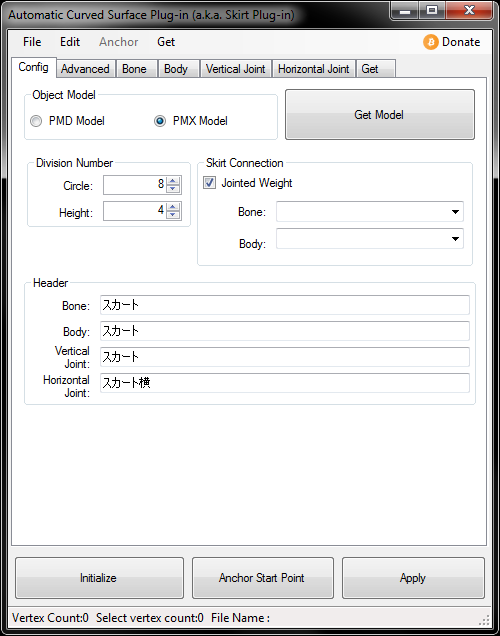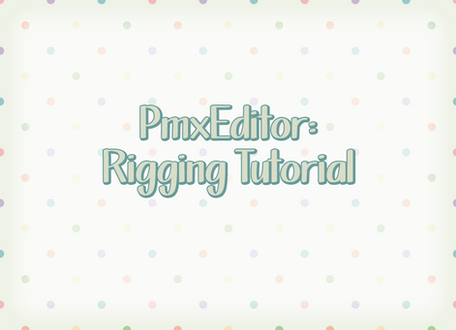HOME | DD
 eoscustom3d — English Pmx Editor
eoscustom3d — English Pmx Editor
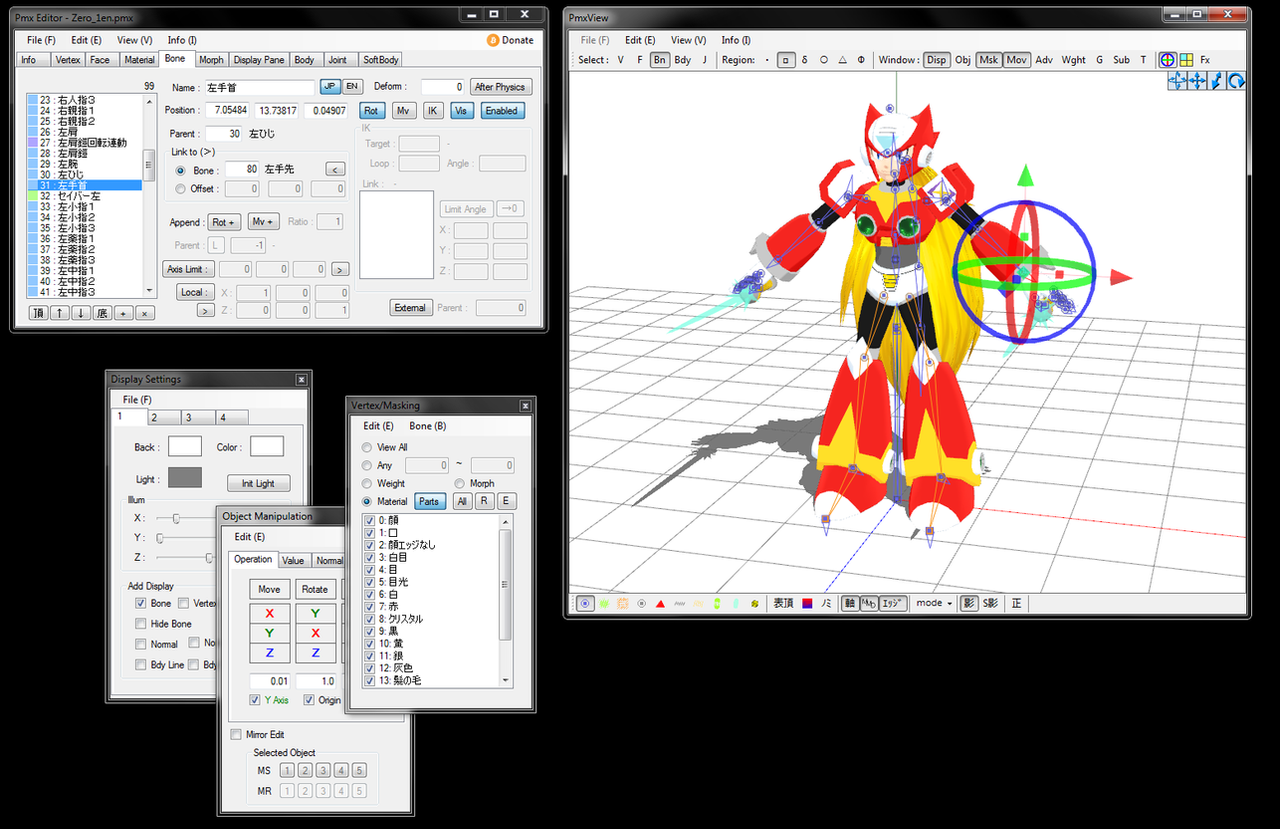
Published: 2014-07-24 17:19:43 +0000 UTC; Views: 162335; Favourites: 388; Downloads: 0
Redirect to original
Description
THIS IS AN OLD VERSION!See the updated version here: link
Related content
Comments: 550

This is a known bug.
It happened when I decompiled the code. I'm not sure how to fix it yet...
👍: 0 ⏩: 1

oh ok thank you for replying though ^^
👍: 0 ⏩: 1

you can. I did it yestersday.
👍: 0 ⏩: 1

You fixed it? If you could share your knowledge it'd be much appreciated... I'm having to switch between the japanese and english versions of PMX every time I need to move joints..
👍: 0 ⏩: 1

i just selected the joints manually, from the main window.
Then i just deleted them as always. With or without supr.
And no, i didn't fix anything.
👍: 0 ⏩: 2

I noticed you said you can select joints manually? I cannot figure out how to do that. I cannot left or right click joints, how can I select and delete them individually?
👍: 0 ⏩: 1

no, i mean that i selected the in the information window, not the preview one.
that window guied me.
👍: 0 ⏩: 1

Oh, so there is still no way to delete only certain joints?
👍: 0 ⏩: 1

well with the way i told you, there is a chance to delete them
👍: 0 ⏩: 1

Ah well I am not even sure where to start, might have to find another version xD
👍: 0 ⏩: 1

Ah I guess the bug just affects certain people then.. Thanks anyway
👍: 0 ⏩: 1

Can I have some help? ^^' The font's all scrunched up any way to spread it out?
👍: 0 ⏩: 1

can you take a screenshot?
it appears gibberish right?
👍: 0 ⏩: 1

Yes, can you note me an email or something? @.@ idk how to show you the screenshot
👍: 0 ⏩: 1

I don't have membership qwq
👍: 0 ⏩: 1

me neither but i use it. here's an example: sta.sh/0ens87xkj97
👍: 0 ⏩: 1

Oh okay here sta.sh/0jqsgrt8zk
👍: 0 ⏩: 1

is the font of your system, the windows i mean.
you have to put it back to normal size.
How? go to Control Panel > Appearence & ... > Screen
then, select the lowest font (it should appear 100% (default))
👍: 0 ⏩: 1

Oh okay thanks, everything is better now but when I get on the Pmx Viewer and look at the model my computer says "The driver has failed but has started up again." after that my comp freezes and I have to turn it off and back on again. Anything to fix that?
👍: 0 ⏩: 1

you have all installed as usual?
👍: 0 ⏩: 1

hmm... i think i can't help you. I don't know how to fix this.
But i suggest you to install again pmx.
👍: 0 ⏩: 1

so.... I have the zip file, but it says I need a password. i'm not sure if this is a personal password or what. but I can't extract the file without it. do you think you can help me?
👍: 0 ⏩: 1

Did you read the post?
👍: 0 ⏩: 1

............. oh....... thanks..... *facepalm*
👍: 0 ⏩: 0

www.7-zip.org
It's free and opensource.
👍: 0 ⏩: 0

every time I click to open it it always says "pmxeditor has stopped working"
👍: 0 ⏩: 0

Thanks, Eoscustom3d for your work. It works great for me! Now if I can just learn to use it properly...hehehe TY Again!
👍: 0 ⏩: 0

hmmm, I can't select joints, I mean, everytime when I mark them, PMX keep froze until I click somewhere, what I can do, to fix that?
👍: 0 ⏩: 0

Where can i find 32bit version? This version isn't working on my computer.
👍: 0 ⏩: 1

www.mediafire.com/download/bwv…
Gooood luck
👍: 0 ⏩: 1

Im use this editor in 32 bit
👍: 0 ⏩: 1

the file isn't opening, i click to open and than it's nothing open
👍: 0 ⏩: 1

is it possible to export to .obj with existing textures? or do i have to reapply them all (UV maps seem ok but cant figure out how to keep textures)
👍: 0 ⏩: 0

Including the above featured comment about the 64-bit OS, if you already have a 64-bit, AND unblocked the zip/rar archive before unpacking, and it STILL isn't working for you (like what happened to me), make sure you have installed the "Microsoft Visual C++ 2010 Redistributable Package" appropriate for your PC (64 or 32-bit).
I did this ONE step installing the C++ Package and it instantly worked the first time I tried.
-----
Vadim07 has provided links to the C++ Packages here: PmxEditor 0222 (English)
👍: 0 ⏩: 0

my virus protection says its not to be trusted
👍: 0 ⏩: 1

It is safe.
Scan it on VirusTotal if you want to be sure.
👍: 0 ⏩: 0

To those who tries to open the program (but nothing pops up), it's because PMXEditor is for x64/ 64-bit PCs
Download the Pmxeditor_x86pkg.zip here : kkhk22.seesaa.net/article/2829…
If it shows errors of .dll files, then click "OK" or whatever it is until the pop-ups stop showing up, PMXEditor will open fine, but if you want to, just right-click the .dll files and go to properties and "Unblock" it, then click "Apply".
Hope this helps :3
👍: 0 ⏩: 1

Hi! Thanks for saying that but.. Could you help me please? :c I extract it, but only appears "Lib" and a text document, but the "PMX Editor" doesn't appear... I'm sorry if i'm too dumb, but i'm new to the MMD World ; u ;
Thanks for sharing anyways! ^^
👍: 0 ⏩: 1

You copy it to where the PMX editor is located.
Replace all files when prompted.
👍: 0 ⏩: 1

I'm having trouble to where I copy it too idk where the PMX editor is located. Do I copy it to the zipped folder? (I'm not good with technology)
👍: 0 ⏩: 0

So, I downloaded, and upon unzipping the file, I attempted to open it, (including running as admin) and all I get each time is my computer buzzing for a minute, the little blue circle spins, then both stop, and nothing happens. No error messages, just plain not opening the program.
👍: 0 ⏩: 0
<= Prev | | Next =>