HOME | DD
 Akiiza-sama — How to DOWNLOAD PMD/PMX Editor
Akiiza-sama — How to DOWNLOAD PMD/PMX Editor
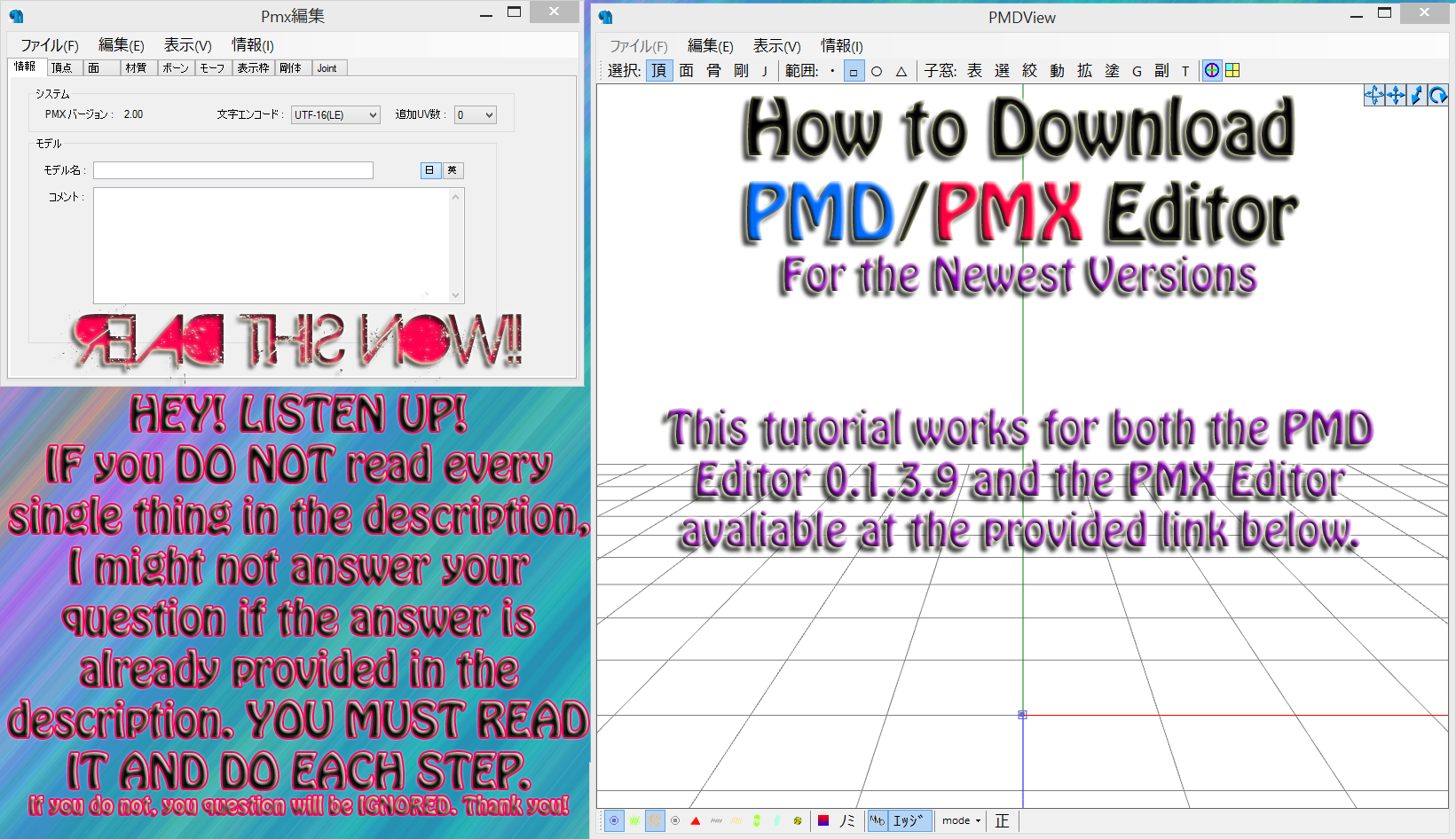
Published: 2013-03-23 01:50:53 +0000 UTC; Views: 117336; Favourites: 522; Downloads: 0
Redirect to original
Description
I AM NO LONGER ANSWERING QUESTIONS!!!! I AM NO LONGER ANSWERING COMMENTS AS OF 9/29/15I CAN'T HELP YOU IF YOU HAVE WINDOWS 10 & DUE TO NEW SOFTWARE UPDATES FROM MICROSOFT I WILL NO LONGER BE ANSWERING COMMENTS/QUESTIONS! PLEASE UNDERSTAND
I AM NOT SAYING IT DOESN'T WORK W/WINDOWS 10 I'M JUST SAYING I CAN'T HELP YOU WITH IT NOR CAN I HELP YOU AT ALL EVEN IF YOU HAVE OLDER VERSIONS OF WINDOWS! I AM SORRY!!!
THANK YOU VERY MUCH
Video
I have deleted the video due to various NEGATIVE comments. In fact, I have planned to deleted my entire channel, however I decided to keep it for some aspects (do not plan it to stick around though). I'm done. I'm sorry if this has ruined it for some people, but that's what happens when "if you don't have anything nice to say, DON'T say anything at all" isn't followed. Half the problem is you YOUNG people these days. I'm in my 20's and have absolutely NO time for MMD anymore. I'm not saying all of you are rude, but holy crap A LOT of you are. Learn to treat people with respect online, offline, and just IN GENERAL. Treat others how you WISH to be treated. Do you want to be treated as trash? No? Didn't think so, so don't do it to others. ~Thanks
MISSING DLL ERROR FIX 12/25/2013
For people with Windows 7/8 there is a very important step you need to do in avoiding the missing .dll error pop ups at the start of PMD or PMX editors installation.
Here are the steps you need to take
1. Download the file but DO NOT UNZIP IT YET. (If you have the Missing .dll errors now you need to re-download the folder and do these steps!)
2. Right Click on the folder and click properties.
3. "This file came from another computer and might be blocked to help protect this computer." When you see this message you want to click the "Unblock" button.
4. Now you can Unzip your folder and there will NEVER be a missing .dll file ever again!
NO PMD VIEW WINDOW FIX (5/9/2014):
If you receive an ERROR (in is in Japanese FYI) at the start of PMD Editor opening that does NOT allow the PMD View Window to open, then you will need to update all the programs with the links below. BUT FIRST DOWNLOAD ALL THE LINKS BELOW THIS UPDATE, IF YOU DON'T THESE UPDATES WILL NOT WORK. THANK YOU!
It seems that you might need to update Net Framework, C++, and direct X 9.
Please download the following three updates after installing the MAIN program links below:
www.microsoft.com/en-us/downlo…
(MISSING LINK Previously an update for Direct X 9.0. MICROSOFT HAS CHANGED THIS LINK TO A WINDOWS 10 DOWNLOAD SO I HAVE REMOVED IT)
www.microsoft.com/en-us/downlo…
PROGRAM DOWNLOAD:
Direct Site Link:kkhk22.seesaa.net/article/2829…
(Scroll down until you find PMD Editor 0.1.3.9 or if you want PMX Editor)
PROGRAMS YOU ABSOLUTELY NEED TO RUN PMD EDITOR 0.1.3.9/PMX EDITOR
The following files must be double clicked and installed: C++, Net framework, and Direct X 9.0 (just like you would install a video game or another program like Firefox). The only thing that just needs to be extracted is PMX or PMD editor. PLEASE DO NOT JUST STICK THESE PROGRAM FILES INTO THE FOLDER OF PMX/PMD EDITOR. THAT DOESN'T DO ANYTHING!
NET FRAMEWORK 4.0 (ALREADY INCLUDED FOR WINDOWS 8, IF YOU ARE A WINDOWS 8 USER PLEASE DO NOT DOWNLOAD.)
Free Microsoft Download:www.microsoft.com/en-us/downlo…
I recommend Downloading NET Framework 3.5 first:www.microsoft.com/en-us/downlo…
(THEN INSTALL 4.0)
DIRECT X 9.0 or up
Microsoft Download:www.microsoft.com/en-us/downlo…
IF YOU HAVE WINDOWS 8 DOWNLOAD THIS LINK INSTEAD OF THE ONE ABOVE. ALSO DOWNLOAD THIS ONE EVEN IF YOU DON'T HAVE WINDOWS 8!!!: www.microsoft.com/en-us/downlo…
C++ REDISTRIBUTION PACKAGE 2010 (ALREADY INCLUDED FOR WINDOWS 8, IF YOU ARE A WINDOWS 8 USER PLEASE DO NOT DOWNLOAD.)
(You need to check if you computer is 32/64 bit for this package. Just because you have Windows 7/8 doesn't mean that you have a 64 bit computer. Please check!)
Microsoft Download:
This is 32 Bit (also known as x86) (For Windows XP/7):www.microsoft.com/en-us/downlo…
This is 64 Bit (Windows 7/8):www.microsoft.com/en-us/downlo…
(YOU ABSOLUTELY NEED THIS! IF YOU DO NOT DOWNLOAD THIS, PMD EDITOR WILL CRASH BEFORE START UP. OLD VERSIONS OF C++ 2008 ARE NOT SUPPORTED!)
Seriously that's it now! I know it is many downloads but they are all safe and free because they are from MICROSOFT.
I AM NO LONGER ANSWERING QUESTIONS!!!! I AM NO LONGER ANSWERING COMMENTS AS OF 9/29/15
I CAN'T HELP YOU IF YOU HAVE WINDOWS 10 & DUE TO NEW SOFTWARE UPDATES FORM MICROSOFT I WILL NO LONGER BE ANSWERING COMMENTS/QUESTIONS! PLEASE UNDERSTAND
THANK YOU VERY MUCH
Related content
Comments: 936

👍: 1 ⏩: 0

Hello Everyone Just click this link many ideas for AMAZING Scenes & Special Character Themes for Video Maker FX video making tips !!! newmedicaltricks.blogspot.com/…
👍: 0 ⏩: 0

Is there any version of Pmx Editor that runs on Windows XP?
👍: 0 ⏩: 0

This also works for windows 10, I've seen personally. Maybe it's because I already had MMD?
However, I do have a problem. Some models that are rendered just fine in MMD don't have textures in PMX editor. Also, when I export a model, it doesn't have textures, and is just a white blob. Does anyone know a solution to this...?
👍: 0 ⏩: 1

1. some model editors hide the texture folders so that people can't steal easily. you can turn this on in settings
2. idk what you mean by export
👍: 0 ⏩: 1

When I say export, I mean taking the model that is edited and saving it. You bring a model in by importing. You bring it out by exporting.
Also, that helps a bit thanks
👍: 0 ⏩: 0

I know you don't want to answer questions anymore but can you give me the link you removed because it turned into an windows 10 link? Because I've windows 10 and would need that link •~•
👍: 0 ⏩: 0

PMX editor makes my computer freeze. Does anyone know how to fix it?
👍: 0 ⏩: 0

Not really being solved since when I try to download some of the links here, Windows says there are already updated files in my system soooo... and the DirectX 9.0 link isn't compatible with Windows 10, which is what I'm on. Still getting crashes...that never end unless I close the program forcibly.
👍: 0 ⏩: 0

YOU SAVED ME!!
i kept getting errors when i opened it and in none of the tutorials showed anything
THANK YOU!!
👍: 0 ⏩: 0

EVERYONE WHO TRIED DLD ALL AND IT STILL DOESN'T WORK TRY DLD'ING SLIMXD!!!
IT WORKED FOR ME AFTER DLD'ING AND INSTALLING IT!!
👍: 0 ⏩: 0

thank u so much for uploading this
i know that you stated you dont use mmd anymore but still
im really thankful for your help and uploading links and stuff
even though it sucks that the video had to be deleted because of negative people and stuff, it still is very helpful for you to add this stuff here



👍: 0 ⏩: 0

I'm on Windows 8.1 and it's not freaking opening (I read all the steps)
👍: 0 ⏩: 1

did you update DirectX to 9.0 it opened for me but i got the Japanese Error...
👍: 0 ⏩: 0

I'm on Windows 10 and it wont open. (I've read all the steps)
👍: 0 ⏩: 1

im updating DirectX 9. whatever im on windows 10 idk if it works yet though
👍: 0 ⏩: 0

Man, I'm sorry you had to go through all that negativity. People don't deserve that kind of treatment especially when you're kind enough to help them out with something like this. Ah, also. Thank you so much for posting this! I had downloaded this multiple times and couldn't figure out why it wouldn't open. And all the other deviations I looked at didn't really help.
👍: 0 ⏩: 0

Anyone knows how to stop this from crashing? (or unable to open) Sorry Akiiza sama.
👍: 0 ⏩: 0

it dosent work im gonna g on someone elses page
👍: 0 ⏩: 1

it is just the same honey.. trust me it may be different later though
👍: 0 ⏩: 0

i'm on windows 8 and it wont open.
(I've unblocked it)
👍: 0 ⏩: 1

for me it opened on my 8.1 but there is notghing in pmd wiew if you can use windows xp
👍: 0 ⏩: 0

i downloaded it and well only the part that somethings that you can type in yeah i clicked open (cause it appeared in Japanese and no English) and nothing happened. What should i do?
👍: 0 ⏩: 0

every time I try to open it PMX/PMD Editor nothing appears.
👍: 0 ⏩: 0

I have everything I need (DirectX10. .NET 4.0, Visual Studio C++, etc.), but whenever I click on it I get the same message: "PMX/PMDEditor has stopped working. Sorry for the incovenience."
I have XP, is there anything wrong? (it's also unblocked)
👍: 0 ⏩: 1

I've tried both PMD and PMX, same for both
👍: 0 ⏩: 0

It opens, but I don't get the window where I can view the model. How do I open it?
👍: 0 ⏩: 0

mmdyesbutterfly.deviantart.com…
It works for windows 10, I tried, it worked
👍: 0 ⏩: 0

i downloaded the things you aid to and it gives me a error
👍: 0 ⏩: 1

PLEASE! I need help, i have Windows 8.1(32 bits) and my PMX/PMD dont run! I tested a lot a lot..almost all versions and it dont run, i looked at a lot of tutorials, and same, i did right click the zip folder, properties, unblock, extract and it keeps same, i click and click and click and click, and same, it dont open, please help 
(I downloaded all of that)
👍: 0 ⏩: 1

for me after i got sims 4 it worked ^^ and i have 32 bit windows 10
👍: 0 ⏩: 0

It says a bunch of blah blah assembly couldnt open then when i push "Ok" A million times It opens. Is there any way to not show warnings?
👍: 0 ⏩: 1

Yes you need to unblock the zip file
👍: 0 ⏩: 0
| Next =>







































