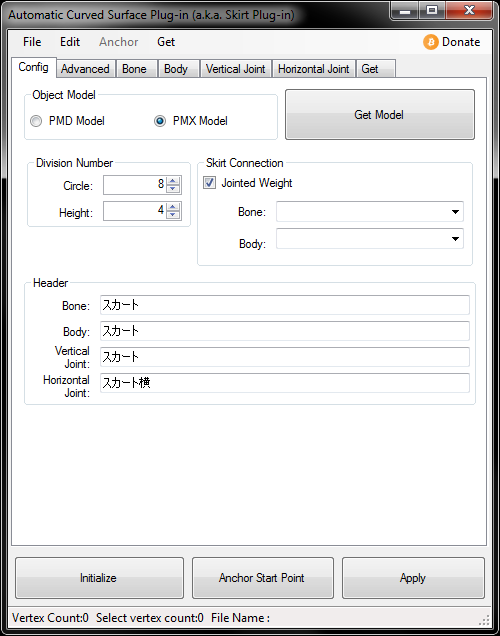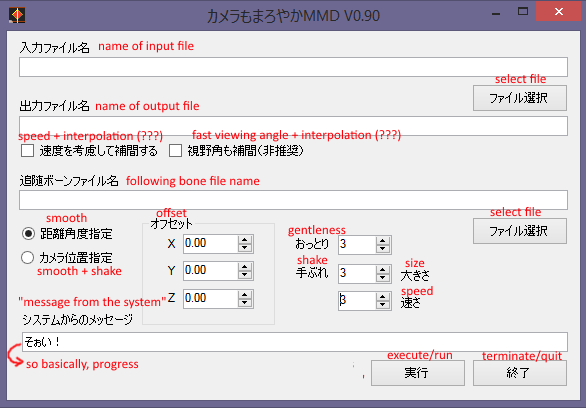HOME | DD
 eoscustom3d — English Pmx Editor
eoscustom3d — English Pmx Editor
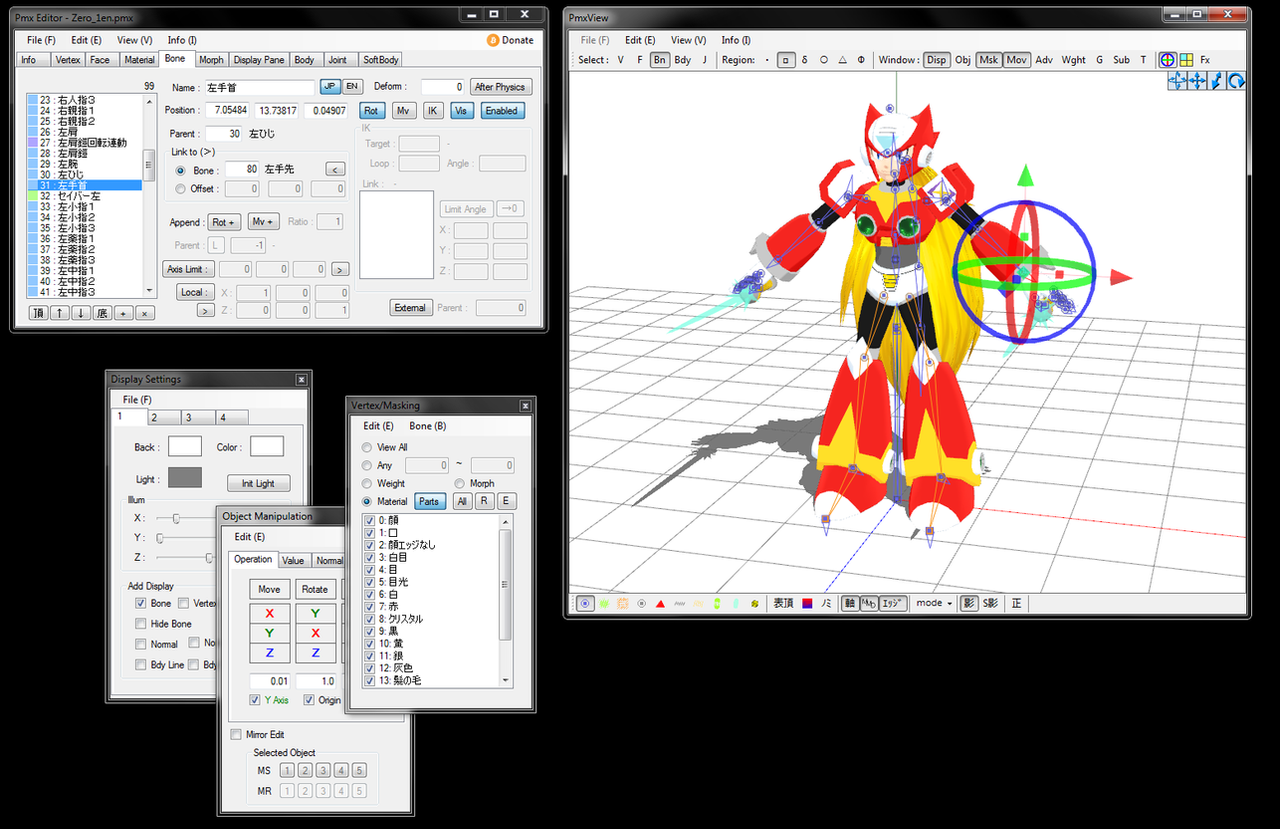
Published: 2014-07-24 17:19:43 +0000 UTC; Views: 162518; Favourites: 389; Downloads: 0
Redirect to original
Description
THIS IS AN OLD VERSION!See the updated version here: link
Related content
Comments: 550

👍: 0 ⏩: 0

I need this version ; 3 ; the new version doesn't let me save shape morphs...
👍: 1 ⏩: 0

wait how do i download the old one cause i need it so i could start to creating models the new one confuse me a lot cause my pc can't take to much stuff
👍: 0 ⏩: 0

does anyone still have this version? i accidentally deleted my copy and the new one just isnt the same ;;
👍: 0 ⏩: 0

IF THE NEW VERSION ISN'T WORKING, DOWNLOAD THE 32 BIT INSTEAD OF THE 64 BIT.
👍: 0 ⏩: 1

the 32Bit and the 64Bit files will work depending on your computer operating system
👍: 1 ⏩: 1

The 64 bit isn't working, even on 64 bit computers. Only the 32 bit works.
👍: 0 ⏩: 1

i tried both and both are DOO DOO. none of them work for me
👍: 0 ⏩: 0

new version wont work may i plz have the old one
👍: 0 ⏩: 1

Try the 32 bit, or try updating your C++ Visual Redistributables.
👍: 0 ⏩: 0

hello may I have the old ver I don't want new cuz I am scared of issues
👍: 0 ⏩: 0

Please help Mine Says SSCP Script Or Whatever Dont Work Pls Send The Old One Back ;-;
👍: 0 ⏩: 0

Try the 32 bit, or try updating your C++ Visual Redistributables.
👍: 0 ⏩: 0

Can you put the old one back up for download? The new one doesn't work on my laptop and I've tried everything
👍: 0 ⏩: 0

i had problems with mine and i was going to see if the old version worked...
👍: 0 ⏩: 0

I need this old version the new one dosen't work for me I've tried everything :c
👍: 0 ⏩: 0

can i have this old version? the new version doesnt work on my computer (i have a x60-bit computer and i downlaoded the x60-bit pmxeditor)
👍: 0 ⏩: 0

Hi! I installed it and it seems to work but, i cant select nothing! I mean, i cant select bones or joints, nothing. (The bones' color don't change to red and i can't move them for example)
I need help
👍: 0 ⏩: 2

Now it won't open ;w; Also how do I make it english? It's japanese!
👍: 0 ⏩: 0

Well I just want to add in my Yandere Chan model into mmd! But I cant tell if leafy is better or life Anyways just randomly wanted to do that but I used it and it didn't work! I can't figure out how to use it so basically i'm going to die if this won't work again and if it works the next time I will watch leafy everyday! Like I don't already do that. So please send help like right away cuz everytime I try to import the model that I changed to pmd in the folder it says it's still pmx! I'm in love with these emojis don't judge me So um sorry if im wasting your timeee I just wanna know if there is a way to fix that or if i'm doing anything wrong k thx bye -Midori I mean -Writer
👍: 0 ⏩: 0

on one mmd video on yt it did have the model but the desc said the creator took them down so only japanese people could get them...
👍: 0 ⏩: 0

Does this old version use NET Framework? I don't want to install anything...
👍: 0 ⏩: 0

PLEASE! I need help, i have Windows 8.1 and my PMX/PMD dont run! I tested a lot a lot..almost all versions and it dont run, i looked at a lot of tutorials, and same, i did right click the zip folder, properties, unblock, extract and it keeps same, i click and click and click and click, and same, it dont open, please help 
👍: 0 ⏩: 6

you can't open things using windows 8.1;; you can only open and run things from the windows store
👍: 0 ⏩: 0

I already fixed it
(Idfk how :v)
👍: 0 ⏩: 0

te puedo ayudar si quieres
👍: 0 ⏩: 0

Ok you start it and hold down the enter key, there are a lot of errors but if u hold the enter key until they go it starts up
👍: 0 ⏩: 0

I have the same problem, but with Windows 7. Sometimes one of the pages will open, but it stays blank and won't close unless I shut down. HELP!!
👍: 0 ⏩: 2

if you're using 32 bit pmx on a 64 bit windows it'll give you errors. you have to use the right version for your operating system.
👍: 0 ⏩: 1

How do I figure out if my laptop is 32 or 64 bit? I've been using the 32 bit pmx, could that be my problem?
👍: 0 ⏩: 1

here:
ideagirlruth.deviantart.com/ar…
Oh yeah, and this is about the same on windows 7 & 10.
👍: 0 ⏩: 1
| Next =>