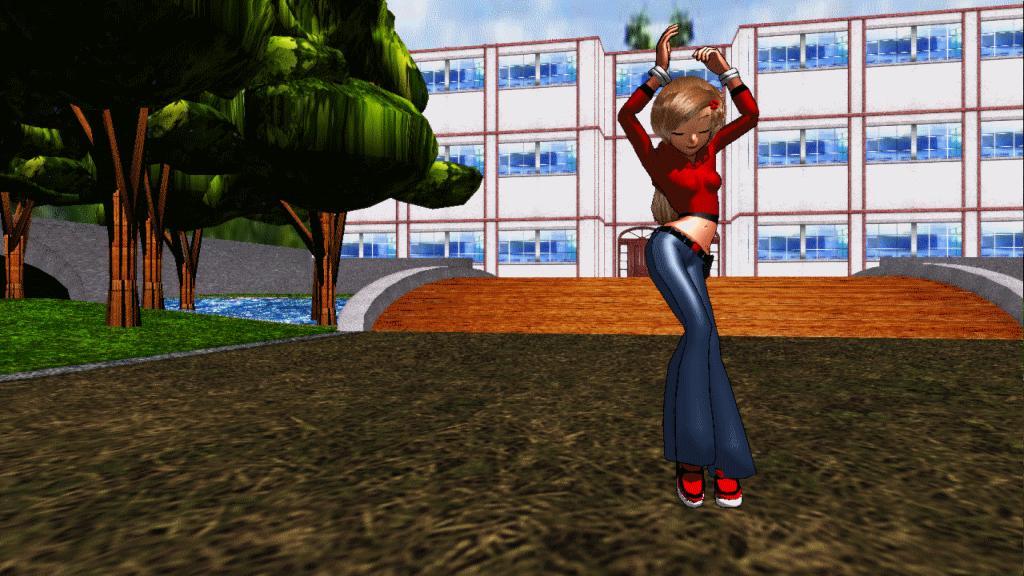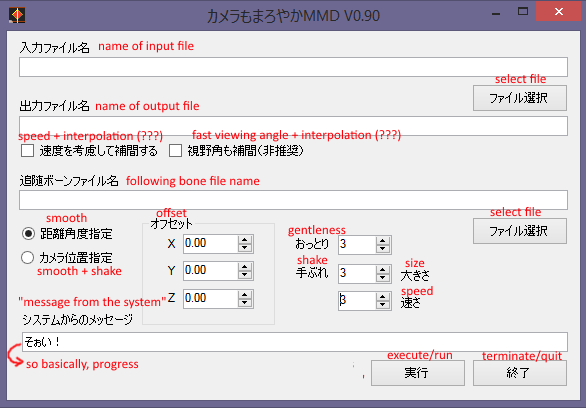HOME | DD
 eoscustom3d — English Skirt Plug-in for PmxEditor
eoscustom3d — English Skirt Plug-in for PmxEditor
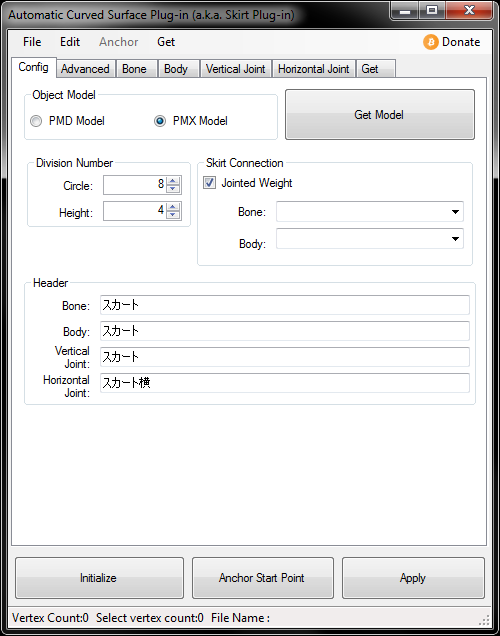
Published: 2014-07-31 15:18:04 +0000 UTC; Views: 32124; Favourites: 383; Downloads: 0
Redirect to original
Description
Per request, I translated the Skirt Plug-in!
Hopefully this proves useful for some.
It should be noted that the code for this plug-in had some bugs I tried to fix, so let me know of any strange errors.
Download Link: English Skirt Plug-in v1.0
Pass: eos3d
As per usual, if there is an error starting up PmxEditor with this, make sure you "Unblock" the .dll file using Windows.
More screenshots:
Screenshot
Screenshot
Screenshot
Screenshot
Screenshot
Screenshot
Related content
Comments: 118

👍: 0 ⏩: 0

👍: 3 ⏩: 0

👍: 2 ⏩: 0

👍: 0 ⏩: 0

Hi can you please help me I have missing height option :/
👍: 0 ⏩: 0

There's something not right. I used this plugin to fix the skirt physics on my model and now when I load it into MMD the entire program crashes! I have no idea what to do. Did I do something wrong?
👍: 0 ⏩: 1

👍: 0 ⏩: 0

Windows 10 Guide if the program won't show you the height!
Right click on the PMX editor, go to Properties > compatibility > change DPI Settings > check the 2nd box and select "System" instead of the program!
Yes, the program might not look HD, but atleast you have the options!
👍: 3 ⏩: 3

👍: 0 ⏩: 0

👍: 1 ⏩: 0

Thank you so much you saved me
👍: 1 ⏩: 0

I encountered a problem
Here is my problem, help me solve it.
Do not you think something is missing?
It's an isolated case. Or do they all have the same probability?
problem solved, change your resolution of your screen to 100% by default
skirt plugin was created under small resolution
guide:
windows 7: control panel / screen (affichage) / change the default value of 100%
👍: 0 ⏩: 0

Okay. I've been working on this for like five days and I'm absolutely fucking furious.
What on EARTH is this thing doing?
No matter how many times I reinstall it, no matter the version of PMX editor I use, it won't work for me at all.
1) It's not my screen resolution, I've tried every single resolution and none of them help.
2) I'm working on a Windows 8.1 operating system.
3) I'm using PMX editor, not PMD.
4) All files are unblocked.
👍: 0 ⏩: 4

did you ever solve this problem?
👍: 0 ⏩: 1

Hello. Can you help me?
In english and in japanese versions of this plug-in I don't have "Height" line in the main window. What and why can it be?
👍: 0 ⏩: 1

For windows7 .... control panel / screen / and watch if you have changed the size that by default must be 100%. Higher values compress the program windows and do not make them appear.
Sorry my English
👍: 0 ⏩: 1

I'm using Windows10, it will work on Windows10 too?
👍: 0 ⏩: 1

The problem is the program Skirt Plug-in that was created with too small window margins. You have to adjust the screen size from the Windows 10 settings. I still use Windows 7 and I do not know how to adjust the screen to W10. Look on the internet how to do it.
Sorry my English
👍: 1 ⏩: 1

I made 100% and it didn't help.
👍: 0 ⏩: 1

I'm german, so I'm not 100% sure if these settings called the same/similar in english, but right click on the PMX Editor, go to Properties > compatibility > change DPI Settings > click the 2nd box and change the setting to "system". Programm might not look HD, but the settings are there, yay!
👍: 1 ⏩: 0

why when i extracted it to user and then when opened the pmx editor i coudnt find it plz help
👍: 0 ⏩: 1

oh no I found why it's just i forgot to unblock the file
👍: 0 ⏩: 0

I have the same problem as you
👍: 0 ⏩: 1

I resolved it just change windows resolution and it should appear!
👍: 0 ⏩: 0

Try changing you display screen size. I did that and it worked.
👍: 0 ⏩: 1

I have windows 10 and it didn't help me .-.
👍: 0 ⏩: 0

I HAVE THE SAME PROBLEM T-T
👍: 0 ⏩: 1

try clicking pmx? if your using thtat one
👍: 0 ⏩: 1

im allready using pmx
👍: 0 ⏩: 1

ah idk i just said something that came to me lol
👍: 0 ⏩: 0

If you have WinRAR, you right click the .rar file, click "properties", then check the "Unblock" box. Click "Apply" and you're good to go!
👍: 0 ⏩: 1

OMG! THANK YOU! THANK YOU! THANK YOU! THANK YOU! THANK YOU! THANK YOU! THANK YOU! THANK YOU! THANK YOU! Thank you so much! It works on my PMXE! I'm so happy!
👍: 0 ⏩: 0
| Next =>