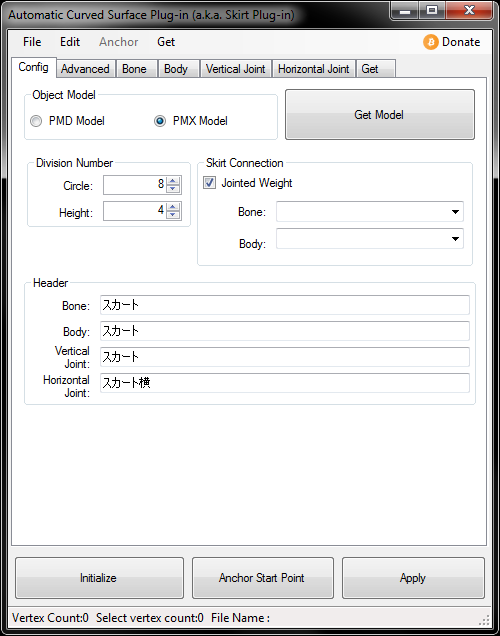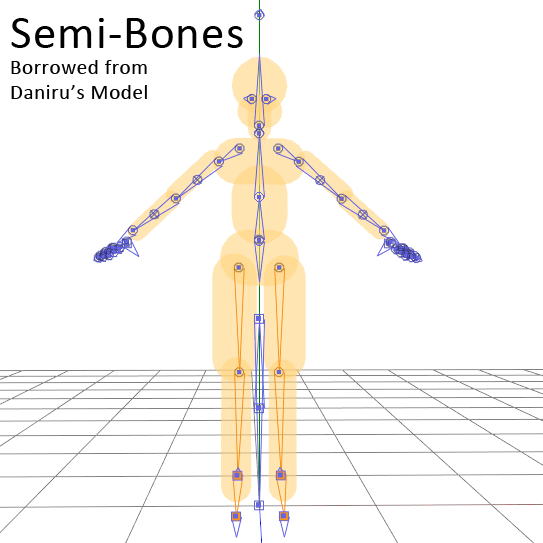HOME | DD
 eoscustom3d — English Pmx Editor - v1.1
eoscustom3d — English Pmx Editor - v1.1
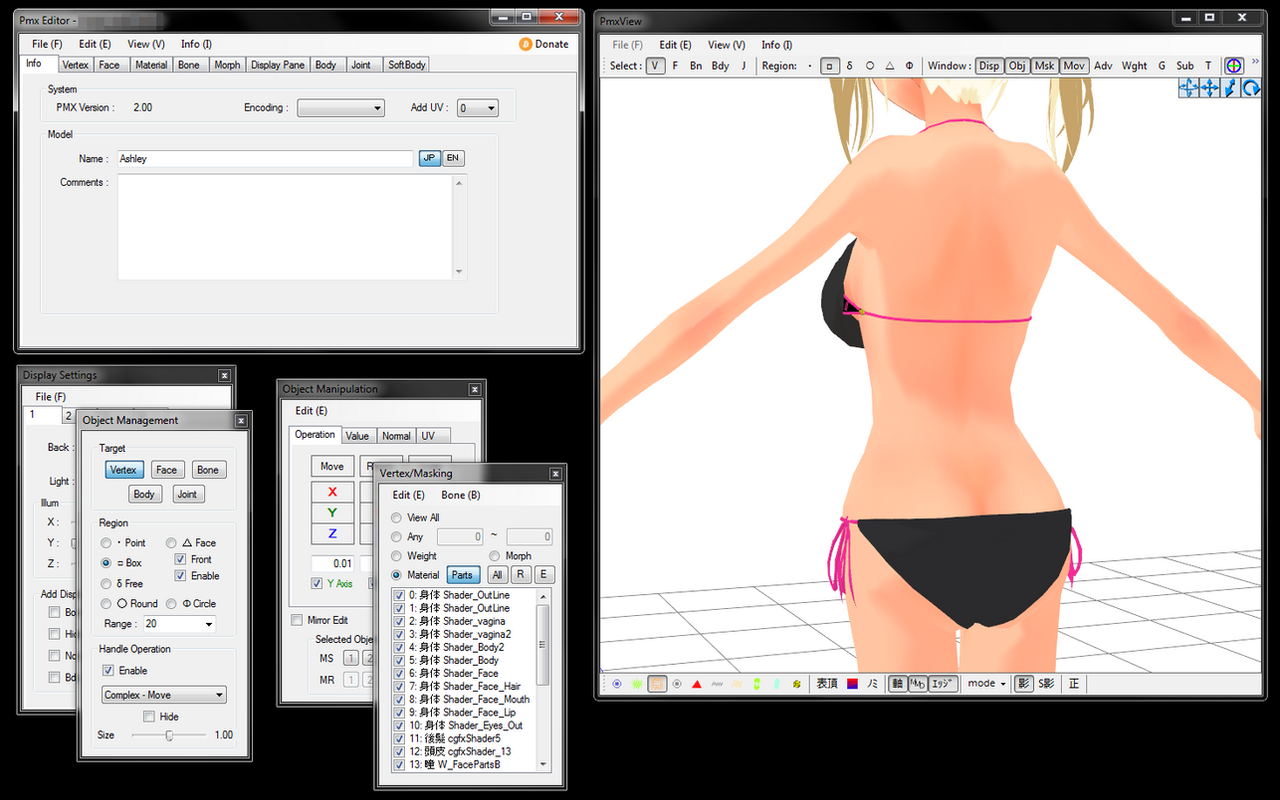
Published: 2015-06-26 00:15:03 +0000 UTC; Views: 726972; Favourites: 2324; Downloads: 0
Redirect to original
Description
I've decided to take a shot at fixing some small bugs found in the previous version I translated.You can now edit Joints!







Download:
32-bit (x86): link (will NOT WORK on 64-bit operating systems.)
64-bit (x64): link
Remember: "Unblock" the .zip file before extracting it (see the readme).
System Requirements:
OS: Windows XP / Vista / 7 / 8 / 10
Graphics: Shader Model 3.0 or higher
CPU: SSE1 or higher
.NET Framework 4.5 (or newer): link
DirectX 9.0c: link
Microsoft Visual C++ 2010 Redistributable Package:
32-bit: link
64-bit: link
Previews:
Image 1
Image 2
VirusTotal Scan Results:
(in case you think this might have a virus...)
64-bit (x64): link
32-bit (x86): link
Related content
Comments: 1811

Did you go into the property setting and unblock it?
Right click on the DOWNLOADED ZIP FILE and click properties, then click the unblock box and press apply. Then try.
👍: 0 ⏩: 0

i cant load the plugin ,pls help
👍: 0 ⏩: 0

What do i do if it does this TwT
👍: 0 ⏩: 1

That happened to me TT
I cant figure out how to fix it
👍: 0 ⏩: 2

This happens when the program scaling isn't correct. Just right click into properties, go to compatibility, go to the high DPI scaling and click whichever fixes it (Application, System, System-Enhanced)
👍: 0 ⏩: 3

Bless your soul. I feel like I messed with everything in properties besides that ever since I got a new computer. Thanks!!
👍: 0 ⏩: 0

I have done it, but nothing seems to be working.
👍: 0 ⏩: 0

it worked! thank you so much
👍: 0 ⏩: 1

wait so u can edit anyone or thing for models on mmd?
👍: 0 ⏩: 1

Yes you can also make models
👍: 0 ⏩: 1

That is so cool! And thank u so much for letting me know ^-^
👍: 0 ⏩: 0

Can someone help me?
When I go to open this, the following error will pop up twice:
"Failed to initialize Direct3D -
D3DERR_INVALIDCALL: Invalid call (-200530516)"
Then this message will follow
"Failed to initialize plug-in"
I have the required DirectX along with plug-ins, but I still get this message.
👍: 0 ⏩: 1

If you're still having this error, try downloading the 32 bit instead. Contrary to what it says, it does work on both.
👍: 0 ⏩: 1

Thank you - although I figured out the error was that my computer just needed some updates.
👍: 0 ⏩: 1

I still have this same problem and I updated my computer to the most recent and im still having this problem. Is this the only way you fixed the issue?
👍: 0 ⏩: 1

I did everything you said but it's not english, maybe japanese idk but it's not english. Can you help me?
👍: 0 ⏩: 0

I'm sorry
I try to dl it many time but it doesn't work ...
Can someone help me ?
(Oh ... maybe it's because I can't dl DirectX 9.0 ?)
👍: 0 ⏩: 0

I'm having a problem where pmx is starting to not respond and it's failing to initialize drawing and the model would disappear where I can't edit it at all I'm not sure if I need to update it I would really like some help because this is the first time I've dealt with this problem and I don't know what to do at all
👍: 0 ⏩: 1

If it's still doing this, then you probably have either too many vertices on your model, or there are too many bodies and joints. Maybe try removing some things.
👍: 0 ⏩: 0

okay why some people saying i got virus ree reeee REE!!!
because the file.zip conection with website media fire like u see in this screen (media.discordapp.net/attachmen… )
in this part i know the English Pmx Editor - v1.1 safe to use but the problem when u uplod it in website not secure
and the media fire band to open it in virusTotal (media.discordapp.net/attachmen… )
u got nothing "to be honest" u need to reupload in diferent website <3 sorry for my English<3 and sorry if i was wrong thing.
👍: 0 ⏩: 0

help nothing is openning!
last vr from mmd not opening
pmd\pmx not openning guys I need help
👍: 0 ⏩: 1

you need pmd editor for pmd models , x files usually wont open with pmx editor too. Also when you download it , before unzipping , go to properties and unblock the zip/rar file , then extract. It shoulds solve the program not opening. Hopefully i helped you with my lack of knowlage (sorry for my bad english)
👍: 0 ⏩: 0

FOR THOSE HAVING TROUBLES WITH USING PMX
sometimes it could be that you don't have the 'right' things downloaded so that you can run the program. i have windows 10, and it runs perfectly.
make sure you have all these installed on your computer:
for 32-bit:
www.microsoft.com/en-us/downlo…
www.microsoft.com/en-us/downlo…
www.microsoft.com/en-us/downlo…
for 64 bit:
www.microsoft.com/en-us/downlo…
www.microsoft.com/en-us/downlo…
www.microsoft.com/en-us/downlo…
if that doesn't work, refer to these.
{MMD TUTORIAL} GETTING MMD TO WORK ON WINDOWS 10!
Fixing your missing dlls for PMXeditor
if that doesn't work, i'd search it up on google to see if there's anything else that can help you!
something like: pmx not working windows 10, or [the error message you get here] pmx windows 10
👍: 0 ⏩: 1

from the comment you replied to:
if that doesn't work, refer to these.
{MMD TUTORIAL} GETTING MMD TO WORK ON WINDOWS 10!
Fixing your missing dlls for PMXeditor
if that doesn't work, i'd search it up on google to see if there's anything else that can help you!
something like: pmx not working windows 10, or [the error message you get here] pmx windows 10
btw you dont have to search windows 10, if you don't have it search whatever os you have~
👍: 0 ⏩: 0

So... This application starts loading up then says not supported... I unblocked it, and have all correct files downloaded. Anyone know if there's anything I can do to change this?
👍: 0 ⏩: 1

what os do you have
i have windows 10 and it's not working either
👍: 0 ⏩: 1

latifacat Okami255
sometimes it could be that you don't have the 'right' things downloaded so that you can run the program. i have windows 10, and it runs perfectly.
make sure you have all these installed on your computer:
for 32-bit:
www.microsoft.com/en-us/downlo…
www.microsoft.com/en-us/downlo…
www.microsoft.com/en-us/downlo…
for 64 bit:
www.microsoft.com/en-us/downlo…
www.microsoft.com/en-us/downlo…
www.microsoft.com/en-us/downlo…
if that doesn't work, refer to these.
{MMD TUTORIAL} GETTING MMD TO WORK ON WINDOWS 10!
Fixing your missing dlls for PMXeditor
if that doesn't work, i'd search it up on google to see if there's anything else that can help you!
something like: pmx not working windows 10, or [the error message you get here] pmx windows 10
👍: 0 ⏩: 1

So I have a 64x computer and downloaded the 64x editor. I unblocked the zip file via “Properties� and then extracted the files (without 7-zip). I have Windows 10 and it runs MMD fine.
I tried to open the editor but it won’t open. I am using an HP Notebook computer.
Does anyone know if I need a desktop or a different kind of computer to get this to open?
I have deleted and reinstalled this three times already. Would PMD work better?
👍: 0 ⏩: 1

For Those Whose PMD/PMX Editor Won't LaunchNOTE: Only download system resources (DirectX, C++, .NET, etc.) from Microsoft's website. Downloading from anywhere else (Softonic, Download.com, etc.) could harm your computer.
After a painstaking migration from Windows 7 to 8.1, my PMD/X editors broke. PMD editor wouldn't load models or the model viewer, and PMX editor simply wouldn't boot at all. I tried compatibility mode, but to no avail. (Also, my new antivirus was absolutely butchering PMXE, deleting .exes and .dlls left and right, so I had to put the program into a special, scan-excluded folder )
Then I remembered DirectX. I won't go into details, but DirectX is necessary to run a lot of applications that have 3D rendering. This includes MMD and the Editors. The problem is, PMD/X Editor requires DirectX 9.0c specifically in order to run properly/at all. You might have, say, DirectX 11, but it's not compatible with the Editors.
So here's what worked for me:
1
This might help
👍: 0 ⏩: 1

Thanks for the journal link!
👍: 0 ⏩: 1

hmm I posted a comment before but I think it deleted itself. ha nope sorry if I spammed but um
anyways I downloaded it and it just refused to load. I've unblocked it and uninstalled and reinstalled it again too.
👍: 0 ⏩: 1

sometimes it could be that you don't have the 'right' things downloaded so that you can run the program. i have windows 10, and it runs perfectly.
make sure you have all these installed on your computer:
for 32-bit:
www.microsoft.com/en-us/downlo…
www.microsoft.com/en-us/downlo…
www.microsoft.com/en-us/downlo…
for 64 bit:
www.microsoft.com/en-us/downlo…
www.microsoft.com/en-us/downlo…
www.microsoft.com/en-us/downlo…
if that doesn't work, refer to these.
{MMD TUTORIAL} GETTING MMD TO WORK ON WINDOWS 10!
Fixing your missing dlls for PMXeditor
if that doesn't work, i'd search it up on google to see if there's anything else that can help you!
something like: pmx not working windows 10, or [the error message you get here] pmx windows 10
👍: 0 ⏩: 1

Thank you so much! It's finally working~
👍: 0 ⏩: 1

you're welcome ! have fun !
👍: 0 ⏩: 0

some message popping up i try to exit it but its doesnt exit
👍: 0 ⏩: 1

It means your computer has blocked PMXE. All you need is unblock all PMXE files, then popping up windows will disappear.
How to unblock?
Right click on file (for example SlimDX.dll) then find Properties and Unblock option, then click Apply. Do the same with the rest of the files. Then open your PMXE
👍: 0 ⏩: 1

thanks, its working now
👍: 0 ⏩: 1

When i activate the VMD View, it just shows japanese text, not english
👍: 0 ⏩: 0
<= Prev | | Next =>