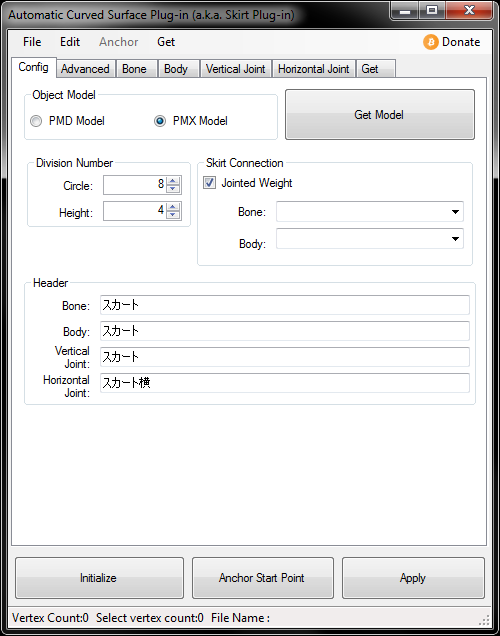HOME | DD
 eoscustom3d — English Pmx Editor - v1.1
eoscustom3d — English Pmx Editor - v1.1
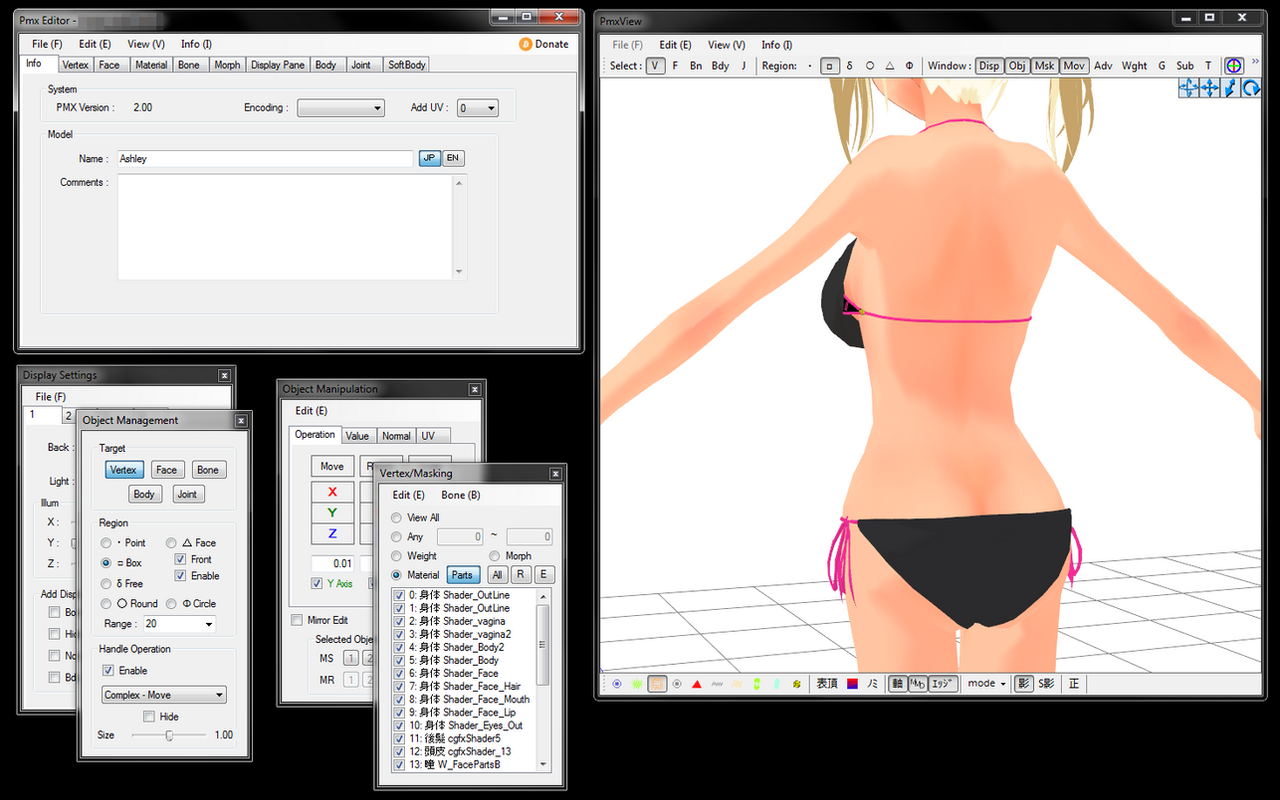
Published: 2015-06-26 00:15:03 +0000 UTC; Views: 726989; Favourites: 2324; Downloads: 0
Redirect to original
Description
I've decided to take a shot at fixing some small bugs found in the previous version I translated.You can now edit Joints!







Download:
32-bit (x86): link (will NOT WORK on 64-bit operating systems.)
64-bit (x64): link
Remember: "Unblock" the .zip file before extracting it (see the readme).
System Requirements:
OS: Windows XP / Vista / 7 / 8 / 10
Graphics: Shader Model 3.0 or higher
CPU: SSE1 or higher
.NET Framework 4.5 (or newer): link
DirectX 9.0c: link
Microsoft Visual C++ 2010 Redistributable Package:
32-bit: link
64-bit: link
Previews:
Image 1
Image 2
VirusTotal Scan Results:
(in case you think this might have a virus...)
64-bit (x64): link
32-bit (x86): link
Related content
Comments: 1811

AKEĞĞĞ T w T same thing happened to meh , too. But my computer is 64-bit ._. delirdim tuanaya da şey edemiyrm TwT
👍: 0 ⏩: 0

Try install the new version of DirectX.
I hope help...
👍: 0 ⏩: 1

Wait, if it doesn't work on 64 bit computers why did you add the 64 bit download?
👍: 0 ⏩: 1

Only the 32-bit version won't work on 64-bit computers.
If your computer is a 64-bit one just download the 64-bit file.
👍: 0 ⏩: 1

Oh okay THX :3 It ended up working
The last time I downloaded PMX from your page it didn't work ;3; but now it did
OOF
👍: 0 ⏩: 0

i downloaded it and have all the requirements but when i open it it gives me errors and then the view window won't load/open, what do i do?
👍: 0 ⏩: 1

I used to have the same problem, each time I tried to load PMX it would just spam me with errors before getting to the normal view. This solved the problem for me:
1. Download the file but DO NOT UNZIP IT YET. (If you have the Missing .dll errors now you need to re-download the folder and do these steps!)
2. Right Click on the folder and click properties.
3. "This file came from another computer and might be blocked to help protect this computer." When you see this message you want to click the "Unblock" button.
4. Now you can Unzip your folder and there will NEVER be a missing .dll file ever again!
(Taken from here: How to DOWNLOAD PMD/PMX Editor )
👍: 0 ⏩: 0

i'm having trouble getting the system requirements down. i can get PMX editor just fine but it doesn't load properly and spams me with errors. the requirements wont download to my desktop either!! what can i do to fix this? please help!!
👍: 0 ⏩: 1

I used to have the same problem, each time I tried to load PMX it would just spam me with errors before getting to the normal view. This solved the problem for me:
1. Download the file but DO NOT UNZIP IT YET. (If you have the Missing .dll errors now you need to re-download the folder and do these steps!)
2. Right Click on the folder and click properties.
3. "This file came from another computer and might be blocked to help protect this computer." When you see this message you want to click the "Unblock" button.
4. Now you can Unzip your folder and there will NEVER be a missing .dll file ever again!
(Taken from here: How to DOWNLOAD PMD/PMX Editor )
👍: 0 ⏩: 1

Thank you so much SnowEmbrace! I'll definitely try that,been having this problem for a while now. lol!!
👍: 0 ⏩: 0

I have a question. Can I use this program to make a stl, obj or svg file so I can 3d my MMD model?
👍: 0 ⏩: 1

PmxEditor, File, Export, drop-down type to Alias Wavefront OBJ. Note may come out mirrored L/R with wonky textures.
I'm using this route to export static models to Poser.
👍: 0 ⏩: 1

Thank you so much!! you really helped me out
👍: 0 ⏩: 0

AWESOME!!!! THANKYOU SO MUCH!!!!!!!! X3
👍: 0 ⏩: 0

Its not in English for me at all
Nothing seems to be translated
👍: 0 ⏩: 0

Not sure why but I get this error, I have everything else installed
The vmdview works fine but not the pmxeditor
👍: 0 ⏩: 5

It was not about the problem of the PMXEditor. I think your computer doesn't know Japanese. Once I used WinRar to open the original version, I changed the name-encoding to Japanese and extracted it. Also in the English-translated version, I had found out that my laptop didn't know Japanese for those plugins' names, so I copied them from the original Japanese version and put them to it while deleting the rest of those. By doing so, it finally works as a result.
Trust me, it really works.
👍: 0 ⏩: 0

Hi! Had the same issue but found the bug fix from How to DOWNLOAD PMD/PMX Editor by Akiiza-sama
Check with another version and the fix works as well:
Exert from the description of the link:
MISSING DLL ERROR FIX 12/25/2013
For people with Windows 7/8 there is a very important step you need to do in avoiding the missing .dll error pop ups at the start of PMD or PMX editors installation.
Here are the steps you need to take
1. Download the file but DO NOT UNZIP IT YET. (If you have the Missing .dll errors now you need to re-download the folder and do these steps!)
2. Right Click on the folder and click properties.
3. "This file came from another computer and might be blocked to help protect this computer." When you see this message you want to click the "Unblock" button.
4. Now you can Unzip your folder and there will NEVER be a missing .dll file ever again!
Hope this works for you too!
👍: 0 ⏩: 0

i was about to give up when i had this, but pressing ok multiple times actually helped??
👍: 0 ⏩: 0

I have that too... i just keep clicking "OK" for a while then it will open! For me at least.....
👍: 0 ⏩: 0

Maybe try the 32-bit version? Idk maybe it will work
👍: 0 ⏩: 0

hmm my os is win7x64 and pretty sure it is... yet the one that can actually run is the 32-bit version, the 64bit just stop working no matter what.. wierd thanks anyway for the translation...
👍: 0 ⏩: 0

I'm sure that this problem is me doing something wrong but whenever I have a base and add in a head the texture for the head doesn't load but when I try to import it and press "new" the textures all load as intended its the same for the base it only happens when I press "add" when importing a model
👍: 0 ⏩: 1

That sounds odd.. Ive used PMX Editor for 3 years now but thats never happened for my PMX. Have you tried going to the PMX Editor Box and rename the texture? because if the head texture in in a folder for example the folder name is "Tex" you'd put "Tex\whateverthetexturenameis.png/bmp/jpg/dds".
👍: 0 ⏩: 1

there are some english and there are some japanese help me!! I just want to delete the bones....
👍: 0 ⏩: 0

how i can create clothes for PMD editor?
👍: 0 ⏩: 1

You can create them in Metaseoquia or blender with the help of plugins to export them to the editor, but that is more complex.
👍: 0 ⏩: 1

It won't open. And I have all prequisites installed.
👍: 0 ⏩: 0

its not working ive done what the read me says to do but its still not working
👍: 0 ⏩: 0

Could someone help me out a bit? For the most part, when I download this, it works just fine. But when I open up the skirt plugin, the "division number" section shows up completely blank, and quite a few of the options for editing joints are missing as well. I've tried redownloading, changing to compatibility mode, changing to a different version of PMXe, downloading the skirt plugin elsewhere, etc. Nothing seems to fix it, though. Any suggestions?
👍: 0 ⏩: 1

Nevermind, I figured it out. To fix this error, right click on your PMX editor exe file, select properties, and move to the compatibility tab. Check "Override high DPI scaling behavior. Scaling perfomed by:" and in the drop-down menu that's below it, change it from "application" to "system (enhanced)".
👍: 0 ⏩: 1

you beutifull person i have been looking for this solution for hours. bless your kind soul.
you have earned yourself a cookie :3.
nah but seriusly thx.
👍: 0 ⏩: 0

After uninstalling and reinstalling this several times, it's only given me the option to "Unblock" the .zip file once. Every other time the unblock button didn't appear in Properties. However, even when it did allow me to unblock before extracting, the program wouldn't open.
I've pinpointed the problem though. The DirectX 9 download link in the description of this deviation didn't work for me. It said I needed a different version of Windows to install DirectX 9. You can work around this by downloading it here instead: www.microsoft.com/en-us/downlo…
This will automatically update/install any DirectX versions that are missing from your system. Once you've installed that, unblock the .zip file if it lets you (it didn't let me but it worked anyway) and your program should launch, assuming you have the other prerequisites installed.
👍: 0 ⏩: 0

It will not open. I've done everything it has told me to do but it still will not open!
👍: 0 ⏩: 1

Do you have all of the prerequisites installed? I had all of them except DirectX 9, but it wouldn't let me install it from the link provided in the description, so I had to install it here instead (this automatically updates/installs any versions of DirectX your system doesn't have): www.microsoft.com/en-us/downlo…
After installing that and reinstalling PMX Editor, my program finally started to open.
👍: 0 ⏩: 0

Do you have all of the prerequisites installed? I had all of them except DirectX 9, but it wouldn't let me install it from the link provided in the description, so I had to install it here instead (this automatically updates/installs any versions of DirectX your system doesn't have): www.microsoft.com/en-us/downlo…
After installing that and reinstalling PMX Editor, my program finally started to open.
👍: 0 ⏩: 1

It worked? I had PMX editor in japanese but I had to unstall it u.u
I also have DirectX 11 but my MMD says ''CreateDevice Failed'' and it's getting on my nerves.
👍: 0 ⏩: 1
<= Prev | | Next =>