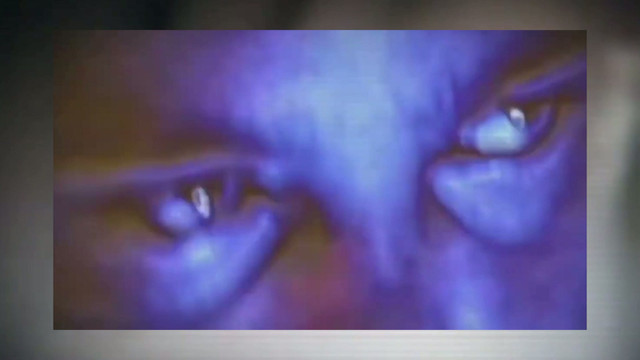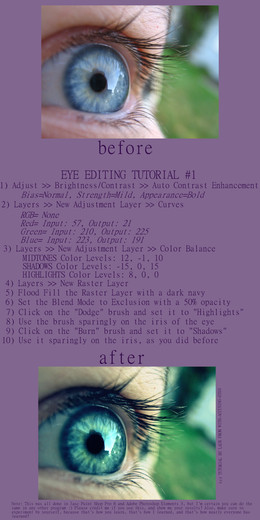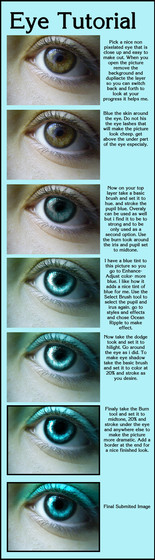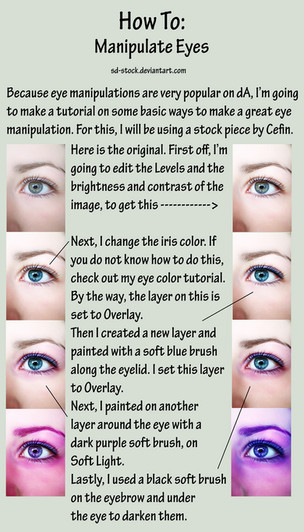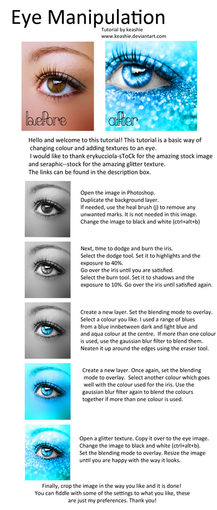HOME | DD
 EvanescentAngel666 — Change Eye Color Tutorial
EvanescentAngel666 — Change Eye Color Tutorial

Published: 2008-11-18 14:56:37 +0000 UTC; Views: 2832; Favourites: 42; Downloads: 144
Redirect to original
Description
Yeah, I'e decided To make a tutorial with the hope of help!




I hope you find it useful, and if used please credit me









 Italian Version Soon!
Italian Version Soon!




Credits:
[*Dagwanoenyent-Stock ]
Related content
Comments: 14

you're welcome
👍: 0 ⏩: 0

OMG this helps so much! I've been using so many different methods, so thank you for a much easier one!
👍: 0 ⏩: 1

Thank you so much
👍: 0 ⏩: 1

You're very welcome!
👍: 0 ⏩: 0

Nice tutorial even though I would choose other ways to do it cause some times you must see the color before finishing the work cause not all colors match every eye... 
👍: 0 ⏩: 1

if the eye is like green, cyan, grey or other soft colors, all colors match the eye
thank you!
👍: 0 ⏩: 1

The day before i took a picture of a friend and tried to manipulate it to make her have a green or blue eye color when her natural is light brown (she wanted to see herself in that way) and unexpectedly I was almost unable to change the color because the manipulation was very ugly to the eye... I could only apply a very soft color after almost total desaturation... It was the back colors of the skin and the lighting of the photo that did not let me do it because I did not had the time to take a proper photo (and also because my camera get broken by a friend and now I am with a temporal camera that really really sucks...)
👍: 0 ⏩: 0