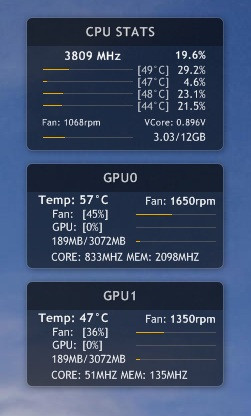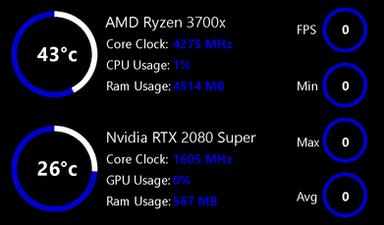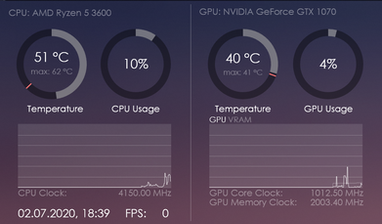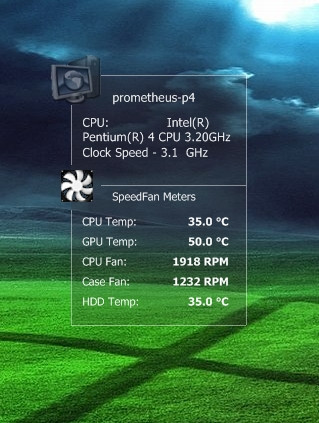HOME | DD
 Evermind2k — Tribute to Orbmu2k's Window's Gadgets
by-nc
Evermind2k — Tribute to Orbmu2k's Window's Gadgets
by-nc
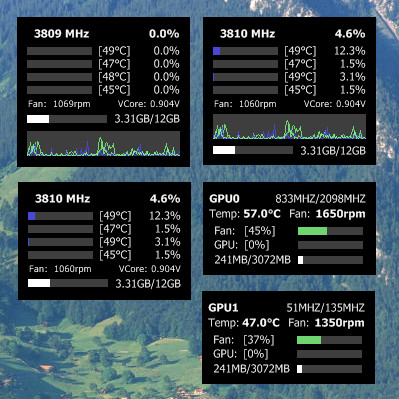
Published: 2012-07-14 23:40:43 +0000 UTC; Views: 28685; Favourites: 29; Downloads: 3730
Redirect to original
Description
** 7/15/12 2:55pm pst **Updated to v2, two more CPU skins to choose from with line graphs
** 7/15/12 2:57am pst **
Updated with slightly more automated install - plugin now included as part of rmskin install. If you have trouble with it you can still find them in the skins folder and install plugin manually
An attempt at creating an alternative to Orbmu2k's Intel Core Series and GPUObserver Windows Gadgets.
I used and referenced his gadgets regularly, but after the Windows Gadgets vulnerability and Microsoft's "fix" being to disable gadgets completely, I had trouble finding a replacement. So, this is my attempt at recreating Orbmu2k's gadgets.
Requires OpenHardwareMonitor. I chose this route because I'm a gamer and I use ENB graphic modifications on some games and I've found OpenHardwareMonitor to work perfectly and not cause me to look for workarounds when using programs like MSI Afterburner.
Setup instructions are in the readme.txt file and in the skin .ini files in your Documents/Rainmeter/Skins/TtOWG folder
Some not so apparent features of these skins:
* CPU and GPU Temps will turn Red when they exceed a value that you can set
* Memory usage bars for system RAM and GPU's will turn Orange when they exceed values that you can set
Related content
Comments: 11

👍: 0 ⏩: 0

could you make a more compat version just temps and fan speeds
👍: 0 ⏩: 0

A shame, trying to apply this skin from this crashes Rainmeter.
Info: Windows 8 Enterprise 64-Bit / 2.4 Release Candidate 1 (r1677)
Acer Aspire V3-771G Intel Core i7-3610QM, NVIDIA GeForce GT 640M.
Fresh installed and still crashes, Only with this .rmskin, Other skins work fine.
👍: 0 ⏩: 0

Sry for that load of comments but I'm lookin for a gadget like your for so long now! Can you please do a version, that fits to the "illustro" gadgets?
👍: 0 ⏩: 1

Sure, I've finished the CPU one already, will probably get to the GPU's tomorrow
I guess I can't just add the files to this page, have to make a new artwork post? Kind of new to this site. Hopefully I'll have it up some time tomorrow.
Here's a preview: [link]
👍: 0 ⏩: 1

Ok, couldn't wait myself
Here they are
[link]
👍: 0 ⏩: 1

i've got an intel core i5-2500k with a "Fintek F71889AD" Sensor. But your Gadget does ignore this. The only Value, that is shown is the RAM. What do I wrong?
👍: 0 ⏩: 2

After installing OpenHardwareMonitor open the program and look at the Sensor names. You'll have to change those in the CPU.ini to match what is OpenHardwareMonitor
So, it would be (most likely):
WinB=Fintek F71889AD
MCPU=Intel Core i5-2500k
If any of your Sensor names are different too, you'll need to change those in CPU.ini also, they start here in CPU.ini:
;CPU SENSOR MEASURES START HERE
I guess that is one thing that I forgot to explain, hopefully this helps.
👍: 0 ⏩: 0

do i need a special path where ohm should be installed?
👍: 0 ⏩: 1

works now. did not notice to place the ohm.dll
👍: 0 ⏩: 0