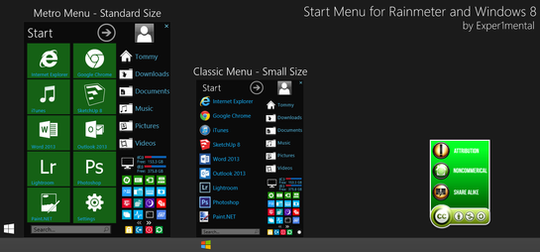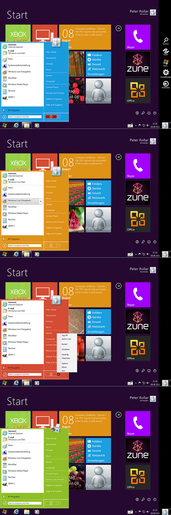HOME | DD
 Exper1mental — Start Menu for Windows v1.5.7
by-nc-sa
Exper1mental — Start Menu for Windows v1.5.7
by-nc-sa

Published: 2012-12-09 00:46:56 +0000 UTC; Views: 107430; Favourites: 125; Downloads: 6974
Redirect to original
Description
Build InformationRelease: v1.5.7
Development Status: Discontinued
I simply do not have to time to continue work on this project at any reasonable rate. If anyone else would like to pick up where I left off they are welcome to as long as they give credit where credit is due (not just to me but to all those whose works I used).
Download Page
Click Here
Windows Vista, 7, 8, 8.1, or 10 with Rainmeter 3.0.2+ ( rainmeter.net/cms/) installed.
Note: Internet Explorer sometimes renames .rmskin files to .zip files. If this happens you will need to go to the file location and rename it back to a .rmskin before running it.
Important: Using With a Portable Installation of Rainmeter
If you want to be able to launch the Start Menu from your windows taskbar using a portable installation of Rainmeter, a little tweaking is required.
1. In the Menu and MenuSmall folders there are subfolders called Link and LinkSmall. Contained in these are the .LNK shortcut files used to launch the menu from your taskbar.
2. Right click on the .LNK shortcut, select properties, and go to the shortcut tab
3. Replace the current folder paths for the Target and Start In parameters. Be sure not to delete the !ToggleConfig bang.
If you followed the steps correctly the taskbar Start Menu shortcuts should now run without problem on a portable installation of Rainmeter. If you have any further questions feel free to leave a comment below.
1.5.7
- More bug fixes
- Added six new icon packs
1.5.5
- Various bug fixes including to the broken Rainmeter update checker
- Compatibility improved for portable Rainmeter installations
- Added ability to check for Rainmeter beta releases
- Added confirmation popups when pressing shutdown, log off, and restart buttons
- Performance and appearance has been optimized
- Added auto-update checker to start menus (can be disabled in settings menu)
- Added new icon pack
1.5.1
- Fixed a bug in the update checker incorrectly displaying a new version available.
1.5.0
- The overall UI has been refined and updated and should have a much more metro feel
- There are now arrows above the power buttons that allow you to view the weather and wifi status in addition to the app list.
- Settings menus have been polished and simplified
- The outdated small Classic start menu has been updated with the new features (Metro still not available)
- There is now a guide accessible from the settings menu that will step you through the process of importing old application tile settings
- You can now search directly into Windows Explorer
- You can now use Locate32 to search your computer. Locate32 creates a search database in its folder to allow for near instant searches of anything on your computer. When selected as search engine there will be a button by the search bar to refresh its database (it does not update automatically.
And Much more!
1.3.0
- New Start Menu variant, the Metro Menu, which is only currently available in standard size.
- A separate settings menu has been added for the Metro Menu, including the abilities to change metro icons, the metro app background color, and the metro app icon tint.
- Several minor improvements to the Setup menu
- Improved flow of settings menus (not finished however)
- Fixed a text error in the setup section
- Moved part of the Change Log to a txt file in the ZIP folder
- File size reduced by deleting unused images
Please visit the Rainmeter forums thread for information about pre-v1.3.0 release builds ( rainmeter.net/forum/viewtopic.…).
What is this?
A skin for Rainmeter supported Operating Systems (excluding Win XP) to bring back the start menu and orb.
Do I have to have Rainmeter installed to use this?
Yes, you MUST have Rainmeter installed to use this Start Menu. In addition, you will need to update Rainmeter if your current version is older than v2.5.
How do I manually change one of my Apps icon, name, or path?
If you want to change that stuff manually, those variables (like the 7th app name) are in a file called VariablesApps.inc
Its location should be this:
Go to %USERPROFILE% then Documents then Rainmeter then Skins then Start Menu and finially resources
How do I access the settings menu?
For the Classic start menu, click the black settings icon in the lower right-hand corner of the start menu.
For the Metro start menu, click the title called setting icon.
The credits section has grown too large and is now viewable as a popup from the Settings display of the skin.
Questions, thoughts, and feedback are welcome and encouraged.







Related content
Comments: 94

I love deviant because every time i test a style , it always match and and it's always very beautyfull.
thanks a lot!!!!!
👍: 0 ⏩: 0

I don't get it at all. Can you repeat whole steps by use ''/'' for me, how can I do first?
Thanks so much!
👍: 0 ⏩: 1

Can you provide a little more information? I'm not sure what you're asking for :/
👍: 0 ⏩: 0

very nice, found this while trying to figure out a path code for start in windows 8.1
👍: 0 ⏩: 0

This is great. The only thing I can think of to improve this would be to have the window close when you click outside of it, similar to how the actual start menus work. I also have a question about changing the icons for the apps if you have the time.
👍: 0 ⏩: 1

I can add an option for the Start Menu to close when the mouse moves off of it (this for some reason causes the start menu to hide when u use the search bar though. It still lets you search, but the start menu itself will disappear) however having it close when clicking on something else is not possible with Rainmeter.
You should be able to change them by clicking "Settings" and then left-clicking on the icon you wish to modify (you hover over app icons in the settings menu for more info).
Hope that helps!
👍: 0 ⏩: 0

I like it, gives windows 7 a nice futuristic feel.
👍: 0 ⏩: 1

i like it but how i can put in french? thanks a lots, beautiful work
👍: 0 ⏩: 1

How can I put it in French?
Translate it or find someone fluent in both English and French. If someone could take English text and convert it into fluent French I could rewrite the code in French.
Did you mean:
Can I translate it into French?
Yes, as long as you give credit for the original work to me. (Preferable with a link to this page)
👍: 0 ⏩: 0

Love it ! pls let me feature this in my metro design language group metrofoundry.deviantart.com/
Dont miss the notification when comes to accept and if you do then just add it to my group by your own
You are also warmly invited to join !
👍: 0 ⏩: 1

Q1 Can I change the menu style?
Q2 Since this is a rainmeter skin , will my normal menu still appear? ((I don't wanna go to the Windows control panel and mess with things!!!))
Q3 Can I use the OFFICIAL Windows 8 icon? ((Don't tell me it's SO ugly that you won't include it!!!))
👍: 0 ⏩: 1

Sorry for the delayed response.
Q1 You mean edit the code or between the two styles? Either way, yes. If you edit it, just give me credit for the original work. To change the style, go into Settings from the start menu and select "Start Menu Format."
Q2 No and no. This is designed to function as a stand-alone start menu, mainly for people with Windows 8 or 8.1. This skin does not mess with windows settings aside from some of the links opening various system programs.
Q3 The official blue windows 8 icon from the control panel? If you use the in-taskbar shortcuts you can go to the .Lnk files and change the icon to whatever you prefer. As for the on-desktop start orb, just change the start orb tint to whatever you prefer.
Hope that helps!
👍: 0 ⏩: 1

So , basically , you want me to learn lua code , and get the icon myself.
👍: 0 ⏩: 1

No, you don't need to know code to change the icon, you just need to have the icon if changing the color won't work.
👍: 0 ⏩: 1

And do you know what's the color ???
👍: 0 ⏩: 1

Here you go.
RGB: 0,204,255
Hex: 00CCFF
👍: 0 ⏩: 1

Thanks so much bro !!! And btw this deviation doesn't have a DOWNLOAD button. I don't know why , the button is there for ALL other deviations !!!
👍: 0 ⏩: 1

In the description there is a link to the download page. The reason for doing this is that it allows people to directly download the .rmskin, which complies with standards set by the rainmeter community.
I could add it back here but it would be in .zip format since .rmskin files are only allowed in the rainmeter section. Alternatively, I could just host it on Sta.sh and post a direct download link here.
👍: 0 ⏩: 0

im glad i regularly checked in to see if there was an update! This is fantastic!
hey, you know the "show start program" button, at the moment you set it to hide the 8 apps by default. I guess my question is how would i hide it all? when your press on the button.
Kind Regards in advance,
Simon
👍: 0 ⏩: 1

nvm, i worked it out. You have no idea how much i love this. its 6 in the morning and i simmply cant stop messing with your skin!!!lol
👍: 0 ⏩: 1

hey, thanks so much for all your work. its working great... i do have a question though where did you get the icons for the apps? im trying to adjust the variables but want to use the same style icons... but only the default app icons are included.
👍: 0 ⏩: 2

nevermind.. i found my own.
👍: 0 ⏩: 0

The metro pngs? I made them myself specifically for this work. You'd have to look around but ~dAKirby309 might have an icon in one of his sets that you could remove the background from and use.
For best results, don't forget to resize any image you use to 64x64, as otherwise it may not turn out as well. Also, PNGs look better in Rainmeter than icons so I recommend you stick to that format.
Hope this helps!
👍: 0 ⏩: 1

Thank you 
👍: 0 ⏩: 1

Are you using the taskbar one or the desktop one (I'm guessing by logo/icon you mean the start orb)?
If its the desktop start orb it fades out when not hovered upon. When your mouse hovers over it the orb will reappear.
In case you don't remember where you placed it go to the notifications area and right click on the rainmeter icon (it looks like a raindrop), hover over skins then find "Start Menu" and hover over it. Finially, hover over Setup and click on Setup.ini.
This will allow you to go through the setup process again and reposition the orb. Alternatively, do the classic style menu and pin the shortcut to your taskbar.
Just a note, you can use both the desktop and taskbar start orbs simultaneously if wanted. Just go through the win 7 setup and then the win 8 setup and you'll be good to go.
Hope this helps!
👍: 0 ⏩: 0

I can't install it.
I have Windows 8 Pro, activated and Rainmeter 2.5 and everytime try to install it, I got an error that said :
"Unable to move to: C:\Users\.....\Documents\Rainmeter\Skins\@Backup\StartMenu"
I tried to install it manually by open the .rmskin with WinRar and extract it, and tried to load it manually.
But all I got is this error :
"The skin "Start Menu\Start Menu skin\RMSKIN.ini" does not contain any meters and will be deactivated
The file may be damaged or it may not be a valid skin"
Any idea?
👍: 0 ⏩: 1

Sorry for the delayed response, I'm going to upload the original zip file off my computer, see if that gets it working for you.
👍: 0 ⏩: 0

AWESOME!!!! thanks, exactly what I was looking for
👍: 0 ⏩: 0

Actually it's not on the web, it's a shot I took awhile ago with my Nikon. I can upload it though if wanted.
👍: 0 ⏩: 1

If possible, that would be nice. Usage will be strictly private and personal.
👍: 0 ⏩: 1

k, I'll see if I can get it uploaded later this week
👍: 0 ⏩: 1

Awesome! Thank you very much.
👍: 0 ⏩: 0

Changing lightroom path actually changes the path of the link above and the same with sketchup path if you change this its stays the same and changes the one below
👍: 0 ⏩: 1
| Next =>