HOME | DD
 Eynowd — On Call
Eynowd — On Call
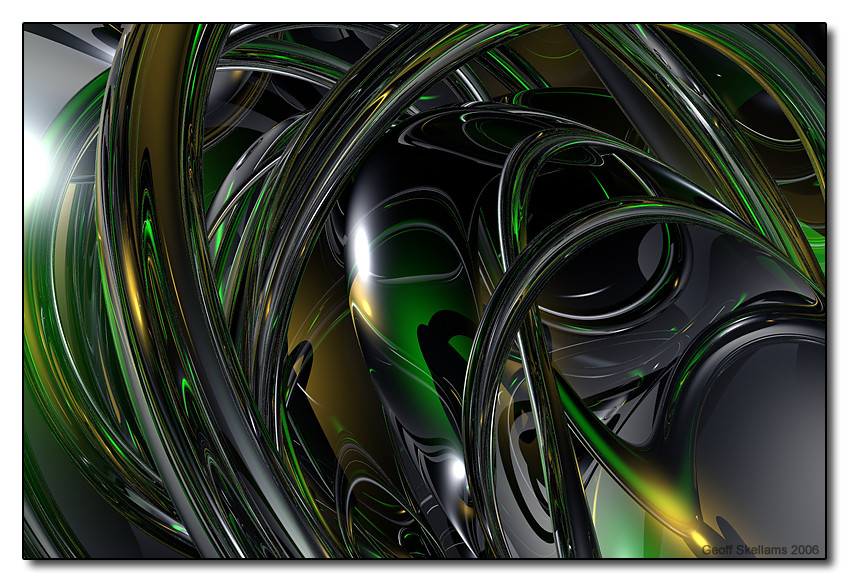
Published: 2006-03-13 20:55:53 +0000 UTC; Views: 169; Favourites: 0; Downloads: 8
Redirect to original
Description
I took advantage of the Jumpstart to Bryce promotion and bought myself a copy of Bryce 5.The user interface is a confusing thing though, and is actually somewhat difficult to come to grips with at first.
Last night, I got woken up just after I had gone to sleep by the on-call mobile, so rather than tossing and turning in bed, I decided to play with Bryce. With the help of this tutorial by ~ psamtik , I started to figure things out.
Related content
Comments: 15

I sure hope so. I've gotten used to the way that POV specifies the attributes for its primitives. They make sense to me, and I can now create stuff (like the isocahedron) without too much trouble. Bryce's primitive attributes, on the other hand, make no damn sense to me at all.
It's very frustrating, because there's an image I can visualise and I want to create, but I can't figure out how to go about doing it
Thanks for the tip on the specularity. Textures are my real weak spot with 3D raytracing. I just don't get it and usually just stick with the presets
👍: 0 ⏩: 0

For a guy that can figure out POVray, you'll do awesome with bryce.
If you click on the materials lab and drop your specularity (I think that's the one) down to zero, you can get rid of those light spots. It keeps the surface reflective, just eliminates hot spots.
👍: 0 ⏩: 1

I sure hope so. I've gotten used to the way that POV specifies the attributes for its primitives. They make sense to me, and I can now create stuff (like the isocahedron) without too much trouble. Bryce's primitive attributes, on the other hand, make no damn sense to me at all.
It's very frustrating, because there's an image I can visualise and I want to create, but I can't figure out how to go about doing it
Thanks for the tip on the specularity. Textures are my real weak spot with 3D raytracing. I just don't get it and usually just stick with the presets
👍: 0 ⏩: 1

The materials lab is a treasure trove of goodies to tweak out all the basic textures. It can get overwhelming with all you can do but with a little experimenting here and there, it starts to make sense.
Bryce has a lot of little gems tucked away, like the use of light sources to highlight points. The thing I love about it is working with a manageable window frame, then cranking it up right before the render to get bigger images. Saves a lot of headache trying to figure out where everything is. Another tool is the spray can. You can use it to "paint" part of the image to see what it would look like rendered.
👍: 0 ⏩: 1

It's more the placement of objects that's bugging me at the moment. In POV, to define a cylinder, you only need three things: the 3D co-ordinates of the base, the 3D co-ordinates of the top and the radius. I can't seem to do that in Bryce, and I can't find an external tool that will let me do something similar in a format I can import into Bryce
👍: 0 ⏩: 1

Check out the Attributes window, it's like that. Also, make sure you play around with different camera types. I think it's Real World I use the most because the objects move more like you would think them to. Moving objects in Bryce is what drives me the craziest.
👍: 0 ⏩: 1

The attributes window in Bryce doesn't have the coordinates I want
What's Real World?
👍: 0 ⏩: 1

Go to Edit and click on any of those bottom white triangles. You get Object, World, and Camera Space. Each one alters how items are moved using the Edit commands. Without opening Bryce the first time, I thought it was Real World, but it's World Space I was talking about. I think that's the most realistic way to move objects around using the X, Y, and Z functions.
👍: 0 ⏩: 2

I've come to the conclusion that Bryce's co-ordinate system makes no sense. I was playing with it again this afternoon, and I created a cube. I then replicated it and wanted to turn it on its corner. Now, in POV, I'd use the rotate transformation with a vector of <45, 45, 45>. If the second cube has the same centre as the first one, then we should see a point protruding from the centre of each face of the first cube. However, the rotations seem to be off when I try it that way. Buggered if I know why
I think if I want to do regular geometric stuff, I'll do it in POV. If I want to do weird abstract stuff like this, I'll do it in Bryce
👍: 0 ⏩: 0

Ahh, gotcha.
I think I still need some sort of modelling tool that will let me create things the way I'm used to doing them in POVRay and can then convert that to a format Bryce can import.
👍: 0 ⏩: 0

Once you understand Bryce's weird, unintuitive user interface, it's actually quite easy to generate an image like that
👍: 0 ⏩: 1

I had never even heard of Bryce, but it sure looks interesting. So much to learn, so little time.....
👍: 0 ⏩: 1

Bryce is a ray-tracing package for creating photo-realistic(ish) images on the computer. There's a few others out there. Bryce is a commercial package (I picked up the jumpstart pack because it was cheap), where was things like POVRay are free.
Mind you, POVRay requires you to write the scene description in a psuedo-programming language, which can be an absolute bitch if you're not strong on algebra, geometry and visualising things in three-dimensional cartesian space 
👍: 0 ⏩: 1

Thanks for that great explanation. It all sounds above my head, or at least beyond the amount of spare time I have to learn new things. It sure is a great image though.
👍: 0 ⏩: 0




























