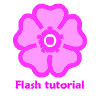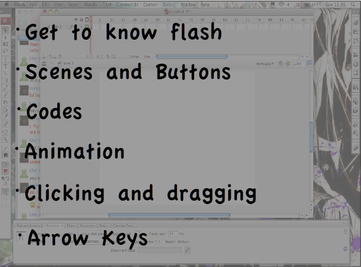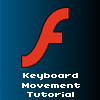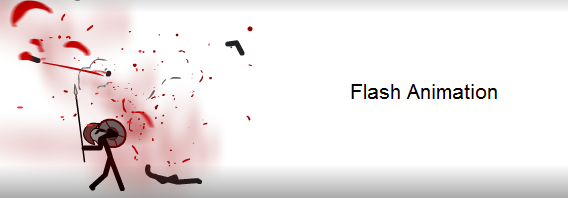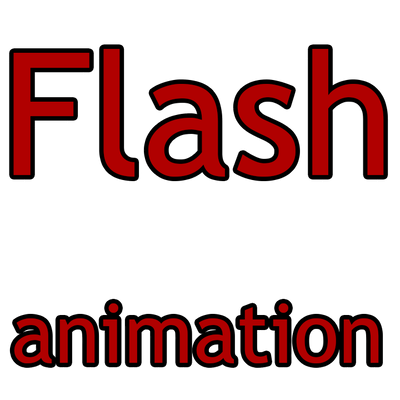HOME | DD
 face-the-llama — Flash tut: Shake
face-the-llama — Flash tut: Shake

Published: 2006-03-28 03:57:45 +0000 UTC; Views: 2033; Favourites: 17; Downloads: 309
Redirect to original
Description
okie, so this is a tutorial for that weird.. shake effect. You can use it on lights to make it look like they are flickering, or on a candel, or on a shadow of a thing/person near a candle... and much more I'm sure. comments and suggestions are much appresheated. and if you use this and post it, send me a link, I would love to see it (not a requirement of course) AND! you can totlay use my tutorial to make a better, faster, stonger.... or just more effective tutorial if you want, cause... that's what I did :-p and yeah, things can always be made better.When it shows up, wait like... 1.5 seconds, and the links with show up, the one on the right, is for people who know what they are doing in flash, and just want to get to it. The one on the left are for people who don't know how to make symbols, or how to find their actions panel.. both pretty much say the same thing, just that the right one goes into more detail.
Related content
Comments: 9

Movie clip doesnt click. What type of program are this tuts for?
👍: 0 ⏩: 0

thanks for this! you have helped me do my boyfriends work for him! hehe
a lot easier to follow than the others on the net
cheers x
👍: 0 ⏩: 1


glad that your boyfriend didn't have to do anything
have a good day!
-Aber
👍: 0 ⏩: 0

Hello, ive tried this twice and get the same result. I do get the shake and fade effect but it is not alligned with the original text. The "shake" shows up in the top left corner. I tried on two different files, any help?
👍: 0 ⏩: 1

mmmm I haven't done this in so long. hehe. I would try moving your image in the second layer of the movie clip.. :-p
👍: 0 ⏩: 0