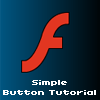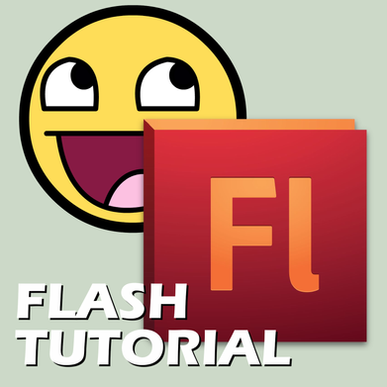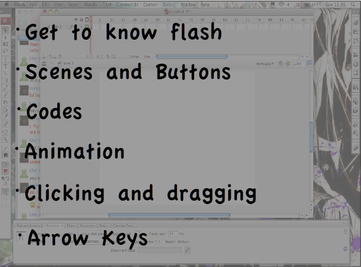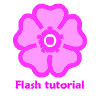HOME | DD
 salvager — Button Tutorial
salvager — Button Tutorial

Published: 2007-09-15 04:17:54 +0000 UTC; Views: 6217; Favourites: 58; Downloads: 182
Redirect to original
Description
This is a short tutorial I made in Flash on how to make buttons in Flash. Its short, but it gets the job done well. I hope this helps you guys out.Related content
Comments: 62

A 2D animation/interactive media program owned by Adobe.
👍: 0 ⏩: 0

But how do you link the button to a frame - so when you click the button it goes to that frame?..
👍: 0 ⏩: 1

Which version of Flash are you using?
👍: 0 ⏩: 1

Ok. Another person had the same problem. You can do that by clicking the button on the stage, and then going into your Actionscript editor and putting in this code.
on (release) {
gotoAndPlay(FRAME NUMBER HERE);
}
If you want the code to stop on the frame instead, just replace the the word Play with Stop in the code.
👍: 0 ⏩: 2

Also: do I have to put the code when im editing the button (drawing the frames and such) or when I go back with it to the scene?
If when im editing it, on which frame?
👍: 0 ⏩: 1

Back in the scene. Make sure you single click the button.
👍: 0 ⏩: 1

Okai well, i dingle clicked on the button, and once it worked, but i want that it shows a little animation on those frames, and doesnt go back to the beggining.
So when i try that, it doesnt wait until i click the button, it acts like a simple animation and goes through all the frames. Yes i did put in that code.
How do i fix so that instead showing it as an animation, the button would just go to the animated frames?.
sobadatexplaining
👍: 0 ⏩: 1

do you have stop(); in the code on the frame you want to be able to click the button on?
👍: 0 ⏩: 1

oh.. the first time i did have it, but then not 8D
But, like
when im on those animated frames, when theyr finished theyd go back to the button frame. How do i change so only those animated frames loop and they dont go to the button frame?
amf its so hard with me haha 8D
👍: 0 ⏩: 1

at the last frame, you will need to put in this code:
gotoAndPlay(FRAME NUMBER HERE);
insert the frame number that the animation starts at.
👍: 0 ⏩: 1

hey I'm trying to make a start menu with Adobe Flash CS3 and when I convert my symbols to buttons it doesn't automatically make the four frames. Are you using Macromedia flash?
👍: 0 ⏩: 1

You have to double click on the created button to access the four frames. Hope this solves the issue and sorry about the late response.
👍: 0 ⏩: 1

I figured this out a while ago, but thank you!
👍: 0 ⏩: 0

ok, I made the butto and it looks like it will click, but..... it just flashs between both of the frames, over and over again.... what did I do wrong?
👍: 0 ⏩: 1

Don't worry, its an easy mistake. All you need to do is add this code to both frames.
stop();
👍: 0 ⏩: 1

im ew to flash could you explain how i can change the appearance of the button like you did? for some resaon i cant f the life of me do any of it
👍: 0 ⏩: 1

By changing the appearance of the button do you mean the way it looks when you are hovering over it, or do you mean just how the button's basic look?
👍: 0 ⏩: 0

i dont think it works
👍: 0 ⏩: 0

Alright, so I'm trying to make the animation not play until the button is pressed, so I put in every frame a stop(); function, and on the button I put a
on (release) {
nextFrame();
}
function, and it says there's no problems, but it just keeps going. Any help?
👍: 0 ⏩: 0

I've looked @ 1,000 tutorials on how to make buttons in adobe flash and they all explain the same thing.
I've followed all exactly like you and everyone else said, but I can never make mine ?
My buttons never come up with the extra timeline saying "up, down, over, hit"
Do I have the wrong settings or something ?
I made it a button symbol and I'm using Adobe Flash CS3 professional...
👍: 0 ⏩: 1

did you double click the button? you need to double click the button on the stage to get to that special timeline.
👍: 0 ⏩: 1

Yeah, I did that; but still nothing
I've been trying this for months; maybe I'm just not meant to make a button *has a dramatic movie scene of loss and acception*
👍: 0 ⏩: 1

thats really weird. there might be something wrong with your copy of Flash. you might need to try reinstalling it.
👍: 0 ⏩: 1

Ahh well.
Thanks anyway !
Still an awesome tutorial :]
👍: 0 ⏩: 1

I got the button to click, do you know how to make it so it goes somewhere else D=
I found a tutorial that works ^^
Sorta..
No wait...
I'm still confused
👍: 0 ⏩: 1

where do you want it to go? to a different web page or a different frame in the flash file?
👍: 0 ⏩: 1

one way to do it is to have the button selected, then paste this in the actionscript screen.
on (release) {
gotoAndPlay(FRAME NUMBER HERE);
}
you could also change Play to Stop if you want it to stop there.
there is also this.
on (release) {
nextFrame();
}
and you could change next to prev to go to the previous frame.
👍: 0 ⏩: 0

sorry i don't understand wat u mean 
i have a button on frame 1 which lasts 1 frame on the timeline.. the button has an action to go to frame 2
the button works fine.. but when the time on frame 1 is finished.. it goes to frame 2 by it self.. how do i stop this??
👍: 0 ⏩: 1

don't worry. i know how you feel.
this lasts only one frame on the timeline, so there should be only one frame.
after you make a symbol like the tutorial says, you double click the button. this will take you to a stage where the timeline has changed to having only 4 slots. thats where you edit it.
👍: 0 ⏩: 0

i tryed this.. but the frames just keep repeating.. how do i stop frame 1 going to frame 2 by itself??
👍: 0 ⏩: 1

it should only be on one frame. you must not have double clicked the button when you went to edit the button.
👍: 0 ⏩: 0

Okay, when I draw my button in Flash, the button screen doesn't come up, it just stays as the regular flash screen. But, if I start out with nothing and put in a new one, I can make the button like normal. . .but it doesn't show up on my layer 1 or when I test it. . .
👍: 0 ⏩: 1

heres what you need to do. after you makie the button, you have to double click the button to get to the button screen.
👍: 0 ⏩: 1

omg thanks!
hey this applyes for flash cs3 right?
or is this the java scriptt?
👍: 0 ⏩: 1

this applies to Flash CS3 too.
👍: 0 ⏩: 1

thanks! I was quite annoyed with the messy instroctions my teacher gave us, u have just aved my life
👍: 0 ⏩: 0

the selection tool. just hold down your mouse, like you are drawing a rectangle, and select the objects you want to be selected. you can also double click the outer most fill color too.
👍: 0 ⏩: 1
| Next =>