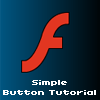HOME | DD
 FlamingoRich — Flash Tutorial: Basic Symbol Animation
by-nc-sa
FlamingoRich — Flash Tutorial: Basic Symbol Animation
by-nc-sa

Published: 2012-09-30 08:52:36 +0000 UTC; Views: 35848; Favourites: 644; Downloads: 515
Redirect to original
Description
Howdy everypony!




This is one of the tests I force every single one of the character animators interested in helping out with Double Rainboom to complete before I allow them on the crew . It's an incredibly convenient and easy way to learn how to animate using symbols in Adobe Flash.
So I thought I'd go ahead and post it for you all to enjoy!





To watch me demonstrate this demo in front of a live audience, then check out my YouTube video here ► [link]
You can download the .FLA in CS4.0 format via the links below:
Adobe Flash Files ► [link]
And I'm always looking for ways to improve the demo - so if any of you Flash-savvy animators have any ideas, then go ahead and post them in the comments below.
Related content
Comments: 68

well i don't undersand this and i have flash animatie and still don't get the tutorial i just want learn how to animatie and in mlp but can i not undersand tutorials and i am handicap too
👍: 0 ⏩: 0

Hello Everyone, I need you with my oc characters. I wanted to create them in a animation series, just like what mattel did. But they will take forever to draw their outfits over and over again. So I am calling to best artists of helping me of drawing my ocs outfits. I will be using Adobe Flash CS5.5. The links will show down below. Also, I just want you to remind me take I was not stealing her artwork on purpose. Because I need more people to help with my ocs. I am counting you to help me and my ocs. PLEASE YOU GUYS!!!! Since Ever After High is out of Business for a while and still wait for the new series. I definitely need more people to help with my ocs. Not just the my little pony puppets. Oh! And speaking of puppets, I gave you guys a link of how to make flash puppets. I will not be doing flash right now because I have lots of other stuff to do so I won't have enough to do all of them by myself. Please people, You got to help me with my ocs of creating a brand new animation
I want the people you make the most AWESOMENESS Drawings for Ever After High Ocs, so they can help me with my ocs. I just hope they will do it for me
The links of tutorials
www.youtube.com/watch?v=X9AXqO…
www.youtube.com/watch?v=YTJvLB…
www.deviantart.com/art/My-Litt…
The links who own the base, and its not mine at all.
sakuyamon.deviantart.com/
sakuyamon.deviantart.com/art/E…
PLEASE! PLEASE! PLEASE! Check over my gallery and take the time of drawing EXACTLY like my ocs. If you rush into your working process, you will not get good credit on it. So PLEASE look at my ocs and TAKE YOU TIME of drawing. Also make SURE to do their backside, leftside, rightside, and their frontside. When you are completely down, please send me the link into my notes. Thank you
janellemeap.deviantart.com/gal…
👍: 0 ⏩: 0

Hey? I have a question? I always want to animate Ever After High Characters on Flash or After Effects, so I was hoping if you can make the Ever After Puppets just like the My Little Pony ones? PLEASE!!!! OH PLEASE DO THAT


👍: 0 ⏩: 0

Is there a free version of the Flash software that can be downloaded and allows one to create flash animation.
👍: 0 ⏩: 1

free trails and illegal cracks
👍: 0 ⏩: 0

Hi there. I've been trying out this demo for myself and keep running into a weird problem. Whenever I try to have my smiley follow the line I created on the classic tween with arc and single frame lesson the line keeps sticking up instead of staying in the middle. I have the snap to objects setting on, and the last frame seems to work, but the first frame always still has the line sticking up even though I set it to the middle point of the smiley. It makes it so I can't create the arc and continue with the lesson so I'm stuck. Any help would be appreciated, and thanks for these great tutorials. I always wanted to do animation.
👍: 0 ⏩: 0

Ah! I just now remembered my other question: how did you set up the XSHEET in the blank frames from the practice file? The very first layer above all other layers, that is. Because that would be useful for me to set up by myself for future projects involving speech and sounds rather than guessing willy-nilly.
👍: 0 ⏩: 1

You just click on a frame in the timeline and then, under the properties window, write down a label and it'll appear on the layer. ^^
👍: 0 ⏩: 1

I just ran across that info in one of your later vids; thanks, anyway
👍: 0 ⏩: 0

I had a look at the completed version and just previewed the first tutorial part from YouTube, so I have question: Any reason why the Keyframe Move&Rotate example is set like that? I know how it's done, but I can't see the purpose until I thought for a moment that it gives the illusion of a 12fps feel within a 24fps file. Am I correct?
I have many more questions, I'm sure
👍: 0 ⏩: 1

It's designed to teach you how to create animation without having to rely on classic tweens. ^^ That, and if you choose to create it with a classic tween instead of manually doing it, then it teaches you how to take a classic tween and make it look like it wasn't tweened and was classically animated at 12fps.
👍: 0 ⏩: 1

Yeah, I thought so 
👍: 0 ⏩: 1

That's a good question! I prefer the classic tween because it allows me to have more control over the path artistically - in that I can draw a line with the line tool and set my path, rather then open up a brand new window (that's incredibly squashed and hard to control) in order to set my path and my easing and shtuffins. I also like how with classic tweens, I can use the "Edit Ease" function in Flash, whereas with motion tweens, I have to control everything through that little window.
👍: 0 ⏩: 1

Yes, I have noticed the downside to that tiny little window, but as I said, I was able to figure out how to use it nonetheless, and I would think it could be a preferred method for me over the classic tween on a path (I seem to recall getting frustrated over it when it didn't look very plausible when I animated a few falling-with-slight-bounce candies in a Halloween Flash card back in the early 2000s, when Flash still belonged to Macromedia, that is).
I probably have more questions, but right now, I can' think of any pressing 
👍: 0 ⏩: 1

Sure! 
👍: 0 ⏩: 0

Thanks for the tutorial! It helped me quiet a bit with the classic tweening c:
👍: 0 ⏩: 0

hey Zach, are you ever going to make puppet building tutorials? I desperately need to know!
👍: 0 ⏩: 1

I will eventually! It'll just take some time.
👍: 0 ⏩: 0

Hi Zac, the drop box files dont work 
👍: 0 ⏩: 1

thanks dude you're awesome ;D Looking forward to trying this
👍: 0 ⏩: 0

XD each time I try doing the flip part, it really do a 3D like flip in cs6
👍: 0 ⏩: 0

I'm lost once you begin to move the first smiley...Is there like a beginner, beginner tutorial out there somewhere?
👍: 0 ⏩: 1

Here's a recording of me animating the smiley for you. ^^ [link]
👍: 0 ⏩: 1

Yeah that's the video that made my head go, ''Huh?'' It's seems to be aimed at people with already some knowledge of it...Not me...
👍: 0 ⏩: 0

all i wanted to say is that your tutorial videos introduced me to animation, thanks very much !
👍: 0 ⏩: 0

hey flamingo! i just had a quick question 
Copy the frames convert it into a symbol and put it on a layer and put it over? I'm so confused on that part 
👍: 0 ⏩: 1

Yup - that's how I'd do it. I would either:
A) Animate them both separately and then take the finished animation, duplicate the symbol, put it on a new layer, then go inside and delete everything that needed to be above/below, etc.
B) Better yet, I would just animate both puppets in the same symbol. That way I could move layers around without having to worry about too much complication.
👍: 0 ⏩: 0

hey flamingo, i have a quick question,
In single framing, can you have a symbol within a symbol within that same symbol to make single framing work?
I'm working on a project and would love to say I've seen all the tutorials, and you are one hilarious man!
but can you? so theirs a total of 2 symbols in one symbol, so 3 all together. 
and thanks so much for even reading this!!
👍: 0 ⏩: 1

I don't see why not. We do it all the time with our Pony Puppets on Double Rainboom. ^^
👍: 0 ⏩: 0

Can you make a tutorial on how to animate the Double Rainboom puppets?
👍: 0 ⏩: 1

I'm in the process of finding a way to get one made now
👍: 0 ⏩: 2

Grant Beaudette is about to make one too: [link]
👍: 0 ⏩: 0

Awe man! I wanted to use these to help me start learning Flash, but the .FLA links are broken :C
👍: 0 ⏩: 2

Your icon fits your expression at that moment XD
👍: 0 ⏩: 0

Links are fixed! Thanks for pointing that out
👍: 0 ⏩: 0

I think you forgot to tell about easing. Animation in your tutorial starts and ends slowly making it more realistic. If you would not set up easing, animation would be choppy.
👍: 0 ⏩: 1

I mention easing in the third part (2a) and I suppose I assumed that everyone would apply an ease to their tweens from that point on.
👍: 0 ⏩: 1

No I'm talking about explaining it. You just told how to set it up, but not how it works and why it is needed.
👍: 0 ⏩: 1

Oh! Gotcha. That's delving a little too far into the principles of animation and the fundamentals. This tutorial is more of a technical lesson about Flash - not a fundamental lesson about animation in general.
👍: 0 ⏩: 1

I think that fundamental lessons would be more useful for people than flash tutorials. There is a lot of information about flash in the internet and almost none about animation in general. I'm not telling that your tutorial is bad... I'm just saying that if you would add some non-flash-specific information, the tutorial would be much better. Did you see gbeaudette's MLP animation tutorials? He is doing a very good job _describing_ animation techniques and methods (easing, walk cycles, etc.) and _how_ to use them in Flash.
👍: 0 ⏩: 1

Kinda completely random, but thanks so much for this!
I had seen Talk is Cheap a while ago, but could never find them again!
👍: 0 ⏩: 1

It may be completely random because English is not my native language. Im sure that you can find a lot of grammar errors in my messages
👍: 0 ⏩: 1

Oh haha! I was saying my message was going to be completely random.
Your message made complete sense.
👍: 0 ⏩: 0
| Next =>