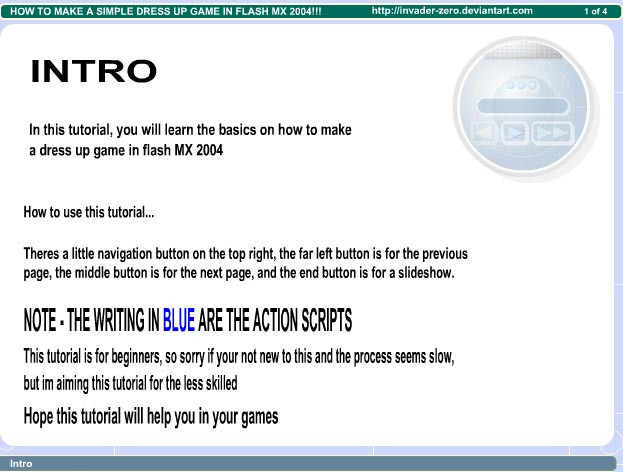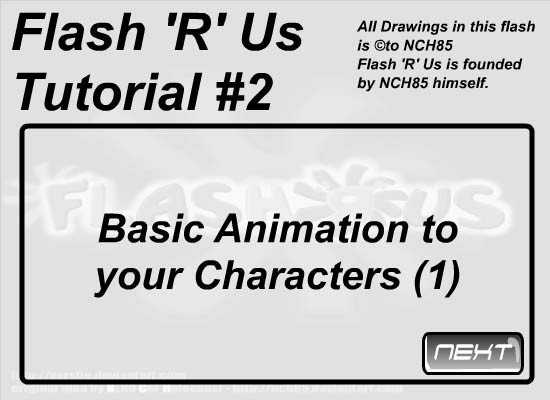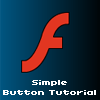HOME | DD
 Flash-R-Us — Basic button coding.
Flash-R-Us — Basic button coding.

Published: 2005-01-07 01:21:19 +0000 UTC; Views: 7142; Favourites: 47; Downloads: 1663
Redirect to original
Description
Flash 'R' Us TutorialBasic Button Coding
Author:
Skill level: 2
Teaches:Creating buttons,Editing Actionscript,Button Events,Play/Stop buttons
Orginal Source of tut
[link]
(If you like this tut and want to fav it, pls fav at this link)
Related content
Comments: 23

er...how do I import my movie into the actual button...or what do i do so that when I click the button my movie will play...please help!
👍: 0 ⏩: 0

Er...I tried following the tutorial, but everytime I tried saving my animation, this kept popping up:
"**Error** Scene=Scene 1, layer=fire, frame=1:Line 1: Mouse events are permitted only for button instances
on (release) {"
;_;
Would it be okay to ask for a suggestion as to what may be causing this problem?
👍: 0 ⏩: 1

OOH! that kept on happening to me to...until I copied the ENTIRE code, you may have missed some of the code...XD
👍: 0 ⏩: 1

Hmm...I'll try it again then...
👍: 0 ⏩: 0

Oh, CRAP! I've made a button out of this tutorial, but it didn't work, so i clicked gotoandstop, and now i'm just LOST in flash! WAAA
-Nice tutorial.
👍: 0 ⏩: 0

''i'm not sure for the ''variables'' bar, try all of the settings''
all of them work for me
👍: 0 ⏩: 1

code i used on a button to lead to my site
on (release) {
getURL("[link] ", "_blank");
}
just change the site name and copy/paste it
BTW it wont work if you click it when still in Flash, you must click Control>Test Movie
it's my third message, i just allways forget something
👍: 0 ⏩: 1

this was really helpful, thank you! <3
👍: 0 ⏩: 1

you're welcome. *thinks about making some tutorials*
👍: 0 ⏩: 0

how about buttons that lead to an url when clicked? the code i use seems not to work.. -_-;
👍: 0 ⏩: 1

you just gotta set some more things, im using flash 8. make a button. make sure you do all of it's frames (up, over, down, hit). make em all the same if you want but i make every one slightly differnt (size, colour), but the ''hit'' frame. make it totally the same as ''up'' frame. go back to scene 1. open the library and drag the button you made on the stage. select it and go to its actions.
make sure youre not in expert mode/use script assist if you have the option. under browser/network double click getURL, if not in expert mode you should see 3 settings above the code now. in the ''URL'' bar type in the name/link/url to your website (for example: www.deviantart.com). next, in the ''window'' bar click the arrow on the right and select _blank. i'm not sure for the ''variables'' bar, try all of the settings
it should work now
👍: 0 ⏩: 0

o_o;; programming buttons scare the crap out of me. mine never work.
👍: 0 ⏩: 0

Excellent. Can you guys do one on loading screens next?
👍: 0 ⏩: 2

Ooouuu... I could probably do that.
👍: 0 ⏩: 1

yes plz! even I dont know how to make a proper preloader...
i just use NG preloaders!
👍: 0 ⏩: 1

what version of flash is that? im in MX there's no expert mode in the actions window T.T
👍: 0 ⏩: 1

I believe that MX is set to Expert mode by default...
👍: 0 ⏩: 1