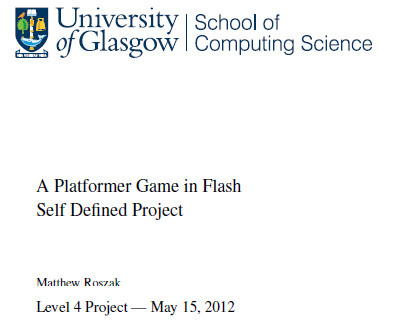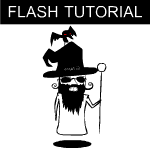HOME | DD
 Flash-R-Us — basic side scrolling game tut
Flash-R-Us — basic side scrolling game tut

Published: 2005-06-17 06:16:47 +0000 UTC; Views: 44625; Favourites: 67; Downloads: 2630
Redirect to original
Description
Flash 'R' Us TutorialBasic Side scrolling game
Author:
Skill level: 3,4
Teaches:Basics side scolling game control
Orginal Source of tut
[link]
(If you like this tut and want to fav it, pls fav at this link)
Related content
Comments: 41

Thanks for the tutorial and the pat on my back. I'll will try it soon 
👍: 0 ⏩: 0

Hi! My name is jack. founder of Gideon Games Inc. A game design and development group in Marietta Ga. I'm currently interviewing for a level designer for an XBOX 2D side scroller RPG. I was wondering if you knew anyone capable of level Design, that can incorporate innovative puzzles. Contact me at GideonGames@Gmail.com if you have a information for me.
I look forward to hearing from you.
~Jack~
👍: 0 ⏩: 0

I did it! yay~
but i would suggest you but some back buttons too i found myself refreshing the page just to view the previous page a few back buttons would be helpful 
It's just a suggestion though anyway thanks again for your help
👍: 0 ⏩: 0

when i make the goal, and test it, the goal moves around with my ball. uhh what???
👍: 0 ⏩: 0

I have a problem
I've gotten to the point where i know the hittest works and all, but the goal moves around at the same rate i do, like it's in the background. It's in the same layer and everything, but when i move right, the goal moves right, and vice versa.
Is the goal point supposed to be part of the "ground"? Because when i do that, the flag stays still, but the hittest does not work.
👍: 0 ⏩: 0

Thanks! You taught an idot like me how to start makeing a flash game.
👍: 0 ⏩: 0

The title of this tutorial is 100% inaccurate. For a tutorial discussing "side scrolling" games, you'd expect some explanation on SCROLLING.
👍: 0 ⏩: 0

This tutorial helped out my design team at school greatly. We'd been having trouble with the platforms, and this helped. But i have 1 question. I tried coding extra platforms into the game, and it worked for the most part, but not like i expected. whenever you jump onto the second platform, u either land half way through or float above it. and on the third its the same way. any advice on how to fix this?
👍: 0 ⏩: 0

New Problem:
it syas on line 1:
"Extra chracters found after end of program"
" onClipEvent (load) {moveSpeed = 10;} "
I don't know what is wrong.
👍: 0 ⏩: 0

I am using stop() and no matter what it keep looping between my two frames 1-2-1-2... I have it on the actions of BOTH frames.
👍: 0 ⏩: 0

This is great and all, but even when I adjusted the little cross thing it still falls halfway through the floor
👍: 0 ⏩: 0

Yay, it works! I need the code to make it jump, though... hm...
👍: 0 ⏩: 0

I loved the tut, great job, loved your little smiley too 
👍: 0 ⏩: 0

It told me i had a synaxis (or however you spell it) error on the code.
i am using CS3 Pro
👍: 0 ⏩: 0

I used a pre-made sprite gif in place of the ball. My question is how do you move the cross so that the sprite *in this case the ball* to line up with the ground?
👍: 0 ⏩: 1

that's the idea of moving the cross....somewhere in the tutorial the cross was meant to be moved to the bottom of the ball so you do the same with the sprite...i think that cross is the marker for the object or something like that.
👍: 0 ⏩: 0

cool tutorial, how do you do a 2d scrooling for this?
PWN3D
👍: 0 ⏩: 0

Hey,were the heck did you get that item to make the side-scrolling game?
👍: 0 ⏩: 0

Hey, can you make the screen moving along with the character?
👍: 0 ⏩: 0

how would you make multible grounds? and the goal code doesnt work for my i get errors...
👍: 0 ⏩: 1

it would be best if u ask the orginal creator of the tut
👍: 0 ⏩: 0

That was helpful, but not excactly what I call side-scrolling. Go to your left for 1 1/2 seconds and you won!!!!!!!1111 lol rofl h@x0r!
👍: 0 ⏩: 0

Wow, xnux would love to hear all this
He ish ma frend!
👍: 0 ⏩: 1

and also a juvenile delinquent...
👍: 0 ⏩: 1

that's really interesting, but I thougth you were gonna show how to jump
👍: 0 ⏩: 1

ooh 3 posts. Jee I'm such a hore.
Anyway found this thing. Its realy great. Have a looky.
[link]
Go to the .fla's section and look at the file. It's exactly what I meant.
👍: 0 ⏩: 0

Just read up on my old notes to see how I figured this one out. Basically look up info about xMin, xMax and yMin,yMax. If you basically do the same thing and use multiple hitTests then it works a treat.
Sorry about before. That was basically right. It just needs a few small tweaks and some extra stuff.
👍: 0 ⏩: 0

This is basic. If you do it this way then you can't have slopes or curves with your terrain. I know its hitTest (true) but what about its head or side. It also places the registration point to one selected spot so if you stand just over halfway on and off the platform you will fall through it. Thats not very good.
As I said its okey for a very basic game but I'd like to see a few full levels using this.
Sorry if thats too harsh. The techniques used in this are however usful in certain situations and the jumping is coded nicely.
Oh and I didn't like the fact the code was all in one little box with small print. I had to copy it and paste it in a document just to read it which made me think that other ppl might just copy and paste your code rather then reading it and learning it themselves. If you know the code it makes it a lot easier later don't you agree.
Again its okey if its a basic side scrolling game. I might make a tutorial when I free up some time.
👍: 0 ⏩: 2

um, I meant actionscript lol, not flash
👍: 0 ⏩: 1

Of course you did. ^^
Anyway I will be making a tutorial later but I still have some things to clear up so it will be in some time. It should be good though because I'm great XD
hahaha but really I will include some good stuff so it should be good ^^
👍: 0 ⏩: 0

agreed, due to the lack of tutorials telling me what the actionscript meant, and the fact that I never went to flashkit, I had to teach myself flash completely by myself
👍: 0 ⏩: 0

it didin't work for me. The ball just didn't stay on the ground.
instead of saying you won, you could use other levels and stuff
i really want u to help me with that because it didn't work
👍: 0 ⏩: 0

Pretty cool tutorial there. I figured that I might want to try a game sometime. XP
👍: 0 ⏩: 0