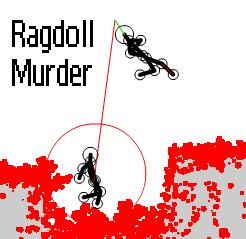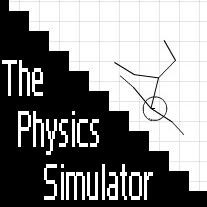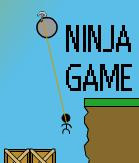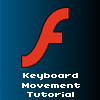HOME | DD
 Supa-Monky — Game Math Tut 1
Supa-Monky — Game Math Tut 1

Published: 2007-12-30 14:16:41 +0000 UTC; Views: 8057; Favourites: 56; Downloads: 134
Redirect to original
Description
Some stuff i use alot when programming as well as some more advanced stuff.Just code and examples, no documentation.
Feel free to ask any questions and tell me if i stuffed up, i dry coded most of it.
Related content
Comments: 54

No back button?
I like the circle collision one.
👍: 0 ⏩: 0

this is awesome, but you need to set the text to dynamic. please?
👍: 0 ⏩: 0

Couldn't you make those codes selectable? (Dynamic text field)
👍: 0 ⏩: 1

No 
I dont like people who plain copy/paste code
👍: 0 ⏩: 1

Hehe, like we don't do that anyway 
👍: 0 ⏩: 0

Ive made it, but i dont know if i will share it with the world. It has to many of my secrets
👍: 0 ⏩: 2

How about a little Previous button though...?
👍: 0 ⏩: 1

Pleeeease?
Read my note to you.
👍: 0 ⏩: 0

The Next button after Circle collision is dead.
Other than that - GREAT STUFFZ!!!
👍: 0 ⏩: 0

1Alpha=math.pi/180;
2dir=0;
3radius=50;
4onenterframe=function(){
5mc2._x=mc1._x+math.sin(dir*Alpha)*radius;
6mc2._y+math.cos(dir*Alpha)*radius;
7dir+5;
8}
MY FAVE
👍: 0 ⏩: 0

Thank-you! I know virtually nothing about AS2 but I've been curious how you code graphics and the movements. Because you included the math/script it's starting to make sense.
Other than games, I've been thinking how else this could be applied. Cursor effects for a website???
👍: 0 ⏩: 1

oops...I mean AS3...doesn't matter, I don't know much of AS2 either. LOL!!!
👍: 0 ⏩: 0

oh, btw
very big thankyou for putting kinematics and spring constraints in.
👍: 0 ⏩: 1

not a problem 
👍: 0 ⏩: 0

why would you make a tutorial with everything I need to learn in it after I have learnt it |:<
👍: 0 ⏩: 1

inverse kinematics? o.O
that's something completely different to just adding a constant-length vector...
👍: 0 ⏩: 0

Wow...
No wonder you're a genius with this Flash stuff.
You know all the E=MC2 bS...
I'll never fathom that in a million years.
Well done.
This is just proof that you have mad skills.
lol
👍: 0 ⏩: 0

Nice stuff, a lot of things i remember from physics. Should come in handy for some people dude.
👍: 0 ⏩: 0


👍: 0 ⏩: 1

Yeap, spring constraints are how i do my ragdolls
👍: 0 ⏩: 0

Some clever tricks here!
Now I'd better add this to my faves so that I can look into these codes and figure out how they work...
👍: 0 ⏩: 0

O.O
Thanks dude! With great power comes great responsibility, now I should do something with this knowledge.
👍: 0 ⏩: 0

This is really useful, I always wondered what complicated scripts those good flash games use, thanks!
👍: 0 ⏩: 0

very handy, I didnt know using sin and cos functions were slower
👍: 0 ⏩: 0

Does it end at Circle Collision? If so, you should have an ending screen. Not like that really matters or anything.
Anyway, nice collection of scripts.
👍: 0 ⏩: 1

yeah it ends at circle collision, i thought i get rid of the button but i guess i didnt
👍: 0 ⏩: 0

Awesome...what more can a person ask for...the code with a real time example. Great job
👍: 0 ⏩: 0

Does it end with circle collision or is the circle just in the way of me pushing the next button?
👍: 0 ⏩: 0

Good collection. Was thiking on doing something like that a long time ago but was too lasy 
BTW you need previous button.
👍: 0 ⏩: 0

Useful for my learning in Flash.
Thanks for these parts of code, I will be able to use them when I make a new flash animation or game. Just one diffculty, I must find the time 
Excuse me for my english.
👍: 0 ⏩: 0

Interesting!
Is there anything after "Circle Collision"? The circle interferes with the next button... I think.
I learned something from my Flash teacher about the application differences between AS 2.0 and AS 3.0.
👍: 0 ⏩: 1

No, that's the last one. I think.
👍: 0 ⏩: 0
| Next =>