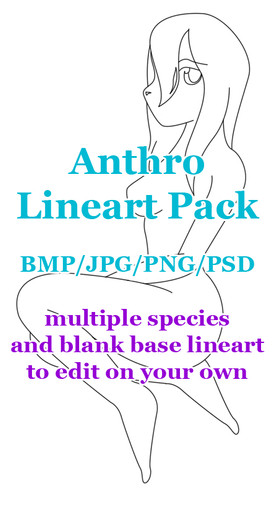HOME | DD
 Fargonon — Breeding and Foal Creation Guide
Fargonon — Breeding and Foal Creation Guide

Published: 2016-02-11 23:30:52 +0000 UTC; Views: 5932; Favourites: 66; Downloads: 0
Redirect to original
Description
Breeding and Foal Creation Guide
This visual guide goes along with our Breeding Information guide. Make sure to read this as well; it contains information this chart does not.
Color Blending Options for Horns
Do not 'eyeball' or guess horn color mixtures.
You may blend the two horn colors any way you like, as long as it gives you accurate results. Here are some ways to blend colors:
- Use a large, hard brush and put down a solid circle of one color, then use a fuzzy brush/airbrush, or another large brush set at a lower opacity, and tap over the first color, then color pick different areas.
- Put two solid areas of the parent's horn colors next to eachother and blur them. Make sure you do this on a white or transparent background.
- Use Color Blender .
For Photoshop users, make sure the format on Color Blender is set to 'HEX.' Use your color eyedropper tool, select the horn color, being careful to select the base color and not any counter-shading, and open your color picker panel. The HEX color code is located here:
Copy this code and paste into the Color 1 / Color 2 box in Color Blender. Do the same for the second horn color. Select the amount of midpoints you would like and hit 'blend.' It will look like this:
Note that the first and last colors given are the colors you entered-- you cannot use these two. Then you can take a screenshot and paste into your drawing program, and color pick off of that, or alternatively you can copy-paste the HEX code into your color picker in PS.
For SAI users, set the format on Color Blender to RGB. R stands for 'red,' G stands for 'green' and B stands for 'blue.' In SAI, look at your color swatch and click on the RGB slider button, located here:
This will show you the RGB numbers for your chosen color. Select your horn color, being careful to select the base color and not any counter-shading. Go into Color Blender and type in the numbers separated by commas, like this: 077,152,204. Do the same for the second horn color. Select the amount of midpoints you would like and hit 'blend.' It will look like this:
Note that the first and last colors given are the colors you entered-- you cannot use these two. Then you can take a screenshot and paste into your drawing program, and color pick off of that, or alternatively you can use the RGB sliders in SAI to make an exact color from the midpoints.
Related content
Comments: 7

Ok so I'm new with this species and all but I was wondering how do you determine or create the foals Genos? I'm such a newbie
👍: 0 ⏩: 0

Nice idea! Might have to do something similar (a visual guide I mean) for breeding, for my breeds.
You might have a few errors, though, if you don't mind my pointing them out?
In the text of the acceptable foals, "They all have a chestnut coat will acceptable.." Will should probably be "with"
Also the acceptable foal #3 has its tuxedo over-top of the tobiano white (or is that allowed? O.o)
Sorry I may be confused lol
Also some confusion over Unnaceptable foal #2 horn color.. not sure I understand why thats unnaceptable?
👍: 0 ⏩: 1

Yeah I do love visual guides <3
Oopies! thanks for catching that!
Yes it is allowed! It's not as common, but it is permitted!
And the horn color for that guy is too dull; you can't get that color by mixing that shade of blue with that shade of purple!
👍: 0 ⏩: 2

Got a suggestion..
Since there's suuuuch strict rules about the horn color..
Why not include color codes on refs?
Main Horn color: #4D97CC
Counter Color: (whatever that code is)
That way when someone is designing their foal, there's no question.
👍: 0 ⏩: 1

Aaah ok
..also.. you changed it to wthl >.>
*hides*
👍: 0 ⏩: 1

oh my gosh i am such a fail today
xD
👍: 0 ⏩: 0