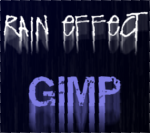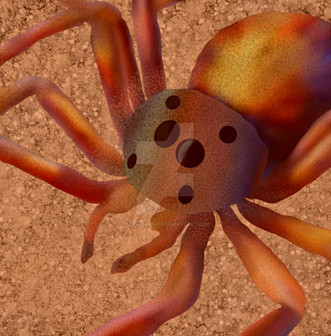HOME | DD
 FastSpeedy — Tutorial - Fur on GIMP
by-nc-nd
FastSpeedy — Tutorial - Fur on GIMP
by-nc-nd
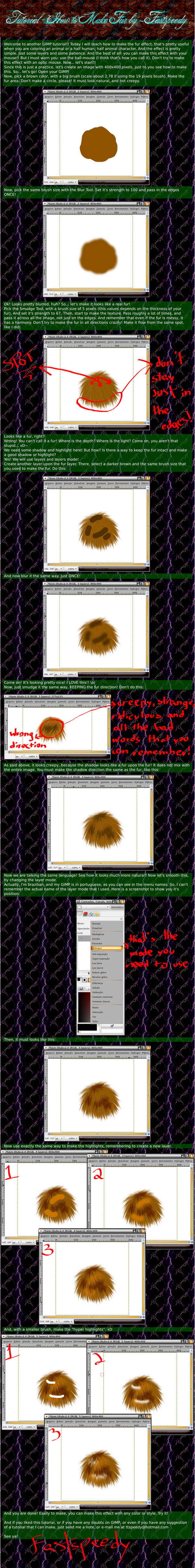
Published: 2008-03-17 03:35:54 +0000 UTC; Views: 23079; Favourites: 268; Downloads: 416
Redirect to original
Description
Ok, I'm late posting it now, since I told some people about this tutorial, and I didn't post it yet! ><But now, I'm here! Take a look and tell me if it deserves a *thumbs up*
Related content
Comments: 142

Yea, it looks like a tribble ^^
👍: 0 ⏩: 1


👍: 0 ⏩: 1

Aww... I'm glad it helped you! ^^
👍: 0 ⏩: 0

*sigh* i miss gimp. It took 8 and 1/2 hours to download(world's slowest dialup EVER) then my computer caught a virus and had to be crashed. Anyone now where i could find a place to download it fast or rather faster than almost 9 hours?
👍: 0 ⏩: 1

Did you try on Gimp.org?
[link]
👍: 0 ⏩: 1

i tried sourceforce.net put now i need to get the patch cause it is not working right
👍: 0 ⏩: 1

so far its been downloading for 2hours and still has 3 left. So considerably faster than before
👍: 0 ⏩: 1

Ahh... that's good, then. ^^
👍: 0 ⏩: 1

yay it' done. Now to... do Gimpy things
👍: 0 ⏩: 0

Excellent tutorial X3 I'll try it on photoshop i think it must be the same hehe =3
👍: 0 ⏩: 1

Thank you! Yes, I believe it's the same thing.
👍: 0 ⏩: 0

Thank you and you're welcome!!! xD
👍: 0 ⏩: 0

Hehe! Thanks! I hope you enjoy it!
👍: 0 ⏩: 0

THIS. PWNS. Love it- it is quite easy, as well as fast ^.~ Thank you!
👍: 0 ⏩: 1

Haha, thank you very much! I'm glad you liked it. x3
👍: 0 ⏩: 0

This. Is. genius. Love it! It totally deserves a 
👍: 0 ⏩: 1

Thank you very much! I appreciate your compliment. x3
👍: 0 ⏩: 1

Simple, totally useful and - the most important part - it is for GIMP
👍: 0 ⏩: 1

Haha! Thank you! I'm glad you liked it! x3
Yay! GIMP Rulez!!
👍: 0 ⏩: 0

i submitted my first try : [link]
gotta look at you´re other tutorials too, i never really used gimp, but its cool^^
👍: 0 ⏩: 1

I already saw it, it's looking really really good!!!!
👍: 0 ⏩: 1

thanks^^ i really gotta use gimp more often
👍: 0 ⏩: 1

I hope so! It's a REALLY powerful tool!!
By the way, you should check the newest version of it (2.6). Just go to [link] to download it!
👍: 0 ⏩: 1

thanks, gotta do it, i dont even know whic version i have
👍: 0 ⏩: 1

^^ It appears on the splash screen when you open GIMP.
👍: 0 ⏩: 1

oh.. i never looked at it..hm.. he´s only saying gimp, noting else, but i think it was 2.2 or 2.3...
👍: 0 ⏩: 1

Oh, so you should really update! The 2.6 is really good!
👍: 0 ⏩: 1

great tutorial
but in the pic of step three you already have two different coours, i dont get that
👍: 0 ⏩: 1

No, actually it's not two colors! ^^
Actually it's just the first color, but the smudge gives a feeling of more colors. Anyway, you need to work with the shadow color in the end, after all.
I hope to have answered your question!
👍: 0 ⏩: 1

yeah thanks, i wondered just because the longer i looked at it it looked like two colors^^
👍: 0 ⏩: 1

Yes, looking closer there seems to be two colors...
👍: 0 ⏩: 1

phew.. and i thought i was crazy
👍: 0 ⏩: 1
| Next =>