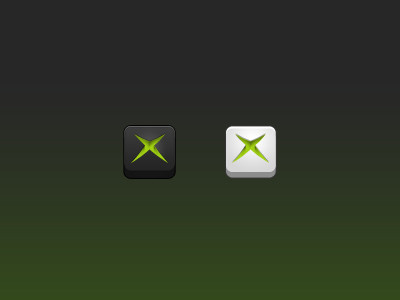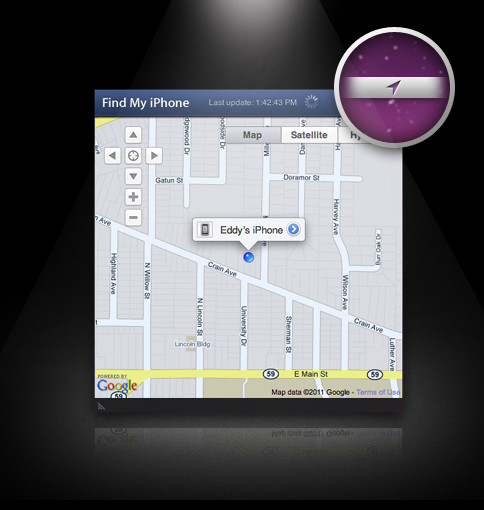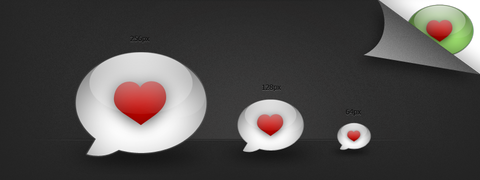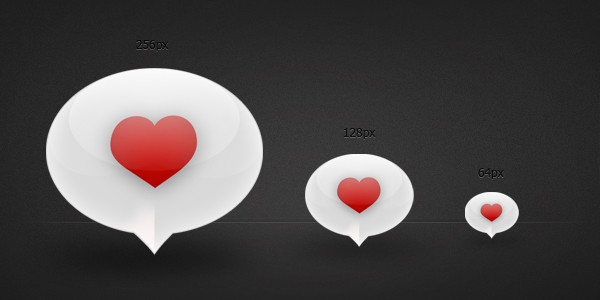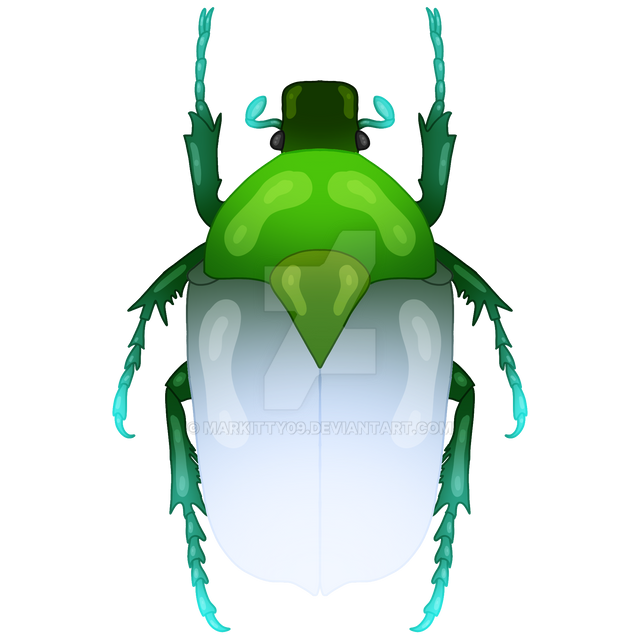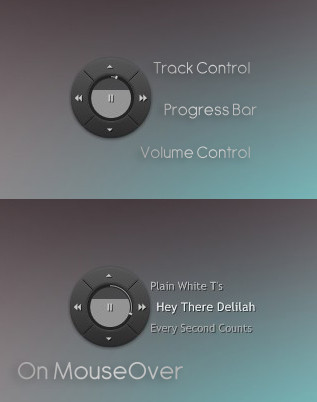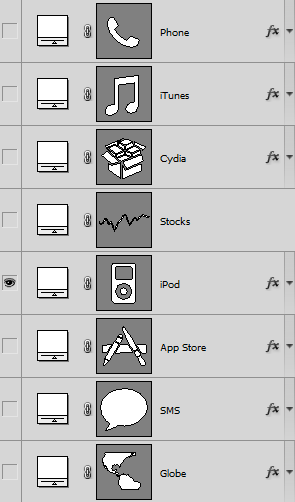HOME | DD
 FBED — Volume Slider V2.0
by-nc-nd
FBED — Volume Slider V2.0
by-nc-nd

Published: 2011-06-02 16:47:24 +0000 UTC; Views: 46840; Favourites: 231; Downloads: 13029
Redirect to original
Description
View this on my Dribbble!Modification of ~toastbrotpascal's volume slider found here: [link]
Rainmeter skin to change system volume on the fly.
Customizable. (Middle click to change colors)
Windows Vista and up.
(Sorry XP users)
UPDATE:
Download now in .rmskin format for easy one click installation.
Enjoy





Related content
Comments: 93

No prob with it! I am depserately searching for a skin to modify the "windows sound mixer" (y'know, with the indicator for each software -Itunes, internet...-) i even tried to make it myself but.... Any idea?
👍: 0 ⏩: 0

Fantastic! I've been looking a long time for this. It's Perfect!
👍: 0 ⏩: 0

I LOVE this one. Nice and simple. Had to mess with the coordinates to place it because for some odd reason it wasn't allowing me to drag it, but it works nonetheless.
Thank you!
👍: 0 ⏩: 0

Could you change this brightness skin too?
unight.deviantart.com/art/Brig…
👍: 0 ⏩: 0

This is great! The color changer isn't working though, how do I get it to apply the color I've chosen?
👍: 0 ⏩: 0

Can you make this work with winamp? or is there any way i can do that?
👍: 0 ⏩: 0

finally i found the simple one (no background) and drag-able. Thank you so much..
👍: 0 ⏩: 0

When i changed the color nothing happened.. I refreshed it but still nothing, I didnt edit the skin or anything :c can you help?
👍: 0 ⏩: 0

I just posted on the toastSuite: VolumeControl. I can't believe I didn't discover this sooner. Haha. Good job!
👍: 0 ⏩: 1

Is it ok if I use some code brackets to make a volume slider for my theme ?
👍: 0 ⏩: 1

You would have to ask the guy that I linked to. This is just a theme for his volume sliders.
👍: 0 ⏩: 0

Probably. I would talk to the guy who made the original volume sliders. He did the coding, not me.
👍: 0 ⏩: 0

Can you possibly make a vertical version of this skin? I would really appreciate it, Thanks!
👍: 0 ⏩: 2

i agree and with different sizes like from top to bottom of screen and just small maybe adjustable if at all possible
👍: 0 ⏩: 0

I'm not really familiar with the coding and stuff required to make that happen.
👍: 0 ⏩: 1

How about adding a mute function? I tried to make it myself; however, I can't get it to recognize when the computer is muted...
👍: 0 ⏩: 1

I am not in any way able to write any code for this. The guy whos rainmeter skin I made this from will be able to probably do it. The link to his original is in my description.
👍: 0 ⏩: 0

See this [link] advanced Windows volume control with many skins
👍: 0 ⏩: 1

This [link] , problem with ',' in end link
👍: 0 ⏩: 1

Okay, what about it? Are you advertising your application through my comments?
👍: 0 ⏩: 1

Yes, why not? I like your skins, and I moved it to my program with your author name
👍: 0 ⏩: 1

Hi, Thanks for the Skin. However the slide bar colour change is not working in your version. Below is the fix
You need to replace the MiddleMouseUpAction variable path with your ini files
Ex:
MiddleMouseUpAction=!Execute ["#ADDONSPATH#\RainRGB\RainRGB.exe" "VarName=Tint" "FileName=#CURRENTPATH#\Win7Volume.ini" "" "RefreshConfig=#CURRENTCONFIG#"]
replace the Win7Volume.ini with your .ini filename (NoSlider1_Win7Volume.ini)
Hope you fill fix it and re upload. Once again Thank You.
--SAT!SH
👍: 0 ⏩: 1

Thank you for the tip. If I have the free time I will definitely go back and correct that.
👍: 0 ⏩: 0

Thanks a lot man! Quality work here! Looks good and works perfect. Just wish this one showed up higher on Google so it wouldn't have taken so long for me to find it xP.
👍: 0 ⏩: 1

Hahaha, I wish it did too. Maybe it would get some more views. 
👍: 0 ⏩: 0

hello
How to move the skin flush with the screen?
because I have spare space for alcansar the limit of the screen.
Thank you
👍: 0 ⏩: 1

Right click and uncheck the "stay on screen" setting and then hold shift while moving it.
👍: 0 ⏩: 0

no problemo. 
👍: 0 ⏩: 1

Pretty cool mod! Using it now but I occasionally use both (yours and ~toastbrotpascal's original) for different reasons.
👍: 0 ⏩: 1
| Next =>