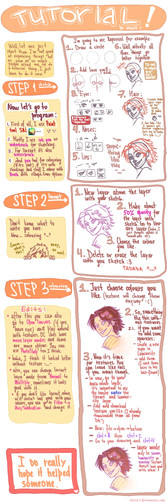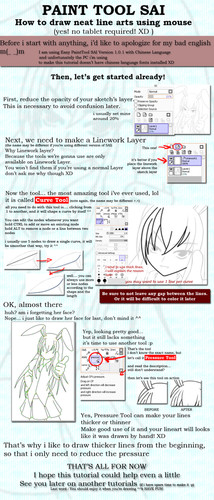HOME | DD
 FCNart —
Lineart Tutorial
by-nc-nd
FCNart —
Lineart Tutorial
by-nc-nd

Published: 2010-10-23 17:19:47 +0000 UTC; Views: 40914; Favourites: 1110; Downloads: 780
Redirect to original
Description
My latest tutorial ,a sort of theory or summary about lineart. “In this tutorial we will treat”…..-I wrote this many times so that you could understand we are talking about theory,not only tricks.This is more a tutorial for MOU.You guys probably are thinking that my technique is the most stupid ever…it can be….or not.I suggest you to check some of my mouse works and than gave me an opinion
[link]
[link]
[link]
[link] .
Anyway Im not pretending comments,Favs or ect but at last views cause isn’t of every day that an artist confesses his style secrets to help others.Im stupid that’s why I do




 (also cause I love giving a helping hand=.even where it isn’t needed>w<).Whatever, if you want you may check some of my other tutorials:
(also cause I love giving a helping hand=.even where it isn’t needed>w<).Whatever, if you want you may check some of my other tutorials:Realistic Hair-[link]
Full coloring process Hatsune Miku-[link]
Anime eyes coloring –[link]
Also I would appreciate your opinion here:[link]
Thanks for reading.
Psss:Some of the linearts above are works unfinished yet.^w^.
Coming soon
----------------------------------------------------------------------------
OMG a DD?Awwwwwww im so honored thanks a lot!!!!





Moarrrrrrr interesting stuff:




 HEY GUYS!Start reading my manga if interested:[link]
HEY GUYS!Start reading my manga if interested:[link] 




Related content
Comments: 111

This is very good, i think I will find this very useful thank you!!
👍: 0 ⏩: 1

These were very helpful I must say, while I rarely ever do this style of art, it was helpful, maybe you could a video tutorial of some of your guides.
👍: 0 ⏩: 1

thanks but i dont think my pc memory would allow me to work with a recording software!T.T
👍: 0 ⏩: 1

I don't mean like how Macs literately have a internal recording thing that shows the mouse moving around, but maybe a youtube style one with camera upload, I think those direction will be even more helpful in video, although they are already helpful as they are.
👍: 0 ⏩: 1

Yea it is, but it would be interesting.
👍: 0 ⏩: 0

I used that trick of the difuse in my line-art after reading you "Tutorial" it got a lot of difference. Thank you very much to share it with us!
👍: 0 ⏩: 1

Very welcome!My pleasure helping others!^.^
👍: 0 ⏩: 0

Congratulations once again on your Daily Deviation! You've been featured in the August 2011 Resources DD Summary . Thanks for sharing your resources with the community!!
👍: 0 ⏩: 1

Thanks so so much!You are amazing!
👍: 0 ⏩: 1

Um i got some on my profile, are they too small/big?
👍: 0 ⏩: 1

yeah i saw them *nice works btw!
👍: 0 ⏩: 1

No, i meant when i see other's do their line art paint it looks more crisp, while my line from the line art still show's.
I ended up fixing by lowering line art opacity and actually painting XD.
👍: 0 ⏩: 0

Fiona sorry if i seem like an idiot but...
When i do my line art they look great, but when i paint them i cant take out the lineart without the picture keeping its texture, how do i fix this problem, or what am i doing wrong?
👍: 0 ⏩: 1

do you have any sample so i can check it closer?
👍: 0 ⏩: 0

this is very helpfull!!!!my mum used it for school too lol
👍: 0 ⏩: 1

Awww im honored and happy it could help you and your mother too!^w^
👍: 0 ⏩: 0

Major lack of spaces is annoying me... other than that, good job!
👍: 0 ⏩: 1

This is a VERY good tutorial, I adore how you put so much effort into it! It's the most informative one I've seen yet!
However, I think you should proofread your work (or have someone do it for you 
👍: 0 ⏩: 1


👍: 0 ⏩: 1

Amazing tutorial!!
Specially for MOU, I did'nt have any idea of how to make my pen lineart digitally
👍: 0 ⏩: 1

Nice tutorial! its nice to get a tut that looks out for us mouse users, too. Next time, I'd suggest using spellcheck, as there are a lot of typos.
👍: 0 ⏩: 1

one question, what if the lineart are too outstand and rough and didn't blend in with the shade or color? should I use blur?
👍: 0 ⏩: 2

did you use my technique?to make the lineart digital?in that case check the lineart when you get to the filter>stylize>diffuse(anisotropic) moment!There the lineart becomes softer ! check if it is softer enough for you so you can just avoid the next step on my tuto(the bright/contrast adjustment)if it doesn't work tell me ok so ill find out other ways!
👍: 0 ⏩: 1

I'll check it out...anyway, thanks for the info..
👍: 0 ⏩: 0

I'm not the artist, but I'll jump in with my own advice if thats okay. You could blur the lines, but in my experience it looks better to recolour the lines slighly darker than the base colour. So, say if your picture includes a red flower, recoulour all the lines on the flower a dark shade of red.
On SAI, if the lineart is a vector (where you use the pen/curve tool) there is a "recolour" option in the tools window. You jsut choose the colour and click on the line you want to change. If your lineart is on a regular layer, set opacity lock (tick the little box just above the layers window) and colour freely.
hope that made sense!
👍: 0 ⏩: 1
| Next =>