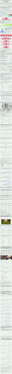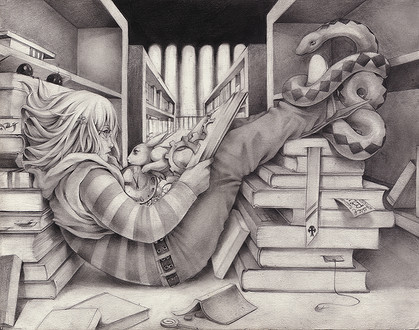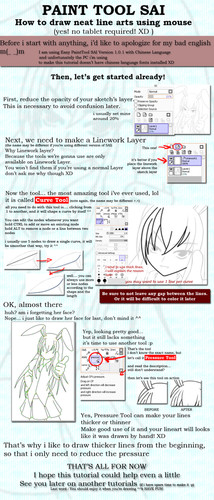HOME | DD
 sashas — The Lineart Tutorial
sashas — The Lineart Tutorial

Published: 2006-05-04 08:09:43 +0000 UTC; Views: 466735; Favourites: 10327; Downloads: 23116
Redirect to original
Description
GIMP Translation --> [link]Italian Translation--> [link]
PSD for this tutorial--> [link]
helpful stuff in my gallery---> [link]
the perspective tutorial-->[link]
the penciling tutorial---> [link]
This tutorial explains how to ink, as in where to make your lineart thicker and thinner, which really can be used for traditional and tablet users. Even if you have a tablet, or if you are a traditional inker this has some things that can help you. It has tips for people scanning in their lineart and some brush settings for tablet ppl. Then it goes over the path tool, and how to use it with different brush settings. NO TABLET NEEDED. I haven't tested earlier versions but I think I've used this method since Photoshop 7 and I've used every version of Photoshop since that version, so it should work for most computers.
FAQ:
Is there some way of automatically making the fade extend to the end of the path?
No, not that I know of there's no way to do this. You can always change the minimum width to a heigher percentage, and erase the end to make it tapper off. Or you can just go through the hard way an play around with the fade length in the brush window. Sorry





Why isn't the fade thing working D:
you have not gone into your brush window (F5 or window>brushes), gone to shape dynamic and switched the brush to 'fade' instead of pen pressure under size jitter. If you have not done this, it ain't gonna work. Also, mess with the fade value (the textbox next to the 'control' drop down menu. : )
I make my tutorials for free, but if you enjoy my tutorials and want to donate some funds for gas, art books and such, I would appreciate it. [link]
People who used this tutorial: [link] [link] [link] [link]
Related content
Comments: 657

Hello!! I love your tuto, if you want I can translate it into Spanish. When I finish, I send you the link. could be ?? I give you credits of course
👍: 0 ⏩: 0

I have a question. My biggest problem is that i feel that my lineart isn't very visible or doesn't pop very well, but I want to keep the details in my drawing. Is there a way to fix that? for example I want the lineart on my characters eyes to show the details without become so thick to the point that the details aren't there anymore. Heres an example of how my art is and what i would like my lineart to look like or closer to what I want it to look like
This ones better, but not exactly what I want
My Drawings
img4.bato.to/comics/2015/07/26…
i.imgur.com/zI6CKlw.jpg
i6.mangareader.net/dr-duo/21/d…
www.readmanga.eu/files/716-466…
i.stack.imgur.com/Qafwh.jpg
vignette4.wikia.nocookie.net/t…
Or even the way you do it while keeping the details visible with nice and thick lineart.
👍: 0 ⏩: 0

It's physically impossible for me to do lineart, because I don't have pen pressure on the note 8. It's really depressing.
👍: 0 ⏩: 0

This explains so much wow ! Thank you for making this
👍: 0 ⏩: 0

Would you mind if I take what you wrote and replaced the parts about Photoshop with Inkscape? (It's a freeware similar to illustrator).
👍: 0 ⏩: 0

Thanks for making this, very useful. I'm just a little confused by how you mean "storke" and "ink". Are they the same action - inking with a pen tool (filling in the path)? Like with the bandage on his face - you say you first stroke... then "come back" with simulate pressure... what does this mean? You draw over the bandage line with the brush tool and then apply a path with the pen tool and fill it with the simulate pressure effect? Wouldn't that get you a blurry line? My problem is I always get rather jagged lines, even with the pen tool. I can never get them to be quite so clean and crisp. I will try the brush settings you suggests, also adjusting curves. But anything else you could suggest would be helpful. Thanks!
👍: 0 ⏩: 0

I found this tutorial years ago and I can't thank you enough for it; it helped me a whole lot.
👍: 0 ⏩: 0

Fantastic tutorial!
Thanks for taking your time to make it!
Cheers and keep up the great work!
👍: 0 ⏩: 0

Thanks, this is helpful! I hadn't thought to much about the thickness of the line indicating the shading and weight of stuff, so you've given me something to think about
👍: 0 ⏩: 0

how do u USE lineart?
^^
- doesnt answer my question/.
👍: 0 ⏩: 0

Hello, I have a question about your tutorial.
When it says:
Then I go back the brush tool (b) and edit the brush settings so that fade is on .
I dont understand where is this option 'fade' to put in 'on'? In dynamic shapes there's many option that can be setted as 'fade', so I don't have idea what fade the tutorial talks about! Thanks a lot for the help!
Please can you help me? Thanks!
👍: 0 ⏩: 0

Thank you so much *Q*
I was looking for tips to clean my sketches after scanning them, I thought that people doing digital art were kind of machines because of their straight lines, without any tremors^^
Now I know the secret !!! Ready to do amazing art 
👍: 0 ⏩: 0

Well, much thanks, I will try the tips. Furthermore I think I will take a look at the other tutorials.
(Sorry for the bad English, not my main language)
👍: 0 ⏩: 0

this is just awesome, thanks for sharing your knowlege!
👍: 0 ⏩: 0

Omg thank you so much for this! I finally can make linearts that aren't filled with ugly lines QAQ
👍: 0 ⏩: 0

Thank you so much, this is pretty handy for people who're trying to improve in linearting, including myself since my linearts seem static |D
👍: 0 ⏩: 0

Hey girl, great tutorial, really helped me , this onet was my first line-art so thank you x).
👍: 0 ⏩: 0

I love you for this. @___@ Thanks for putting this up!
👍: 0 ⏩: 0

Thanks for this!! 
👍: 0 ⏩: 0

thanks i was looking for a lineart brush setting...
👍: 0 ⏩: 0

OMG! FINALLY! THANK YOU SO MUCH FOR THIS! YOU HAVE MY RESPECT! +WATCH!
👍: 0 ⏩: 0

is that..Ritsukaaa~
Good job with the tutorial 
👍: 0 ⏩: 0

Just finished the tutorial. Thanks a bunch for this. Really helped my line art.
Here's the finished line art ---> [link]
👍: 0 ⏩: 0

I really needed this thank you however I'm using paint tool sai so I can't really use the photoshop bit regardless it was really helpful thank you very much !!!!
👍: 0 ⏩: 0

Wow, this will help a lot! ^^ and you draw awesome lineart!
👍: 0 ⏩: 0

love your tutorial, I'm still learning to use a traditional method of inking and this tutorial is a big help!
👍: 0 ⏩: 0

Starting on the inking stuff and this gave some awesome tips.
👍: 0 ⏩: 0

thanks for this! been looking for this one ..
hope you'll have more photoshop tutorials..
its really easy to understand like for beginners like me..
👍: 0 ⏩: 0

I hate lineart so much, my hand is so unsteady. ; ^ ;
👍: 0 ⏩: 0

Thanx alot!!! I had no idea line-art layer was that useful
👍: 0 ⏩: 0

Thanks for the tutorial, it was a great help, although I must admit I'd rather have seen a walkthrough for that "tension" image instead of the ritsuka sketch
Also, I'm not sure if this is how it was in older versions, but I'm using the latest version of CS6 and when you check "Simulate Pressure" without "Fade" set, you DO NOT get pressured lines, as indicated in this tutorial. In order to get those lines, you have to change it from "Fade" to "Pen Pressure" (even if you don't have a pen!). I'm not sure if this is how it was in old versions or indeed, if it's even like this on anyone's computer but mine, but I spent many hours agonizing over how I could get a nice pressured fade from the "middle" of a line and not from one end to the other. The answer was "Simulate Pressure" checked and "Control" set to "Pen Pressure" instead of "None"
Hope this helps someone.
👍: 0 ⏩: 0

This is going to be so helpful! I've been looking for a good tutorial for a while now.
👍: 0 ⏩: 0
| Next =>