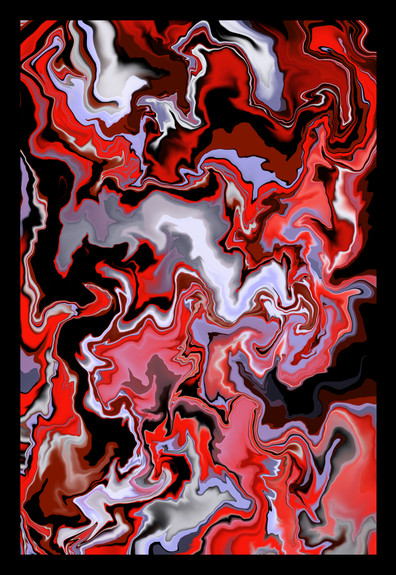HOME | DD
 getty — Tutorial for soft cell shading
getty — Tutorial for soft cell shading

Published: 2006-01-11 13:48:42 +0000 UTC; Views: 729637; Favourites: 16131; Downloads: 157230
Redirect to original
Description
As I promised to some of the people here, I'm releasing the first tutorial here.This is the tutorial for how to do soft cell shading on Photoshop, based on my experience.
The version of Photoshop used in the tutorial is 6. If you use later versions, names of tools/modes and/or allocation of shortcut keys might be different.
I'm working on Windows, so if you use Mac please change these notations as: Ctrl to Command, Alt to Option.
I just hope it helps you.
Related content
Comments: 2665

When I try to view the png file it pops up with error 404.
👍: 0 ⏩: 0

A logical and mathematical analysis, reinforces artistic imagination .Thank you for tutorials, very useful
👍: 0 ⏩: 0

Click the download button to view the tutorial
👍: 0 ⏩: 1

Teaching myself to shade only because of your tutorial 
👍: 0 ⏩: 0

I just learned something new,especially the layer lock and put on any color above it.I apply tat at autodesk,since I always draw on my ipad
👍: 0 ⏩: 0

I just want to say thank you, your tutorial helped me so much. I haven't drawn in months and using the guidelines from your tutorial I was able to finish a piece that I made as a gift for a friend!
So thank you!
👍: 0 ⏩: 0

Great stuff. Both educational, smart and easy to follow. Fav
👍: 0 ⏩: 0

Love this tut! So helpful for me as I am just learning photoshop.
👍: 0 ⏩: 0

Just want to say thank you. Your tutorials are amazing and helped me a lot!
👍: 0 ⏩: 0

thanks! one of the must detailed tutorials iv´e seen yet
👍: 0 ⏩: 0

Amazingly well done tutorial. I learned some features that I didn't even know about.
👍: 0 ⏩: 0

Going to be giving this a try soon I hope! It looks really helpful :3
👍: 0 ⏩: 0

when I press the download, I get a popup with this same page again?
👍: 0 ⏩: 1

just press download again in the popup of the same page
👍: 0 ⏩: 2

i've noticed this "download links to same page thing" is apparently because you leave the page on and come back in like, 5 minutes.
guess that's what the "token= 👍: 0 ⏩: 0

it worked straight away this time 
👍: 0 ⏩: 0

I had finally hit rock bottom I was able to regain my independence using this these days im making my way to the top take a look at what I mean
[link]
👍: 0 ⏩: 0

I had reached the end of the line this would really interest you im headed straight to the top dont hesitate trying this out
[link]
👍: 0 ⏩: 0

Get paid just for being connected to the Internet day or night
[link]
👍: 0 ⏩: 0

Hi, I learned from this tutorial and this is the result! [link]
Thank you very much!
👍: 0 ⏩: 0

Umm... i seriously don't see the 'Download image' anywhere. Someone help ME!!!!!!
👍: 0 ⏩: 1

On right side of the page, right under other deviation reccomendations
👍: 0 ⏩: 0

Uhhh, is this supposed to be a tutorial, cause there is only a pic
👍: 0 ⏩: 1

This is the best tutorial on soft cell shading I've ever seen.
I'm using SAI and not photoshop but this still helps alot in understanding how this shading style works at all.
👍: 0 ⏩: 0

I was stuck in your tutorial in the part where you say you have to 'group' the layers so that you only color on the basecolor layer, but I'm pretty sure you mean 'clipping'. Using control+g creates a group where you can put your files if all the layers get to confusing. Using Alt while clicking between the two layers will create a clipping mask, which is what you showed in your tutorial.
Maybe I'm misunderstanding something, but I just wanted to let you know 
It's still a good tutorial tho.
👍: 0 ⏩: 0

Click "Download" on the right side of the image. Then you'll get the entire thing.
👍: 0 ⏩: 1

Very informative; a wonderful tutorial that covered most of my questions on shading and lighting~ great job
👍: 0 ⏩: 0

hit the download button
👍: 0 ⏩: 0

This is absolutely great. As complex as it needs to be, yet very simple to understand.
👍: 0 ⏩: 0
| Next =>