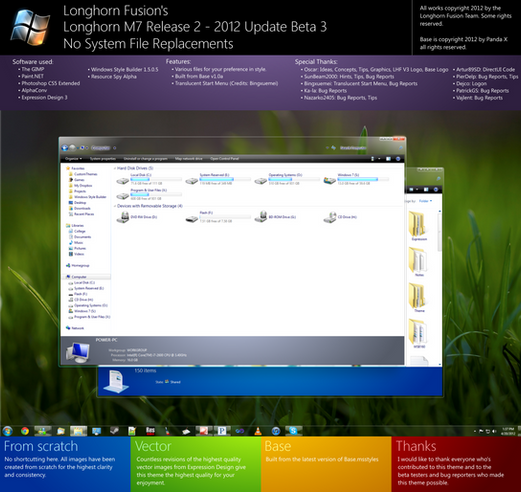HOME | DD
 fediaFedia — PDC '03 WMP11 for XP
fediaFedia — PDC '03 WMP11 for XP

Published: 2008-05-01 13:59:51 +0000 UTC; Views: 90375; Favourites: 90; Downloads: 40623
Redirect to original
Description
This is a port from PDC '03 Windows Media Player 11 for Vista to Windows XP with permission from [link]Instructions inside.
(Visualization: [link] )
If you find any bugs, please post them.
Comments are welcome too.
Related content
Comments: 99

T.T i can't understand bout replacer.after modify the wmp, i do no what to do anymore
👍: 0 ⏩: 0

I download WMP from MS then install, check ver WMP 11.0.5721.5280, so how can I change skin PDC '03 WMP11 for XP?
👍: 0 ⏩: 1

Works only with 11.0.5721.5230
👍: 0 ⏩: 0

I download WMP from MS then install, check ver WMP 11.0.5721.5280, so how can I change skin PDC '03 WMP11 for XP?
👍: 0 ⏩: 0

do you have a copy of the original wmploc file?
I am sorry for my arrogance
👍: 0 ⏩: 1

No, you should have made backups before replacing
👍: 0 ⏩: 1

alright great! screw this I got a virus with this damn thing!!!
👍: 0 ⏩: 1

False positive, this pack was scanned with Kaspersky, and you're the first to report a virus in almost a year.
👍: 0 ⏩: 0

Hey awesome skin, i'm having a little problem.
I replaced it with my old wmploc.dll and wen i tried opening wmp11 up, this is wat happened. [link]
👍: 0 ⏩: 1

Win+R type dllcache, and delete the wmploc.dll file from that folder, then immediatelly copy the new wmploc.dll to system32 again. Make backups.
👍: 0 ⏩: 1

Bro, i downloaded this pack, but it does not contain dll file for version .5230. How man?
👍: 0 ⏩: 1

Change version info manually, if it's not included there, find any other wmp skin from my gallery and download, you should find "How to change version info" text file.
👍: 0 ⏩: 1

Wokay, its working already.. Thanks bro.. the skin is awesome.
👍: 0 ⏩: 1

Very cool, nice work! I noticed a couple of bugs, though.
The caption buttons -- there's an inconsistency on the edges of the buttons between normal and mousefocused/hovered states.
The menu bar -- highlight on the frame differs slightly compared to the rest of the player's frame.
I fixed the bugs and added a keyfocused/pressed state to the caption buttons. It came out looking great. I can send the modded file/resources to you if you would like to check it out.
Anyhow, thanks for this, and cheers.
👍: 0 ⏩: 0

I've included this skin in an article called All the good Windows Media Player skins which gathers the best WMP skins.
👍: 0 ⏩: 0

você não tem um tema desse para windows vista?
👍: 0 ⏩: 1

Yes, any visualization will work with wmp11 vista.
👍: 0 ⏩: 0

Eyy thanks man. This skin is so sexy lol
Could you help me with something though? I highly prefer the taskbar player mode and I noticed that wasn't changed 
👍: 0 ⏩: 1

Well I didn't find the LHF taskbar player too impressive, but I might change it in a update.
👍: 0 ⏩: 0

whenever i use the replacer it switches it to a version 10 resource and wont work.
👍: 0 ⏩: 1

Click start > Run, paste this address c:\WINDOWS\system32\dllcache hit enter, and in the opened window delete the wmploc.dll
👍: 0 ⏩: 1

nope, i did that and it still won't work.
👍: 0 ⏩: 0

Helloo there............
I install it but there are no visualizations.............
How to get them?
👍: 0 ⏩: 1

On Now playing right click the playback area and just select a different visualization. The bars visualization should be on the list.
👍: 0 ⏩: 1

Thanks.........
Also tell me how to deal with icons named as PNG..............
i have download many icons but they r only images and folder name is PNG.......
👍: 0 ⏩: 1

PNGs are for Docks like Objectdock or RocketDock, you need ICO for windows files and folders.
👍: 0 ⏩: 0

Jo, longhorn fusion moka pavaryti su dizainu, bet tik vistai...
👍: 0 ⏩: 0

Thanks so much! I've been waiting for this. It's gorgeous.
👍: 0 ⏩: 0
| Next =>