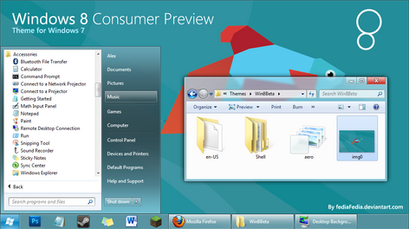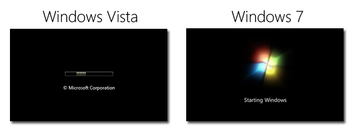HOME | DD
 fediaFedia — Windows 8 Build 8102
fediaFedia — Windows 8 Build 8102

Published: 2011-09-14 20:01:37 +0000 UTC; Views: 48512; Favourites: 61; Downloads: 2925
Redirect to original
Description
You can download/test it legally here: [link]Windows 8 build 8102
During the BUILD 2011 conference Microsoft released a Windows Developer Preview, aka Windows 8 Beta, sort of. I'm a bit late to the party as usual, but today I got to install it.
I was quite excited to see what's new in this build, especially since it features the new start screen. Decided to install it on a partition instead of a VM this time. The installation was pretty smooth, although not really that fast. So after about 30 mins of tinkering I finally got to see the beautiful metro desktop.
Didn't get to use it much, but so far my experience is pretty mixed. On one hand, the new UI redesign is pretty awesome, on the other hand everything seems highly unintuitive, especially for people who don't intend on using this on a tablet;
Start Screen
The metro apps are fullscreen (and pretty too) - quite similar to how apps on phones and tablets are.
There is no more start menu, pressing the start button or key will bring up this menu you can see in the screenshot.
Everything in this metro interface is simplified, I guess that's for tablet use but I find the lack of configuration abilities... disturbing.
One thing that bugged me is that unlike Omnimo (to which I got really used to), this whole thing is absolutely NOT customizable. You can't change the colors of tiles, or even the background. I hope it's only temporarily. As we speak, PandaX is hacking his way through system files in order to find what makes the style tick





Anyway, maybe it's not really designed to be customizable. It takes getting used to, I'm pretty sure a lot of people are going to hate this new interface.
Everything else
Since I'm stuck with this shitty slow laptop, the boot process isn't any faster than win7. However, owners of SSDs should notice a significant speedup.
There are a few visual changes so far - a new theme with the start button, explorer ribbon (debatable usefulness), and a redesigned task manager. You can find screenshots of all of these floating on the internet. I expect a few more things to be changed since so far, the UI seems incredibly inconsistent (metro+aero+ribbon).
One thing that kept me from using Windows 8 as my main OS is that programs have shitty compability so far. Skype doesn't work, Firefox has broken CSS for some reason, and I'm not even trying things like Steam.
In conclusion I'd like to say that there are quite a few radical changes in Windows 8, not all of them being pleasant. The whole Metro UI thing is quite questionable in my opinion and I can't tell for sure how the fate of Windows 8 will turn out to be. Another Vista? Possibly. But let's hope that Microsoft will do their best to make this OS a pleasant experience not only for tablet users, but also for PC/laptop users. Meanwhile I'll just go back to using my trusty old windows 7.
Thanks for reading. Comments are welcome!
Related content
Comments: 80

Is there a Windows 7 like them with the Dev build?
👍: 0 ⏩: 0

my problem is i don't know how to resize tiles
👍: 0 ⏩: 1

You can't. It's dependent on the resolution.
👍: 0 ⏩: 1

my screen is 1920x1080. tiles are small. i want them big.
👍: 0 ⏩: 1

You can change it to bigger, search windows 8 settings - ease of access. Check my screenshot of it.
👍: 0 ⏩: 0

Just glad, that the startmenu seem to be still there through a registry change in HKEY_CURRENT_USER\Software\Microsoft\Windows\CurrentVersion\Explorer\RPEnabled - the value has to be set from 1 to 0, then it should be the usual start menu.
👍: 0 ⏩: 1

Yeah but that disables the Start Screen
👍: 0 ⏩: 1

Who needs that anyway as PC User, since it's more of an Tablet interface.
👍: 0 ⏩: 0

I love the new task manager, much easier to manage. I personally like the Metro UI and think it may work if they differentiate the two better than it is. Finally, I hate the Ribbon UI and really wish it didn't take up so much real-estate
👍: 0 ⏩: 1

You can hide the ribbon just like in Office 2010
👍: 0 ⏩: 0

its quite Different Microsoft is not providing desktop environment with icons
👍: 0 ⏩: 1

Technically tiles can work as desktop icons. Though someone needs to make a Desktop Icons tile or something.
👍: 0 ⏩: 0

iv been on microsoft page diging for it... i say they hold off another 2 yrs or so. i like 7!
👍: 0 ⏩: 1

I'm actually a convert to the new start screen after seeing Sinofsky use it with dual monitor and a keyboard. I really like that you can just start typing and you go straight into search, and having a task on one monitor and the start screen on another monitor might actually be pretty cool.
HOWEVER I'm very disappointed at the lack of customizability. I stared at that horrible ugly green background for the whole keynote desperately crossing my fingers that you could at least change the primary color, and to hear that that isn't (currently) possible is depressing.
Here's hoping resource hackers can fix that issue.
👍: 0 ⏩: 1

Hacking solves a lot of usability problems in various platforms
👍: 0 ⏩: 0

As I said on G+ just a few minutes ago: The Windows 8 Developers Preview is looking absolutely awesome, already love it. I fear though, that for new users it will be quite difficult to learn the interface properly. But then again, people will learn with time, and after using it for a while it'll be normal. Also, i freakin' love the new boot screen where you select the OS on
👍: 0 ⏩: 1

I think they should include an option to switch to the classic desktop, complete with start menu.
👍: 0 ⏩: 0

You have to launch it first then it'll do that.
👍: 0 ⏩: 1

i did a few times, it took till the 6th try.. i don't like how you can't see your mentions
👍: 0 ⏩: 0

Just watch the BUILD 2011 presentations.
👍: 0 ⏩: 0

I played around with it for a little bit, and wasn't greatly impressed, unfortunately. I love the UI (it matches my Samsung Focus nicely), but there's a lot they need to change, especially for non-touch input. One of the things I really wish I could do is multitask in the old way, with having as many windows as I want open and resizable. The fullsreen stuff works great for touch, but as a web designer I'd like to be able to have Dreamweaver, Photoshop, Chrome and IE open at the same time so I can view them all. I haven't had a chance to test it on my multiple monitor setup, but they dual display stuff looks awesome (multiple backgrounds, etc). I'm hoping they fix a lot of my complaints by the time the beta is available.
👍: 0 ⏩: 1

Same here, I can see how multitasking can be inhibited. However you can always switch to desktop mode, the only thing that's missing is the start menu.
👍: 0 ⏩: 1

Yea, I guess, but I love the Metro UI...I hope they change things for the final release.
👍: 0 ⏩: 0
<= Prev |