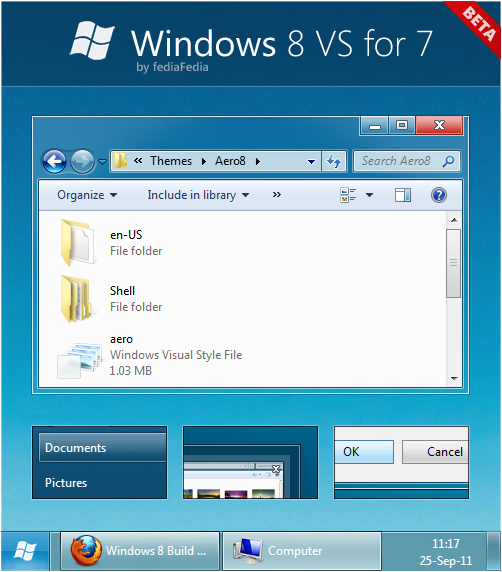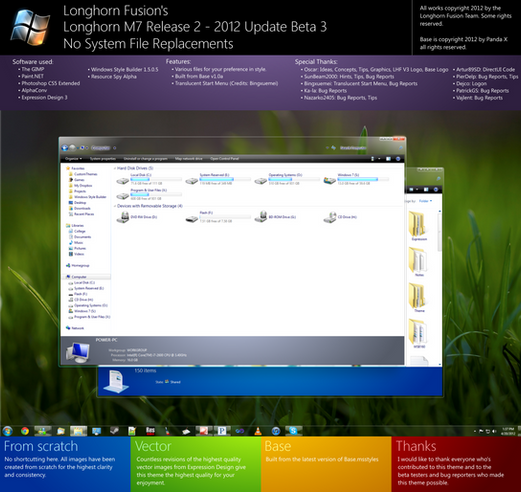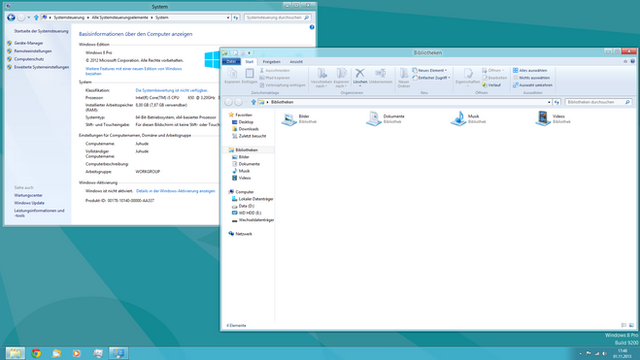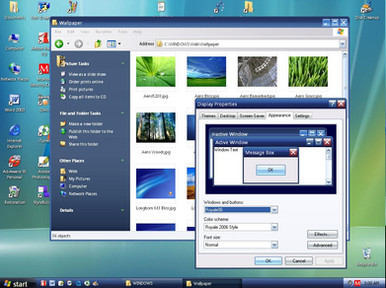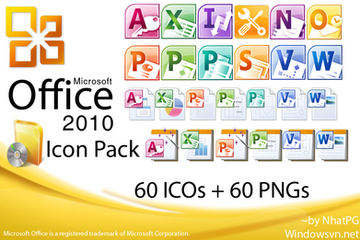HOME | DD
 fediaFedia — Windows 8 Consumer Preview for Win7
fediaFedia — Windows 8 Consumer Preview for Win7
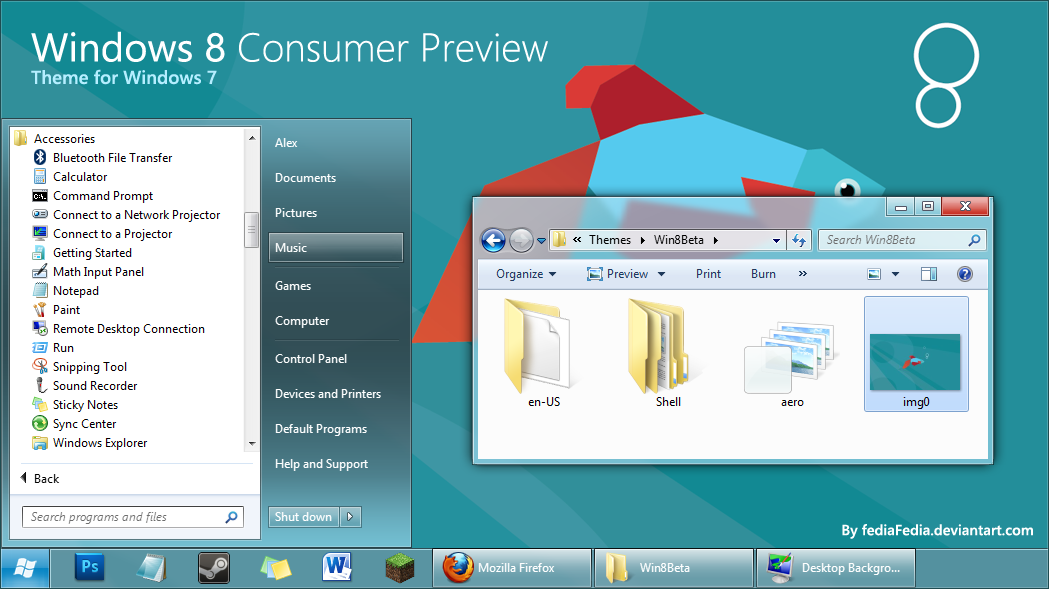
Published: 2012-03-08 09:12:42 +0000 UTC; Views: 174137; Favourites: 271; Downloads: 56279
Redirect to original
Description
Top taskbar fix: [link]Okay since there were so many requests to make my Windows 8 VS for 7 more realistic, I decided to make a different version for you.
I'm keeping the previous one unchanged for now because I'm not really a big fan of how the current Windows 8 theme looks.
But anyway, here are the changes:
Lighter Window color
Restored scrollbars to default
Thinner border
Invisible Show Desktop button
This one is based on the aeroNoUserpic version, because, well, Windows 8 doesn't have a startmenu at all. So at least the nouserpic version would look cleaner.
Comments are welcome!
Related content
Comments: 156

👍: 0 ⏩: 0

👍: 0 ⏩: 0

👍: 0 ⏩: 0

👍: 0 ⏩: 0

Where in the visual style are the resources used for the start menu (specifically the shutdown button and hovering over something in the right pane) if you use Resource Hacker? I want to make a Classic shell skin for myself based on this.
👍: 0 ⏩: 0

Thanks! Didn't want to upgrade to Windows 8 or 10 and I love my Windows 7! Thanks much <3
👍: 0 ⏩: 0

can I have a version that have userpic on the start menu?
👍: 1 ⏩: 0

Looks weird with DisplayFusion ... scr.rightawake.com/20140616020…
👍: 0 ⏩: 0

For some reason, this theme does not work on my laptop, whereas it worked fine on two different desktop PCs. All three computers have exactly the same OS and I performed exactly the same steps. On the laptop, the background image (fish) is loaded correctly, but the window borders are switched to Windows classic style (looks like Windows 95 ...). Obviously Aero is automatically disabled when I switch to the theme. Other 3rd party themes, including your own Windows 8 VS, work without problems. Any idea what might cause this?
Best regards and thanks for this great theme!
Joerg
👍: 0 ⏩: 1

I had the same thing!!!You need to enter the "UniversalThemePatcher_20090409" folder and open "UniversalThemePatcher" -64bit or -32bit based on your computer,then click on "patch" button on "themeui.dll","uxtheme.dll" and "themeservice.dll".After that restart your computer and apply the theme.
👍: 0 ⏩: 0

This looks like a very sleek design, almost like the original. Nicely done!
👍: 0 ⏩: 1

Okay, I added it and everything is fine except for the start menu button ... it is still the same. As far as my knowledge, I do not think I have anything custom for it...
Is there a way to add it by itself? Many thanks for all your work (and Omnimo, too!).
👍: 0 ⏩: 0

fediaFedia!
Thank you for this amazing theme.
I am wondering if it would be possible for you to make a theme in this style for ClassicShell?
I am using the Aerostyle for ClassicShell right now but it has the "rounded" look of original Windows 7 and not the more square-cut look of this theme.
It'd be amazing if you could do this.
👍: 0 ⏩: 0

how do i install this? when i put it in the themes folder and click the file you said to click to apply it, it just brings up windows 7 default(without aero enabled), and yes i put both the folder and the .theme file into the themes folder, and i've also already patched my pc and rebooted, so how can i get this to work?
👍: 0 ⏩: 0

Looks really great! And feels better than beta version of similar VS (thinner borders, much smoother, better quality in general). But I can't understand, it seems that old scrollbars looked prettier, although I didn't notice immediately the substitution of the scrollbars. Could you make the version with that scrollbars or with ones looks like simple grey/very light blue on hover strips.
👍: 0 ⏩: 0

Will you make this same theme for Windows 8 RTM that will also requires BigMuscle's aero glass patch?
👍: 0 ⏩: 0

Oh wait, there is one already from this download. xD And one thing. As for copying and pasting every file from Theme for windows 7 to themes.
Do I have to make sure the original files is replaced to these files I downloaded?
👍: 0 ⏩: 0

This theme is really awesome, tho I tried installing but I noticed I was missing one thing. Where can I find a proper download of Uxtheme? |D
👍: 0 ⏩: 0

I really like this theme, but I haven't play/pause etc button on thumbnail of wmp. I don't know if I do it wrong or this is a bug
👍: 0 ⏩: 0

i want someone to make a win7 vs for windows 8, i think 7's theme is better than 8's D:
and i am pretty sure all the glass effects (shine, etc) can still be added, they are just not in the theme D:
👍: 0 ⏩: 0

awesome, just awesome. Currently using it, it is beautiful, thank you for the hard work.
👍: 0 ⏩: 1

Hardly hard work, but glad you like it
👍: 1 ⏩: 0

I actually really love this theme. Nice. Simple. Sharp. Clean. The start button is probably quite good but I already have my own in place so can't see it...I'm not changing it as is because it's perfect with the way things are - minus the fish. Thanks for this..it's just so much better than a lot of the variants I've seen.
👍: 0 ⏩: 0

Is there a way you could improve this persons Windows 8 RP theme, the close/min/max buttons are too big...the standard size is 96 dpi.
[link]
👍: 0 ⏩: 0

I like this very much. But as you probably know, Microsoft has released a couple of days ago its "Windows 8 RP" version with some fresh new changes. So, could you update this theme to make it more real? I think you can take the link below as a reference:
[link]
👍: 0 ⏩: 0

hey bro, can u make an update to this VS? make the shadow borders lighter and thin (not so dark)?
anyways, there's a new LOOK on Windows 8 CP VS, and possible the default theme on Win 8 Release Preview coming this june, its white and non-Aero look. I think u already saw it on their official announcement.
Hope u can make like that also for Win7
👍: 0 ⏩: 1

I'll update it when Windows 7 Public Beta rolls.
👍: 0 ⏩: 2

Any latest updates my dear friend
👍: 0 ⏩: 0

You've made me switch back to default with only icon changes...even though it's a custom theme for 7, I really like the look of this over the previous one you done.
👍: 0 ⏩: 1

What icon changes? This theme barely changed since release.
👍: 0 ⏩: 1

nice, but menus are unchanged. If you use resource hacker change images under IMAGE/709 (toolbars in all programs), 722 (same), 726 (menu in explorer), 727, 734, 1010 (common tasks toolbar in explorer), 1020 (menus in programs), 1099 (menus in programs)
👍: 0 ⏩: 0

The start button is not square. How do I fix this?
👍: 0 ⏩: 0

Nice work ! Can I edit it and re-upload it ? (I'll put credits and everything...)
👍: 0 ⏩: 0
| Next =>