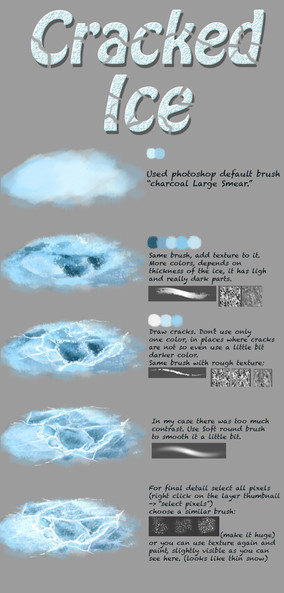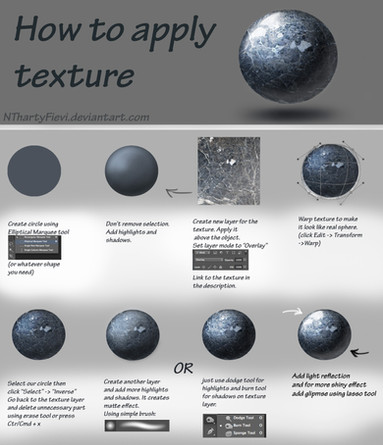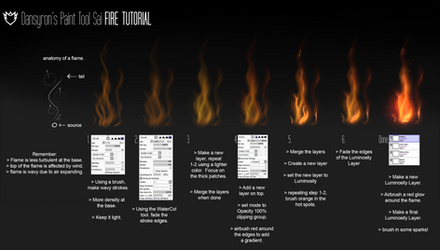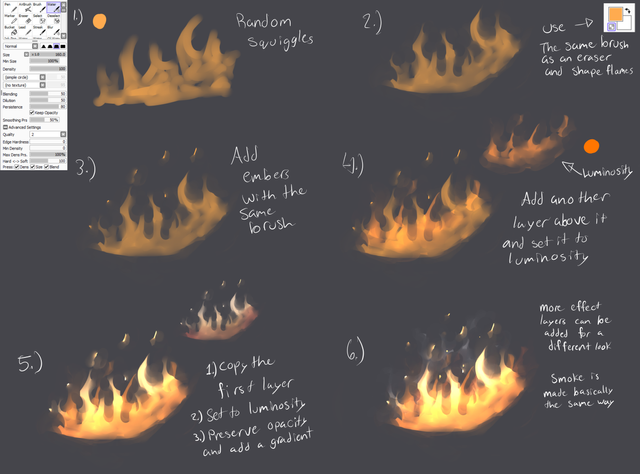HOME | DD
 Fievy — Fire tutorial
Fievy — Fire tutorial

#cs6 #draw #flame #lesson #paint #photoshop #ps #stuff #help #how #fire #flames #helpful #logs #support #tutorial #patreon
Published: 2015-03-29 12:07:25 +0000 UTC; Views: 28742; Favourites: 583; Downloads: 458
Redirect to original
Description
Please support me on patreon, for 10$ per month and you will get 3 tutorials per week (12 per month )Other tutorials:
Grass - nthartyfievi.deviantart.com/ar…
Wave - nthartyfievi.deviantart.com/ar…
Ice - nthartyfievi.deviantart.com/ar…
Lava tutorial nthartyfievi.deviantart.com/ar…
www.patreon.com/Fievi
www.youtube.com/channel/UCOTKz…
nthartyfievi.tumblr.com/
Related content
Comments: 9

Thank you very much for sharing this tutorial! I referenced it a lot while painting this:
👍: 0 ⏩: 1

I am glad it helped. Thank you for sharing.
👍: 0 ⏩: 1

It helped so much! I was really lost in that corona before I found this. So yeah, thank you again
👍: 0 ⏩: 0

did you change the opacity and flow setting for your brush or is it at 100%
And is your brush setting set to pen or fade?
👍: 0 ⏩: 1

Sorry for the late reply. My brush was set to fade, can't really remember the opacity, but pretty sure it was at 100%. If you are painting with graphic pen then you can control it with pen pressure. There are no rules, so set the opacity and flow that you are comfortable with, depending on what kind of effect you want to achieve, experiment
Hope it helped.
👍: 0 ⏩: 1