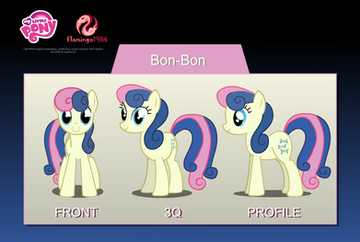HOME | DD
 FlamingoRich — DR Twilight Sparkle Puppet Rigs v1.1
by-nc-sa
FlamingoRich — DR Twilight Sparkle Puppet Rigs v1.1
by-nc-sa
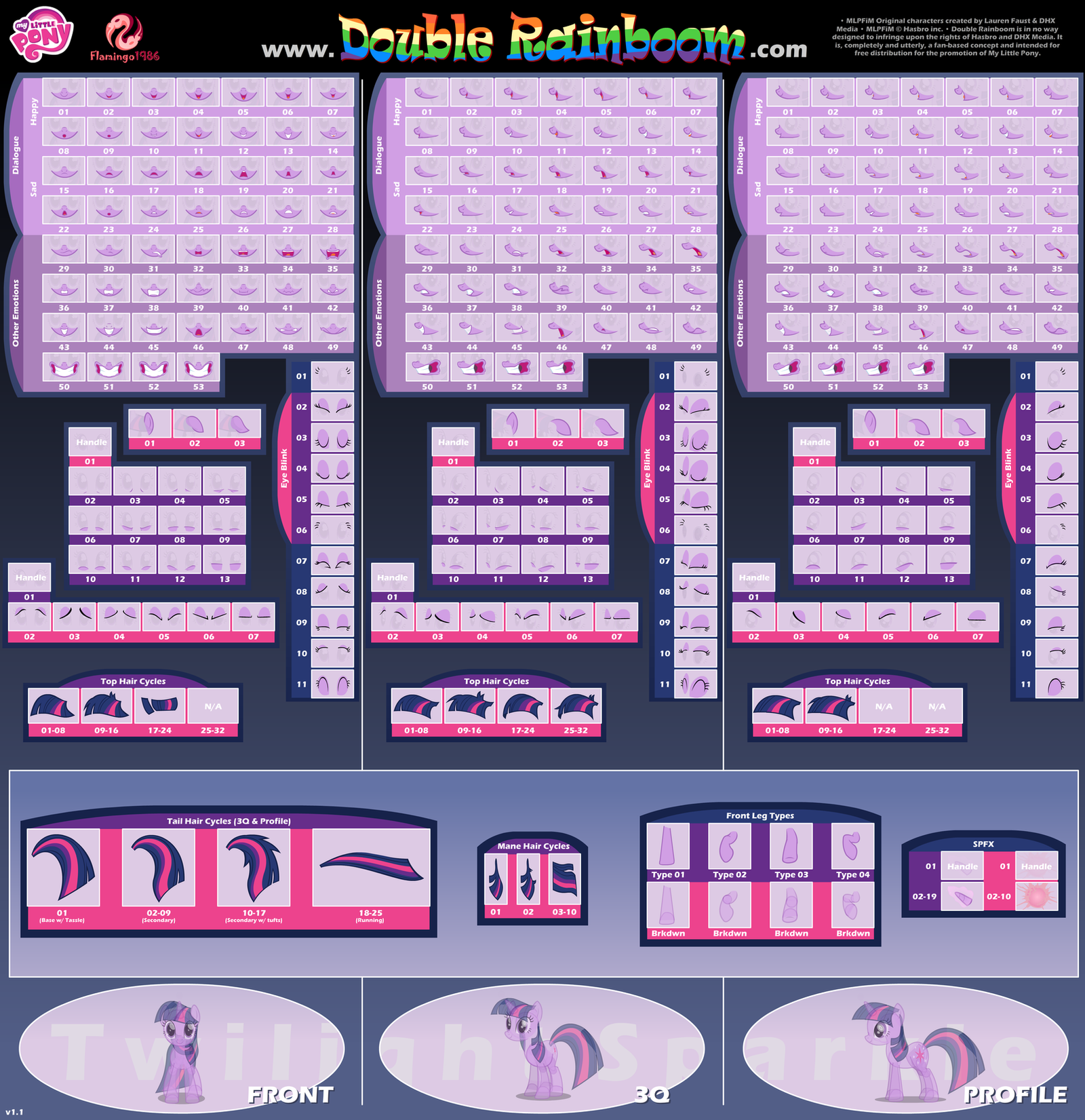
Published: 2012-05-01 05:20:22 +0000 UTC; Views: 56517; Favourites: 688; Downloads: 3057
Redirect to original
Description
Flamingo1986 (Zachary Rich) is proud to present the front, three-quarters, and profile flash puppet rigs for Twilight Sparkle being used for his next pony animation - Double Rainboom!You can download the .FLA in CS4.0 format in the "GALLERY" section of the film's official website here: [link]
v1.2 ► (Coming soon!) Back 3-Quarters view.
v1.1 ► (June 15th, 2012) Secondary hair pieces, teleportation SPFX.
v1.0 ► (May 1st, 2012) Official release - front, 3Q, & profile views fully nested with mouths, eyelids, cheeks, ears, magic SPFX, and other general body parts.
Woot! Version 1.1 is out! Let me know what you all think!
CREDITS
• Zachary Rich (assets, rigging)
• Kurt Smith (assets, rigging) [link]
• Michelle LaPalme (assets)
• Rachel McWhirter (assets) [link]
• Christer Jensen (assets)
• Travis Tessmer (assets)
• Sean Simon (assets)
• Eric Kurzmack (assets)
OTHER PUPPETS
• MLPFiM Original characters created by Lauren Faust & DHX Media • MLPFiM © Hasbro Inc. • Double Rainboom is no way designed to infringe upon the rights of Hasbro and DHX Media. It is, completely and utterly, a fan-made concept and intended for free distribution for the promotion of My Little Pony.
Related content
Comments: 209

There is one. It's on the main website of the project. ^^
👍: 0 ⏩: 0

I opened this in flash but all I see is the simple ones like the arms and legs non of the mouth movements,hair movements or the legs moving around.
👍: 0 ⏩: 1

oh, is cool!!!
uhm! I want the luna Puppet Rigs (L)
👍: 0 ⏩: 1

Help!!! it's a PNG file. this one and Rainbow dash
👍: 0 ⏩: 1

Ready the deviation description silly
👍: 0 ⏩: 1

I did, the .fla file on the DR project website doesn't include different mouths and eye motions (unless they do and I can't figure it out. But when I try to download it here its png
👍: 0 ⏩: 1

The different mouths and eye motions are all nested within the symbol. You have to double-click to enter the symbol and change all of the stuff in there using the single frame option under properties. Check out my tutorials on YouTube to learn how to work the puppets. ^^
👍: 0 ⏩: 1

I use Toonboom though :/ I'm trying to move it over and its not working well... You probablly can't help but thanx
👍: 0 ⏩: 1

That happens due to the fact that it's a Flash file. Those kind of files don't work on such programs like Toonboom.
👍: 0 ⏩: 0

Why I have just the differents legs when I open it on Adobe?^^'
👍: 0 ⏩: 0

These look like pretty awesome setups, it kinda makes me wish I knew how to do Flash animation instead of After Effects. Is there any way that I can adjust these for use as After Effects puppets?
👍: 0 ⏩: 0

this doesent have bones? so much for smooth and non snappy animation :/
👍: 0 ⏩: 0

how do i animate its bones etc. with flash cs6 it seems i cant animate bones of cs4 things in cs6... why
👍: 0 ⏩: 0

how do i make twilight not transparent you know the figures at the bottom
👍: 0 ⏩: 0

When I try to download it from doublerainboom.com I go into the gallery, open the image and click the ">Download" button in the corner. But then only thing that comes up is a page full of weird little symbols mixed with various numbers and stuff. Am I doing something wrong? Or is it supposed to be like that? If it matters I use Firefox on a mac.
👍: 0 ⏩: 1

There are two ways around this:
1) Right-click the download button and select "save link as".
2) Open the website with either Google Chrome or Internet Explorer.
Hope that helps! ^^
👍: 0 ⏩: 1

Thanks a lot! That helped
👍: 0 ⏩: 0

I have a little question, how could i change some parts of puppets? I will credit you of course :> i just wanted to do some animations on my tumblr and i need to do my oc
👍: 0 ⏩: 0

First of all, I want to say these are very well done!
I'm wondering, is it possible to export versions of these compatible with earlier versions of Flash? All I have is Flash MX so I can't actually open them.
👍: 0 ⏩: 1

Thanks! 
Theoretically . . . if someone has CS4.0 they could then save it out as CS2.0 - then so on and so forth.
👍: 0 ⏩: 0

Pardon me, when I was at your Gallery, apparently all I got is just the PNG file, FLA file was not seen actually. Or maybe I must have slipped somewhere which I didn't see it.
I want to borrow the magic poof special effect so I can paint it red for a special magic explosion effect.
👍: 0 ⏩: 1

At the very bottom of the picture there's a download button for the .FLA
👍: 0 ⏩: 1

Hmm, interesting. Thanks though, another user also gave me the link but it's a v1 but that's fine, all I need is the magic effect that's all.
👍: 0 ⏩: 1

We got our magic effects through watching Grant Beaudette's video tutorials here: [link] I highly recommend them.
👍: 0 ⏩: 1

Whoops, sorry for not being specific, from the horn was not much as I primarily use the teleportation effect.
Oh well, I'll see what I can do, and thanks for the video as a bonus. Perhaps I think it's best that I'll show you my project, do you want to see the WIP or the final? Normally final I just release it straight away and I did it out of fun and not for portfolio (Yeah, my animation portfolio is already no longer very useful in most animation jobs since I'm already stopped graphic designing as a lecturer since 3 years ago).
I would love to talk about it, if you don't mind a Note, whichever comes first then we'll see how. If you decide to send, just drop by a short one and say "Anything?" or something like that, then I'll tell you all at once, if you're interested.
👍: 0 ⏩: 1

I'd love to see your project! Feel free to add me on skype (contact: Flamingo_2011) and we can chat. ^^
👍: 0 ⏩: 1

I'll take care of that after I come back from work. But here's what I'll do, I'm going to make part motion comic part animation of [link] , pony converted of course. Will spill out more details on the casts members as well, and I'll also provide you the SWF file on how I do so far, all I can tell now is I haven't even finish production phase yet, so the post productions like touch-ups and executing corrections and suggestions might have to wait.
👍: 0 ⏩: 0

I really REALLY want to get into animating, but i can't afford the program so the most i can do is use the school computers for a few hours after school.
👍: 0 ⏩: 0

Thank you very much for sharing these!
I have used Twilight & Pinkie in : [link]
👍: 0 ⏩: 1

I can't seem to download this from your website. Any tips on how I may do this? Thanks.
👍: 0 ⏩: 1

Right-click the "download" button and select "save link as" . . . either that, or use a browser other than Firefox.
👍: 0 ⏩: 1

This looks pretty useful since I'm at infancy drawing Ponies... Except I'm in a VERY old version of Flash. (Macromedia Flash MX) I need to save up for a new version.
👍: 0 ⏩: 0

Okay, love the idea and wanna toy around it... When I download it, how do I get the actual sprites to play with... All I'm getting is a bunch of codes... Help?
👍: 0 ⏩: 1

Try right clicking and hitting "save link as" - OR - open it with Google Chrome, Safari, or Internet Explorer.
👍: 0 ⏩: 0

Het, this is something I always wanted to use!
👍: 0 ⏩: 0

The .fla is missing & only .png's are on the site & the download button.
👍: 0 ⏩: 1

It's still there. Try right clicking the download button and selecting "save link as".
👍: 0 ⏩: 0

how do i download the .FLA file on your site its just a picture when i click it. thanks!
👍: 0 ⏩: 1

A download button appears below the picture. Just right click it and hit "save link as".
👍: 0 ⏩: 1

I'm so excited i didn't see that one thanks!
👍: 0 ⏩: 0

It's great! I'm very bad in making animations, but this model with be helpful for my pictures. Of coarse, drawing ponies with such a great model is much easier. Thank you.
👍: 0 ⏩: 0

i'm trying to download this but when I try to open it it says that windows cannot open this file. I need help T.T
👍: 0 ⏩: 1

Try opening it with Google Chrome or Internet Explorer.
👍: 0 ⏩: 0

This looks amazing!
Will you be releasing some sort of tutorial for flash beginners to have a go with these?
I've had a play about, but being completely new to Flash, I didn't really do much!
Thanks x
👍: 0 ⏩: 1
| Next =>