HOME | DD
 FlamingoRich — DR Twilight Sparkle Puppet Rigs v1.1
by-nc-sa
FlamingoRich — DR Twilight Sparkle Puppet Rigs v1.1
by-nc-sa
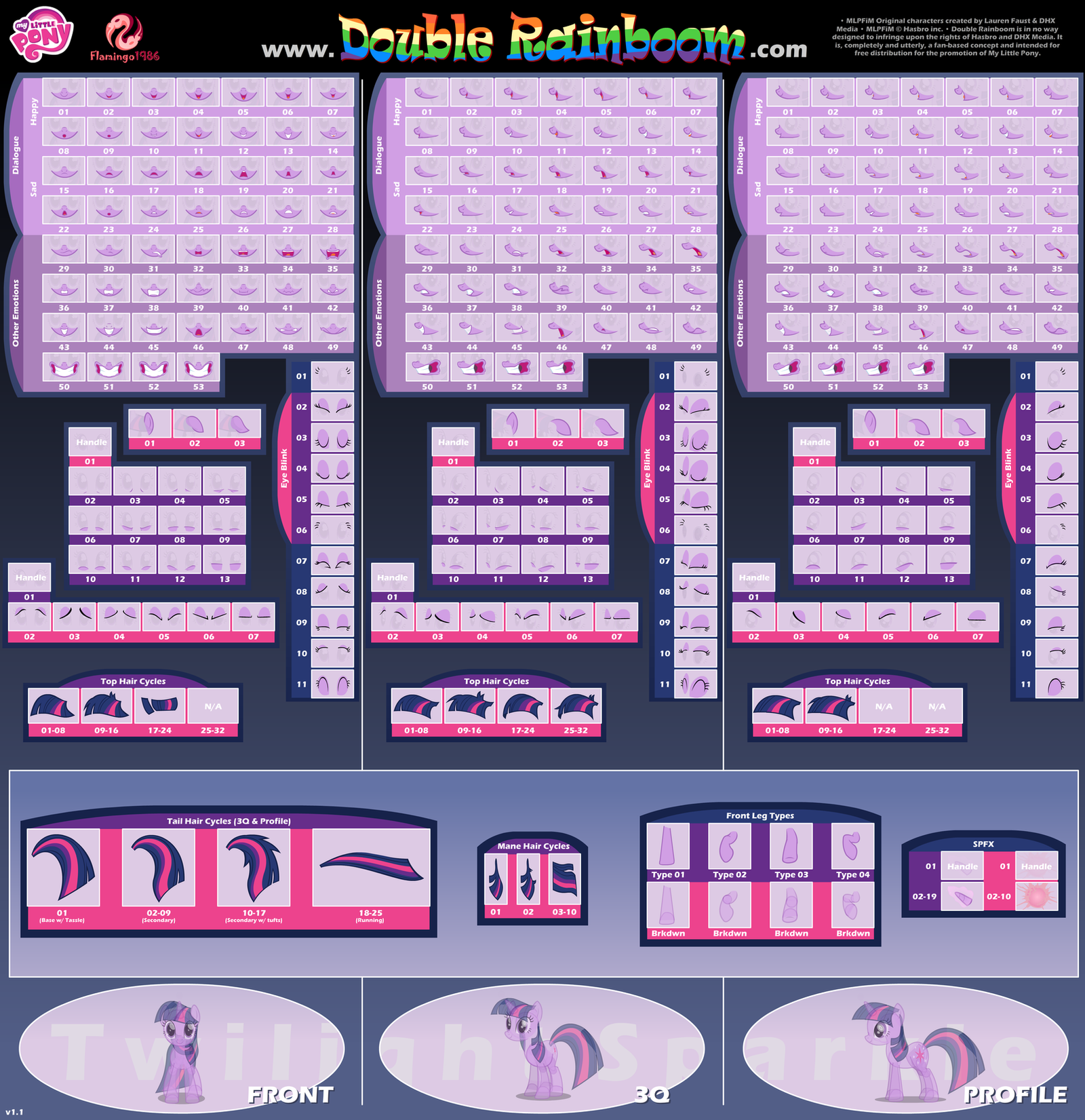
Published: 2012-05-01 05:20:22 +0000 UTC; Views: 56515; Favourites: 688; Downloads: 3057
Redirect to original
Description
Flamingo1986 (Zachary Rich) is proud to present the front, three-quarters, and profile flash puppet rigs for Twilight Sparkle being used for his next pony animation - Double Rainboom!You can download the .FLA in CS4.0 format in the "GALLERY" section of the film's official website here: [link]
v1.2 ► (Coming soon!) Back 3-Quarters view.
v1.1 ► (June 15th, 2012) Secondary hair pieces, teleportation SPFX.
v1.0 ► (May 1st, 2012) Official release - front, 3Q, & profile views fully nested with mouths, eyelids, cheeks, ears, magic SPFX, and other general body parts.
Woot! Version 1.1 is out! Let me know what you all think!
CREDITS
• Zachary Rich (assets, rigging)
• Kurt Smith (assets, rigging) [link]
• Michelle LaPalme (assets)
• Rachel McWhirter (assets) [link]
• Christer Jensen (assets)
• Travis Tessmer (assets)
• Sean Simon (assets)
• Eric Kurzmack (assets)
OTHER PUPPETS
• MLPFiM Original characters created by Lauren Faust & DHX Media • MLPFiM © Hasbro Inc. • Double Rainboom is no way designed to infringe upon the rights of Hasbro and DHX Media. It is, completely and utterly, a fan-made concept and intended for free distribution for the promotion of My Little Pony.
Related content
Comments: 209

I'm trying to get a tutorial out - but it takes a lot of time to set that kind of thing up properly and I just don't have it right now. Eventually I plan on it though.
👍: 0 ⏩: 0

Just curious- I'm still using CS3, do you have a version of your puppets for it?
👍: 0 ⏩: 1

We don't. We can only save as low as CS4.0
👍: 0 ⏩: 1

Aww, okay. Thanks for letting me know!
👍: 0 ⏩: 0

I'm new to flash, how do I use it? (Im using cs6 but it loaded properly just had to use a different font for some parts)
👍: 0 ⏩: 0

DAMN that's more than awesome
You did a wonderfull job here
I'll gladly try it out
👍: 0 ⏩: 0

on my flash program, it couldn't open these, because it said "unexpected file format ?
👍: 0 ⏩: 1

What version of Flash are you using? These files are in CS5.5 format
👍: 0 ⏩: 1

Mane Hair Cycles 03-10, I believe the purple and pink color lines are inverted here.
Must be a pretty tedious job to keep every bit of consistency on, when you have other things on your mind.
Btw.
I heard someone saying that in Present Prank you forgot to animate the top hair segment for Pinkie Pie.
👍: 0 ⏩: 0

Thanks for the great resource! Quality work, indeed! ^_^
Also, I've used your puppet rig in my project which can be found here: [link]
👍: 0 ⏩: 0

>You can download the .FLA in CS5.5 format in the "GALLERY" section of the film's official website here: [link]
I go there, and I can't find the link to the .fla file. I must be a special kind of stupid. A little help here? I really feel like an idiot, though...
👍: 0 ⏩: 2

Just click on the "Puppets" and on Twilight or Rainbow Dash - a "download" button should appear.
👍: 0 ⏩: 2

nope? think im just to dumb to work it out or need sleep?
👍: 0 ⏩: 0

Oh. Wow. It even says "DOWNLOAD" in big bold letters. Ha ha... I might as well be blind.
This pack is so AWESOME! It completely blows that animator's kit (which is pretty cool too, don't get me wrong) in terms of completeness and assets! It's just... wow.
Too bad I'm used to using graphic symbols swapping and not the style in those puppets. I'm so rusty when it comes to flash ( I use animate pro because I got it from my college class) so this seems like I'm reading an alien text. A tutorial on how to make it work would be awesome, but considering how hard that would be, and the amount of work you and your team is doing; I doubt you would have the time.
Oh, and thanks for replying. You have no idea how awesome this, and you are!
👍: 0 ⏩: 0

Oh... never mind. The links are actually *in* the images you click on. There's even a button labeled DOWNLOAD right on it. I'm so dumb.
👍: 0 ⏩: 0

Please, please, please make Flash 8 compatible versions of your puppet rigs. The one I am most desperate for is Rainbow Dash. I am so desperate, please!
👍: 0 ⏩: 1

I would if I could - but I can only save the files out as low as CS4.0
👍: 0 ⏩: 1

[link] He can do it. Try saving in MX 2004 or AS2 if you have them.
👍: 0 ⏩: 0

okay i found the download but i cant get it to work, its just coming up in code
👍: 0 ⏩: 1

You either need to right-click and "save link as" - or - open it up in Internet Explorer.
👍: 0 ⏩: 0

This will definitely be one of my 'go to' reference images. Excellent work.
👍: 0 ⏩: 0

Just a question. I want to erase twilight's muzzle to replace it with another one but I can't. How to erase it?
👍: 0 ⏩: 1

You'll need to double-click and dive into the symbol in order to edit it.
👍: 0 ⏩: 0

Link to my profile in the description, dude?
👍: 0 ⏩: 1

can i get a link too
👍: 0 ⏩: 1

Mr Zachary Rich, I'm quite curious. Referring to the frontal view mouth-pieces, is it fused or is it a nested symbol (consisting of the nose, chin and Mouth separately)? If it is indeed fused into a single symbol, may I know the reason behind it? I was just thinking, perhaps she might be looking up or down, and then a little flexibility might be required where the 3 elements need to move independently.
But of course, this thought of mine only came from me being an amateur animator who only do these for hobby so of course I might not be in the best position to provide any constructive opinion.
On a side note, I wish to thank you so much for this character sheet 
👍: 0 ⏩: 1

It's a completely fused object - However - it's relatively easy to move the mouth & snout separately from each other within the symbol.
And glad you like it!
👍: 0 ⏩: 0

Hey I was wondering if you could explain the concept of handles and how to make/use them? I think I understand the basics of it, being that some of the symbols need to be empty (take the eyebrows for example), but when I try to make it an empty frame, I can never seem to be able to click on the symbol again. Currently I have a temporary solution of having a pony-skin coloured area where I can click on and change the frame like that, but I can imagine this being very inelegant and I'll probably run into some problems down the road.
👍: 0 ⏩: 1

Sure! When I create a handle - I create a moderately sized circle (about 1/3 the size of a pony's pupil) and set the fill's alpha to 1%. That way - the shape is there and I can grab it - but at the same time it's practically invisible and doesn't take away from the puppet's other features.
👍: 0 ⏩: 0

That's a great puppet. I tried it out a bit (and it became this: [link] ) and of course I got a few questions and remarks:
How is the general workflow intended?
The workflow I learned is having a master-turnaround where all the angles are includes as frames. That's positioned appropriately, then broken apart to give a head-turnaround and body-turnaround so you can adjust the viewing direction, that broken apart gives you the single simbols with further grouping where appropriate.
I'm just telling you this so you understand why I started at your puppet the way I did.
I imported the file as external library (works fine) and started off by putting TSprofile->all on the stage. Because it uses layers I can't simply break it apart without getting a mess with the legs. Distribute to layers doesn't help in this situation. I could duplicate the symbol and edit it in place. That requires me to either not see where Twilight is on stage at the given frame or to select everything and move her in the symbol.
So, which way did you have in mind (I am absolutely sure you and your team have put a good amount of thought in this, as there are surely a number of ways to organise a puppet with different rationals behind their concepts)
There are the small things like you always have two objects for the hair, but I will always start by moving them together, so to me it would make sense to have them grouped together. I would only ungroup that at a late state of animating something to fine-tune the hair.
I could imagine that you didn't group the hair because your rigging requires that. I guess it is intentional that we don't get the rigging? I am just asking because you credited yourself for it.
As I am using the plugin FrameSync I missed my frame labels, especially when lip-syncing (in case you don't know that plugin: it's from [link] free and a great tool for speeding up selecting the displayed frame of a symbol in general and lip-sync in particular)
Oh, and next time, if you change the license of your work, could you announce that a bit louder? I totally didn't realize that you require me to put that video I linked under CC by-nc-sa until I scanned the newer comments on this. (by the way, what's the rationale behind the nc part? Hasbro still owns the design of Twilight (and her name), so they can control commercial use of this anyway (and will as soon as we talk about real money). So you are effectively only restricting use for Hasbro and small commission takers (and those are seldom well payed in this fandom))
And to end this the way your work deserves: I really appreciate the work that has gone into this and Double Rainboom is the coolest thing that has happened to this fandom so far.
When this episode gets released, just make sure you can actually visit other countries without Equestria Daily reporting that you invade them.
👍: 0 ⏩: 2

The workflow for this puppet is more traditional-based, in that you have three poses (the back 3Q isn’t ready yet) that you use for everything – and you inbetween using those puppet parts either moving individually or through shape morphing to make the poses move fluidly from one to the next.
You also shouldn’t break the “TSProfile ► ALL” symbol apart. Everything about her should be animated within the symbol on the layers already created for you.
We also can’t group the shapes used for her hair because either 1) the tassle needs to be separate for secondary animation – or 2) her horn needs to stick out between the hair so a layer needs to be on top and a layer needs to be on bottom. To animate them together – just select both of them when you plan to skew/distort so that they are fluid and consistant.
I’ve never used FrameSync before – but it looks pretty cool (I watched the video tutorial) – but honestly, just using the reference sheet to cross-reference which mouth is on what frame is the way we do it.
I do apologize for not announcing the change to the CC – but the rationale behind including the NC is that I am required to place it on anything and everything associated with Double Rainboom as part of the legal permission I obtained from Hasbro. And it doesn’t restrict use at all – it just restricts use to non-commercial. In other words – as long as you’re not making money off of this freeware, then you’re okay.
And thanks for taking the time to test out the puppet and let me know about the problems. Feel free to let me know about any other ways I can make the puppet better.
👍: 0 ⏩: 1

Thanks for the detailed response.
By shape morphing do you mean like morphing between two mouth shapes (I see that), morphing between two slightly different positions which were created by moving symbols around (see that too) or morphing between lets say front and 3Q?
What kinda bugged me sometimes is that some symbols like "TSProfile ► Belly ► ALL" have various states saved as frames but are included in the respective symbols as looping. Also the transformation points could be preset to nicer points, but as I move multiple things most times that is not so important.
👍: 0 ⏩: 1

By shape morphing I mean actually diving into the symbol and, using the subselection tool, changing the shape. And good catch on the belly symbol - it's supposed to be set to "single frame".
👍: 0 ⏩: 0

the second link is supposed to be [link] (da interpreted comma wrong)
👍: 0 ⏩: 0

This is great, been having some fun with it. made a little .gif [link] very basic still learning.
👍: 0 ⏩: 0

I'm stuck with the CS5 not CS5.5. 
👍: 0 ⏩: 1

If you would like a previous version - email your request to DoubleRainboomQuestions@gmail.com
👍: 0 ⏩: 0

Good luck to the storyboarders(camera-men) when drawing perspectives for theaction scenes.
Also success to the animators when animating a horse body properly and fluidly, and animating an action sequence properly, as well as watching out for the expressions, and animating all the hair segments.
As well as the sound mixers, for figuring out the volume, which sound effects to fit in and what music segments to add.
And the director and other coordinators for the timing on the punchlines and other stuff, including the color saturation of the video.
As well as the voice actors for trying to get enjoyable voices and knowing how to act.
Really good luck, I hope nothing hits you people through the summer.
Keep updating us once a month or so and we'll point out things you might of missed.
👍: 0 ⏩: 0

Looks like is going to be really awesome, keep it on!
👍: 0 ⏩: 0
<= Prev | | Next =>


































