HOME | DD
 FleetingEmber — Dragon Stone - Step by Step
FleetingEmber — Dragon Stone - Step by Step
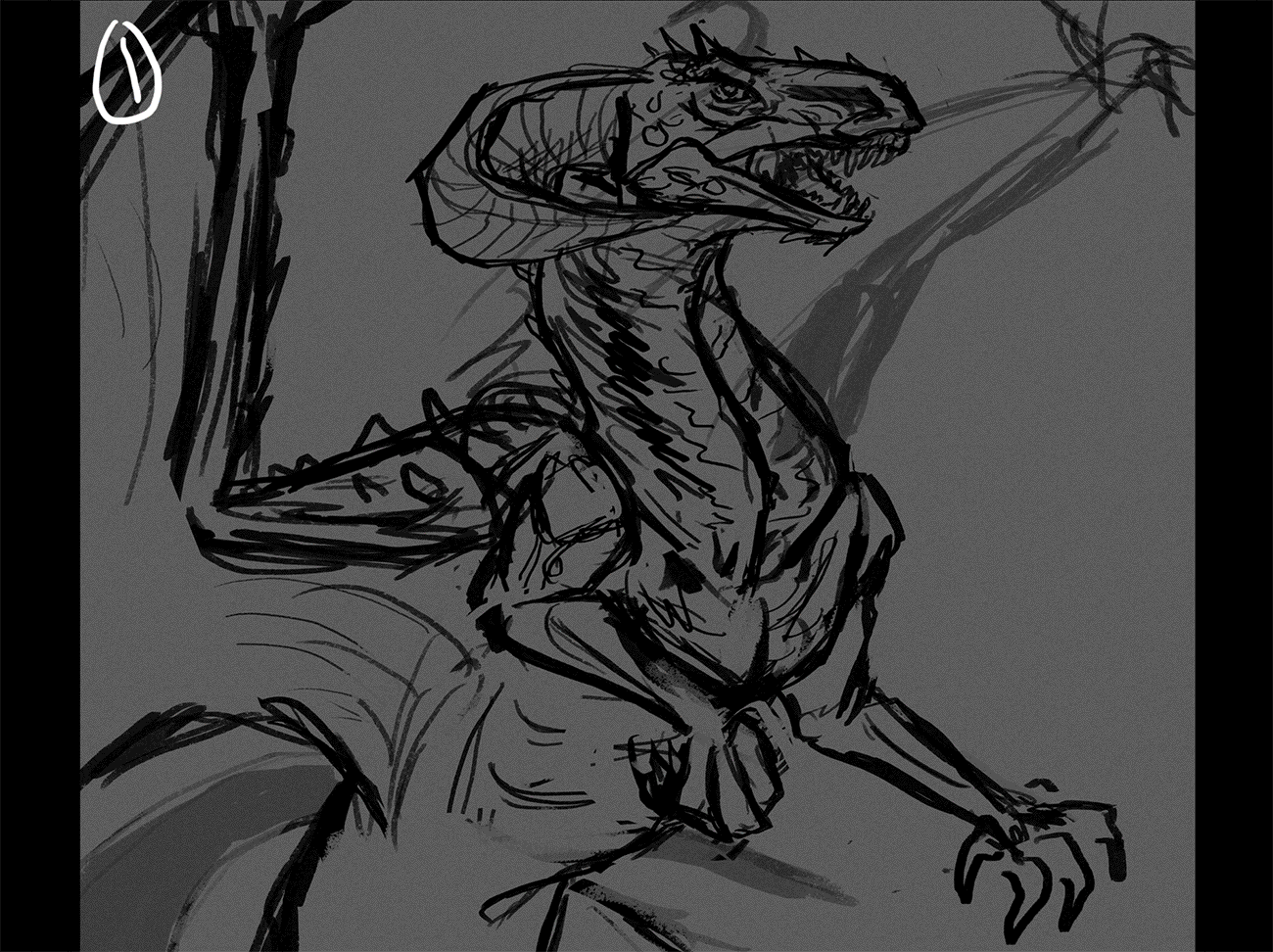
#dragon #gold #green #painting #photoshop #process #stepbystep #tutorial #yellow
Published: 2019-09-16 12:36:03 +0000 UTC; Views: 24215; Favourites: 713; Downloads: 0
Redirect to original
Description
As always, these are little step by step ramblings of how I went about painting and how everything came together. If anyone has any questions or clarifications on a stage, please ask! Also - there is no right or wrong way to paint! This is just how I created this particular piece - I hope it helps in some way.
I'm still very satisfied how this one came out. Need to really study this step by step as I really love how everything came together and need to be able to replicate this quality
1 - Sketch on separate layer
2 - Using a vanishing point guide to help me with the perspective, although not quite sure why the horizon is so high... Just really messing about with colours here. I tried to keep my palette a bit more under control, restricting my saturation at this stage. This worked really well as I could slowly introduce it later, on the bits that really mattered, bringing them into light and focus.
3 - Expanded my canvas as it felt too squashed. Deciding on my colour scheme, yellowy gold with a white belly. I want the light coming from the front left, so making sure I keep certain bits in shadow to suggest form. White's a hard thing to introduce as you can't exactly use any colour or overlay layer modes. I just used a normal layer mode on a low opacity. It's washed out now, but can be refined as you go.
4 - Refined the overall anatomy, really defining the shadows. I want the front wing to actually be curling in on itself out of the canvas view, meaning it would cast a shadow on the dragon's body. Things like this really help a piece feel more alive. Think outside of your canvas.
5 - More messing with overall anatomy. Pushed that booty out!! The liquify tool is fantastic for this, but you need to brave and flatten your layers! Followed the curve around and added the tail, creating a semi circle composition in the bottom half.
6 - Refining. I had lots of fun with brushes for the skin texture. It really was just experimentation to build up a texture. I couldn't replicate it exactly. Just have fun! All the green swooshy stuff is on a few layers ontop with a super soft brush on low opacity, and a bit of blurring. I didn't flatten these ones, as these were the finishing touches and I was still working under it.
7 - Last bit of refining. Made use of circular gradients on overlay mode on low opacity for the gem and the eye to really make them glow. I used a pale blue which really worked!
Final piece -
-----------------------
Follow me on Instagram - www.instagram.com/fleeting_emb…
Related content
Comments: 20

👍: 0 ⏩: 0

👍: 0 ⏩: 0

Let this image reach the far ends on the internet over the vast valleys of Deviant art and let it leak into the knowledge of mankind, spread it my children! For it will benefit everyone: www.deviantart.com/10seriestot…
👍: 0 ⏩: 0

👍: 0 ⏩: 0

I thought it was lagging, turns out you were just giving us enough time to actually look over each drawing.
👍: 0 ⏩: 0

This is gorgeous. Thanks again for an awesome tutorial!!
Question; do you have certain brushes? I feel like I might be less scared of Photoshop if I had some nicer brushes there.
👍: 0 ⏩: 1

I have so many! The vast majority have been collected from around DeviantArt. I've only edited and changed a few, and as they're not mine, I'm worried about uploading the collection. I keep meaning to try and find some of the sets I have and linking them all, but in all honestly, the best ones are just general painting sets. Just search for something like Photoshop Brush Set. You don't really want the 'stamp' like brushes. They're okay when used sparingly, but for texture you're gonna want 'painting' brushes that if you press lightly, you get a textured effect, and pressing harder makes it more solid. There's so many out there!
👍: 0 ⏩: 1

Thank you so much! I'll make sure to take a look! ^u^ <33 And I've worried about crediting issues as well, so I try to make sure to use free-to-use-without-credit brushes on Medibang (the program I usually use), because I know I'll forget which ones to credit. ;;
👍: 0 ⏩: 0

Thanks for teaching us 😊
one question
Are you wirking with Photoshop CS6?
👍: 0 ⏩: 1

I hope it helps.
Yes, I use CS6
👍: 0 ⏩: 1

Amazing work with it this week it was my first time working with cs6 and i could'nt paint it very good.
look
www.deviantart.com/dragonpinki…
👍: 0 ⏩: 1

Ahh I like your scales! Best piece in your gallery, you've definitely done well. Keep it up!
👍: 0 ⏩: 1

Wow Thankyou so much my friend your arts really touched my heart and i went speechless by seeing them. 😁
👍: 0 ⏩: 0


































