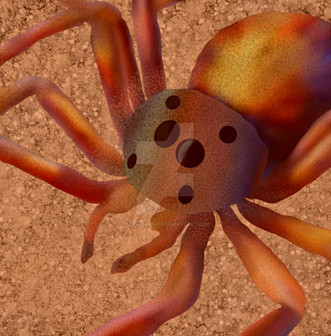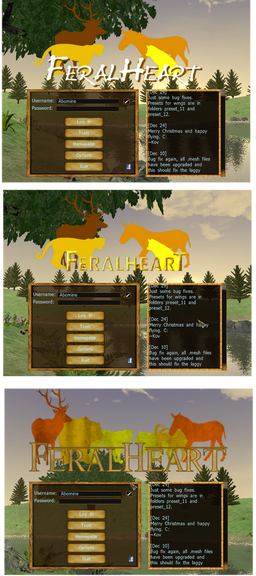HOME | DD
 FlyWheel68 — Preset Tutorial Part3
FlyWheel68 — Preset Tutorial Part3

Published: 2012-12-31 17:47:56 +0000 UTC; Views: 5518; Favourites: 65; Downloads: 27
Redirect to original
Description
PART 2:
Have a question/problem? Ask me and Ill post it here. Someone else might have the same problem. But otherwise I believe my tutorial is pretty straight forward.
Other Tutorials:
-CREDITS-
Fur Texture © CoyoteMange / Tearless Mod
3D wolf nose © 3lectricBlu3Daw9
Claws © T-i-g-g
Model and FeralHeart © KovuLKD
Tutorial © FlyWheel68
DO NOT COPY
Related content
Comments: 73

Thanks it helped me!
I made a preset and it worked! -dances all over the screen-
👍: 0 ⏩: 1

You are quite welcome, I'm glad it was helpful to you.
👍: 0 ⏩: 0

Hey, first of nice tutorial, but I hit a similar issue as CloverCats, I got everything downloaded, and painted how I like (I think...haven't been able to see all of it yet on the actual model due to this issue) and saved them but I went to try and see it and only the left side of the design shows up (I am happy with how that looks so far though XD), the rest of the surfaces are just the base white with the black grid over it. 
I'm completely new to all this (downloaded last week, registered yesterday, haven't actually played yet) so yeah, I am a noob and have no clue how to Feral Heart yet
👍: 0 ⏩: 1

Sounds like you almost have it. It could be a number of problems. Make sure all your .png file names and the names on the .material file match. Most likely its the coding. If you still have problems let me know.
👍: 0 ⏩: 1

so far is doesn't look like I missed the names, but obviously I had to have missed something somewhere along the line, so I'll be checking it over thoroughly. hope I find something obvious otherwise I have no clue what's up 8/ it's almost more frustrating that part of it did work rather than having nothing work at all lol
👍: 0 ⏩: 1

If you want to you can note me a few screenshots of the files, and I can help you spot the problem.
👍: 0 ⏩: 1

thanks, I'll look over them and the code first to see if I can spot it myself, if I can't figure it out I'll pass you some screenies
👍: 0 ⏩: 0

A nice Tutorial 8D
Very good work.
👍: 0 ⏩: 0

I made It and saved it as .png and things but it won't show up.
👍: 0 ⏩: 1

Did you make sure your texture file names, and the names you put on the .material file are the same?
👍: 0 ⏩: 1

Yea. But might not do it since I'm thinking about quitting FH
👍: 0 ⏩: 1

I believe you need to save the files as jpg
👍: 0 ⏩: 0

Good tutorial! 
I will def share this around if I'm asked any questions related to preset making!
👍: 0 ⏩: 0

You should add a tutorial about multi-colored hair, I heard of some people that have trouble with that. (Including myself 
👍: 0 ⏩: 1

It should be the same as working with the body or head. You would want to have each color on a separate layer. I'm not sure what troubles you might be having. Care to explain?
👍: 0 ⏩: 1

For an example, I made a two-color mane (More detailed, a brown mane with a black stripe) but the stripe appears in the mane "tufts" too, while I only want it to appear in the main mane area, but not in the tufts.
👍: 0 ⏩: 2

I'm not sure you can do that since they are both linked. The top mane tufts are usually some what in the middle. It doesn't have a reference so you cant see where exactly but you just have to mess with it, erasing part of the stripe and see how it looks. That's what I have to do.
👍: 0 ⏩: 1

Oh ok, thanks for the help
👍: 0 ⏩: 0

There is an opinion to have "mane" as 'tufts' in the character creation. Just use plain tufts instead of mane in there and it should work.
👍: 0 ⏩: 1

I know, but I wanted the multi-colored "tuft" over the head, too.. And there are no tufts for the head, only for the felines...
👍: 0 ⏩: 1

Try placing the stripe a lil differently or adding few more of those?
👍: 0 ⏩: 0
<= Prev |