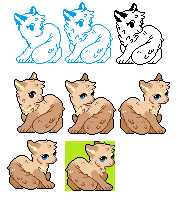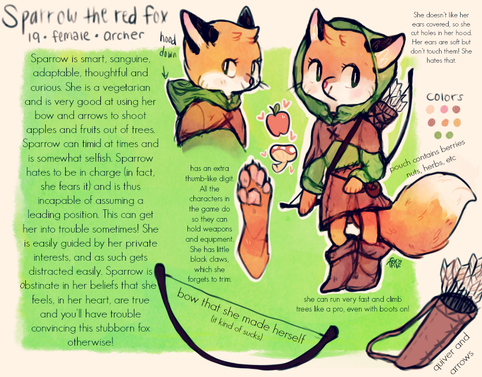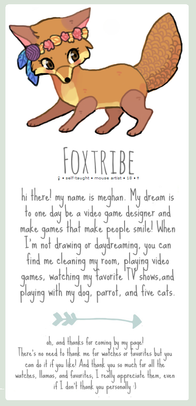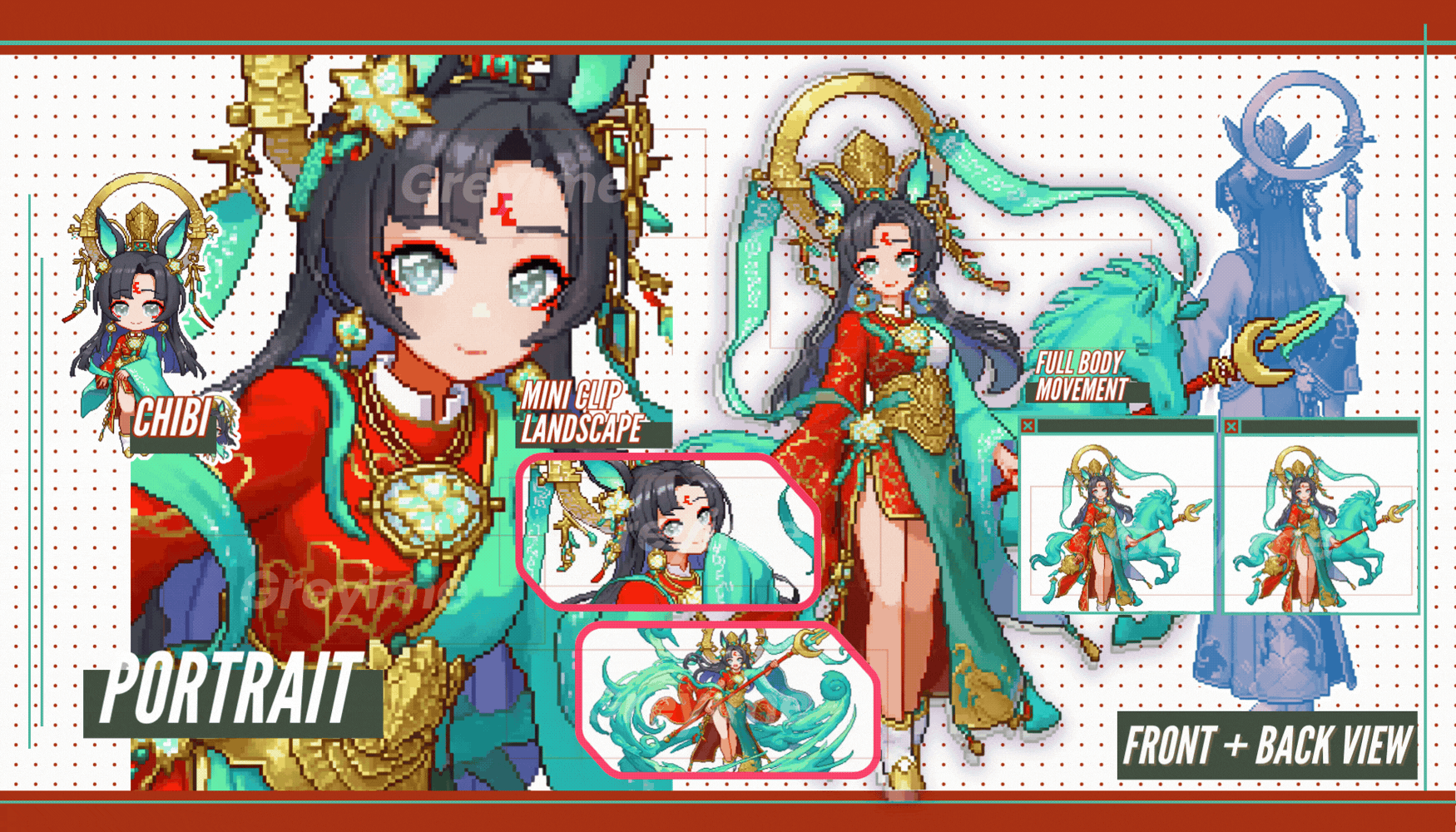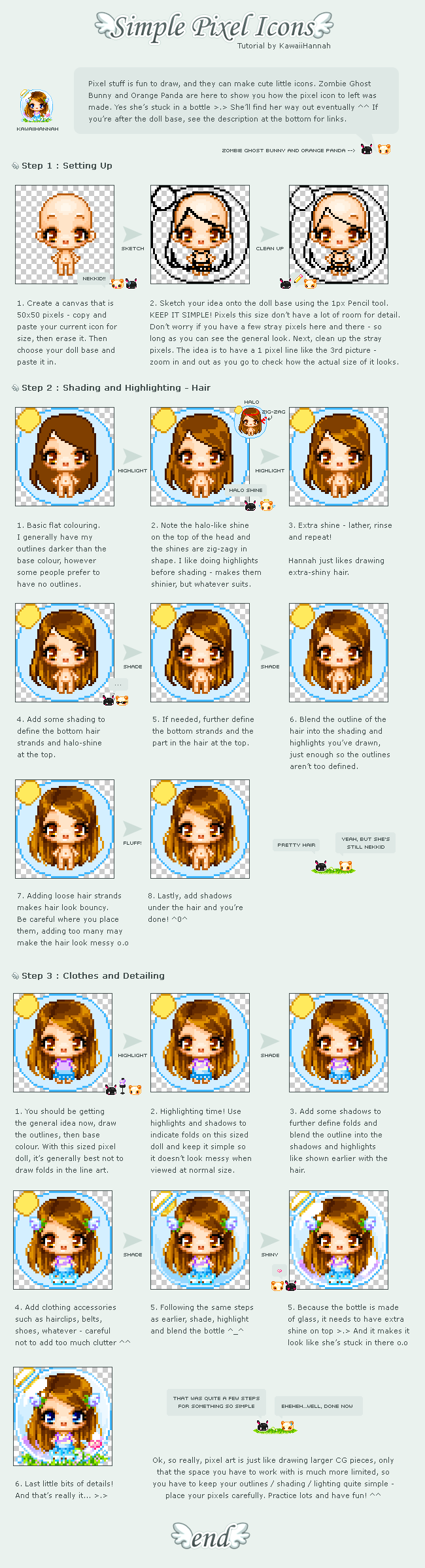HOME | DD
 foxtribe — pixel blink tutorial using Sai
foxtribe — pixel blink tutorial using Sai

#blink #icon #paint #pixel #sai #tool #tutorial #ezimba
Published: 2014-12-24 15:17:16 +0000 UTC; Views: 14311; Favourites: 608; Downloads: 181
Redirect to original
Description
merry christmas and happy holidays everyone!my gift to you is this terrible tutorial, as people have been asking how i animate my pixels. I tried my best to explain how i do what i do, but if you have any questions please feel free to ask!
i recorded myself following these steps! check out the video here!: www.youtube.com/watch?v=vZzsOd…
following these steps, i made this icon! -->
hope you all have a great holiday season, no matter what you celebrate!!
Related content
Comments: 27

Oh damn!!! I always draw my blinking eyes manually.. how silly of me. xox
👍: 0 ⏩: 0

Also after I distort it blurs my pixles, is there anyway to fix that or will I have to re-draw it?
👍: 0 ⏩: 0

Will it still work with Photoshop? :0 It does have a distort option!
👍: 0 ⏩: 0

oh my this so helpful for me i didnt have any program for converting transparent icons! thank you for this tutorial
👍: 0 ⏩: 0

for some reason whenever i drag pixels it starts to blur/AA and i cant transform anything, is there a setting to turn that off or is it just my version of sai?
👍: 0 ⏩: 2

here, check this out www.youtube.com/watch?v=vZzsOd…
👍: 0 ⏩: 1

ahh thank u!! that helps a lot : 3
👍: 0 ⏩: 0

yeah, it does that! i screen shot the blurred pixel and go back in MS paint to fix it. it's a bit annoying, but all you have to do its replace all the blurred colors with solid colors. i look at my original pixel for reference.
👍: 0 ⏩: 0

glad you find it helpful!! thank you!
👍: 0 ⏩: 0

…i've been actually using this method even before seeing this tut :"D but i'm happy that someone made it, it's a very simple way to animate and isn't confusing, like on certain programs or websites. u v u
thank you for making this !! <3
👍: 0 ⏩: 1

oh whoa okay, ive never seen anyone else do it hahaha!! but glad you found it helpful! : D
👍: 0 ⏩: 0

oh god ok so im making this xmas present for someone, and i did everything, but when I load the image into a new tab, it doesnt move?
I did everything the same as in the tutorial..
👍: 0 ⏩: 1

okay what do you mean load new image? where? what step are you on?
👍: 0 ⏩: 1

ok, so I loaded all my images, and i put all the frames in order, and now I dont really know how to save the animation
like, i clicked on the"view full image" and in the new tab that opens up, all that i have is the original image, like, it doesnt move.
(I hope that makes sense) : )
👍: 0 ⏩: 1

okay so in the middle of the page, on the top, does it show your animation? under the image it should say the size, the amount of colors you used and the words "[frame animation]". if it doesn't say frame animation, it means it isnt animated.
👍: 0 ⏩: 1

it says [file loaded] instead of [frame animation] XD
👍: 0 ⏩: 1

okay yup! that means you aren't saving your animation! make sure you press the "convert" button on the bottom!
👍: 0 ⏩: 1

I did ..
sorry im bothering you so much XD
👍: 0 ⏩: 1

no you're not bothering me at all! i'm just sorry you're having difficulties. i'm busy today and tomorrow, but as soon as i can, i'll make a video and post it to youtube if you want!: D
👍: 0 ⏩: 1

here! www.youtube.com/watch?v=vZzsOd…
👍: 0 ⏩: 1

thank you so much!!! and same to you!
👍: 0 ⏩: 0