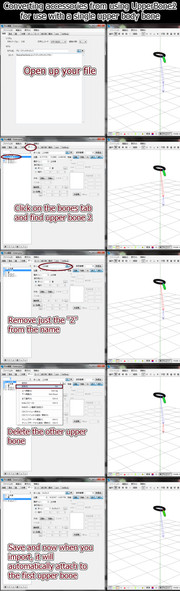HOME | DD
 Free-Beloved-Army — Tutorial: Polygons and Bones
Free-Beloved-Army — Tutorial: Polygons and Bones

Published: 2011-03-22 02:04:22 +0000 UTC; Views: 5509; Favourites: 59; Downloads: 128
Redirect to original
Description
Yes, another tutorial





 This one isn't actually for any editing, but more so for viewing (which can be important if your model has something wrong with it)
This one isn't actually for any editing, but more so for viewing (which can be important if your model has something wrong with it)So, this tutorial is so that you can see which polygons (green/orange squares) are connected to which bones






 I mean sure, you could technically go the manual way and check every single bloody polygon in the third tab on the main window, but I'm sure no one wants to waste their sweet time on that, right? (I sure as hell don't want to) So, yes, an easy way to see
I mean sure, you could technically go the manual way and check every single bloody polygon in the third tab on the main window, but I'm sure no one wants to waste their sweet time on that, right? (I sure as hell don't want to) So, yes, an easy way to see 






There's also technically another way to do so, which might be slightly easier, I guess... Yeah






 I'll do a tutorial for that later though.
I'll do a tutorial for that later though.I am no longer able to offer any help with the PMD Editor Program. I don't have it on my computer, and it's been so long since I used it I remember nothing. I am genuinely very sorry, but I can't help you with any questions you have outside of the tutorial; please look elsewhere for help. Thank you.
Related content
Comments: 57

I'm afraid I don't; I'm sorry
👍: 0 ⏩: 0

Can you make one to help with clothes? Ie tried everyting but my model keeps showing skin
👍: 0 ⏩: 2

I resized parts of the clothes to fit the base. Hope that is useful
👍: 0 ⏩: 0

I'm afraid I no longer use PMD Editor, and my knowledge of it nowadays is limited to nearly nothing. I'm sorry.
👍: 0 ⏩: 0

You're welcome <3
👍: 0 ⏩: 0

how i can unselect a polygonal? I made a mistake and i... got boring to repeat the passes for every mistake D: (i saw the mistake only when i saved the model >_>" i tried it also on T but i didn't noticed it!)
👍: 0 ⏩: 2

i would like turn them in black again... XD
👍: 0 ⏩: 1

i see ;_; mhhh i'll try ahahahaha xd let's see what i can do XD
👍: 0 ⏩: 1

NP! I hope to discovers how to do it so i can tell u about it xD it's usefull XD
👍: 0 ⏩: 1

uff i restarted to select xd i'm lazy for find a solution XD I'll ask around u.u
👍: 0 ⏩: 1

xD now i did it right and works u.u
👍: 0 ⏩: 1

ups i solved ahahahaha i didn't read what u answered to Hikaru XD
👍: 0 ⏩: 0

how do you get rid of the red polygons? Like turn them back to black?
👍: 0 ⏩: 2

No, wait, ignore the last one. You go to a part of the screen the model is not in and click, and the bone you had select will be unselected and the polygons will go back to being black.
👍: 0 ⏩: 1

What if they are attached to a bone and you want them unattached?
👍: 0 ⏩: 1

I unfortunately do not know how to do that.
👍: 0 ⏩: 1

I do and I think it works, you see that thing that its set to 100? set that to 0 and colour the ones that you don't want. I hope this works!
👍: 0 ⏩: 1

You click the button circled in panel five again.
👍: 0 ⏩: 0

Ve~! D: I tried and I think I screwed something up. She couldn't move anymore.
👍: 0 ⏩: 2

happened to me to
👍: 0 ⏩: 0

I tend to do things like that DX
👍: 0 ⏩: 1
| Next =>