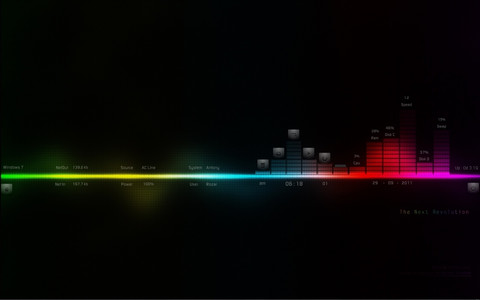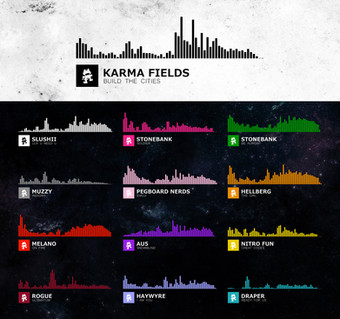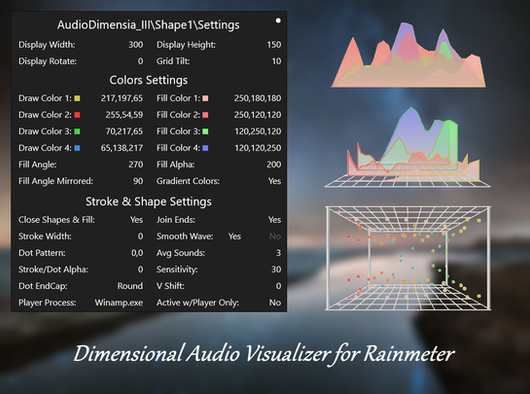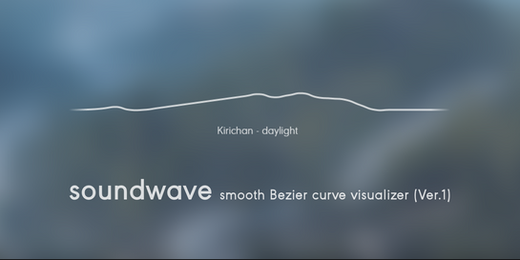HOME | DD
 FreezingClouds — Radian Linear Visualizer 1.9.3
FreezingClouds — Radian Linear Visualizer 1.9.3

#audio #desktop #music #nexa #rainmeter #spectrum #visualizer #monstercat #spotify #moddingdesktop #monstercatmedia #spotifyplayer #marcopixel #spotifyplugin
Published: 2015-05-25 20:31:03 +0000 UTC; Views: 397783; Favourites: 565; Downloads: 121846
Redirect to original
Description
A highly customizable audio visualizer built off of MarcoPixel's Monstercat Visualizer for Rainmeter .Visit The Radian Project official site www.theradianproject.weebly.com
Rainmeter 3.2.1 r2386 or higher must be installed. Download it at rainmeter.net
Features
- Live visualization for enjoyable music playback
- 36 unique settings for enhanced customizability
- Support for all major media players
- Simple media controls
- Rhythmical frequency bar
- Instant audio scrubbing for most media players
- Cover flip animation when transitioning between songs
- Dynamic color transitioning
- Options skin for easy customization
- Automatic visualizer 'hiding'
List of Settings
- Media Player
- Scale
- Track Format
- Dual Visualization
- Mirror Visualizer
- Port
- Auto Hide Visualizer
- FFT Size
- Smoothing
- Sensitivity
- FFT Overlap
- Amplifier
- Bar Width
- Bar Spacing
- Minimum Bar Size
- Min Frequency
- Max Frequency
- FFT Attack
- FFT Decay
- Dynamically Translucent Bars
- Translucency Formula
- Bar Color
- Dynamic Color Speed
- Dynamic Color Amplifier
- Hide Progress Bar
- Hide Rhythm Bar
- Hide Track Information
- Hide Background
- Font 1
- Font 2
- Font 1 Size
- Font 2 Size
- Progress Bar Color
- Rhythm Bar Color
- Font Color
- Background Color
- Cover Outline Color
Changelogs
- Switched to Rainmeter 3.2.1 r2386
- Major performance updates
- +Rhythmical Bar improvements
- +Automatic FFTSize and Smoothing scaling to CPU usage
- +Added cover flip animation when transitioning between songs
- +Added Progress Bar, Rhythmical Bar, and Bar color settings
- +Added ‘Dynamic’ wildcard to color settings
- +Added Port setting
- +Added AutoHideVisualizer
- +Added Min and Max Frequency
- +Added Reset All button to reset all settings to default
- +Added scrubbing correction
- +Re-added Background option
- +Re-added Background color option
- +Reduced revert,apply button size
- +Improved variable info
- +Asian character support
- +Custom skin menus
- *Fixed some formatting errors
- -Removed Radiant Text
- -Removed Mini Config Menu
- -Removed Spotify scrubbing
Bugs and Fixes
- Visualizer bars cut off at the top
- Change Sensitivity or Amplifier option in settings skin
- Visualizer is lagging/slow
- Change FFTSize or Smoothness option in settings skin
- Turn off Translucent Bars and Dual Visualizers
- Unload settings skin
- Track information is not showing correctly
- Make sure Media Player is set correctly
- Make sure your antivirus is not blocking the Spotify Plugin (AVG may have a problem)
- Refresh skin
- Restart Rainmeter
- Visualizer cant be dragged around
- Open Rainmeter Manage menu (click the rainmeter icon in the icon tray), navigate to LinearVisualizer.ini and select it. To the right, there should be some checkboxes. Uncheck 'Keep on screen'.
- Visualizer is 'jumpy' or 'twitchy'
- Refresh skin
- Restart Rainmeter
Credits
- Original code structure - MarcoPixel
- AudioLevel Plugin - dgrace from the Rainmeter Forums
- Spotify Plugin - .raptor from the Rainmeter Forums
- Nexa Font - FontFabric
- Media Controls Icons - Material Design icons by Google (github.com/google/material-des… )
Related content
Comments: 273

👍: 1 ⏩: 0

👍: 0 ⏩: 0

👍: 1 ⏩: 0

👍: 0 ⏩: 0

👍: 0 ⏩: 0

👍: 0 ⏩: 0

👍: 0 ⏩: 0

👍: 3 ⏩: 1

👍: 0 ⏩: 0

👍: 0 ⏩: 0

👍: 0 ⏩: 0

👍: 2 ⏩: 1

👍: 0 ⏩: 0

👍: 5 ⏩: 0

👍: 2 ⏩: 0

I'm not sure how active people are on here, but I was having an issue with multiple visualizers where pixels would hover above the skin like they are delayed. Imagine the visualizer working normally, but when the bars decay, some chunks of it get left behind. I have tried changing the delay and attack rates, as well as the sensitivity and amplifier settings. If anyone has experienced this or knows how the help, it would be greatly appreciated.
👍: 0 ⏩: 1

Weird that no one replied after more than 2 weeks. Not sure if you already had it solved, but for future readers, this is caused by Rainmeter's hardware acceleration. Either turn it off in the settings or update your GPU Driver.
👍: 1 ⏩: 1

I actually haven't fixed it yet, thanks for your help.
👍: 0 ⏩: 0

Artist name and track say "NO ARTIST" and "NO TRACK". Tried installing spicetify like somebody sugested and it still doents work. Am I missing something?
Any help would be apreciated.
👍: 3 ⏩: 2

i am just the same problem no artist no track...... pls helllp
👍: 1 ⏩: 0

There's a bug with the color settings. the 255.255.255 standard does not work. When i want i to be black - its white. when i want it to be blue - its lime. I dont remember how i got it to work once, but after i upgraded my ssd, now i cant enjoy the bar in the color i want. pls help
👍: 1 ⏩: 1

Luckly after deleting the folders in the C:\Users\(insert user name here)\Documents\Rainmeter\Skins\Radian and copying the folders from my old drive, everything was set like before.
👍: 1 ⏩: 0

Using Radian with iTunes, the Song Title and Artist show up as "0". Other visualizers still work, it's just Radian.
👍: 0 ⏩: 0

I think it's been almost a year or less than a year now, this is my far the most customizable and nicely done visualizer.
Props to you.
Came back for this
- Visualizer cant be dragged around
- Open Rainmeter Manage menu (click the rainmeter icon in the icon tray), navigate to LinearVisualizer.ini and select it. To the right, there should be some checkboxes. Uncheck 'Keep on screen'.
I was wondering why isn't it going to the bottom anymore and that solved it
👍: 0 ⏩: 0

Hey guys. I still do not see an actual cover image. It seems that Radian cannot find the image shown in Spotify. Any help?
👍: 0 ⏩: 0

when I'm listening to music on Spotify, my visualizer says no artist and no track. I don't know what to do for it to say it. plz help :/
👍: 0 ⏩: 0

Is there a way to rotate the bars, like having them at a 66 degree angle?
👍: 1 ⏩: 0

can u help me ? the visualiser works but never show the track, artist or album
👍: 0 ⏩: 0

I an unable to get it to be a solid color. What would the setting for it be?
👍: 0 ⏩: 0

Which player are supported? And what's their name to put on the visualizer?
👍: 0 ⏩: 0

Makes my rainmeter, almost my entire PC start freezing up.
👍: 0 ⏩: 0

It's so laggy, Like when I'm loading a browser, The audio gets distorted
👍: 0 ⏩: 0

Thanks, is very cool! but How to Fix High CPU Usage ?
👍: 0 ⏩: 0

Mine keeps saying "No Artist - No track". I have spotify going and have the media player set to Spotify. How can I fix it?
👍: 0 ⏩: 0

To change the colors
in the settings (Visual)
we will take for example bar color
For the red color you will have to enter 255,0,0 (you have to put commas and not points).
you click on apply and its ok
And that visualizer its perfect for me Thank you
👍: 0 ⏩: 0

Can not get the visualization to work with AIMP or WMP. I can change the scale, mirror, dual but the bars do not move and the track and song say 0
👍: 0 ⏩: 0

MusicBee CAD does not show any track info or album art
👍: 0 ⏩: 0

Hi i would like to know if it's possible to make visualizer to change color after the bass drums
👍: 0 ⏩: 0

how can I set this to work with windows media player?
👍: 0 ⏩: 0
| Next =>