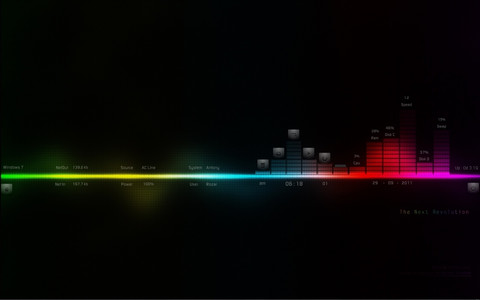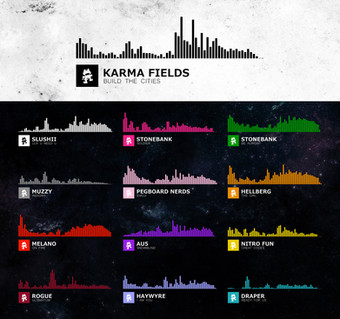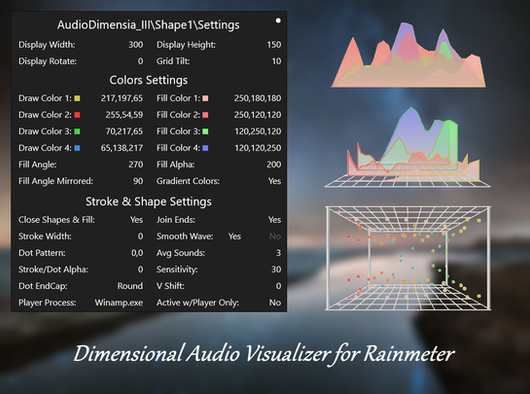HOME | DD
 FreezingClouds — Radian Linear Visualizer 1.9.3
FreezingClouds — Radian Linear Visualizer 1.9.3

#audio #desktop #music #nexa #rainmeter #spectrum #visualizer #monstercat #spotify #moddingdesktop #monstercatmedia #spotifyplayer #marcopixel #spotifyplugin
Published: 2015-05-25 20:31:03 +0000 UTC; Views: 397783; Favourites: 565; Downloads: 121846
Redirect to original
Description
A highly customizable audio visualizer built off of MarcoPixel's Monstercat Visualizer for Rainmeter .Visit The Radian Project official site www.theradianproject.weebly.com
Rainmeter 3.2.1 r2386 or higher must be installed. Download it at rainmeter.net
Features
- Live visualization for enjoyable music playback
- 36 unique settings for enhanced customizability
- Support for all major media players
- Simple media controls
- Rhythmical frequency bar
- Instant audio scrubbing for most media players
- Cover flip animation when transitioning between songs
- Dynamic color transitioning
- Options skin for easy customization
- Automatic visualizer 'hiding'
List of Settings
- Media Player
- Scale
- Track Format
- Dual Visualization
- Mirror Visualizer
- Port
- Auto Hide Visualizer
- FFT Size
- Smoothing
- Sensitivity
- FFT Overlap
- Amplifier
- Bar Width
- Bar Spacing
- Minimum Bar Size
- Min Frequency
- Max Frequency
- FFT Attack
- FFT Decay
- Dynamically Translucent Bars
- Translucency Formula
- Bar Color
- Dynamic Color Speed
- Dynamic Color Amplifier
- Hide Progress Bar
- Hide Rhythm Bar
- Hide Track Information
- Hide Background
- Font 1
- Font 2
- Font 1 Size
- Font 2 Size
- Progress Bar Color
- Rhythm Bar Color
- Font Color
- Background Color
- Cover Outline Color
Changelogs
- Switched to Rainmeter 3.2.1 r2386
- Major performance updates
- +Rhythmical Bar improvements
- +Automatic FFTSize and Smoothing scaling to CPU usage
- +Added cover flip animation when transitioning between songs
- +Added Progress Bar, Rhythmical Bar, and Bar color settings
- +Added ‘Dynamic’ wildcard to color settings
- +Added Port setting
- +Added AutoHideVisualizer
- +Added Min and Max Frequency
- +Added Reset All button to reset all settings to default
- +Added scrubbing correction
- +Re-added Background option
- +Re-added Background color option
- +Reduced revert,apply button size
- +Improved variable info
- +Asian character support
- +Custom skin menus
- *Fixed some formatting errors
- -Removed Radiant Text
- -Removed Mini Config Menu
- -Removed Spotify scrubbing
Bugs and Fixes
- Visualizer bars cut off at the top
- Change Sensitivity or Amplifier option in settings skin
- Visualizer is lagging/slow
- Change FFTSize or Smoothness option in settings skin
- Turn off Translucent Bars and Dual Visualizers
- Unload settings skin
- Track information is not showing correctly
- Make sure Media Player is set correctly
- Make sure your antivirus is not blocking the Spotify Plugin (AVG may have a problem)
- Refresh skin
- Restart Rainmeter
- Visualizer cant be dragged around
- Open Rainmeter Manage menu (click the rainmeter icon in the icon tray), navigate to LinearVisualizer.ini and select it. To the right, there should be some checkboxes. Uncheck 'Keep on screen'.
- Visualizer is 'jumpy' or 'twitchy'
- Refresh skin
- Restart Rainmeter
Credits
- Original code structure - MarcoPixel
- AudioLevel Plugin - dgrace from the Rainmeter Forums
- Spotify Plugin - .raptor from the Rainmeter Forums
- Nexa Font - FontFabric
- Media Controls Icons - Material Design icons by Google (github.com/google/material-des… )
Related content
Comments: 273

www.reddit.com/r/Rainmeter/com… Install this to fix the Spotify issue
👍: 0 ⏩: 1

its not showing the name of the song and its artist, just saying "no artist" and "no track. I reinstalled the radian software and still not working
👍: 0 ⏩: 1

I literally said the same thing, you could have replied to me 'Same'...
👍: 0 ⏩: 1

www.reddit.com/r/Rainmeter/com…
👍: 0 ⏩: 1

It's not showing the name of the song anymore, i use Spotify but it says no track and no artist, i also tried to reinstall Spotify and this app but nothing happened!
👍: 0 ⏩: 1

Did you ever get this issue fixed?
👍: 0 ⏩: 1

Still not showing the name of the song and artist.
👍: 0 ⏩: 0

Thank you! Thank you for your work. Also i can't seem to get it to display Song/Artist from Winamp, if this could be an option it would be much appreciated.
👍: 0 ⏩: 0

It's has a lightweight but so beautiful with RGB. Thank you <3
👍: 0 ⏩: 0

I am having problems with all of my visualizers and if anyone can help i would appreciate it
None of my visualizers work, they will work with my headset but not with my speakers, i have tried unplugging the headset and still the speakers wont work with the visualizers
Thanks all
👍: 0 ⏩: 0

I'm using Foobar2000, and everytime I change a song the cover art flips into the default 'no cover', only way to replace it back to the song's cover is to refresh rainmeter. Why is it doing it?
👍: 0 ⏩: 0

great work, for some reason is this the only skin what work together with my soundcard... i just have to close the the driver software
👍: 0 ⏩: 0

How do I replace the cover image with my own image? That is, if I don't want to see the album art, or whatnot on my desktop, how do I replace that image in the .ini Notepad file? I have experimented around a bit, but with no luck so far. Please help somebody!
👍: 0 ⏩: 0

This looks great so I'd really like to get it working. It reads 0 for the artist and track, and the album art doesn't show. I'm using MusicBee and I've tried everything I've seen in this thread. I also tested it with WMP, same results.
👍: 0 ⏩: 0

awesome rainmeter app but im having an issue that its not showing me the Artist title and/or the Title of the song thats playing. Any ideas that can help me? I love this app but im sad that its not showing the tracks' names. im using winamp as its my main media player.
👍: 0 ⏩: 0

made turn information for debug plugin spotify cover and text : dl.dropboxusercontent.com/u/90…
👍: 0 ⏩: 2

No need to replace it anymore, the latest update fixed the song information bug...
👍: 0 ⏩: 0

I'm also getting the no artist & no track glitch. Tried refreshing the skin and restarting my PC with no luck.
👍: 0 ⏩: 1

Ah, I figured it out. It was the latest Spotify update. Uninstalling and doing a clean install from their website fixed it.
👍: 0 ⏩: 1

I did that, and it worked. But the next day it was back to no track and no artist. Why is this?
👍: 0 ⏩: 1

*sees notification*
DID SOMEONE HELP??
aaaAAAH
👍: 0 ⏩: 1

Not yet. I downloaded the Monster Cat Visualizer instead and that has no song info either. I think every now and then there's a Spotify update and it screws with 3rd Party shareware. I guess you just have to wait until these guys patch the skin to catch up. It was the same for me when I used iTunes, when I got a new skin for it from here, it updated the next day and then it'd be back to the default skin, just gave up in the end.
👍: 0 ⏩: 1

stereovibe stoney1991 RilicTheWolf
I repost my solution which i also posted on the Monstercat Visualizer thread...because its the same bug. Reasons and deeper investigations on the problem in the provided links. Hope this helps some one
What you have to do to get the song information back?!
1. Reinstall Spotify
2. make a restart so that Spotify updates to the latest version
3. replace the SpotifyWebHelper.exe located under "%AppData%\Spotify\" with this one dl.dropboxusercontent.com/u/90…
After this process everything works as expected and it also should for this visualizer because they both depend on the same library.
I also read the information for the SpotifyPlugin. The thread is located here forum.rainmeter.net/viewtopic.… and it seems the the actual problem is the SpotifyWebHelper.exe which is buggy and causes a timeout in the Visualizer Plugin. So the only recommendable options are to wait on a Spotify Update or do the steps which i suggested above. Moreover a future update of the WebHelper will automatically replace the "unofficial" exe (which it actually isn't, rather it's simply an older version without the bug but lets call it so ) and in the best case will also fix the bug.
The reason why the plugin works after a reinstall is because spotify not directly loads the latest update. So the installed version is an old version which afterwards gets updated => e.g. after a restart the WebHelper.exe is replaced with the latest and buggy one. For this reason Spotify works out of the box, but after the update it breaks the plugin. From my investigation its not a plugin or theme problem its an issue of spotify...
👍: 0 ⏩: 2

FYI, I got the latest Spotify rollout today and the SpotifyWebHelper.exe has been replaced/fixed and the bug is now gone for me, even with the latest version of the WebHelper.
Edit: The latest build revision: 1.0.39.157.g674ae377
👍: 0 ⏩: 0

Getting a no artist and no track glitch kind of frustrating :/
👍: 0 ⏩: 1

Are you using Spotify? The latest update gave me the same glitch. Uninstalling and doing a clean install from their website fixed it.
👍: 0 ⏩: 0

How do i change the colour of the artist and song name to black? and also swap the artist and song name place so the song name is at the top. i use iTunes
👍: 0 ⏩: 0

WoOoOoOoOoOoOoOoOoOoOoOoOoOoOW
This is unbelievable
Just One Word : PERFECT
Thanks for the extraordinary Best Visualizer
Ps : I had one little problem <<< play button doesn't work ,,, and I'm using VLC media player
Thanks anyway ,,,,
Love
👍: 0 ⏩: 0

This seems like a stupid question but how do I set the colors to be Solid instead of Dynamic?
Edit: Never mind I figured it out. I had to change a part in LinearVariables.inc
👍: 0 ⏩: 0

I LOVE it! Thank you so much
I do have only one issue I would like guidance on. I am unfamiliar (for now) about some of the code... I am using an output switch (see here: www.deviantart.com/art/Headpho… ) and have found that it suspends the visualizer when selecting the speaker output rather than the headphone output. I notice that I can switch the output in the visualizer setting... However, I would find it convenient to have it operate as I switch back and forth. I may be doing something wrong with the code... I am really new to this, but having a lot of fun. So, again thank you for the visualizer I am enjoying it immensely. I hope to learn more and share a few ideas I have as well. What a great community I have found in Rainmeter
👍: 0 ⏩: 0

Is there a way that the bars only move when spotify music is playing? I dont want them to move when i watch a video or play a game.
👍: 0 ⏩: 1

I've been trying to figure out how to do this, and I can't find a solution ;-;
👍: 0 ⏩: 0

I made it work with Rainmeter 4.0 : all you need is to copy nowplaying plugin ( Get it from the old version ) and paste it into rainmeter plugins in the installed directory. and edit the linearvisualizer.ini and delete this line from it :
Substitute="0":"#@ #nocover.png" and it worked 
👍: 0 ⏩: 1

Thanks. I've not thought to copy the plugin. So thanks. The 4.0 is much better for the performance. I've almost discovered that issue with nocover, but thanks.
ps. I'm Italian. So i'm not good at english ;€-)
👍: 0 ⏩: 0

Please, can anyone help me out.
My controls won't work & it won't show artist or track information.
Instead it say's "no artist" & "no track"
I would be really thankful to whoever manages to help me get it to work.
To whoever spend time reading this thank you so much.
"edit" Also, it won't show the spotify track cover.
👍: 0 ⏩: 0

For whatever reason, the track info is just a 0. I don't know why it does this. It does this with iTunes and WMP but not with Spotify. However, I don't use Spotify so this is a bit irritating. Any way to fix this?
👍: 0 ⏩: 1

I solved this no artist/track/cover or at least it worked for me.
You need to go into the LinearVisualiser.ini and replace every Plugin=[MeasureMediaPlayer] with Plugin=NowPlaying this works only for supported non-spotify players, if you want to use Spotify you need to put Plugin=SpotifyPlugin.dll for every plugin you see.
I tried this with foobar2000, AIMP and Spotify.
(And of course you need to put the right player name in the settings)
👍: 1 ⏩: 1
<= Prev | | Next =>