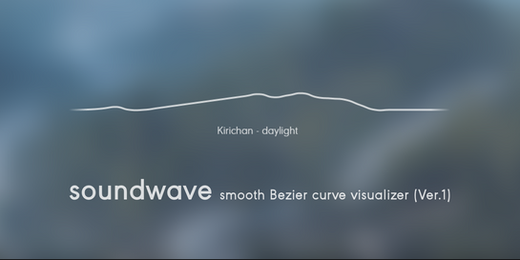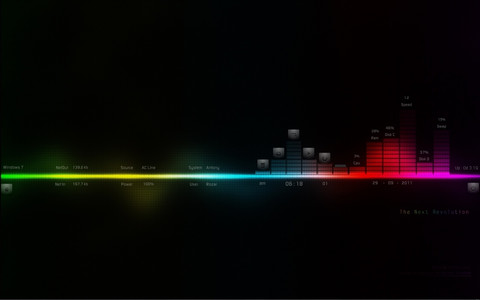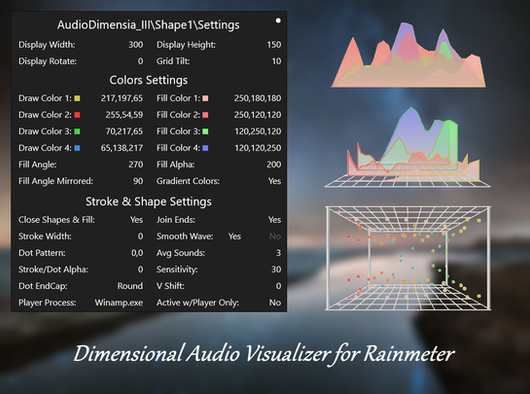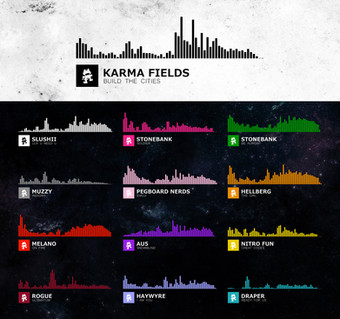HOME | DD
 FreezingClouds — Radian Linear Visualizer 1.9.3
FreezingClouds — Radian Linear Visualizer 1.9.3

#audio #desktop #music #nexa #rainmeter #spectrum #visualizer #monstercat #spotify #moddingdesktop #monstercatmedia #spotifyplayer #marcopixel #spotifyplugin
Published: 2015-05-25 20:31:03 +0000 UTC; Views: 397783; Favourites: 565; Downloads: 121846
Redirect to original
Description
A highly customizable audio visualizer built off of MarcoPixel's Monstercat Visualizer for Rainmeter .Visit The Radian Project official site www.theradianproject.weebly.com
Rainmeter 3.2.1 r2386 or higher must be installed. Download it at rainmeter.net
Features
- Live visualization for enjoyable music playback
- 36 unique settings for enhanced customizability
- Support for all major media players
- Simple media controls
- Rhythmical frequency bar
- Instant audio scrubbing for most media players
- Cover flip animation when transitioning between songs
- Dynamic color transitioning
- Options skin for easy customization
- Automatic visualizer 'hiding'
List of Settings
- Media Player
- Scale
- Track Format
- Dual Visualization
- Mirror Visualizer
- Port
- Auto Hide Visualizer
- FFT Size
- Smoothing
- Sensitivity
- FFT Overlap
- Amplifier
- Bar Width
- Bar Spacing
- Minimum Bar Size
- Min Frequency
- Max Frequency
- FFT Attack
- FFT Decay
- Dynamically Translucent Bars
- Translucency Formula
- Bar Color
- Dynamic Color Speed
- Dynamic Color Amplifier
- Hide Progress Bar
- Hide Rhythm Bar
- Hide Track Information
- Hide Background
- Font 1
- Font 2
- Font 1 Size
- Font 2 Size
- Progress Bar Color
- Rhythm Bar Color
- Font Color
- Background Color
- Cover Outline Color
Changelogs
- Switched to Rainmeter 3.2.1 r2386
- Major performance updates
- +Rhythmical Bar improvements
- +Automatic FFTSize and Smoothing scaling to CPU usage
- +Added cover flip animation when transitioning between songs
- +Added Progress Bar, Rhythmical Bar, and Bar color settings
- +Added ‘Dynamic’ wildcard to color settings
- +Added Port setting
- +Added AutoHideVisualizer
- +Added Min and Max Frequency
- +Added Reset All button to reset all settings to default
- +Added scrubbing correction
- +Re-added Background option
- +Re-added Background color option
- +Reduced revert,apply button size
- +Improved variable info
- +Asian character support
- +Custom skin menus
- *Fixed some formatting errors
- -Removed Radiant Text
- -Removed Mini Config Menu
- -Removed Spotify scrubbing
Bugs and Fixes
- Visualizer bars cut off at the top
- Change Sensitivity or Amplifier option in settings skin
- Visualizer is lagging/slow
- Change FFTSize or Smoothness option in settings skin
- Turn off Translucent Bars and Dual Visualizers
- Unload settings skin
- Track information is not showing correctly
- Make sure Media Player is set correctly
- Make sure your antivirus is not blocking the Spotify Plugin (AVG may have a problem)
- Refresh skin
- Restart Rainmeter
- Visualizer cant be dragged around
- Open Rainmeter Manage menu (click the rainmeter icon in the icon tray), navigate to LinearVisualizer.ini and select it. To the right, there should be some checkboxes. Uncheck 'Keep on screen'.
- Visualizer is 'jumpy' or 'twitchy'
- Refresh skin
- Restart Rainmeter
Credits
- Original code structure - MarcoPixel
- AudioLevel Plugin - dgrace from the Rainmeter Forums
- Spotify Plugin - .raptor from the Rainmeter Forums
- Nexa Font - FontFabric
- Media Controls Icons - Material Design icons by Google (github.com/google/material-des… )
Related content
Comments: 273

Ahhh! This worked like a charm for me (using foobar2000)
👍: 0 ⏩: 0

Awesome vu but there is one problem when you say in the changelogs +Added cover flip animation when transitioning between songs that dosent work on spotify please help (sry about my english)
👍: 0 ⏩: 0

So I really love this visualizer!
Unfortunately I have some issues with it.
I'm using Spotify (SpotifyPlugin is installed) and the track information is loading just fine - Play/Pause/Next/Previous everything works very well.
The problem is that the bars won't move at all when 'Port' is set to 'Output'.
When I try it set to 'Inpupt' and start talking into my microphone the bars actually are alive, but not when playing music from spotify or any other media player.
I even tried out like four different (fully supported!) players with the exact same result, the bars are not moving to sound.
Can anyone help or has an idea what this could be?
I'm kind of clueless at the moment.
Edit: Even tried it with older versions of rainmeter, still no success.
👍: 0 ⏩: 0

Hey, is there a way to make it work with the Steam Music Player?
👍: 0 ⏩: 0

is there a way I can make my wallpaper blur when a song is playing?
👍: 0 ⏩: 1

Hey... that would be pretty cool... Hope to see an answer. I think it would work to switch on the background that is part of the visualizer and modify the opacity or image itself... I'm gonna give it a try. I am a code noob, but the challenge you have here is a great idea.
👍: 0 ⏩: 1

make sure to update me if you figure something out :3
👍: 0 ⏩: 0

Hey I got a problem with the bars, when I select Input as my port it displays my voice, which it should, but if I select the output, it doesn't move a single bit.
👍: 0 ⏩: 1

ok if i select headphones as my output on windows, the bars dont move.
but if I select my speakers it does. why?
👍: 0 ⏩: 0

This is great and I've had it a while now, but now it isn't displaying album art? Is there a way to fix this?
👍: 0 ⏩: 0

I feel like a bit of an idiot, but is there a way to get the track information to actually display the full name and artist of a track without having to make the fonts impossibly small? Usually it just has a "..." at the end.
👍: 0 ⏩: 0

Is there a way to change the bar count? I want it to span my screen without changing the width.
👍: 0 ⏩: 0

Is there a way to remove the cover entirly but keep track information like artist and songname?
👍: 0 ⏩: 0

Hi, I love this visualizer, but found that a few features do no work in it, especially in relation to Spotify. I edited this skin quite diligently to fix all the issues I found with it and tweaked it to make it more naturally user friendly.
Edits include:
-Fixed album flip transition for spotify through the implementation of an additional Lua script
-Recognition for whether the chosen media player is open or not - different text and cover photo displayed when no player currently open
-Ease of use added through quicklinks to variables and main script by right clicking equalizer
-Changed font and separate colours for artist and song name
-You can change the default album photo it returns to by replacing "nocover.png" with any image of your choice under "Documents\Rainmeter\Skins\Radian\resources "
-You can also reduce the time it takes for the cover art and text to transition back to default by removing/reducing the "UpdateDivider" variable under "MeasureProcess" in the main script of the skin (LinearVisualizer.ini)(accessible by right clicking skin - "Edit Skin")
I hope you are ok with me uploading this edited version here, OP, I'm just trying to help out those who might struggle with the same issues I faced. You have been credited as the creator of the skin
Here is my edited version: regul8ion.deviantart.com/art/R…
👍: 0 ⏩: 0

I would love this to work correctly. In 3.3.1 everything works except for the automatic hiding which I really want! In beta 4.0 it hides, but Track and Artist show 0 and the Album art doesn't change. Any fixes?
👍: 0 ⏩: 0

does this support media player classic? if not any suggestions
with album art please and thank you
👍: 0 ⏩: 0

If MinBarValue=0 was possible that'd make it my favourite over Monstercat but since it ain't..
Too bad, i love the dynamic color mode of your spectrum!
👍: 0 ⏩: 0

this continues to be my favorite vis!
I've been using it for several months now, but I noticed that the bars aren't completely linear in their frequency selections.
this is what I see (frequency is 30-500 hz, FFT size is 5120)
imgur.com/52CaqiF
That bass note should be only one peak, yet it looks like it's 2. This happens only when the frequency range is really small though.
Please fix and make the spectrum linear ^.^
👍: 0 ⏩: 0

Can we change how many bars can be? (Sorry for bad English)
👍: 0 ⏩: 1

I don't know how and I don't remember how. BUT you can try a rudimental method deleting bars values in C:\Users\Giulio\Documents\Rainmeter\Skins\Radian - Copia\resources \Linear\bars.inc
The nombers are 63 as the numbers of bars in visualizer
Ask it to FreezingClouds that is more and more and more better than me.
👍: 0 ⏩: 0

Could i possibly submit a fix for this that will work with rainmeter 4.0?
👍: 0 ⏩: 1

Sure thing, go ahead!
I'll be sticking with final versions of rainmeter to guarantee stability and availability to users
👍: 0 ⏩: 2

Mine's artist and title name just shows 0, anybody help?
👍: 0 ⏩: 2

doesn't seem to want to show correctly...
👍: 0 ⏩: 0

Probably, because Rainmeter have changed the settings of their program: www.rainmeter.net/beta-4-0@
Sorry for bad english, but i'm italian.
👍: 0 ⏩: 1

Why isn't mine showing a song name and artist name, it just says: no artist and no track. Why?
👍: 0 ⏩: 1

Probably, because Rainmeter have changed the settings of their program: www.rainmeter.net/beta-4-0
Sorry for bad english, but i'm italian.
👍: 0 ⏩: 1

I managed to get mine working though, it's not hard
👍: 0 ⏩: 2

how. Please tell me ;-;
👍: 0 ⏩: 1

I forgot the changes i made, though it involved replacing specific parts in measures with the NowPlaying dll
👍: 0 ⏩: 0

how to I get it to work with Windows Media Player?
👍: 0 ⏩: 1

Now the visualizer isn't correctly working because Rainmeter had changed their program: www.rainmeter.net/beta-4-0
IF you have old Rainmeter (older that 4.0 BETA) you need to delete
Substitute="0":"#@#nocover .png"
In my opinion, it will help you.
Byeee
Sorry for bad english, but i'm italian.
👍: 0 ⏩: 0

Under the Spectrum settings, adjust the Bar Width option to your desired pixel size
👍: 0 ⏩: 0

Help: in version 4 they've turned nowplaying in measure.
www.rainmeter.net/beta-4-0
👍: 0 ⏩: 0

any plans of making the progress bar bigger? Very hard to click
EDIT: Just edit "H
👍: 0 ⏩: 0

Wow this is awesome, however how do i properly get it to chose the media player? I am using media player classic or mpc-hc and im not sure if it's not supported, but it's still picking up all sounds.
Also is there a way to manually change the size? Im trying to get it to fit across the bottom of my screen, but it's always to large or small.
Edit: just saw the tooltip for mediaplayers and saw that mpc wasnt supported, oh well i can deal with it sucks tho fav player
👍: 0 ⏩: 1

Hi i've found a method to use WMP:
1you need to set WMP in Media Player in options
2you need to delete
Substitute="0":"#@#nocover .png"
to correct cover bug with WMP
Bye
Ps. Sorry for bad english, i'm italian
👍: 0 ⏩: 1

thanks but im using media player classic or MPC-HC cool player use it mainly for it's low cpu usage
👍: 0 ⏩: 1

So sorry, i had not read your comment correctly. I think that radian isn't also compatible whith other skins like Monstercat Visualizer (of Marcopixel).
Read this docs.rainmeter.net/manual/plug…
In 4.0 I don't know what they've changed. BYE!!!
Ps. Sorry for bad english, i'm italian
👍: 0 ⏩: 0

this is proberly the best visualizer i've found. I have one problem that all the visualizers i have found have. I cant choose one source it need to display. Fx when i use skype it visualize the voices. It would be cool if it only visualized from 1 source of sound
👍: 0 ⏩: 0

Is there any way to change the bar colour based on the album image?
👍: 0 ⏩: 0

Could you possibly add an option that hides the visualizer when there is no music playing etc.?
👍: 0 ⏩: 1
<= Prev | | Next =>