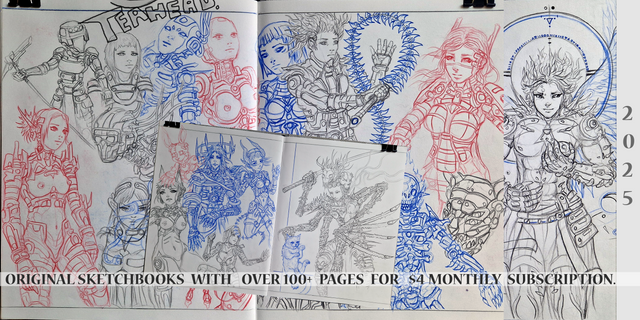HOME | DD
 funkyalien — Tutorial - At the Expo
funkyalien — Tutorial - At the Expo

Published: 2008-10-29 15:52:21 +0000 UTC; Views: 7378; Favourites: 157; Downloads: 578
Redirect to original
Description
Can't even remember if I was finished with this entirely, but I meant to post it up ages ago.This is pretty much a step-by-step I put together while I was working on this one. Just right-click and pause it if you wanna look at a step a bit longer (I haven't yet looked into play/pause controls so I'll update if/when I do so).
Each step is labled, so hopefully this helps somewhat. Just ask about anything and I'll answer as best I can





Related content
Comments: 46

Aw snaps dont think I didnt see my manz with the Thundercats shirt!
👍: 0 ⏩: 0

thats a good method
and youve certainly caught the 'expo essence'
👍: 0 ⏩: 1

Thanks
So I take it you'll be going to the next Expo?
👍: 0 ⏩: 1

yeah hopefully, trying to find somewhere cheap to stay for the weekend. ahh its all fun and games! i take it youll be there.
👍: 0 ⏩: 1

Yup! Not sure where I'll be staying just yet, but it'll probably be the Premier Inn assuming me and my friends can afford it this year.
👍: 0 ⏩: 1

ugh tell me about it! these places never get any cheaper. October, just gone, I crashed at a friends rented appartment and payed them a little share... it was really cheap, but I had to sacrifice my nights sleep thanks to all the other sugar fuelled anime nuts. Safe to say, I wont be doing that again in the rush... nor would I recommend it! XD
👍: 0 ⏩: 0

looks great man, but moves way to fast to appreciate each step and see how you do it. More of a walkthrough or slideshow of how its done rather than a tutorial showing how to do it.
👍: 0 ⏩: 0

Neat, didn't think I'd see a new tut so soon. xD
Interesting way of showcasing the process. I know the question's been asked, but I'd just like to clarify. You layer the colors below the lineart layer, but the layer the highlights (on the metallic areas?) above the lineart?
👍: 0 ⏩: 0

That's really cool. 
👍: 0 ⏩: 0

This is awesome man! Your tutorials are always very helpful!
Just two or three quick questions...
1. After you finished rendering Fran, did you draw the other people in the background on paper or in Photoshop?
2. When you inked the picture, was there a particular brush size you liked to use, or were you constantly switching between different sized brushes?
3. What dpi and resolution were you working at?
Thanks a lot! ^^
👍: 0 ⏩: 1

1. Everything here was done completely in Photoshop, including the background characters
2. The most common brush size I use is 9px, though for some finer details I might use a 5px brush.
3. This one was at 300dpi, at around 2400x3600 pixels in size. I'm guessing at the dimensions since I don't remember them offhand, but the dpi was definately 300 since that's what I always use for something this detailed.
Hopefully that answers all your questions
👍: 0 ⏩: 1

Oh yes! That was very helpful! Thank you very much!
But, I just recalled one more question if it wouldn't be too much trouble... I hate to ask more than my fair share of the questions, but even after four years of Photoshop there's still so much technique wise that I have yet to learn.
Final Question:
Regarding the shading on Fran's blaster arm, I noticed that the line thickness changed on the bottom of the blaster between the flats and full shading. Did you create a layer over your lineart and use that layer to color over the lineart in places where you wanted more highlights, or did you physically erase some of the lineart on it's own layer?
I've always wondered how people were able to achieve that smooth metal effect, thank you for your time!
👍: 0 ⏩: 1

Don't worry about asking questions mate, I don't mind answering them
You guessed right about the new layer over the lineart - it was a new one I added in there for the hard rimlight around the edges of metals. It's not just on the blaster, it's also on areas like the legs and shoulders. Anywhere the light would be catching it from behind, basically.
👍: 0 ⏩: 1

Very interesting! 
Something I've wondered about for a long time... When it comes to CG coloring in Photoshop, I've noticed that most of the books and tutorials I've read ("Hi-Fi Coloring For Comics" comes to mind) say that when you flat in the colors for your characters you should always use the lasso tool or the polygon lasso tool. I've always wondered why they insist on that method. When I flat my characters, I first have my lineart on a separate layer above everything else. Then I create a layer for each primary color on the character underneath the lineart. Afterwards, I use the magic wand tool to select an area I want to fill. Then I click select>modify>expand>2px which pushes the select out and under the lineart, eliminating that annoying white ghosting effect. Then I hit alt+delete to fill the selection. Then repeat until the flats are finished. Is there some advantage to using the lasso tool technique over my magic wand technique?
Do you use the Airbrush Pen Opacity Flow brush for all your shading? Or do you use a different brush for the hard rimlights?
How long did it take you to complete this picture from start to finish?
Thank you so much for answering my questions man! You don't know much the little details like resolution and brush size have helped me out over the years! Sometimes just the confidence you get from knowing that you aren't doing something the wrong way is very encouraging! Thanks!
👍: 0 ⏩: 1

Ack! Sorry about the late reply again
Well, depending on the way I'm going to actually shade the pic, I may change the way I flat out the colours.
Generally I use the Lasso tool all on one flat layer. I tend to do this because I feel that I have more control over it this way and I can flat out small areas that the Magic Wand tool may not be able to get into easily - such things as acute corners where the selection may not reach properly even after being expanded. On the other hand, I tend to map out the main area for all this shading using the Magic Wand tool by selecting the area outside the character (assuming their lineart is on a different layer to the background) and contracting it by 2px.
Overall though, I just have more control with the Lasso tool (turn anti-aliasing off btw). It may take a little longer, but it works for me.
I tend to mix it up with the brushes when it comes to shading. Most of it is done with the Airbrush Pen Opacity Flow brush, though much softer or smoother areas are done with the Airbrush Soft Round brushes. The sharpest highlights are done with either the Hard Round brushes or the Airbrush Pen Opacity Flow.
I think it took me 5 nights to finish this piece, though I'm not sure of the exact hour count.
No problem about answering the questions (when I remember to 
👍: 0 ⏩: 0

I remember I was supposed to work on coloring this on my own....what the hell happened there? zD
👍: 0 ⏩: 0

Oah.
It's make me want to make a real cosplay of the Varia suit!
👍: 0 ⏩: 0

You're a pro man~ This is a great step by step flash
I was wondering how you did this pic, so much detail into it ;D
I love how as soon as the shading comes in it's like BAM.
👍: 0 ⏩: 0

That was Awsome! Really in depth too, an I can honestly say I never actually though about backgrounds that much... But I now see that they truly can add a ton more life to a picture! Thank you!
👍: 0 ⏩: 0

Blink and you miss the naked bunny at the beginning. ;D
👍: 0 ⏩: 0

Can't imagine how long it must take to do this type of drawing but then again you are a pro.
👍: 0 ⏩: 1

Nah, I've just been doing it for a long time
👍: 0 ⏩: 0

You got fixated skills with your anatomy, man. I always try to keep that consistency with my figure work.
👍: 0 ⏩: 0

The hard brush in Photoshop. This is all done in Photoshop from start to finish
👍: 0 ⏩: 1

oh wow that sure IS skill hahah
👍: 0 ⏩: 0

Oh cool! I really liked seeing the difference between the flat-colored background and when you added subtle details. I wouldn't have noticed that before!
Omg I just noticed that Kamina and Simon cosplayers are in the background! I just started watching Gurren Lagann and I love it!
👍: 0 ⏩: 1

Gurren Lagann is awesome, so I had to get them in there
👍: 0 ⏩: 0

This is a great step by step process of the image. Is there a way we can download the flash? I don't see the 'download' button on my screen so I was wondering? I would like to learn more about how you made this image so I can try my hand at it in the future.
👍: 0 ⏩: 1

You can't see the download? That's weird, it seems to be showing up fine here... There's not really much I can down about that unfortunately, not at the moment anyway. Lemme know if the button still doesn't show - it should be in the list with the Favourites and Profile buttons (though I'm sure you know that, just covering my bases).
👍: 0 ⏩: 0

The thing with tutorials like this is... you have to know how to actually know how to draw ahead of time. You know how to, I do not. Your draftsmanship skills still baffle me, but I know it would be impossible for you to teach me how to actually draw.
👍: 0 ⏩: 1

Hm, I suppose you have a point there. Actually teaching how to draw is another process entirely to showing how I've drawn and rendered a piece like this. I wouldn't know what else I could offer though, aside from the usual things like learning anatomy and drawing as much as you can. It really just comes down to practicing it until you see improvement, then practicing some more.
Think of this not as a tutorial (since that's really the wrong term for it anyway) but just as an insight into how I've put it all together in my own way. You can see what things I worked on and in what order, and how they where done to an extent. When you've practiced enough with the drawing and even the programs used, you start to see how things were put together and understand the process more.
That aside, just consider it a time-lapse of the whole thing from start to finish
👍: 0 ⏩: 0

oh wow... I love this hun! I have been staring at it for like 10 minutes now....lol. I have always loved your artwork, and find it a real treat to be able to see how you perfect your pieces. and who better to do that on but a fran piccy!! =3 I could really learn from this one and help to beter my technique! Thank you so very much for sharing it with all of us here! I appreciate it!
👍: 0 ⏩: 1

Heh, well I'm just sharing what I've learned in the hopes that others can learn from it 
👍: 0 ⏩: 1

yup yup... I personally would love to see more! =3
👍: 0 ⏩: 0

wow this is useful ... i like being able to see how other people produce their art ... needs some buttons so you can navigate ... one question though, why is it 1.2mb I'd have thought that the 15..17? images i imagine it would come in around half that
👍: 0 ⏩: 1

Well, each image is between 40-160kb in size, depending on how far into the painting I am and how much is on it. 1.2mb seems like a fair number when they all add up. I probably could've got away with saving them at a higher compression rate but then you wouldn't be able to see some things like the character lineart against the background.
👍: 0 ⏩: 1

ah cool only asked since i add navgation buttons and the file size came out at about 600k (....standard 80% compression ... not visible unless you zoom) ... do not warry this is my own refrence only and will be not leave my system (and probably be deleted once i've finished)
👍: 0 ⏩: 1

No worries man, it's an experiment after all. I'd guess it'd be due to the images being recompressed in your version, but I can't really be sure, of course.
👍: 0 ⏩: 0

Hi there
Very cool ^^ Always interesting to see how people work on their pictures ^^
Euan
👍: 0 ⏩: 0