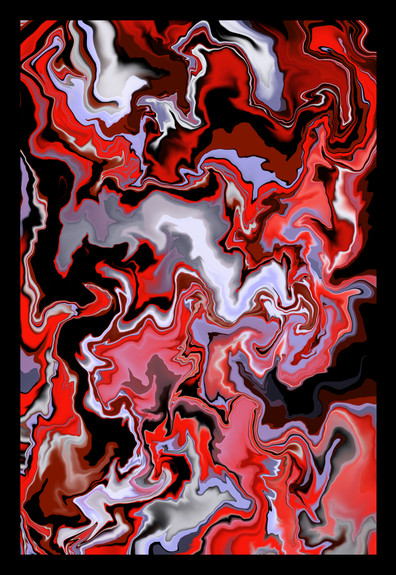HOME | DD
 obliviousally — Tutorial - Using Multiply
obliviousally — Tutorial - Using Multiply

Published: 2005-05-28 19:06:51 +0000 UTC; Views: 2696; Favourites: 27; Downloads: 1010
Redirect to original
Description
This is really half assed and will probably be tossed into Scraps later. I've been giving alot of CGing and digital art advice to people lately and alot of is had come back to 'getting rid of the white pixels' when people are coloring their art. So I whipped this up to explain the wonder that is the Multiply property when using layers. Hopefully it'll be of some help. I might do more of these at some point.This can be used in probably every paint program that uses layers, although I used Paintshop Pro 5.
Art and Angel © Alaina Rose
Tiffany © :devbarachan:
Nitro © ~keeperofdreams
Related content
Comments: 10

That's a lot of small text XD. Still very helpful ^_^
👍: 0 ⏩: 0

Useful - I didn't know multiply could do something like that. ^ ^
We need more good tutorials on DA
👍: 0 ⏩: 0

Why do i need to streamline if you use the multiply method? Unless you want sharp pixels... well its good you take it up^^
👍: 0 ⏩: 0

wow, that streamline feature is really interesting 
i've never heard of it! is it in adobe photoshop? or a seperate program? :3
👍: 0 ⏩: 1

It's a seperate program, actually. Relatively obscure and they haven't made any new versions past, like, 4 or something. x_x
👍: 0 ⏩: 0