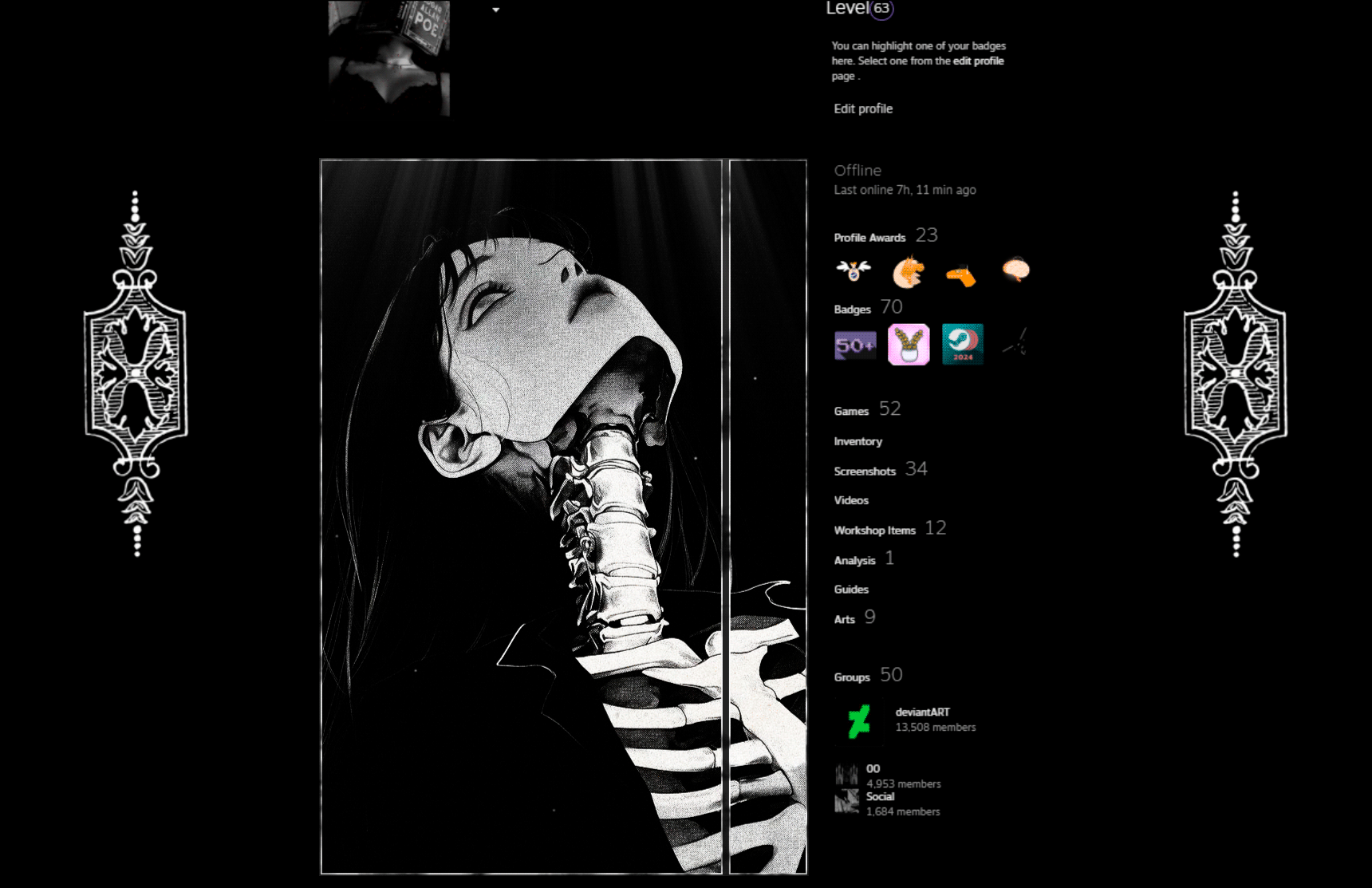HOME | DD
 GabrielleKelly — Painter Tutorial
GabrielleKelly — Painter Tutorial

Published: 2005-11-05 10:26:54 +0000 UTC; Views: 8167; Favourites: 20; Downloads: 1084
Redirect to original
Description
Some people have been asking, this is the best you're going to get from me, luvs. You're lucky you even got text.



 Hope it helps people. I mentioned some little tricks I do, but, well, I'm not that great anyways. XP
Hope it helps people. I mentioned some little tricks I do, but, well, I'm not that great anyways. XPHad to put it in Photoshop, how can they not have a Painter category? O_o
Related content
Comments: 13

This is le awesomes. I bow to you, jedi master of the .. Painter..programme...I totally need something not-so-ghetto (Painter classic) heh.
👍: 0 ⏩: 1

Lol, I ended up buying my version on ebay. I think it's the teacher edition or something so it was only a hundred plus. Otherwise I'd still be plucking along in photoshop... although I've found, even with the size restrictions, that paintshop is a nice painter program. Maybe I just understand their brushes better.
👍: 0 ⏩: 0

Hey, nice tutorial. There's a shortage of them for Painter.
I was wondering, is there a way to bring scanned lineart into Painter, and NOT color over the lineart? Like you can in photoshop, how you color inbetween the layers. I really love Painter, but unless I can do that, it's useless to me, since I can't draw on the computer to save my life.
👍: 0 ⏩: 1

Yeah, you can either select all, copy, and paste your canvas layer or raise your canvas layer to a watercolor layer and just set it as a multiple or gel layer and lay that over your coloring. OR you could add a new multiple layer over your lineart and make sure your brush is set on not to pick up underlying color. (you can find that on the layer box with all the stuff I just mentioned. I hoped that helped. ^^
👍: 0 ⏩: 1

I was wondering that about multiple layers... but I can't figure out how to do it b/c I'm stuck using Painter Classic for now. 
👍: 0 ⏩: 1

Hmm... well I haven't seen Painter Classic so I can't say for sure if this will work. If you have the ability to create multiple layers and have the preserve transparency function you could try selecting all the dark parts of the line art, invert that selection and then use that to fill a new layer with white, hopefully leaving your lineart below showing through. Then you could paint that layer, the preserve transparency keeping you from painting over the lines.
Or, paint it on a different layer. select the lineart from below and cut that out of the colored layer.
Or, if you can't have more than one layer, make a copy of the lineart as a different file. Paint it. Then open both files up in photoshop and put original lineart onto it which which photoshop will do. You can keep the painter look and still have the lines.
Of course, I was late answering this and you've probably already figured something out. XD
👍: 0 ⏩: 1

Nope! I haven't, but I finally have a copy of Painter 6 at least a shiny new computer to install it on. My idea was to just to make a transparent copy of the lines in Photoshop then just repaste it over the Painter coloring when I was done. I was just wondering if there was a way to do it with less hassle. Thanks a lot for your help!!
👍: 0 ⏩: 0

Really cool tutorial! Its amazing to see how that simple initial sketch turned into something like that! O.O Wow!
Now I really want to work on some more cg pics!
👍: 0 ⏩: 0

yay painter tutorial!! *w* May I ask to what brushes (ex. pens/airbrush?) you used to color this? thanks ^.^
👍: 0 ⏩: 1

Well, I like to stick with one brush and then just fiddle with the settings, I find that easier than having to scroll through the menu and stuff. I use a blender brush, you can find under blenders. If I remember correctly, it's a modefied Just Add Water Brush, but it's been a while so I could be using something else at the moment. But I think it's that. I rename my brushes once I get them perfect and my memory sucks. >_< It's definitely a blender. If you're really interested I can check my settings in the brush creator and give you those.
👍: 0 ⏩: 1

Yeah, fiddling with the menus to find a brush is too complicated and takes to long. It probably is the Just Add Water brush since that's the one I use and it looks similar to what you did. (And this blender brush is just easier to use too xD ) Thanks!~
👍: 0 ⏩: 0

wow! thanks so much for this! i learned a lot of stuff i never knew about! so very helpful...thank you!!
👍: 0 ⏩: 0

So I have to ask you...Is he pulling on the cloth or flinging it off?
👍: 0 ⏩: 0