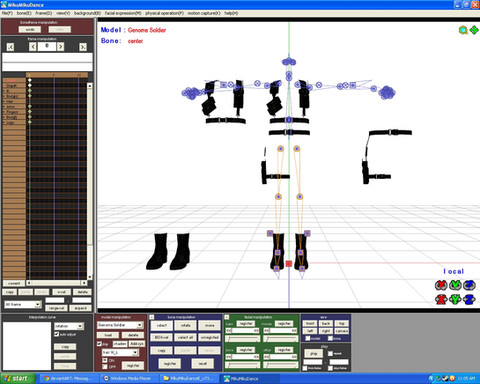HOME | DD
 Gauntlet101010 — Sims3 to Sims4 Plumbot Conversion
Gauntlet101010 — Sims3 to Sims4 Plumbot Conversion

#sims4
Published: 2019-06-05 04:12:34 +0000 UTC; Views: 9890; Favourites: 23; Downloads: 60
Redirect to original
Description
Yeah, I know. Plumbot conversions already exist! Well ... I've expanded on them.a) Obviously mine are shinier, more like they are in 3, I think.
b) Mine have emission maps, translucent glass for the "eyes", and jaws (where applicable).
c) I extracted ALL the Plumbot parts! All 65 unique meshes! All the parts and all the textures I can extract from TSW (including career textures). Which doesn't have all the colors possible (the Sims3's style feature made the possibilities limitless after all), but does have different options than the already available Plumbots.
But wait! There's more!
The hover bottoms are also classified as Mermaid tails! So you can (kinda sorta) have a robot mermaid! It actually works pretty well. I highly recommend using my hover walkstyle with the hover bottom since that's exactly what it was made for. If there's better CC for a Plumbot Mermaid tail let me know! Maybe the original artist wouldn't mind me converting it for this set.
Of course there are some glitches. There are also some clipping issues, especially with the Cookie (fat) body. In order to make everything look decent the arms jut out to the side when standing naturally. It's worth the trade off; too many arms clip into the legs. I wish I could have gotten those eyes to be more reflective, but I hit a wall and don't want to invest more time in that.
These items are only meant to be used with each other. I didn't make any attempt to harmonize the Sims3 texture maps with the Sims 4. So they'll look really weird with anything else. Just sayin'.
Another flaw is that arms tend to separate at the shoulders for some of the mesh combinations. I guess they weren't meant for Sims4 animations or something. I kept the weights and groups as close to Sims3 as possible - which is pretty close, actually.
Unlike the existing Plumbots these don't wear hats or accessories. Sorry, but I just am not into trying to make those work with these. These also don't have the full body colors those have - just the 7 defaults from Sims 3 which all have grey bodies with different colored designs on them.
These were pretty fun to make! If you're curious what goes with what the picture above shows the "proper" configuration for each Plumbot. Some are easy to guess. Others less so. The Plumbots offered a LOT of customisation when it came to robots, so I'm glad I could bring that to the Sims 4.
Some Sims 3 NPC recolors are included! Follow the screenshots included to make: Buglars, Butlers, Cops, Fire Fighters, Maids, Mail Carriers, Pizza Delivery bots, and Repair bots.
Update
December 6, 2019
I figured out how to stop Mermaid tails from being random! Hooray!
June 8 2020
Removed the human tag.
March 26 2022
At some point the hover bottoms set to be mermaid tails stopped being that. So I moved them to their own package. Shoulda built them this way to begin with. More importantly I've included recolor options and screenshots from the Sims3 so you can build the following NPC Plumbots: Buglars, Butlers, Cops, Fire Fighters, Maids, Mail Carriers, Pizza Delivery bots, and Repair bots. Seeing the pizzabot again really made me want to do this since it's such a neat design. Kinda makes me want to open up the NPC Mailmen or fightfighter career ... but it's too annoying.
July 13 2022
It seems like I missed two arms still being set to tops in the last update. This has been fixed.
September 4 2022
It seems as if SaraHeadBald's jaw wasn't mapped correctly. This has been fixed.
January 5 2023
I noticed that these parts appear on Townies for the hot and cold tags, even though the "appear at random" box wasn't checked. UNACCEPTABLE! I removed the tags from every part. I also went in and tried to fix the speculars for the glass part of the eyes for all the eyes. Mostly got that right, but not completely. Went as far as to remake the Alex head, but it didn't want to shine. I can only throw up my hands at this point.
September 2 2023
Seems as if I forgot the Pizzabot version of the Kyla arms. They're in there now.
www.simfileshare.net/download/…
www.curseforge.com/sims4/creat…
Related content
Comments: 23

👍: 0 ⏩: 1

👍: 0 ⏩: 0

👍: 0 ⏩: 1

👍: 0 ⏩: 0

👍: 0 ⏩: 0

So since university is adding back robots do you think these could be updated so those robots can wear these? (I don't have the pack yet so I don't even know if you can even do that)
👍: 0 ⏩: 1

I think the trait itself will need to be cloned. When you add it to a Sim it replaces every outfit with a Servo's.
I want to see if I can make it accessible to Dogs, Cats, Toddlers, and Children. I'm hoping just adding tags will do.
👍: 0 ⏩: 0

Hola, muchas gracias por esta conversión. Me encanta 
Te pregunto si podrías convertirlos como detalles de la piel.
como lo hizo Qahne
modthesims.info/d/569354/2019-…
👍: 0 ⏩: 1

Nope, there's just WAY too many parts to them. Servo is just a body while the Plumbots all have separate arms, legs, torsos, AND heads!
You may want to use my Outfit Lock to stop them from changing clothes.
👍: 0 ⏩: 1

Where do I download the Outfit Lock to stop?
👍: 0 ⏩: 1

It's under my Sims4 Grim Reaper Optionals . The link has all the details you need.
Alternitively MCC can copy entire outfits from one category to another, so that's another good way to have robots stay in the same outfit.
👍: 0 ⏩: 0

Thank you for this, the other one I found was missing a lot of options and wasn't very shiny
👍: 0 ⏩: 0

Please, convert police uniform from the sims freeplay to sims 4
👍: 0 ⏩: 1

Wasn't this already covered by Cepzid?
modthesims.info/download.php?t…
👍: 0 ⏩: 1

But, that police uniform just frankenmesh, not from sims freeplay
👍: 0 ⏩: 0

Will you please convert the mascots from The Sims: Vacation? Especially Marky Sharky, as he'd fit perfectly with the theme of the upcoming Island Living expansion pack.
👍: 0 ⏩: 0

I just found your deviant art & your conversions are AMAZING! Thank you so much!
I'm not sure if you are open to requests but I'd love to see conversions of the ghosts from Sims 3 if that's even possible or anything from Sims 3 Supernatural bc I love supernatural so much!
Keep up the good work dude c:
👍: 0 ⏩: 2

Thanks for the compliments!
I'm interested in doing a few of the lifestates from Sims3, like the Imaginary Friend and the Mummy. Although there are one or two other conversions I may do before them from a more obscure game. Not too sure how that'll work out. Plumbots will take me quite a while, though.
A lot of Sims3 Supernatural stuff has been ripped or recreated already. Wearwolves, Fairies, two different magic systems I know of, and Vampires are in Sims4. And one guy is obsessed with Mermaids, lol! I guess I just got lucky in getting to the Reaper first!
Ghosts are special effects and shaders. So I can't make new versions of ghosts.
👍: 0 ⏩: 0

According to what I know, the ghosts from 3 and 4 are just shaders. Also, the ghosts in 1 and 2 are just a combination of transparency and vertex colors.
👍: 0 ⏩: 0